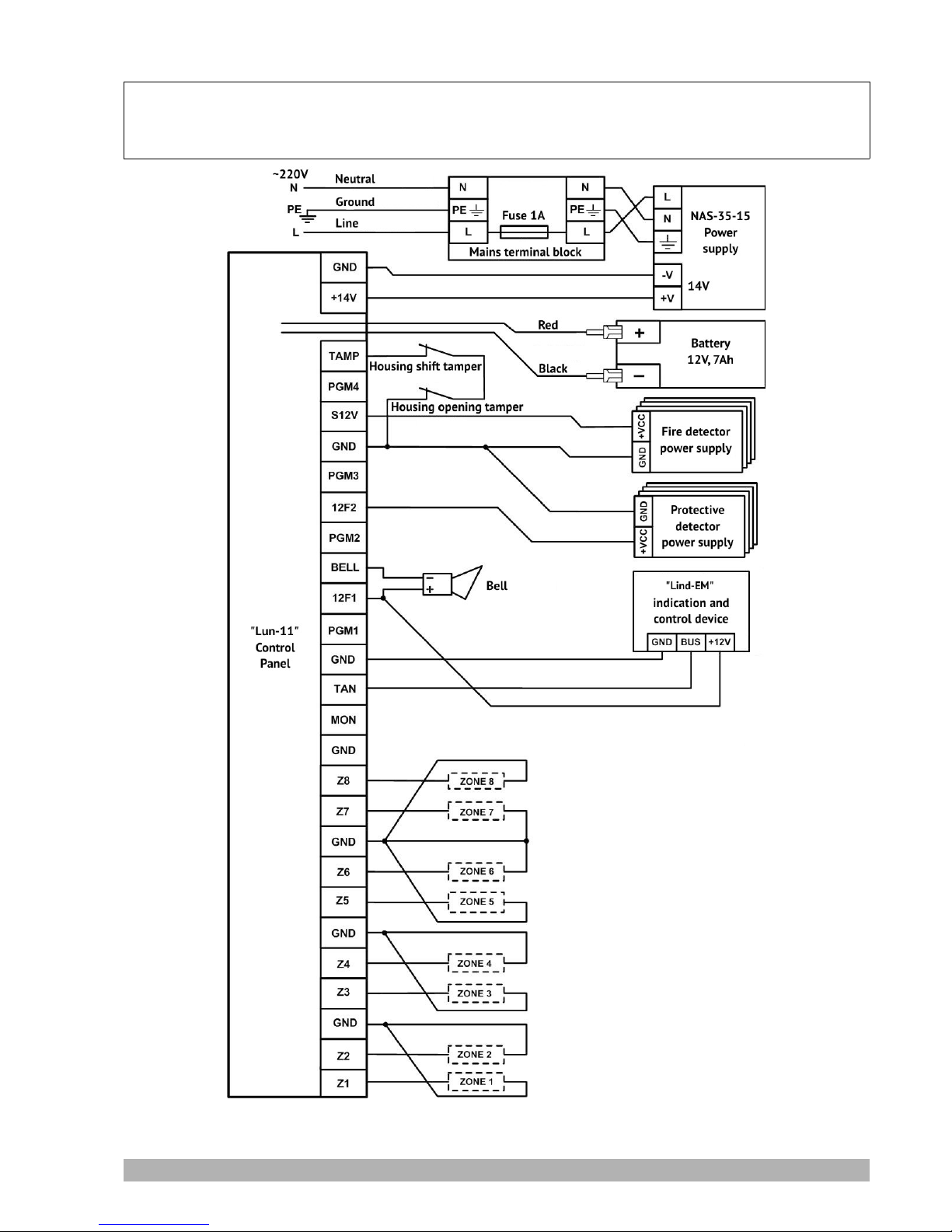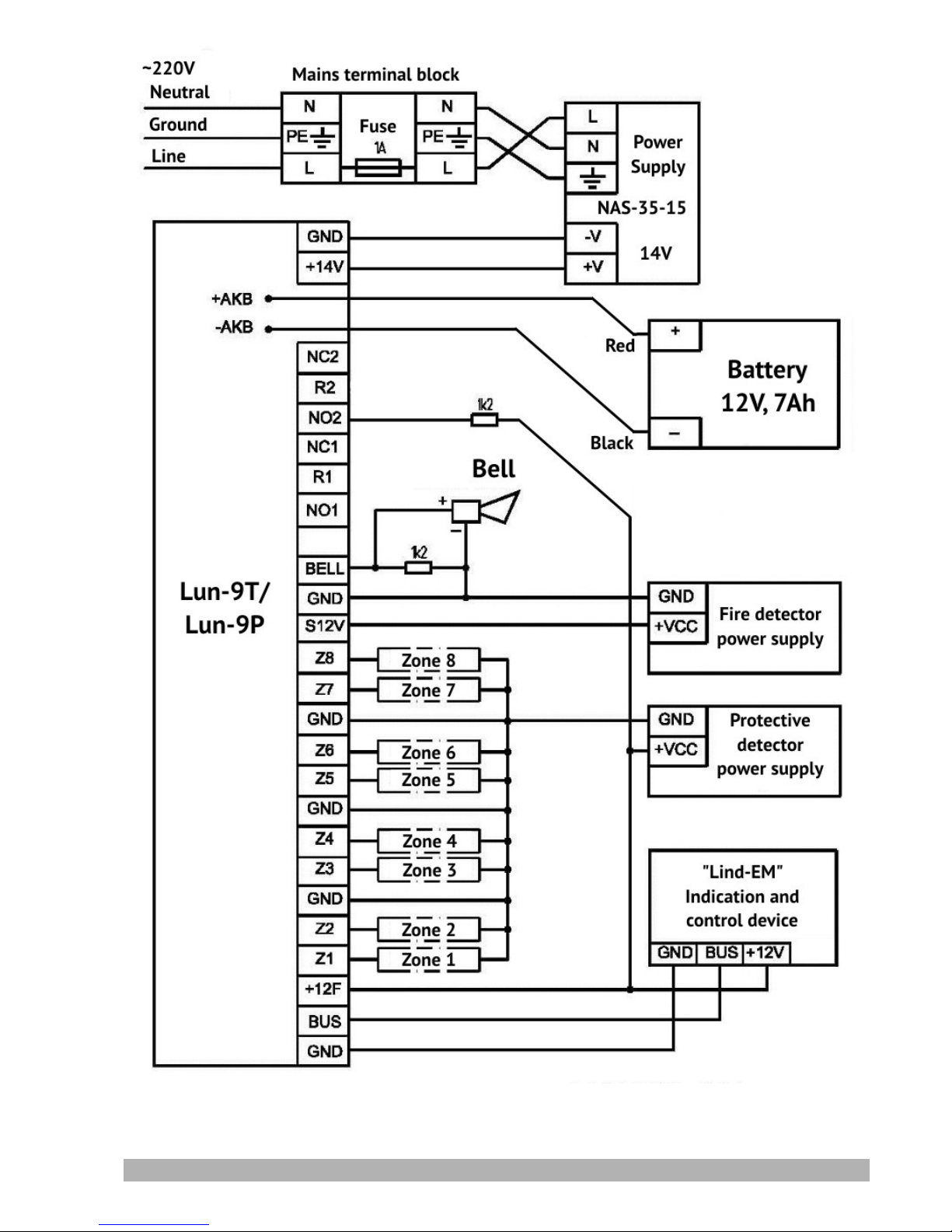4. Arming
1. You should tightly close all room doors and windows to arming Control Panel.
Attention! You can't to arm some group if at least one detector (zone) in t is group is
at t e "alarm" state.
If reader is within range of the optical sensor, you should stop moving for a few seconds
before PIR goes to normal state.
2. Making sure that all zones are in normal state should bring allowed identification card or
key fob to the reader closely. At the time of recognition of the card/fob reader beeps (for the
"Lun-7T" Control Panel – without sound).
If all zones are in normal state, the arming process starts with arming exit delay countdown
short beeps (during the all time out). If the identification card or key fob is not recorded in
the Control Panel's configuration, then a specific sound will be given and arming process
will not start (for the "Lun-7T" Control Panel – without sound).
You should to leave the room immediately after turning on the reader's red LED – during the
exit delay countdown beeps (this time out should be set during configuration previously).
Attention! T e LED displays t e status of t e one group only (previously selected
during configuration process).
Triggering sensors for "delayed" and "interior delayed" zones will not be alarm during the
exit delay countdown.
You can monitor the arming process by watching the remote LED from outside of the
object.
Attention! If you can not leave t e object before t e time out end and siren on s ould
bring dentification card or key fob to t e reader. Siren is turned off and t e arming will be
canceled. You may arming repeat again in a few seconds.
If the remote LED lights continuously, it means that:
●roup (object) armed;
●Arming message sent to the CMS and confirmation received by Control Panel.
Attention! Remote LED flas ing s all not exceed 180 seconds. Unless t is time is
exceeded, or turn off t e indicator, t en t e group (object) arming not accepted for any
reason.
In this case, check the following:
●Signal level in the remote antenna installation place.
●CMS phone numbers that are stored in Control Panel's memory during configuration.
АДМА.425713.005 РЭ Rev. en_3 5