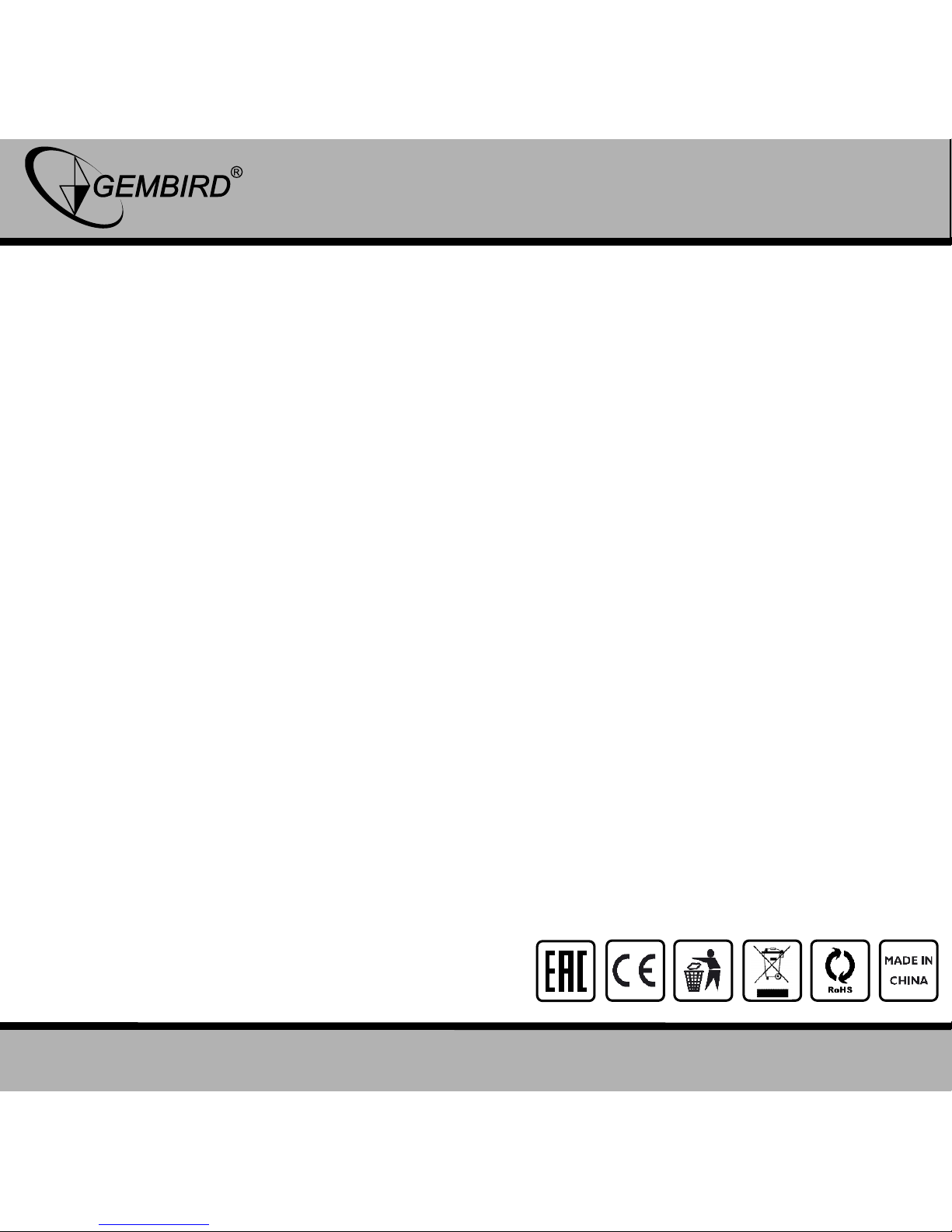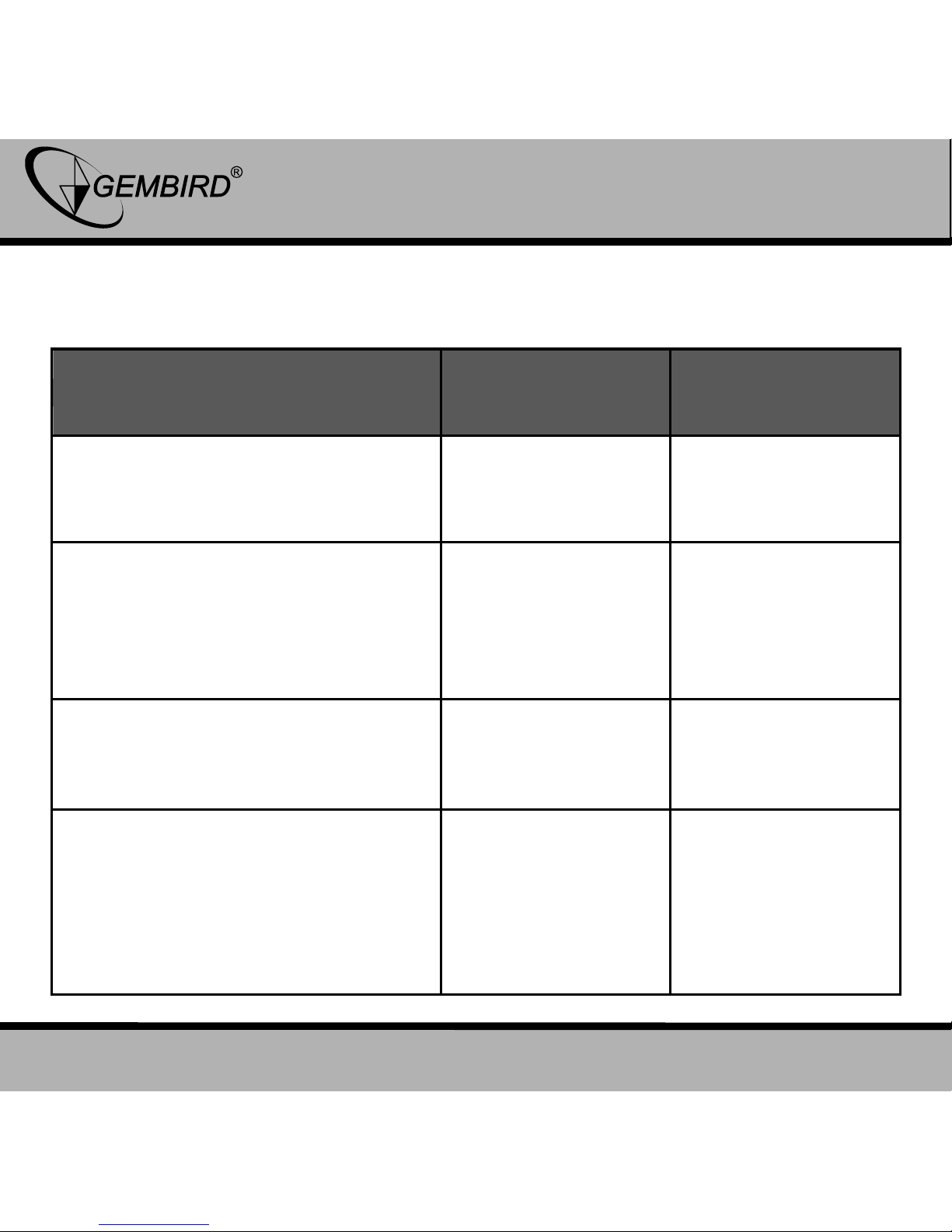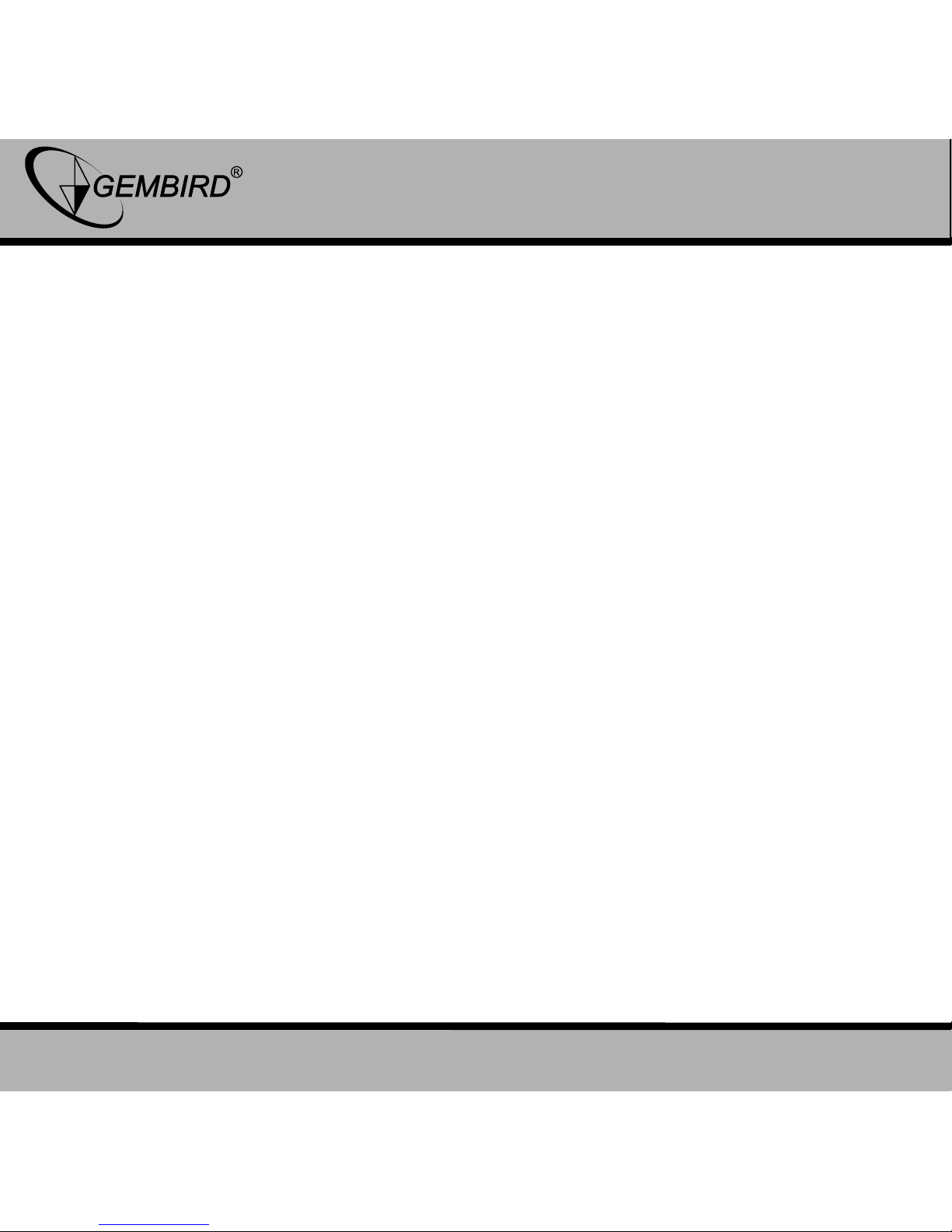Features
Compact in-car HD camera with built-in microphone and IR night vision
Real native 720p HD resolution, interpolated 1080p HD resolution
120 degrees ultra wide angle lens
Automatically starts recording when the car is started
Stores hours of video material on removable Micro SD card (not included, max
32GB)
G-sensor – automatically saves and locks video in case of accidents
Built-in 2.7” color LCD screen
Uninterrupted seamless cycle recording
Adjustable record section time
Practical HDMI video output to easily play videos on TV
Specifications
Interface: USB 2.0 and HDMI-out
Image sensor: GS1248/H22
Video Resolution: max. 1920 x 1080 pixels (30 fps),
Video file format: AVI
Video file size: 2.5 MB/s (1920 x 1080)
Memory: Supports TF/Micro SD Cards (Speed class 10, max. 32 GB)
Battery: internal rechargeable battery, 150 mAh
Power input: 5 V DC / 800 mA
Car charger: 12/24 V input, 5V output
Dimensions: 89 x 54 x 10/29 mm (L x W x H)
Length of USB cable: 80 cm
Length of car charging cable: 340 cm
Net weight: 58 g