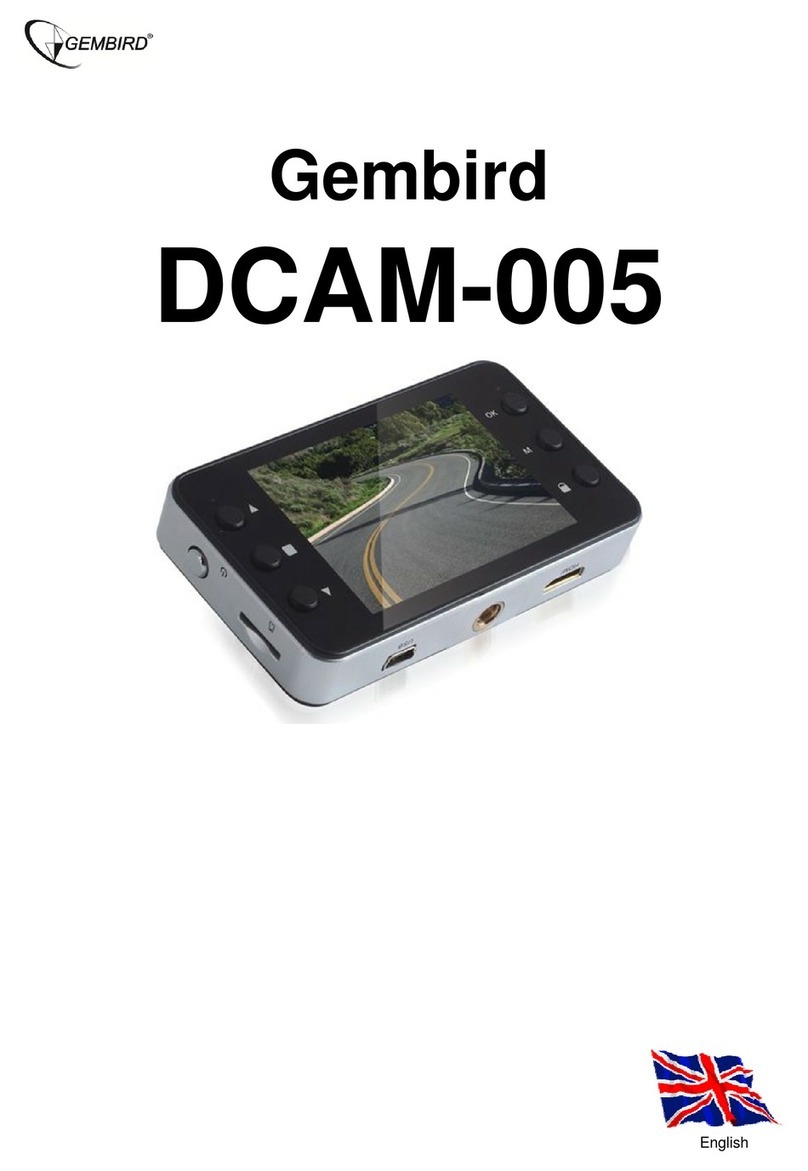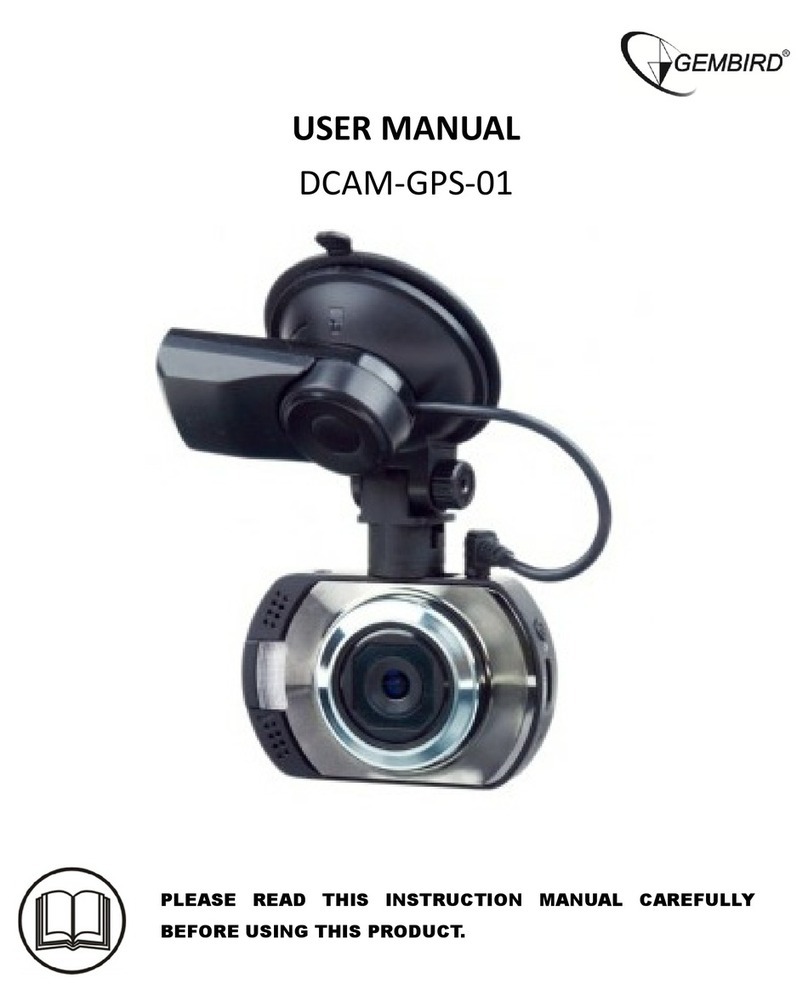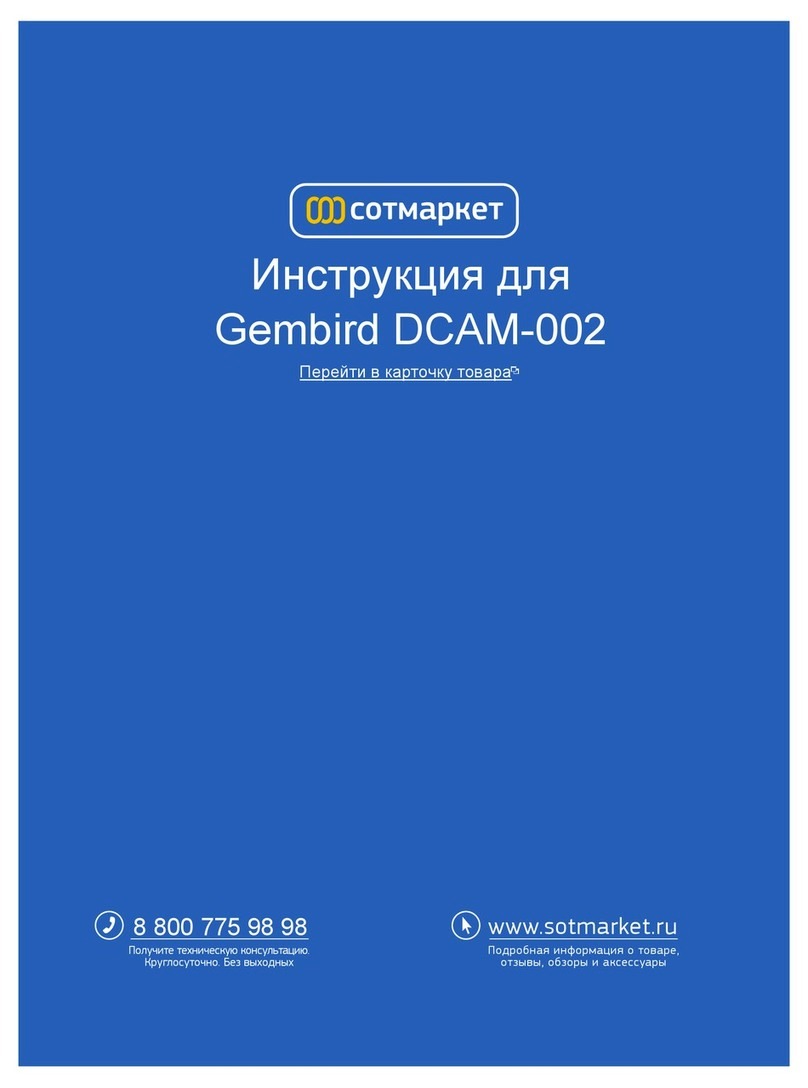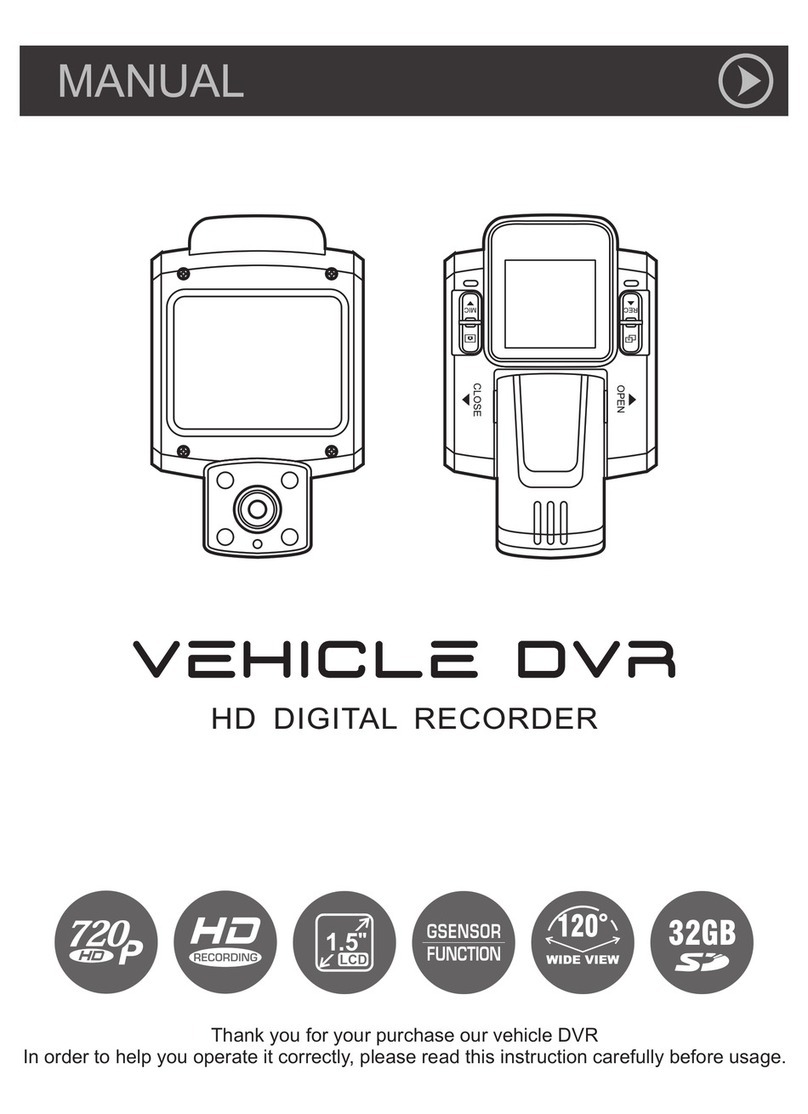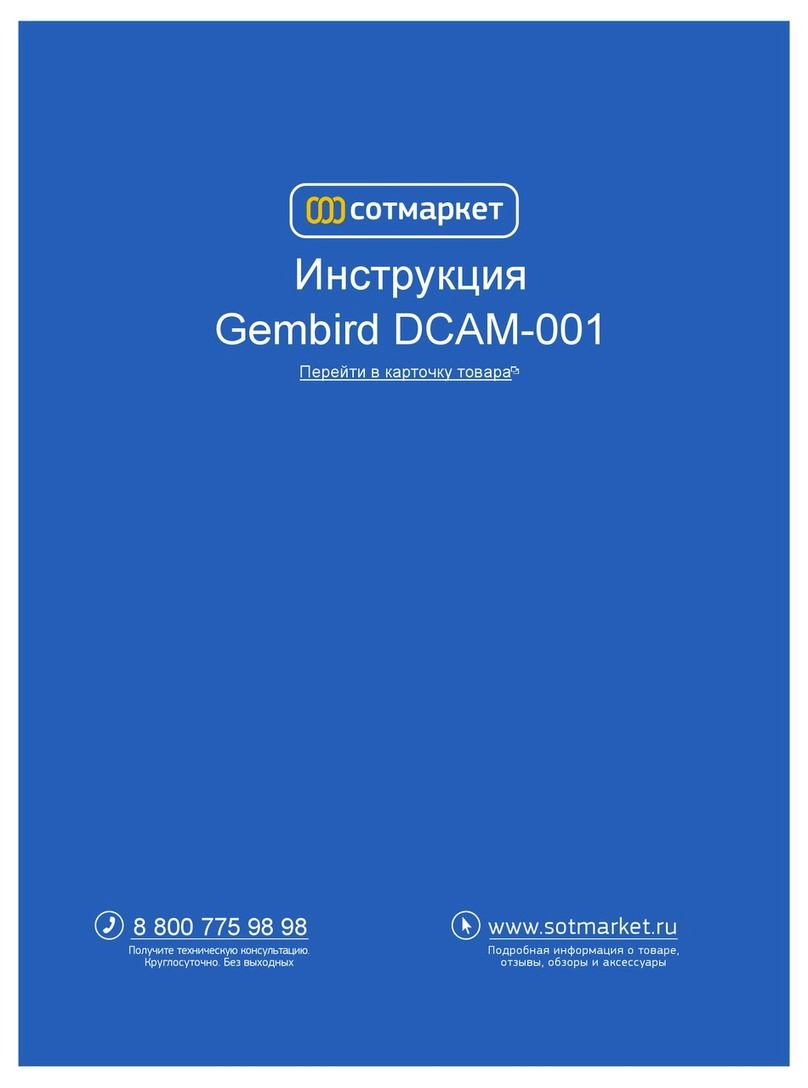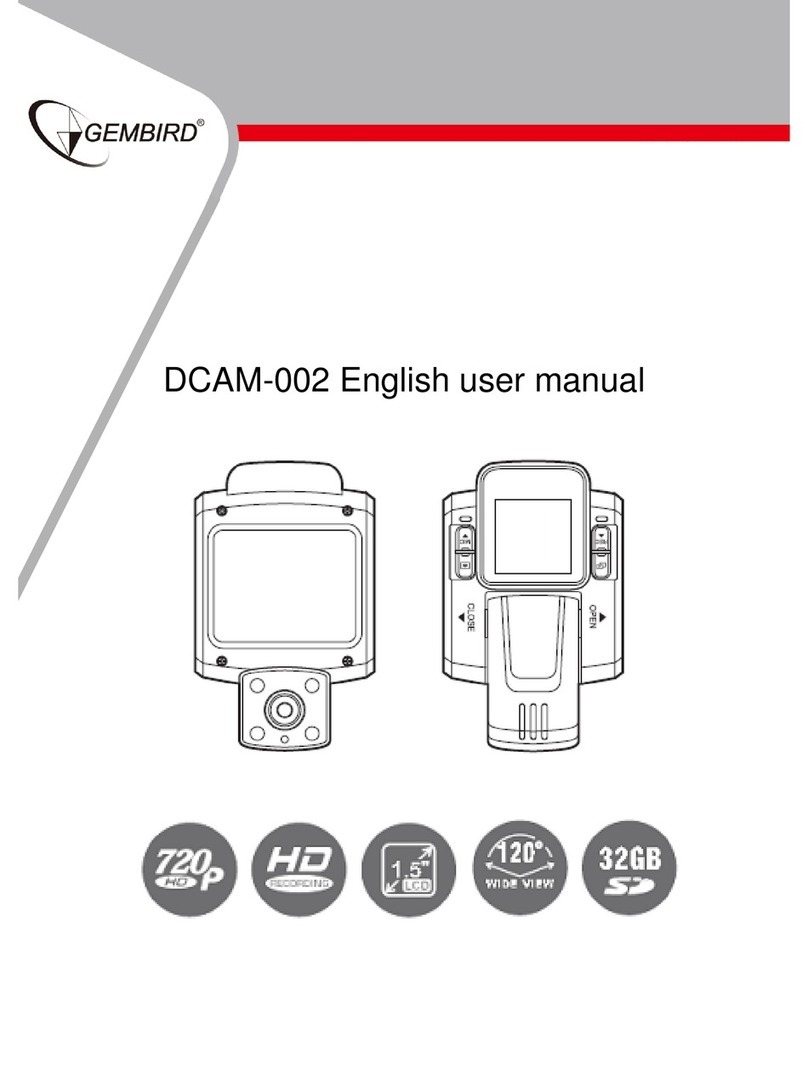GEMBIRD EUROPE B.V. http://www.gembird.eu
All brands and logos are registered trademarks of their respective owners
DCAM-GPS-01
FULL HD DASHCAM WITH GPS TRACKER
Select single/multi shooting and time interval:
Single/2s timer/ 5s timer /10s timer
Allow to change the image resolution for taking still photos:
12M 4000*3000 10M 3648*2736 8M 3264*2448 5M
2592*1944 3M 2048*1536 2M HD1920*1080 1.3M 1280*960
VGA 640*480
Automatically take 5 photos in a row.
Off/On
Select a lower image quality to reduce the image size and save
memory capacity. There are three options for
choice:Fine/Normal/ Economy
Adjust the Sharpness, three options available:
Strong/Normal/Soft
Adjust the white balance for different light strength. There five
items for option Auto/Daylight/Cloudy/Tungsten/Fluorescent
Set the color effect to add a color tone to the video:
Color/Black & white/Sepia
The ISO menu allows you to set the level of sensitivity that your
camera has to light in the surrounding environment.
Auto/100/200/400
Set the exposure value: +2.0,+5/3,+4/3,+1.0,+2/3, +1/3, 0.0,
-1/3,-2/3, 1.0,-4/3,-5/3,-2.0
Stamp date on videos or images recorded by the unit. There are
three options: Off/Date/Date&Time