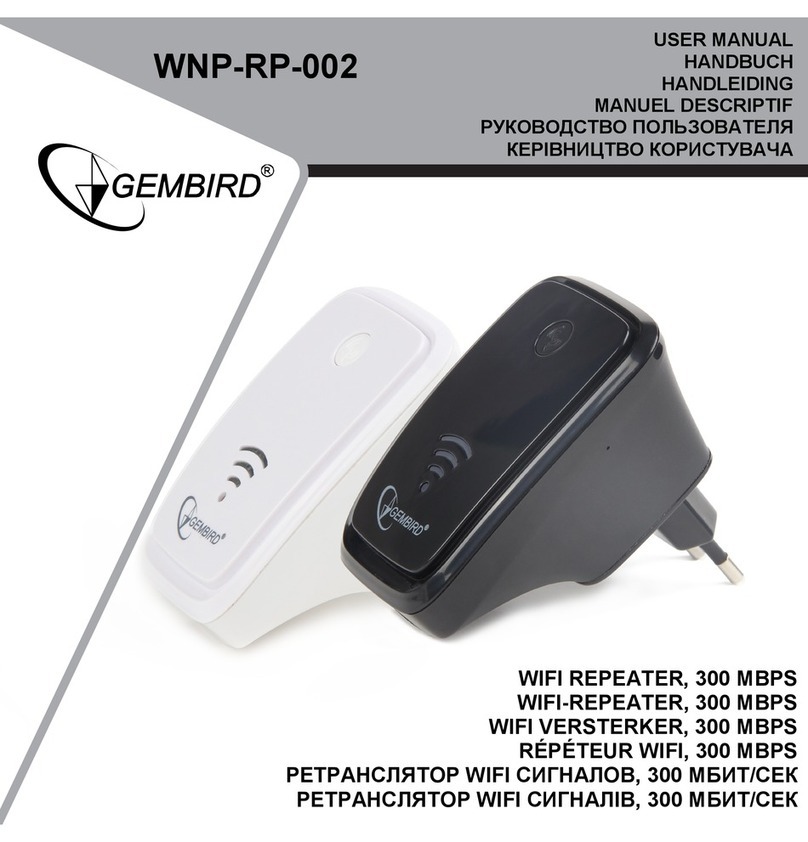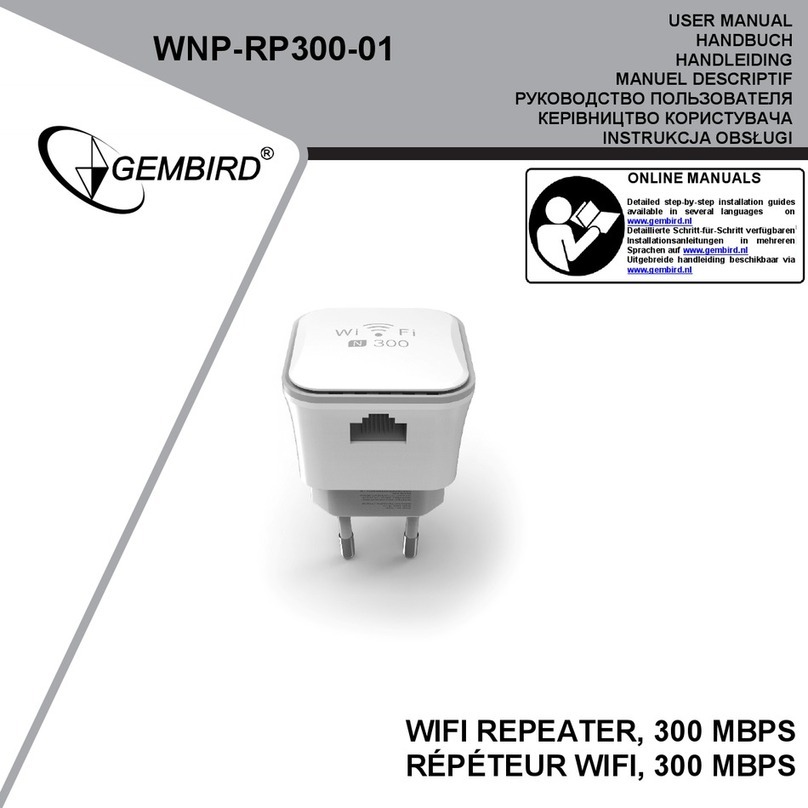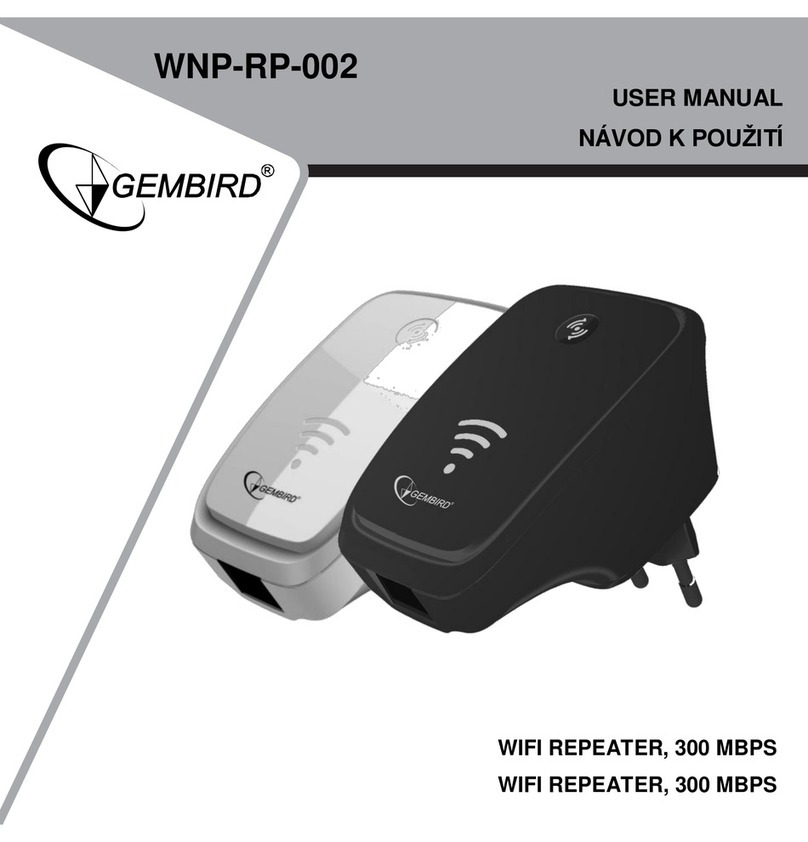6. Windows might indicate that the network is not secured and suggest you to setup security.
For the setup of the repeater however, this is not relevant at this point.
Click here
7. In the window where you are asked to setup the network, you are also offered the option to
“continue without setting up the network”. Choose this option. If you just press OK, you will
be asked for a PIN, which is not available.
X
Do NOT press OK, but click
on blue link above
8. So, please click on the blue link and ignore all possible warnings from Windows..
9. Open your web browser (Internet Explorer, Firefox, Safari, etc) and type http://192.168.10.1
in the address bar (not in the Google search bar).
10. A window will now appear where you are prompted to enter a login and password.
Standard login is “admin” and the password is also “admin” by default.