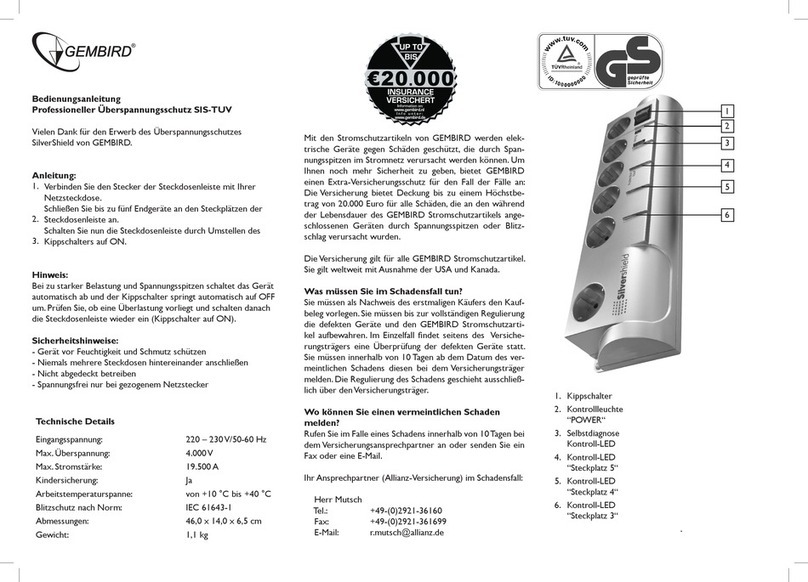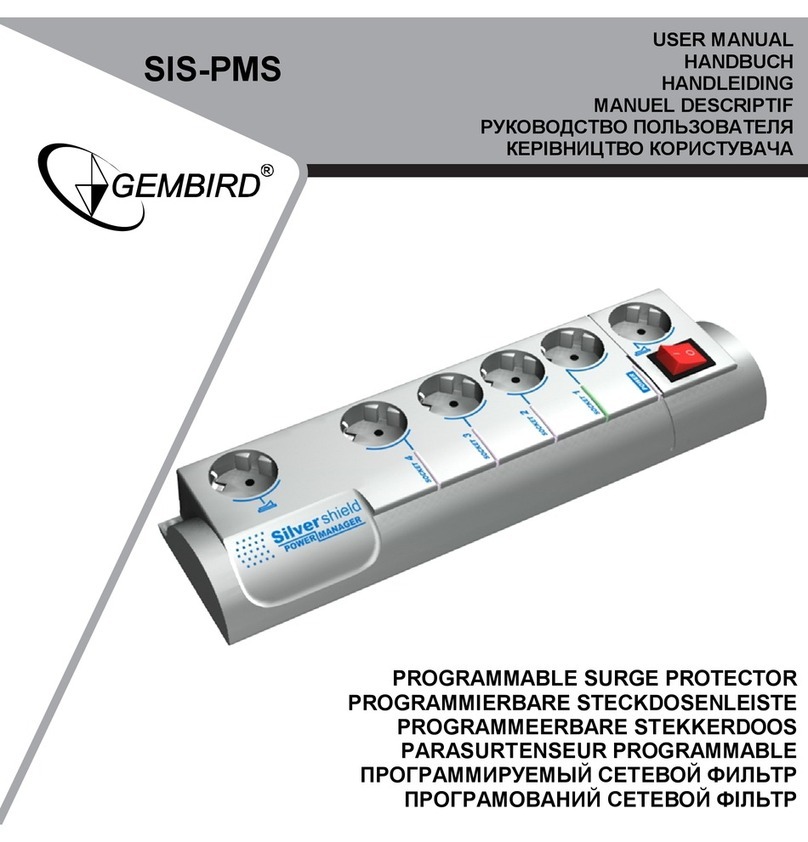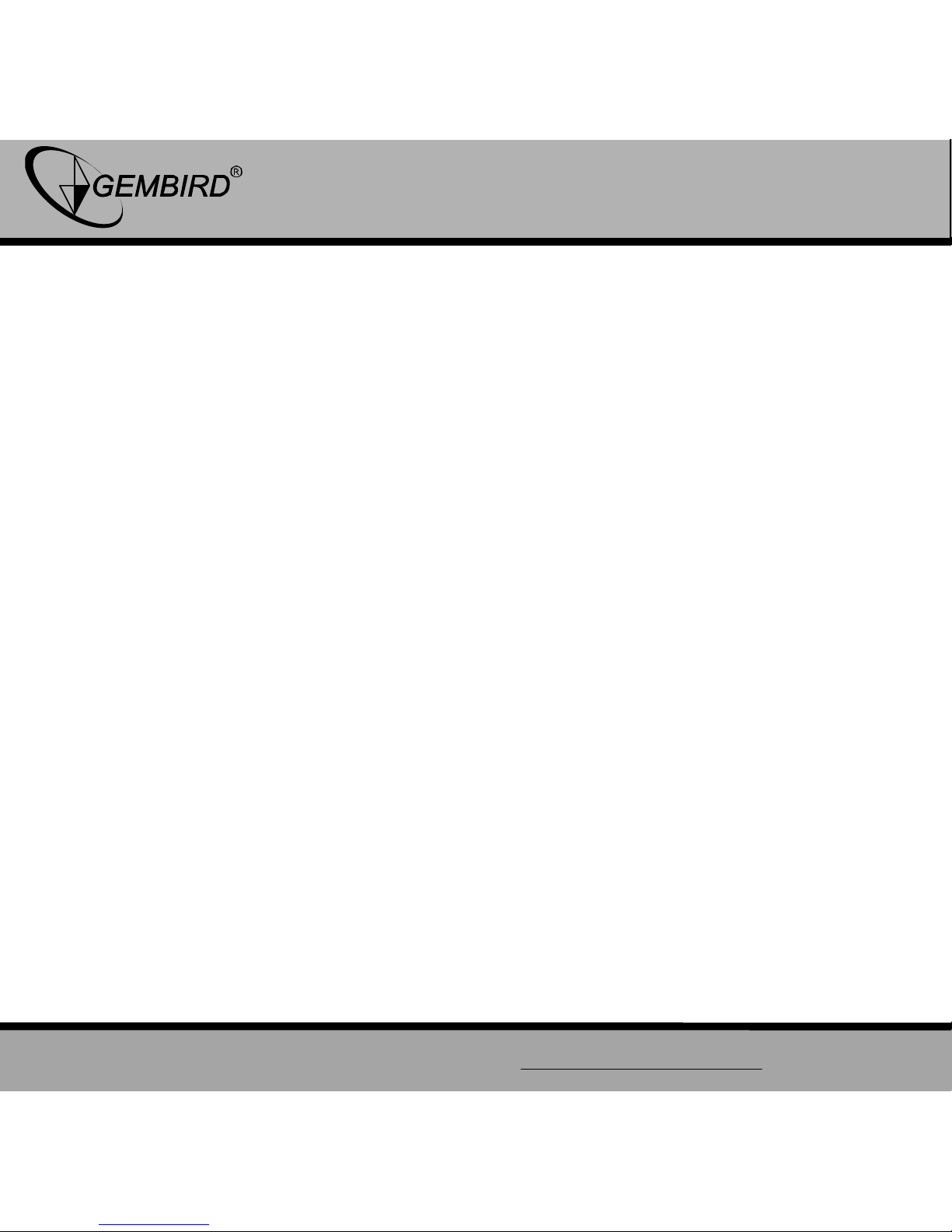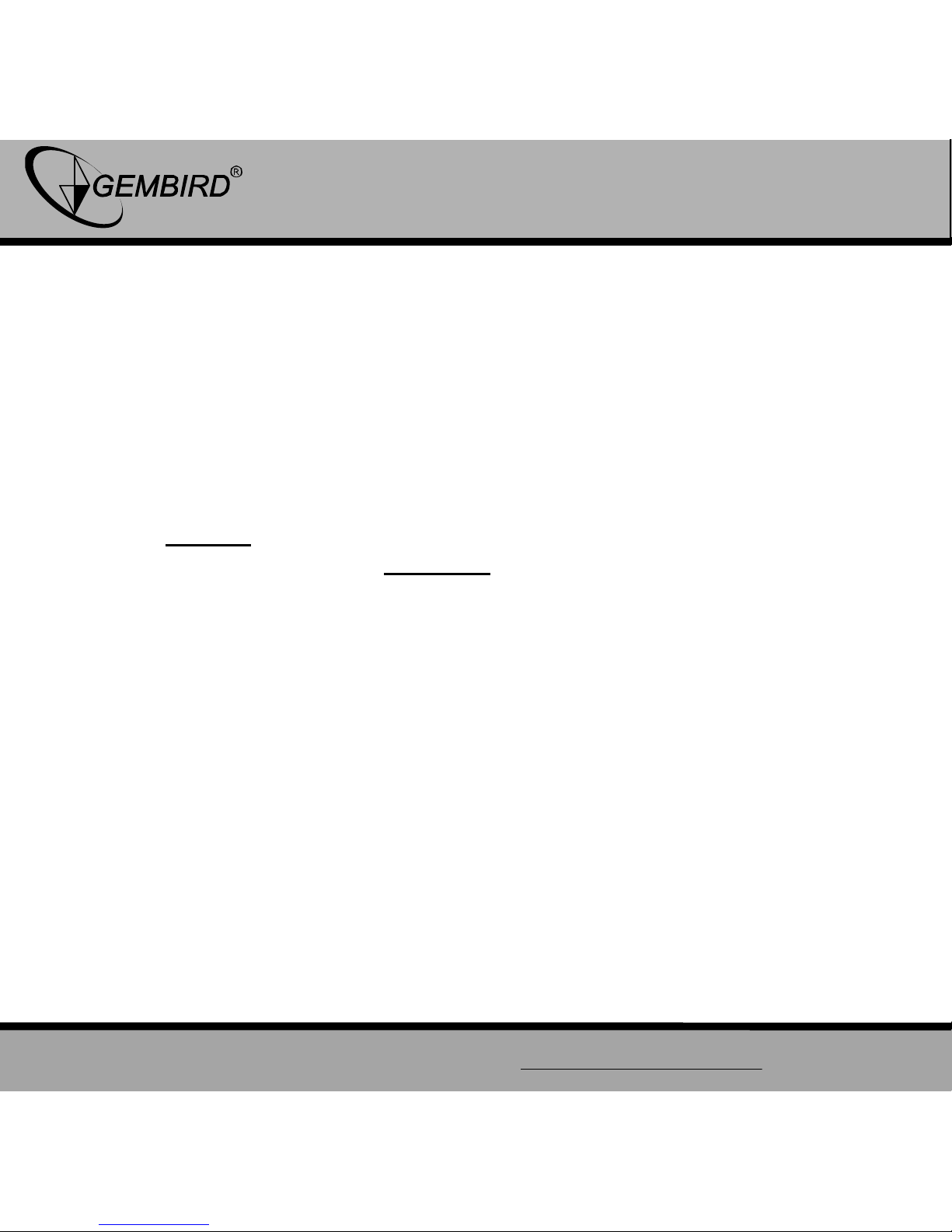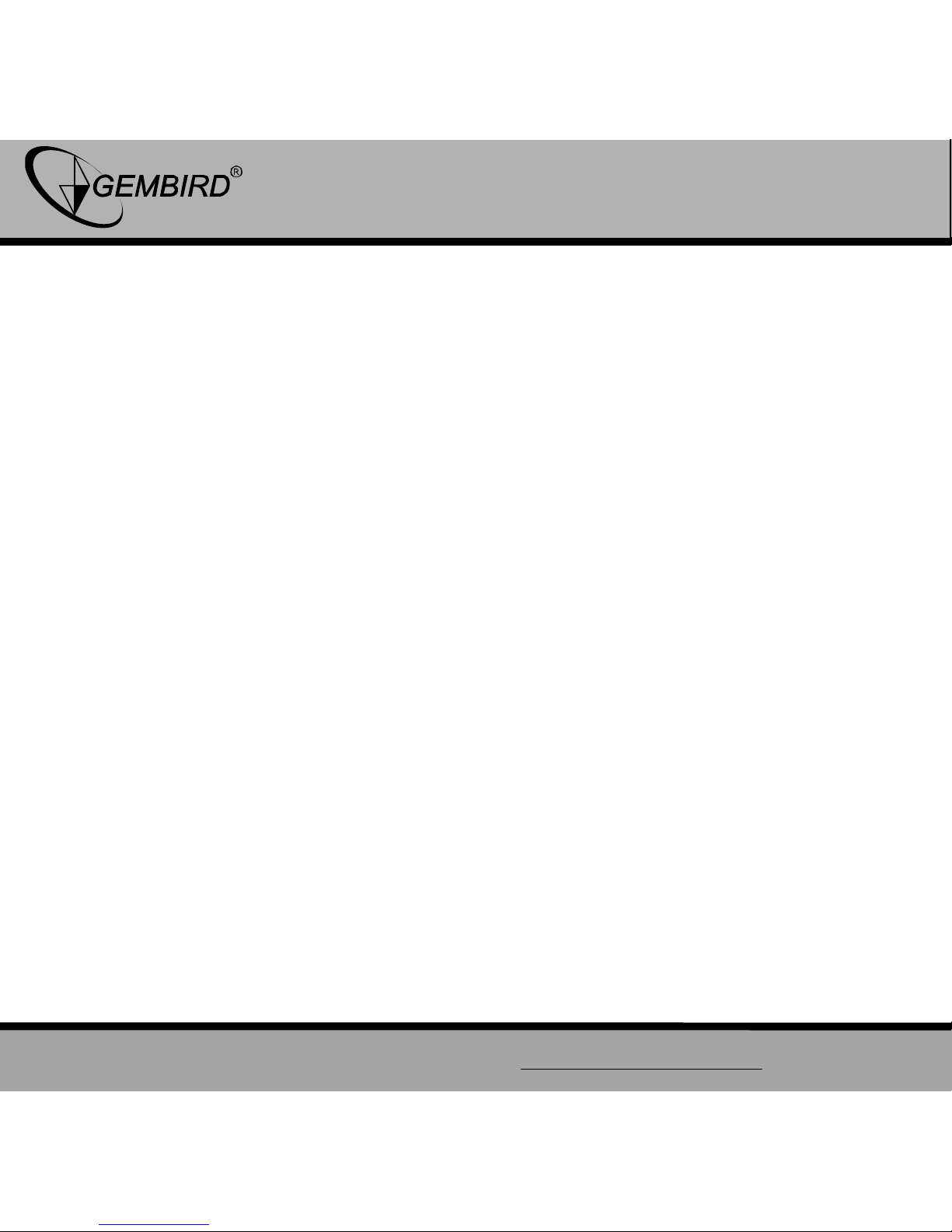USERMANUAL
1. Introduction andfeatures
oftheSiS-PM/MSiS-PM/SiS-PM-841/SiS-PMS
Congratulationson purchasing the SilvershieldPowerManager.
YourSiS-PMorSiS-PMS(hereinafterSiS-PM(S)) isanadvanced surge
protectorwithpowermanagementfeatures.Foursocketsare
individuallymanageablefromthe computervia the USBportinterface.
E.g.canbe switched on/off,bytimerschedule,ortriggered byuser
ordifferent events. Itisalsopossibletopre-programthe unit eventtimer
scheduleand then disconnectthe SiS-PM(S)fromthecomputer
(hardwareschedule)and useitelsewhere.Additionallythehardware
eventschedulewillwork even withthe managing computerswitched off.
SiS-PM Powermanagersoftwarehasthe following main features:
•Manualon and off switchingofevery socketviathe software
controlwindow;
•Switchingsocketson and off according tothe timerscheduleof
events,typicalapplicationsinclude:“switchmyperipheralson every
working dayat 8:50AM”etc
•Switching socketson and offwhen acertaineventoccurs
(Windowsorotherprogramsstartup/shutdown),typical applications
include:“switchmyscanneron when Iwanttoscan”or“switchmy
printeroff wheneverI exit Windows”
•The unitcan be assigned anetwork nameasashared LAN
resourceand can afterwardsbe accessed andmanaged fromanywhere
withinthe localarea network.