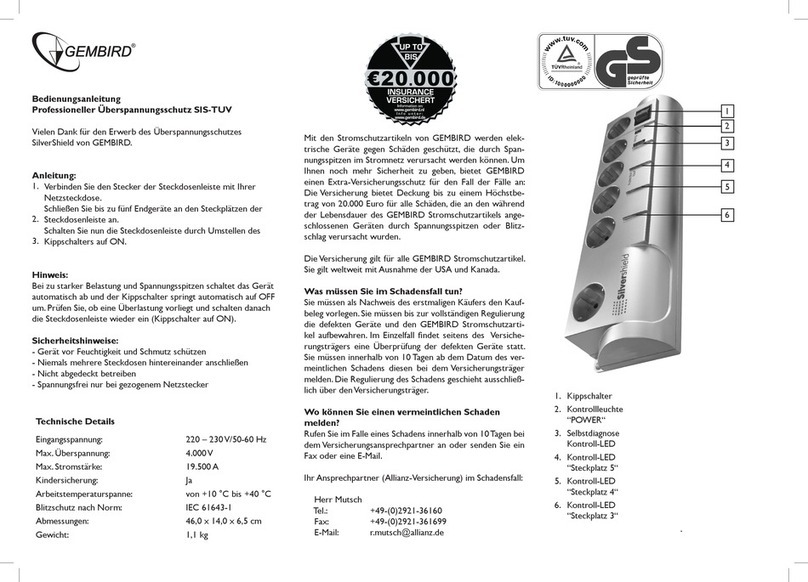PROGRAMMABLESURGEPROTECTOR
•The manageablesocketsof SIS-PMScan be programmed tobe on
oroff.Thecurrent statusofeachmanageablesocketisrepresented
bythe corresponding indicatorwhichwillbe litif sockethaspowerto
it.
•Ifthe Main rockerswitch(Z) (see figure#1 above)isturned off then
the manageablesocketscannot be switched on byeither Power
manager softwareorthe hardwareschedule.
•Assoonasyou turnthe Main rockerswitch(Z) onthen the Power
manager softwareorthe hardwareschedulewillbe able toturnthe
manageablesocketson and off.
•Toprotectthe connected devicesfrompossiblehigh current and
short circuitSIS-PMSisequipped withthe automaticcircuitbreaker.
NOTE: Ifthe totalpowerconsumption (orpeakpower) of the devices,
connected toSIS-PMSexceeds2200 Watts,the circuit breakermay
powerSIS-PMSoff.Inthiscase, please, removethe excessiveload first
and then pressthe Circuit breaker button torestorethepowersupply
(see figure#2 above).
3.2. PowerManager installation
•Insert the PowerManager CD intoaPCCD-ROMdrive.
Ifforanyreason the automaticsetup doesnotwork,thenopen CD-ROM
driveinthe MyComputer windowand launchSETUP.EXEfromthe CD
•Followinstructionsofthe installationsoftware