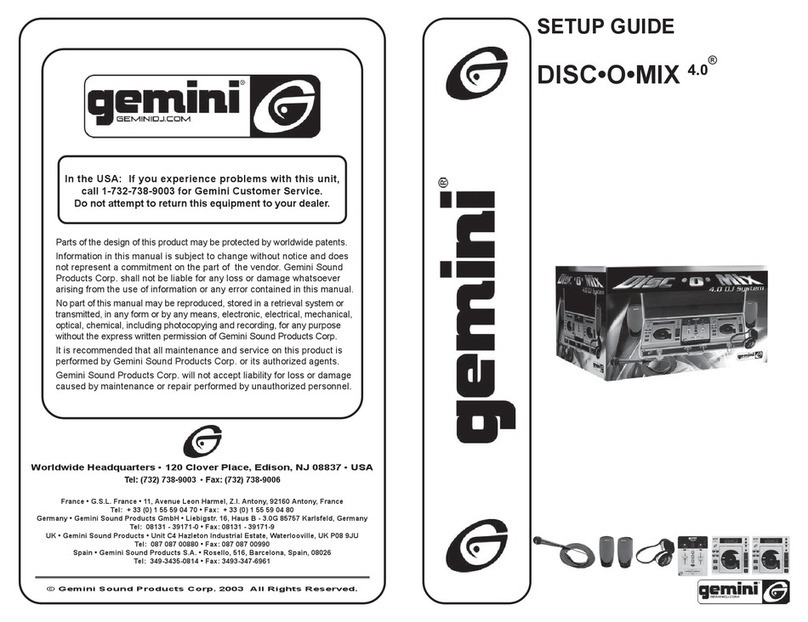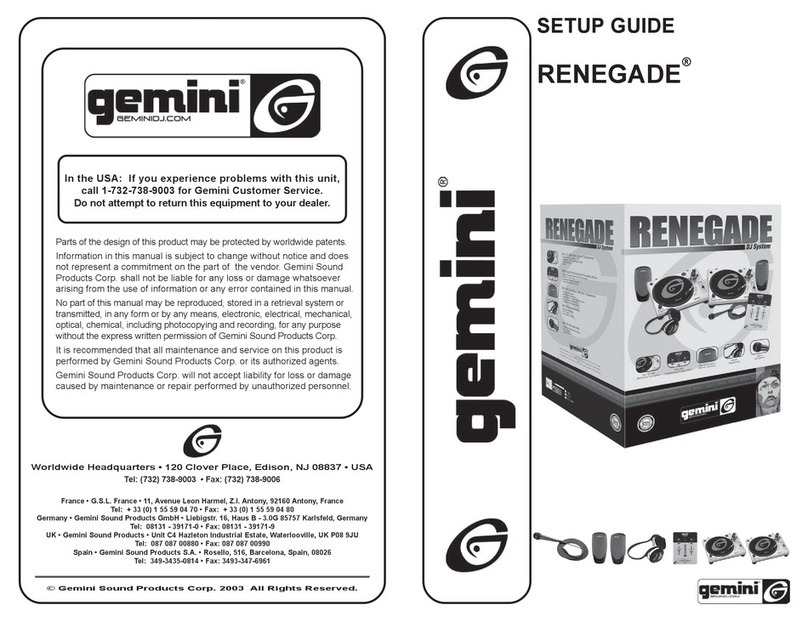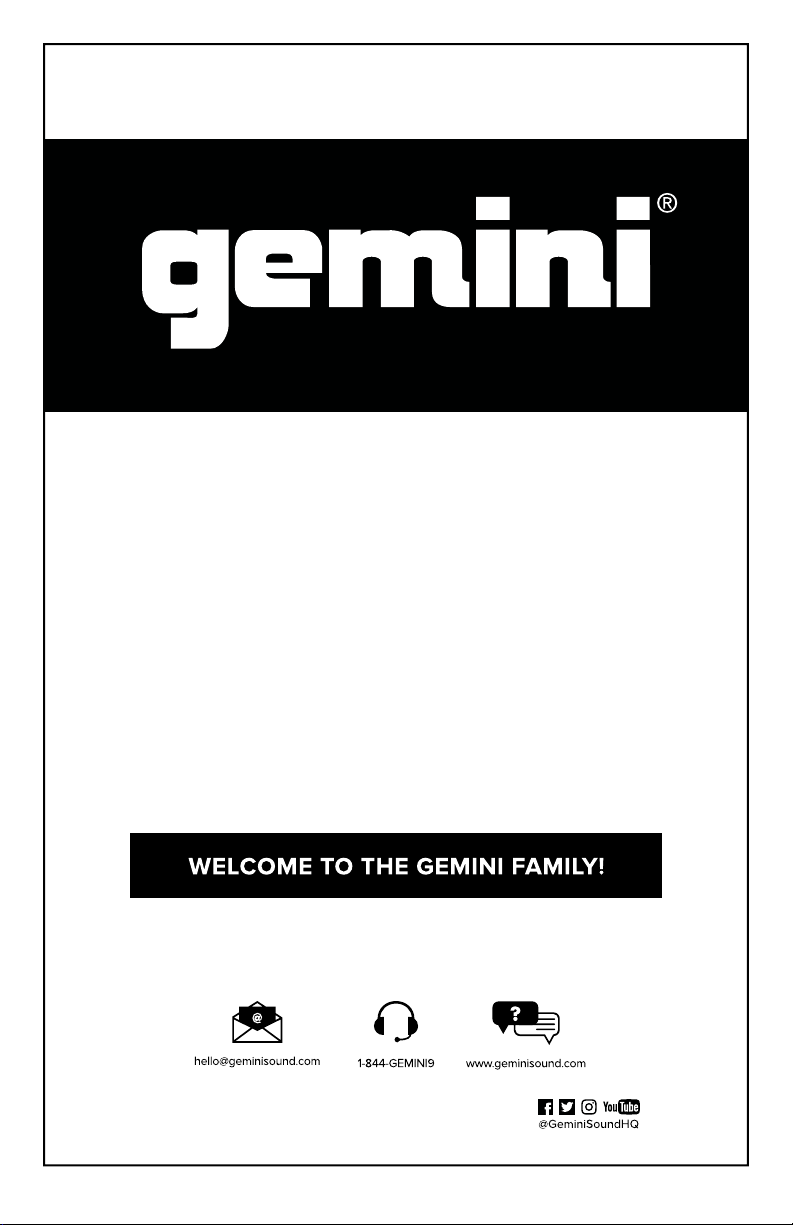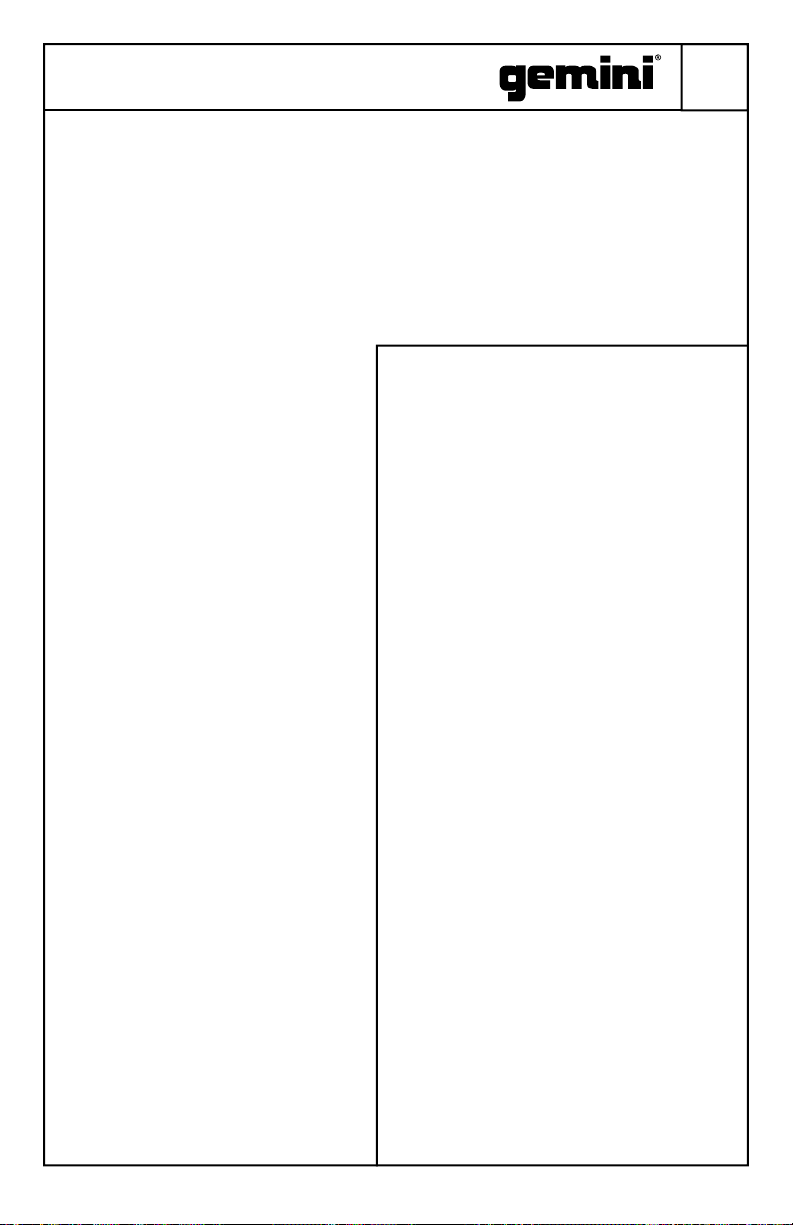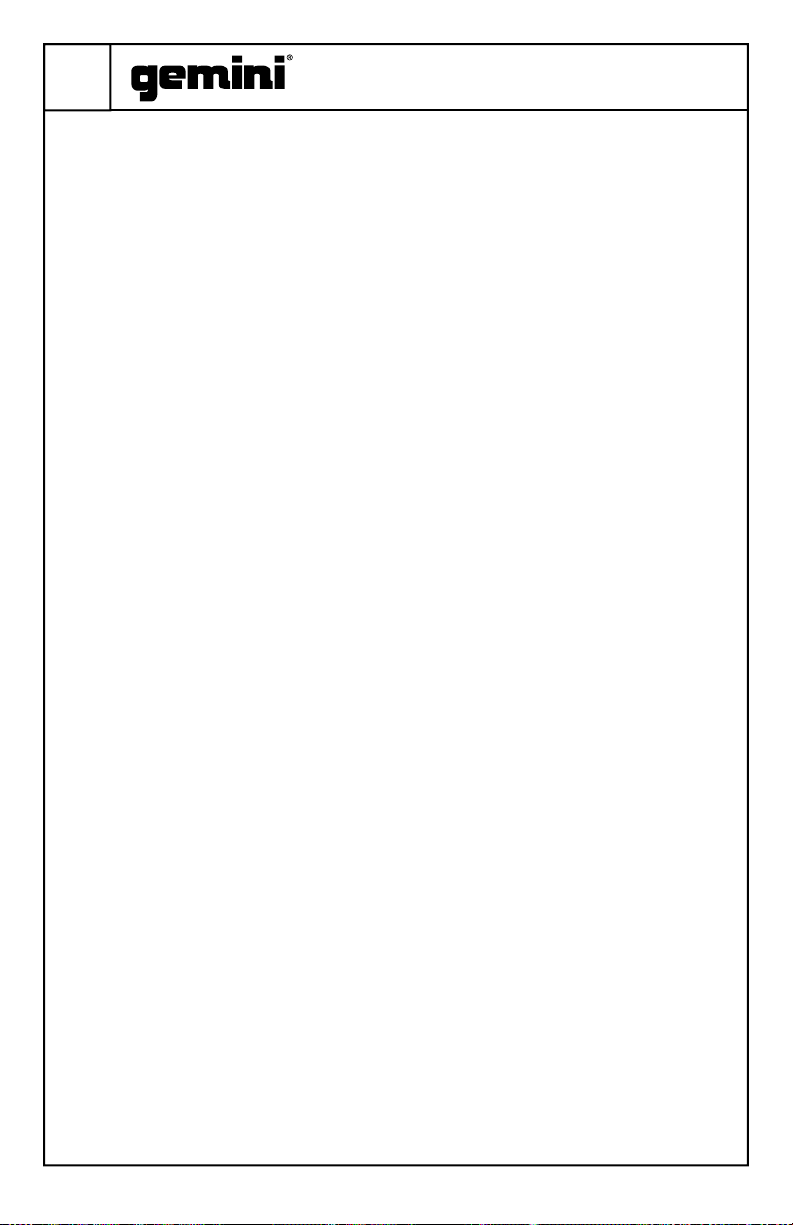6PMX-20
DIGITAL PERFORMANCE MIXER
CONNECTION DIAGRAM
COMPUTER CONNECTION
Be sure that the PMX-20 is connected to your
computer via the included USB cable.
(Consult Connection Diagram).
The PMX-20 Mixer is a Class Compliant multi-channel
audio and MIDI interface, with low latency multi-
channel soundcard. In OSX, no additional drivers
are needed. In Windows, to get the best possible
performance we recommend you download and
install the Gemini ASIO drivers from the PMX-20
product page on www.geminisound.com. The PMX-
20 product page is also where you’ll fi nd additional
information and downloads for your PMX-20 mixer
(MIDI confi guration fi les, etc.).
Your PMX-20 mixer is capable of receiving fi rmware
updates via the Gemini Updater software, which is
also available for download from the PMX-20 product
page. It Is a good idea to download and run the
updater software occasionally to verify that you have
the latest version of the device fi rmware. Updates are
provided regularly to fi x problems and add features.
OPERATIONAL MODES
MIXER MODE:The unit operates as a normal mixer
(this is the default mode on power on). No computer
is necessary – all external devices are processed by
the PMX-20’s internal CPU. If connected by USB to an
external computer, it is possible to send and receive
MIDI for nearly all controls and pressing the USB
buttons above each channel will switch that channel
to the internal soundcard instead of the connected
external source.
DVS MODE: User enters this mode by pressing and
holding the USB button on CH1 for about 10 seconds.
Lights will blink indicating a mode change. In this
mode, Channels 1 and 2 are the DVS channels, audio
interface is reconfi gured as a 4 in/4 out interface,
and Channels 3 and 4 work as pure MIDI controls.
Any open DVS software (like Virtual DJ for example)
will be able to recognize and use the onboard audio
interface. However, you may need to purchase the
additional DVS functionality from your software
developer.
FULL MIDI MODE: User enters this mode by pressing
and holding the USB button on CH2 for 10 seconds.
The lights will blink to indicate a mode change. In
this mode, the PMX-20 acts as a pure controller. The
built-in audio interface is reconfi gured as an 8 out
interface (4 stereo outputs). Channel and Master
peak metering is driven by the audio interface.
If you are mapping the PMX-20 into your own
software instead of Virtual DJ, it may be necessary
to set your operational mode BEFORE opening your
software of choice.
USING THE FX LOOP
The FX Loop on the PMX-20 is designed to allow the
use of external hardware eff ects. There is a stereo
send and return.
SEND: Sends are activated with the FX SEND
buttons located above the CUE buttons on each
channel strip. Pressing the FX SEND button sends
the audio from the active channel(s) to the FX SEND
output RCA jacks on the back of the PMX-20. It is
also possible to change the send behavior from
PRE-FADER to POST FADER by using the switch
just below the TRACK SEARCH knob in the middle
channel. PRE-FADER means audio is sent from the
channel after the GAIN knob but before the channel
fader. POST FADER means audio is sent from the
channel after the input GAIN, channel fader, and after
the crossfader.
RETURN: This is how audio from the FX SEND makes
its way back into the mixer. After being processed
by your external eff ect, the processed signal comes
in via the FX RETURN RCA jacks on the back of the
PMX-20. Audio is then mixed into the master audio
bus. In the center channel strip, the RETURN knob
controls the amount of audio added to the master
out.
CROSSFADER CURVE CONTROL
In the bottom right corner
of the PMX-20 is a recessed
knob labeled CURVE
CONTROL. This controls the
response of the crossfader,
allowing anything from a
slow mix to a sharp, fast
transition. To adjust this
parameter, push down on this pot (like a button)
to extend it above the faceplate. Turn the knob
to adjust. Full counterclockwise will produce the
sharpest curve, and full clockwise will produce the
smoothest mix.
HEADPHONES
P
PE
CURVE CONTROL
4