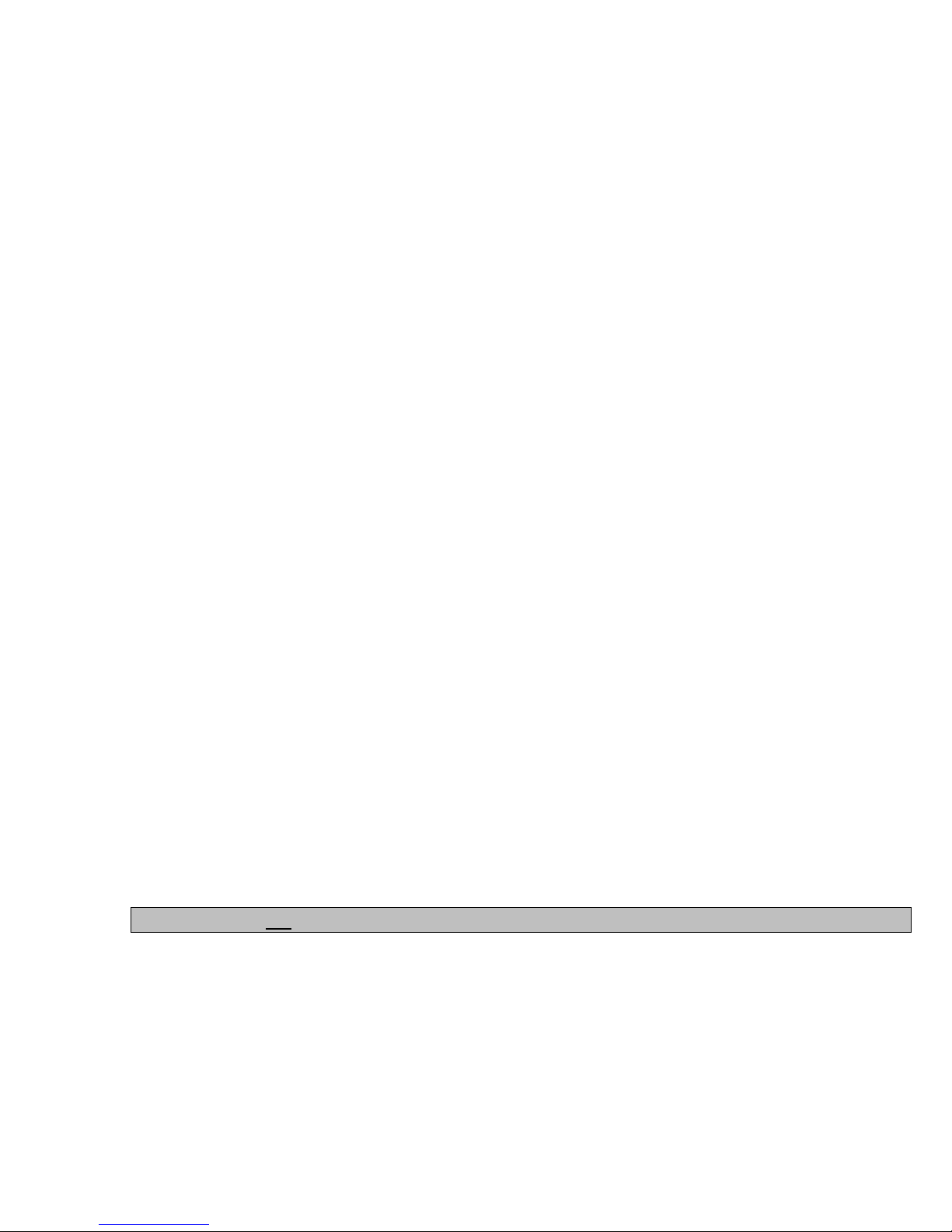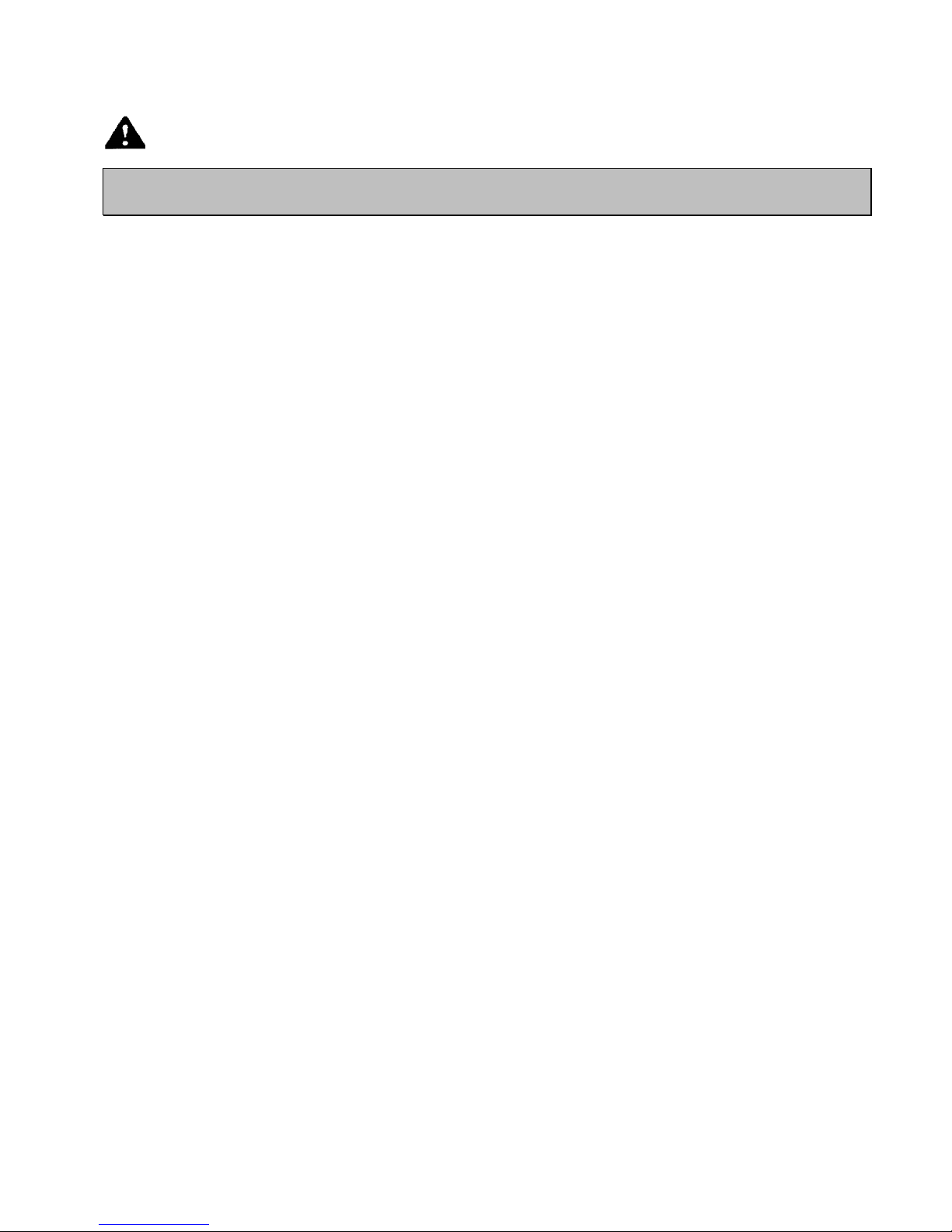5
CHAPTER 1: DESCRIPTION OF POWER WHEELCHAIR
1.0 Introduction
The Gendron Regency Power Wheelchair is a medium to heavy duty, rear wheel
drive power wheelchair. This device provides a means of mobility for users with a
body mass up to 364 kg. (800 lbs.) combined weight of patient and driver
The Regency Power Wheelchair consists of a seat & frame assembly, armrests, front
casters and footrests. As a motorized wheelchair, the unit also consists of two
motors with electric brakes, drive wheels, two 12 V. D.C. batteries and a controller
with joystick.
The joystick is user interfaced. It transfers the commands of the user to drive the
chair. When the user activates the joystick, the controller receives a signal to release
the brakes. With the brake released, the chair is allowed to move in the direction the
joystick is actuated. When the user releases the joystick, the chair slows to a stop
and the brake is automatically re-engaged. The electric parking brakes allow the
user to stop by letting go of the joystick.
If the chair loses power, the brakes are automatically engaged and the chair comes
to a stop. To prevent the user from being stranded, the chair may be pushed. The
parking brakes can be manually disengaged which allows the chair to be easily
pushed by an attendant.
The Pilot + (LR80) joystick module used on the Regency Power Wheelchair was
designed and developed to control the D.C. Drive System. The motors and batteries
are connected to the power module, which contains all the control, monitoring, and
switching circuitry necessary to drive a pair of brushed D.C. electric motors and
control two solenoid-operated parking brakes. A data cable connects the power
module to a control module, which contains a joystick and the electronics necessary
to convert its signals into digital commands for the power module. The joystick
module also contains a keypad, with an on-off switch and keys giving access to other
controller functions. A standard XLR socket is provided on the joystick module for
connection of the battery charger.
“Warning – Do not drive your wheelchair on slick or slippery surfaces of any kind.”