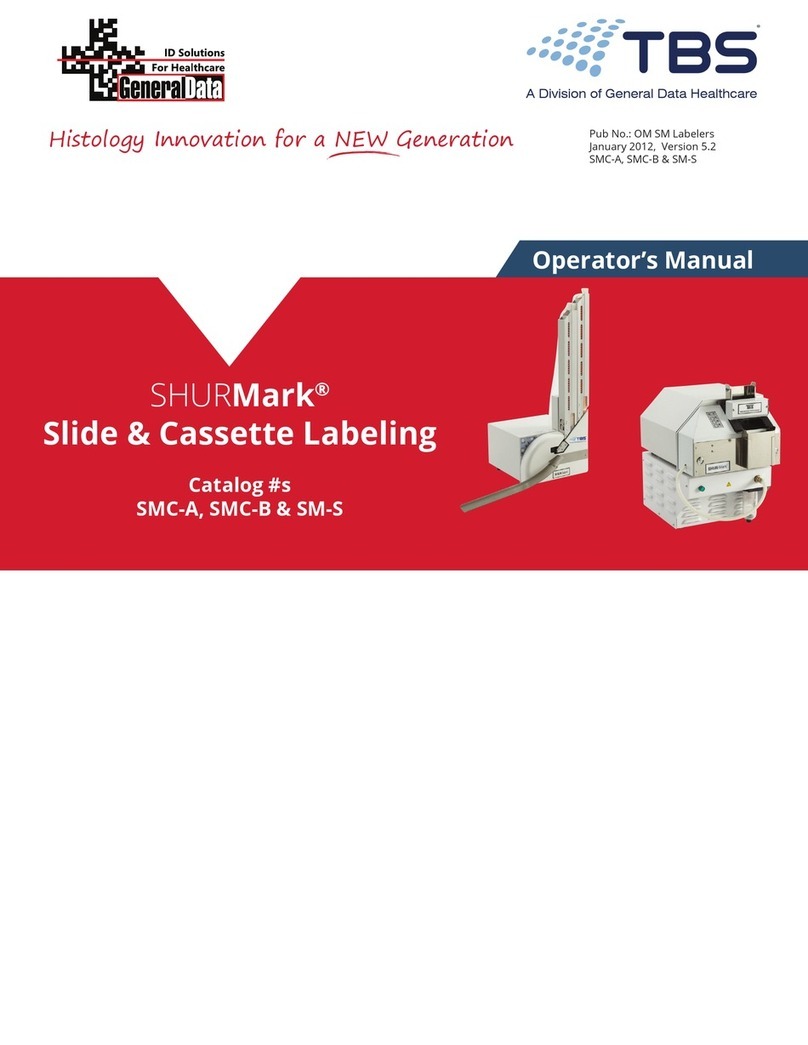9 | Page
General Data Healthcare, Inc.
INSTRUCTIONS
1. Remove the equipment from the shipping carton carefully. Save the shipping
carton and all packing material until proper operation of the equipment is
confirmed. Immediately notify the carrier if there is any visible damage to the carton
or its contents. Failure to do so may limit your ability to obtain compensation for
damage.
NOTE: Be certain to complete the warranty card and insert into the mail. Failure to
do so within 10 day from the date of the invoice may invalidate your warranty.
2. Connect the power cable to the unit and into a properly grounded outlet.
NOTE: If your unit was shipped outside of the U.S., check the label on the rear of
the instrument for the electrical requirements.
3. Switch the ON/OFF switch at the rear of the unit to the ON position as indicated by
the “I” being flush with the instrument housing. Pressing the “O” inward turns the
unit off.
4. Immediately upon turning the unit on, the unit will go through a short power up test.
Each segment of the display will turn fully on as will the heat indication LED. Then
they will turn off and the unit will display the current temperature of the plate (if the
unit has not been on for a while, this should be approximately room temperature of
20C to 25C).
5. Press the HEAT key to initiate the heating. The small LED indicator will light up red
and will stay illuminated. During the warm up phase, the red indicator light will blink
red. Once the set temperature has been reached and is stable, the red LED will
stop blinking and remain on. This is an indication that the controller is functioning to
regulate the temperature. A red solid light is the normal operational mode.
6. To increase or decrease the preset temperature, press the SET key and then press
the decrement (down arrow) or increment (up arrow) keys until the desired
temperature is displayed. The optimal operating temperature for melting most
paraffins in a reasonable time frame without the unit being too hot to work
comfortably is approximately 60°C - 65°C.