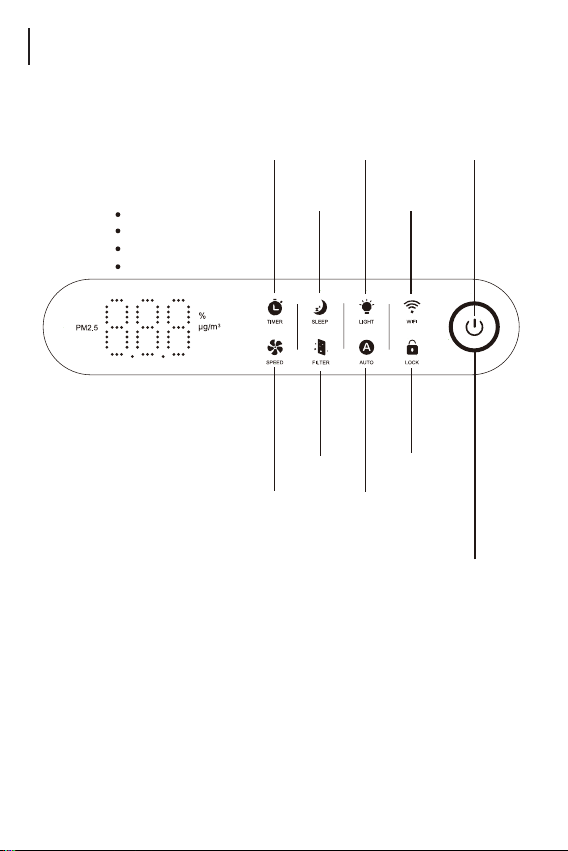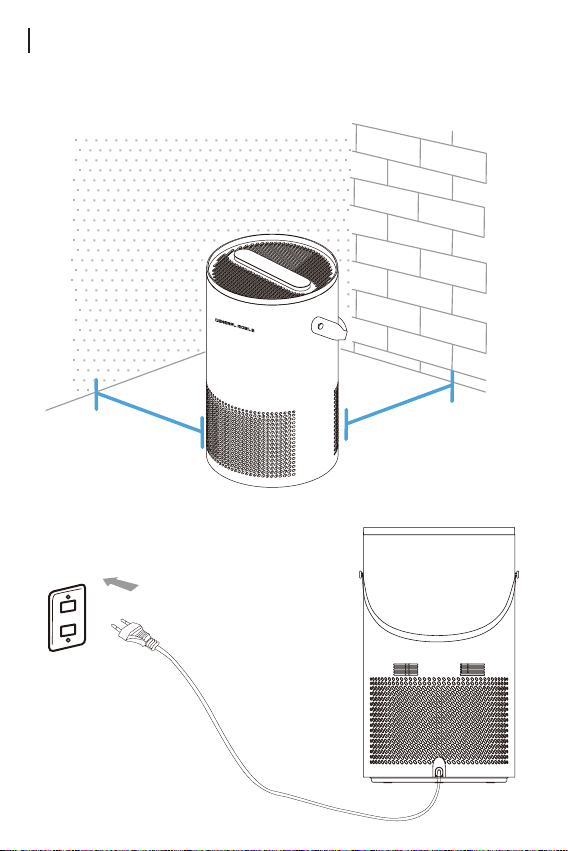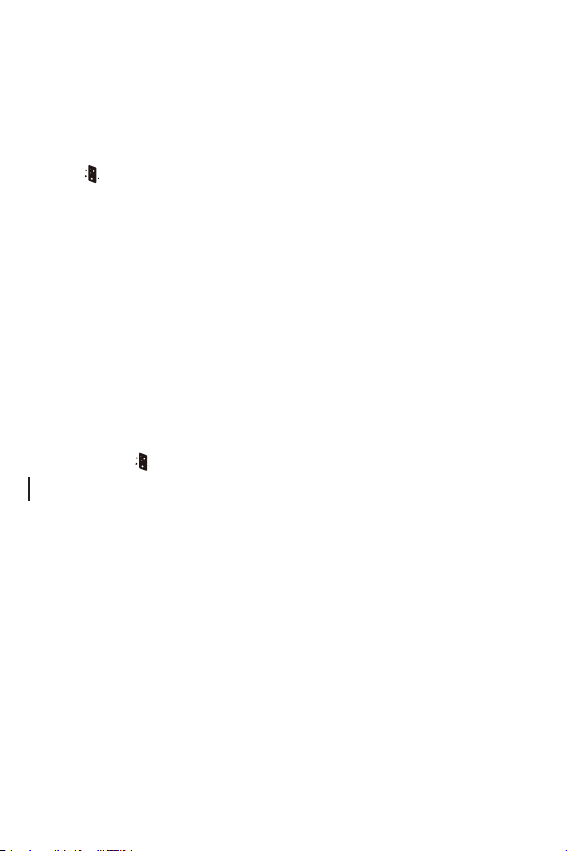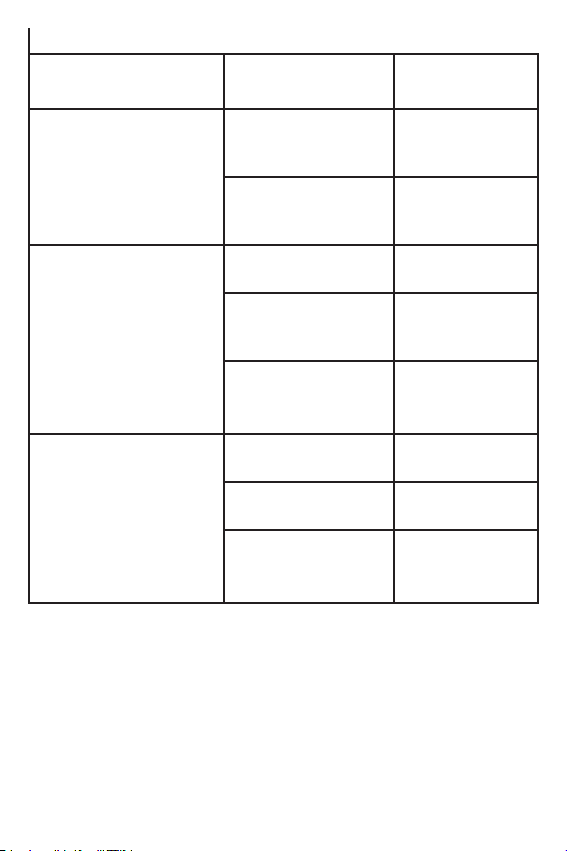Power and Cord
• Keep 5 ft / 1.5 m away from where oxygen is being administered.
• Close supervision is necessary when the appliance is used by, on, or near
children or persons now authorized to use it.
• Do not sit or place anything on the air purier.
• Do not use your air purier if it is damaged or not working correctly, or if the
cord or plug is damaged. Do not try to repair it yourself.
• If you nd abnormal conditionsv such as unusual noise, smell, smoke
temperature rise, leakage, etc., please turn off the power switch immediately
and then contact Customer Support for assistance.
• Locate the air purier near an electrical outlet and avoid using an extension
cord.
• Keep the cord out of heavy trafc areas and arrange cord so that it will not
be tripped over.
• Never place the cord near any heat source.
• Do not cover the cord with a rug, carpet, or other covering. Do not place the
cord under furniture or appliances.
SAFETY INFORMATION
• Do not damage, break, forcefully bend, pull, twist, bundle, coat, pinch, or
place heavy objects on the power cord.
• Remove the powder adaptor from the outlet when not in use.
• This power adaptor has a polarized plug (one blade is wider than the
other). To reduce the risk of electric shock, this plug is intended to t in a po-
larized outlet only one way.If the plug does not t fully in the outlet, reverse
the plug. If it still does not t, contact a qualied electrician. Do not attempt
to defeat this safety feature.
• Use only in the proper electrical socket type. Socket type (voltage & hertz)
can be found on the product sticker on the side or bottom of the unit. Plug-
ging the unit in to the incorrect socket type can damage/destroy the unit.
Product: Air Purier Rated Voltage: 220-230V,50Hz
Model: GM Air Purier Rated Powe: 50W
CADR: 230m3/h Noise Level: 49dB(A)
(Maximum fan speed)
Dimensions: 230*388mm Net Weight: 3.7kg
Specication