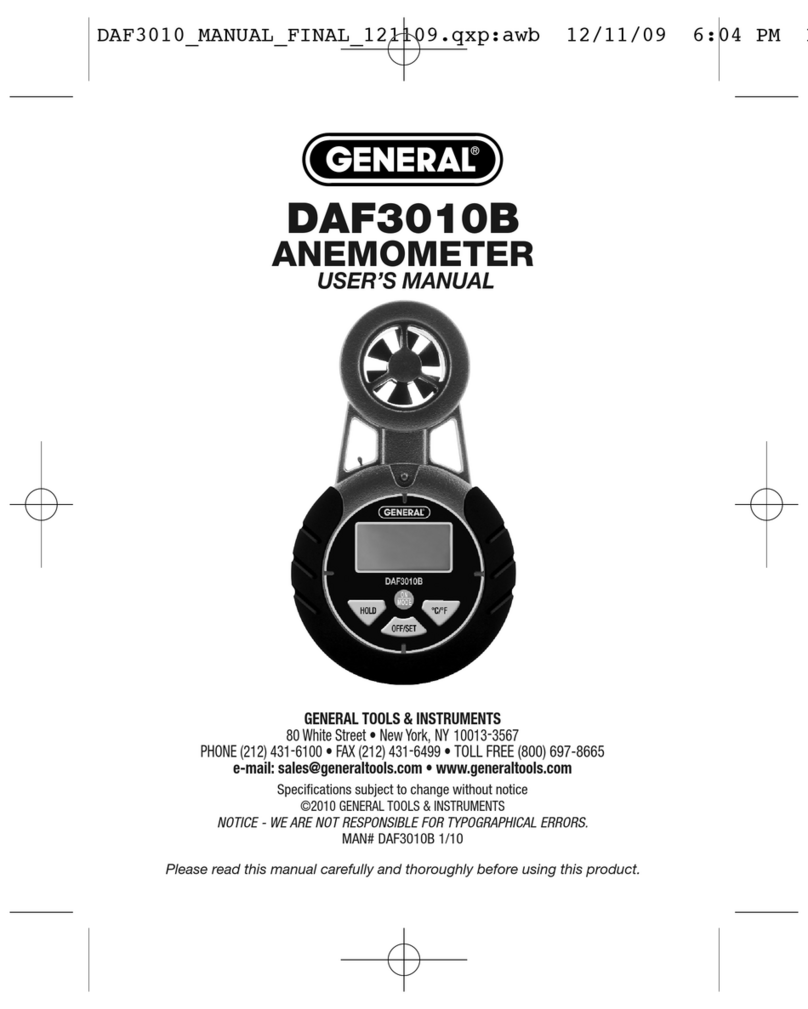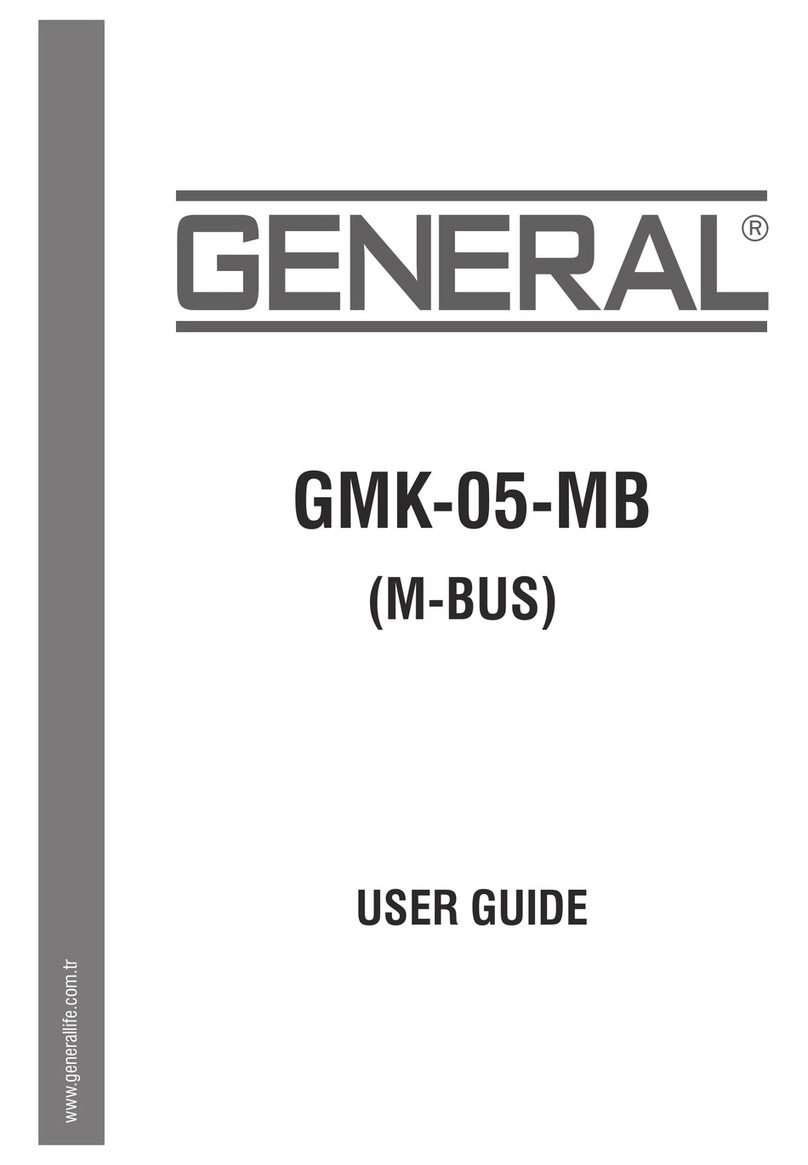To change any setting, use the Mode button to cycle through the choices
(0 or 1 for Options 0, 3 and 4; 0, 1, 2 or 3 for Options 1 and 2). When the setting
you want appears as the right digit on the display, press the button to save
it. Each time you save a setting, the display advances to the next Option. To
leave a setting unchanged, press the button to advance to the next Option.
Once a setting has been chosen for Option 4, the meter will automatically exit
Setup mode and enter Measurement mode. You cannot access the Options out
of sequence. For example, if you have disabled the beeper (by pressing the
button with 1 = 3 on the display, you cannot change the setting without
powering off the meter and re-entering Setup mode.
The one exception to this rule is the setting of the display backlight. You can
turn the backlight on or off by pressing the Mode button and holding it for at
least three seconds.
CHECKING CALIBRATION
Option 4 gives you two choices for checking the meter’s calibration. Setting 0
lets you check the calibration manually whenever the meter is powered on.
Setting 1 automatically checks the calibration of the meter each time it is
powered on.
To check the meter’s calibration manually, follow the Advanced Setup
Instructions in the previous section to choose Setting 0 for Option 4. Next, be
sure the meter is operating in REL mode. Then press and hold the and
Mode buttons at the same time, making sure that no part of your hands and
fingers is within 4 in. of the sphere. This will cause CA to flash twice on the
display and the beeper to sound twice (if it is enabled). If the meter is in
calibration, the readout will change to 0 from its previous value and remain at
0for 10 seconds. After 10 seconds, the display will resume showing real-time
readings in Measurement mode.
To program the meter to automatically check its calibration each time it is
powered on, follow the Advanced Setup Instructions in the previous section to
choose Setting 1 for Option 4.
That is all you need to do. To confirm that the automatic calibration check
function is enabled, enter REL mode and power the meter off. Then power it on
and note that the sequence of initial displays includes two flashes of the letters
CA and two soundings of the beeper (if it is enabled). If the meter is in
calibration, the display will show 0for 10 seconds and then begin displaying
9