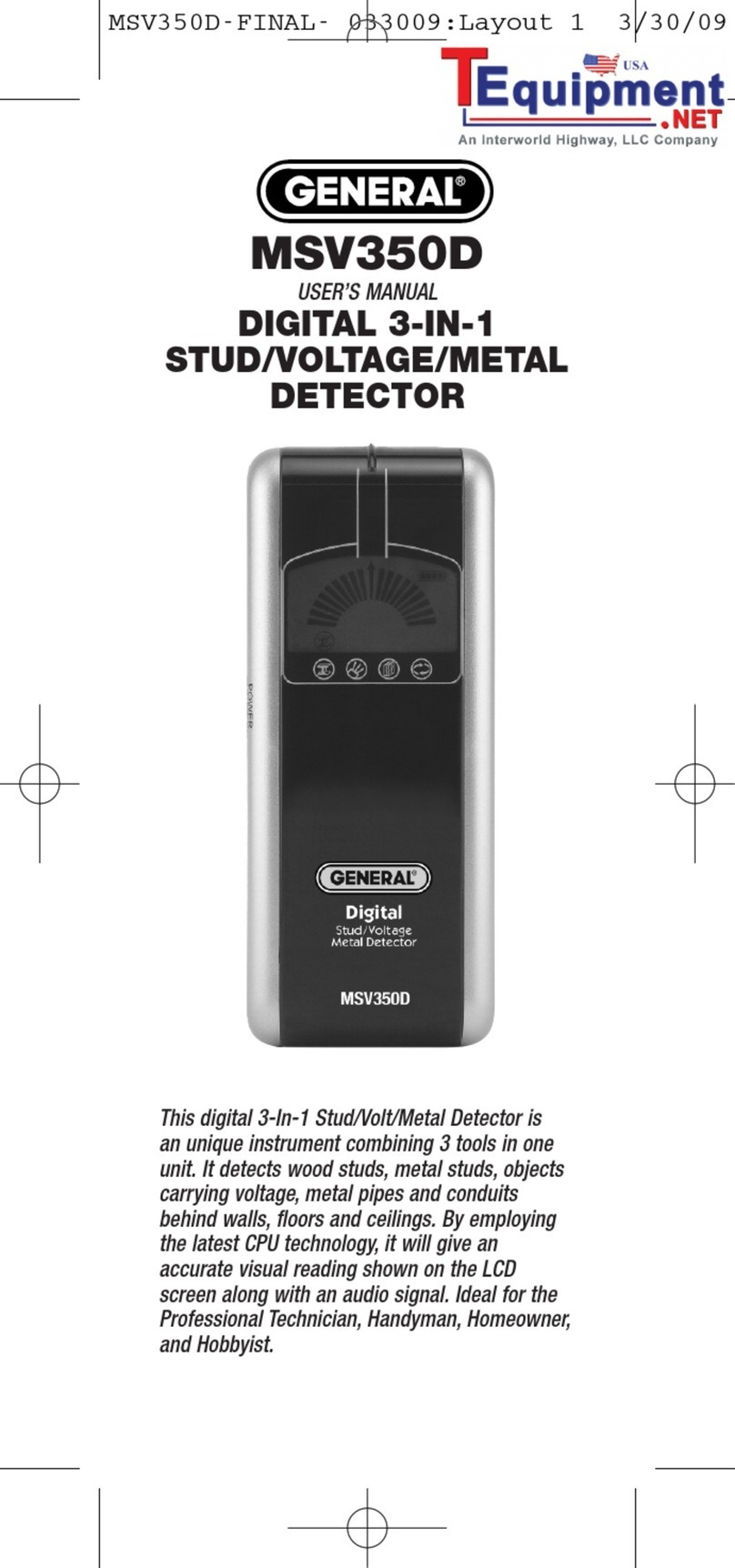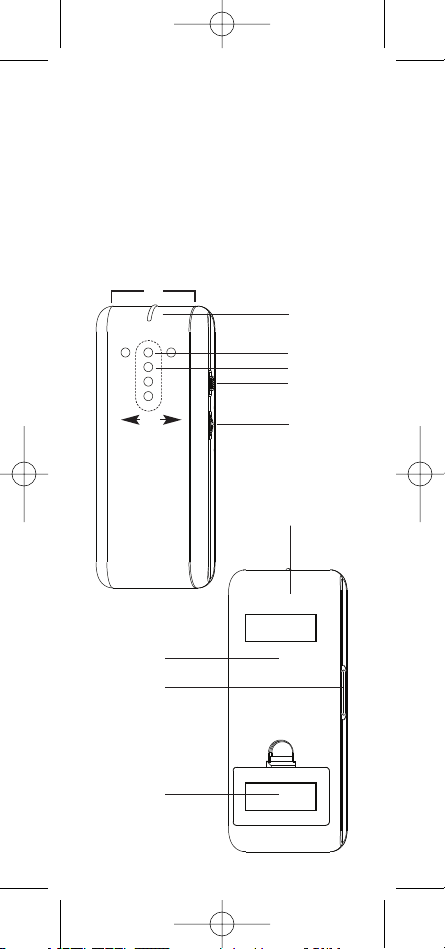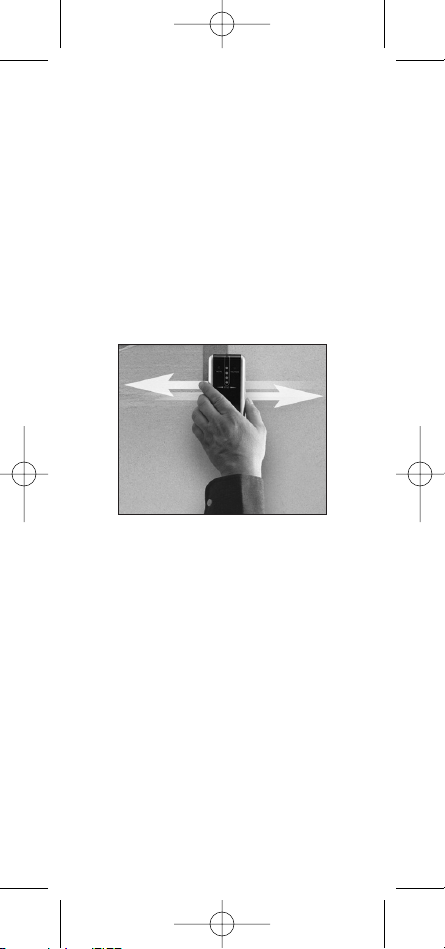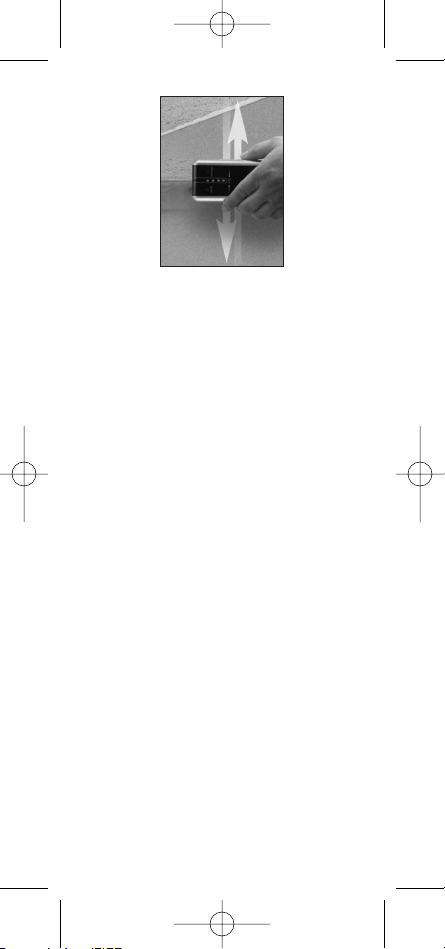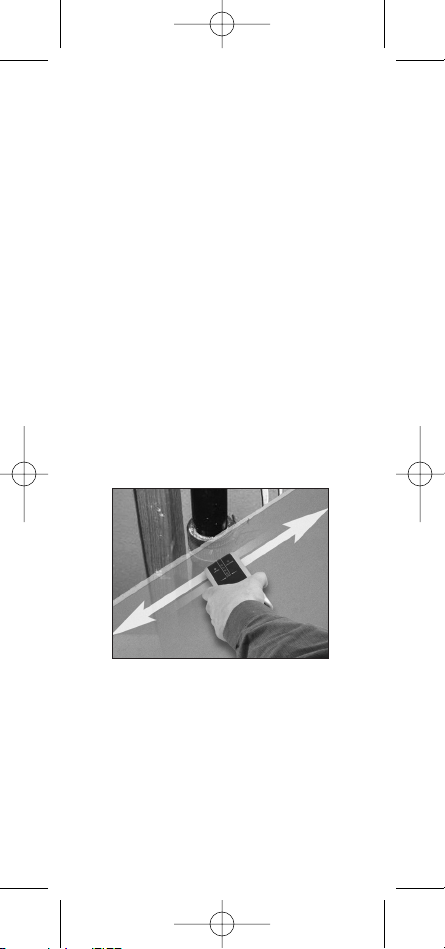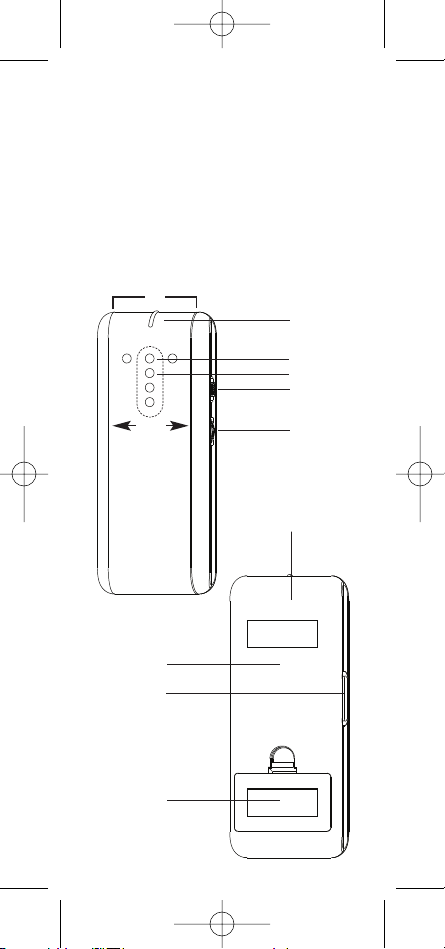5
• A solid wood header may exist in some doors.
The stud location will not be found if the
instrument is calibrated over the header.
However, if the unit is calibrated on a normal
wall first and then moved to the header area, it
will indicate the presence of the header.
• If the wall material is especially dense or thick,
the top arrow bar icon may not appear. Instead,
the other scanning bars might appear which
will actually be the “PEAK”.
• It is recommended to perform metal/voltage
detection to make sure the detected wood stud
or batten is not a metal pipe or energized
cable. Please note that some small securing
screws or nails may be detected.
METAL DETECTION
Slide the selector switch, which is located on the
right side of main body, to the “ ETAL” position.
Check that there is no metal in the immediate
vicinity and then turn on the detector by rotating
the sensitivity control towards the ‘ON’ position.
A short beep will sound and the red LED on the
left will flash momentarily. Continue to rotate the
sensitivity control towards to the ‘ON’ position at
the right side of the unit until the beeps sound
continuously, and the LED stays on all the time.
Then, gradually turn the sensitivity control back
towards the ‘OFF’ position until the beep stops
and the LED goes out.
METAL SCANNING
Hold the instrument horizontally with the sensor
head pointing towards the wall (Figure 3) and
sweep systematically over the required area.
If a metal object is detected, the unit will beep