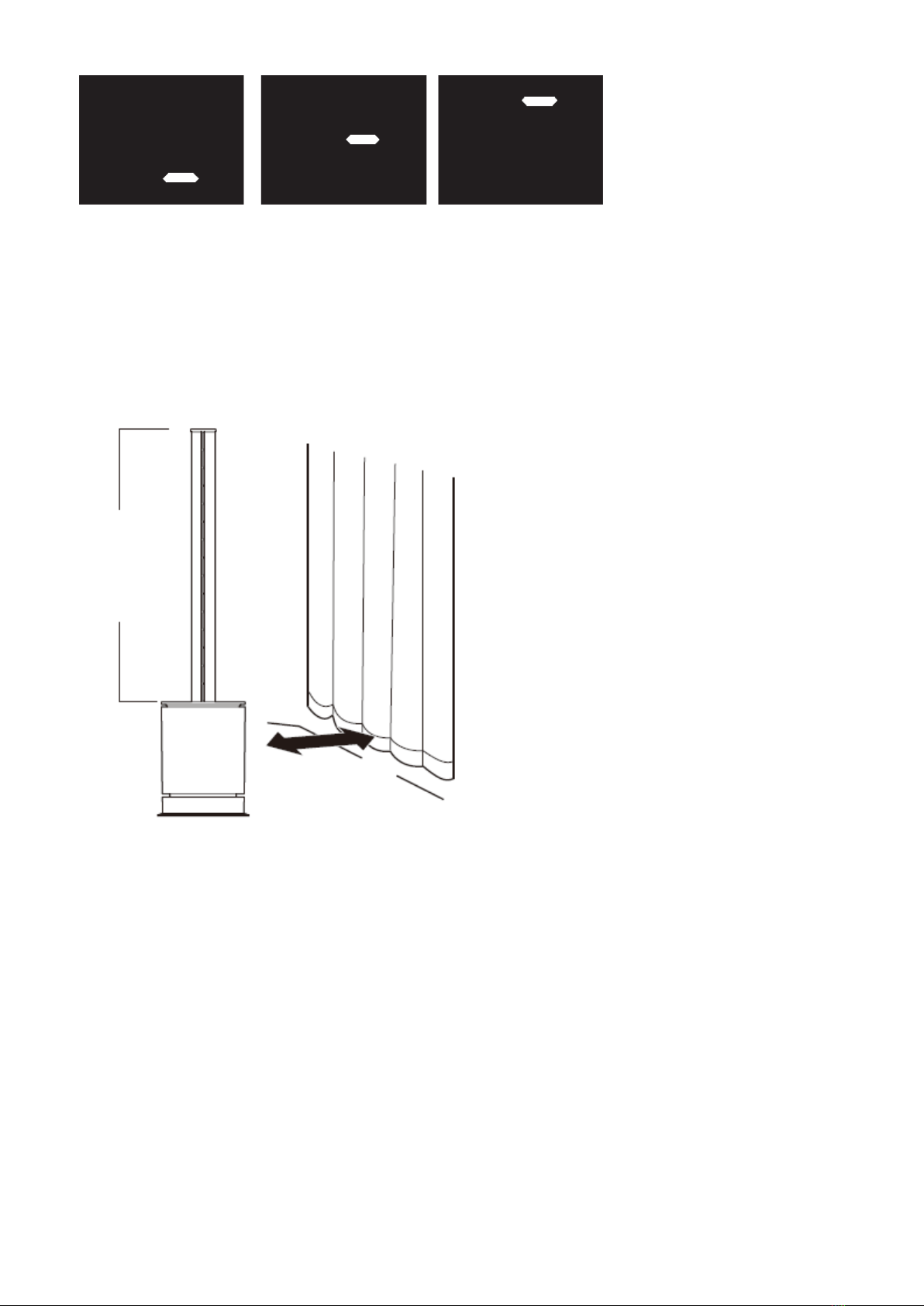- 7 -
1. On/off button
Press the on/off button to turn on the appliance. Press the button again to turn off the appliance.
2. Sleep mode button
Press the sleep mode button the digital display will show “LL” and the wind speed will become minimum.
Press the button again to exit the mode. (You can also exit the mode by pressing the air volume button
“+”/”-”.)
3. Max mode button
Press the max mode button the digital display will show “HH” and the wind speed will become maximum.
Press the button again to exit the mode. (You can also exit the mode by pressing the air volume button
“+”/”-”.)
4. Oscillation button
Press the oscillation button to turn on the oscillation function. Press the button again to stop oscillating.
5. UV sterilization button
Press the UV sterilization button to turn on the UV sterilization function. The digital display will show “U”.
The UV lamp inside the appliance will effectively kill bacteria/virus in the air. Press the button again to turn
the function off. This function will automatically shut down after 1 hour.
6. Cool mode button
Press the cool mode button to enter the cool mode. You can adjust the air volume under this mode.
Note: cool mode is the default mode when the appliance is turned on.
7. Air volume button
Press the button “+” on the left side of the remote control to increase the air volume. Press the button “-”
on the left side of the remote control to decrease the air volume. There are 9 level settings for cool mode.
There are 4 level settings for warm mode.
8. Warm mode button
Press the warm mode button to enter the warm mode. The digital display will show the ambient temperature.
You can adjust the air volume and the temperature under this mode.*
Note: under warm mode, max mode and sleep mode are not available.
9. Temperature button
Under warm mode, press the button “+”/”-” on the right side of the remote control to set the temperature
between 1-30℃.
Note: buttons do not work under cool mode.
10. Timer button
Press the timer button to set the working time from 1 to 8 hours. A small “” will flash on the lower right
corner of the digital display to indicate the timer is under setting/operation.
* The set temperature should be higher than the ambient temperature so that the warm mode function will be
turned on. When the ambient temperature reaches the set temperature the warm mode function will stop. The
appliance will send out a cool breeze for approx. 40 seconds and then turn into standby mode. When the
ambient temperature is lower than the set temperature the warm mode function will automatically activate.
Under warm mode, the default set temperature is 25℃. When the ambient temperature is below 0℃the digital
display will only show “01” instead of negative temperature value. After running over 9 hours under the warm
mode, the appliance will automatically stop running. Restart by pressing the on/off button on the control panel
or by using the remote control.
Note: the temperature can only be set by the remote control. The control panel does not support this operation.