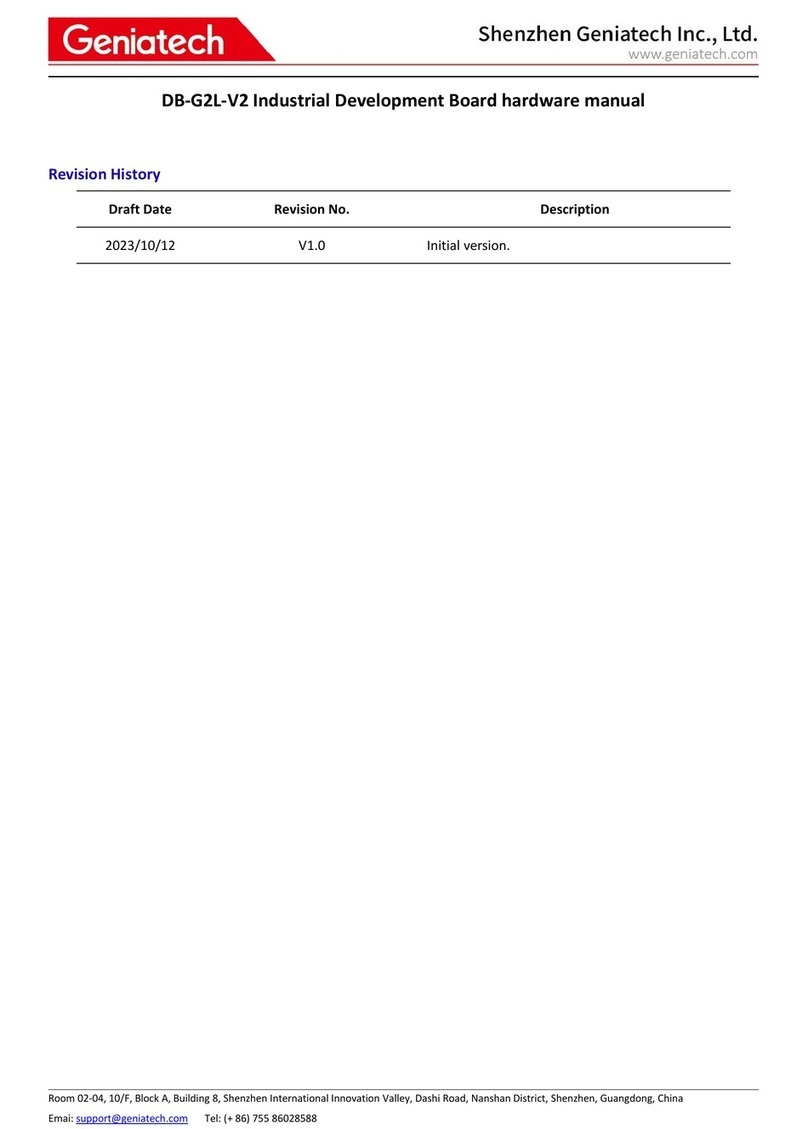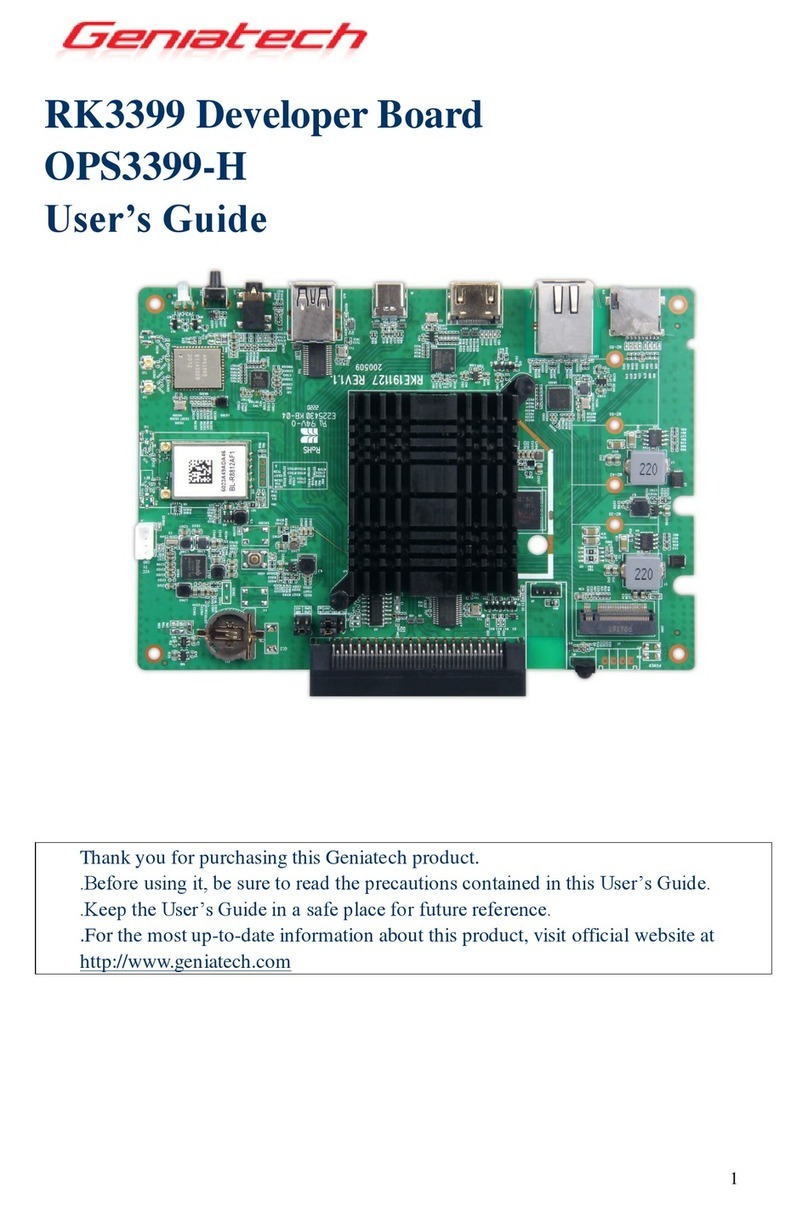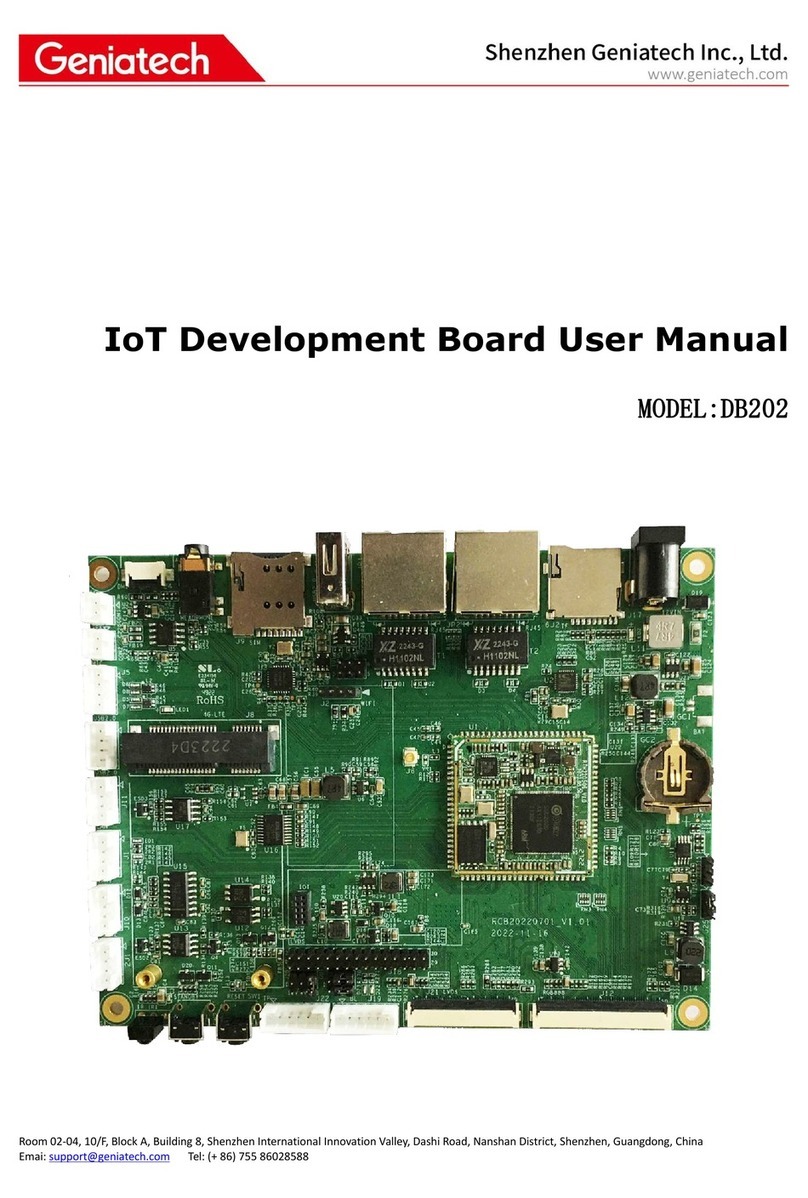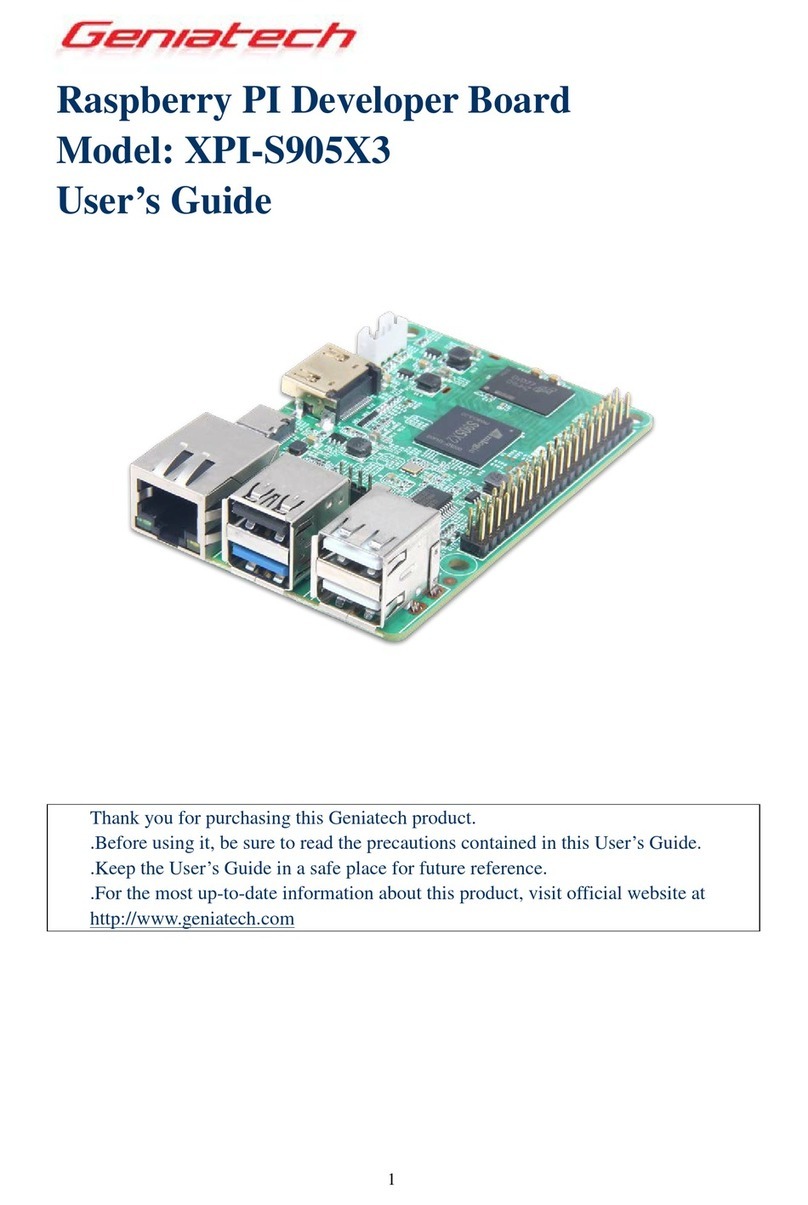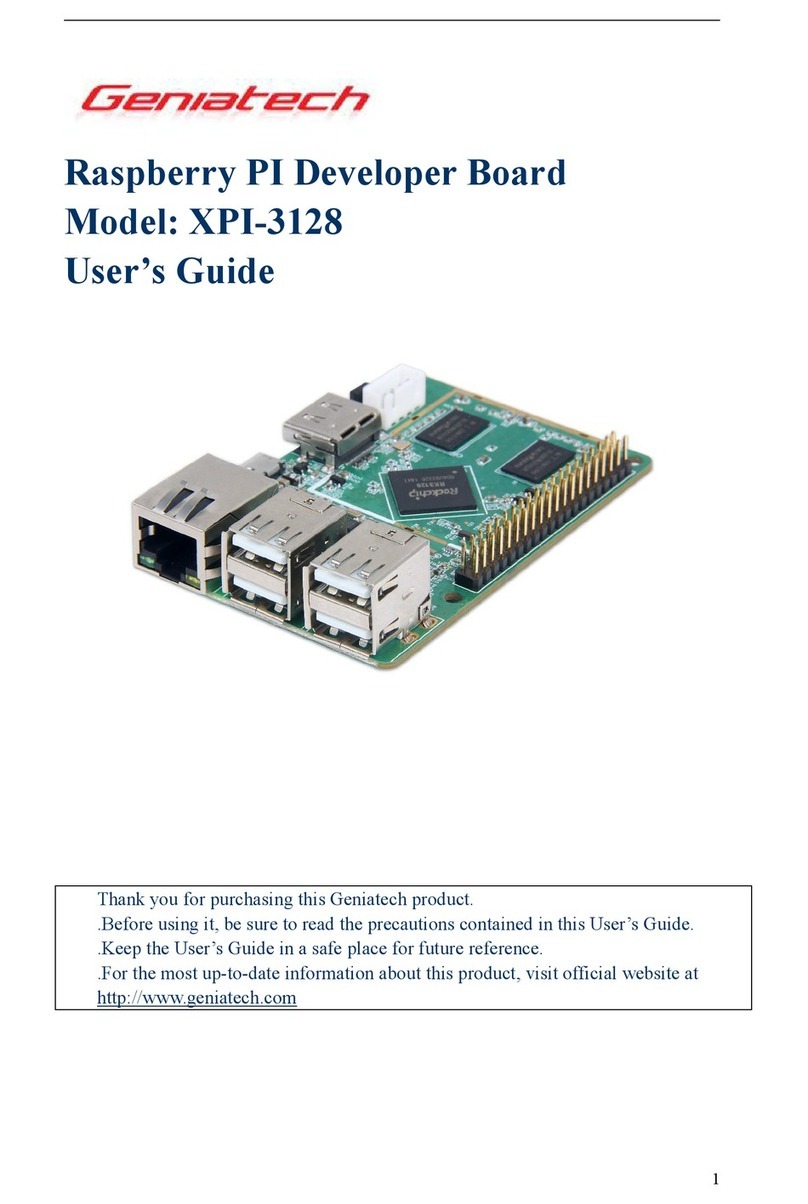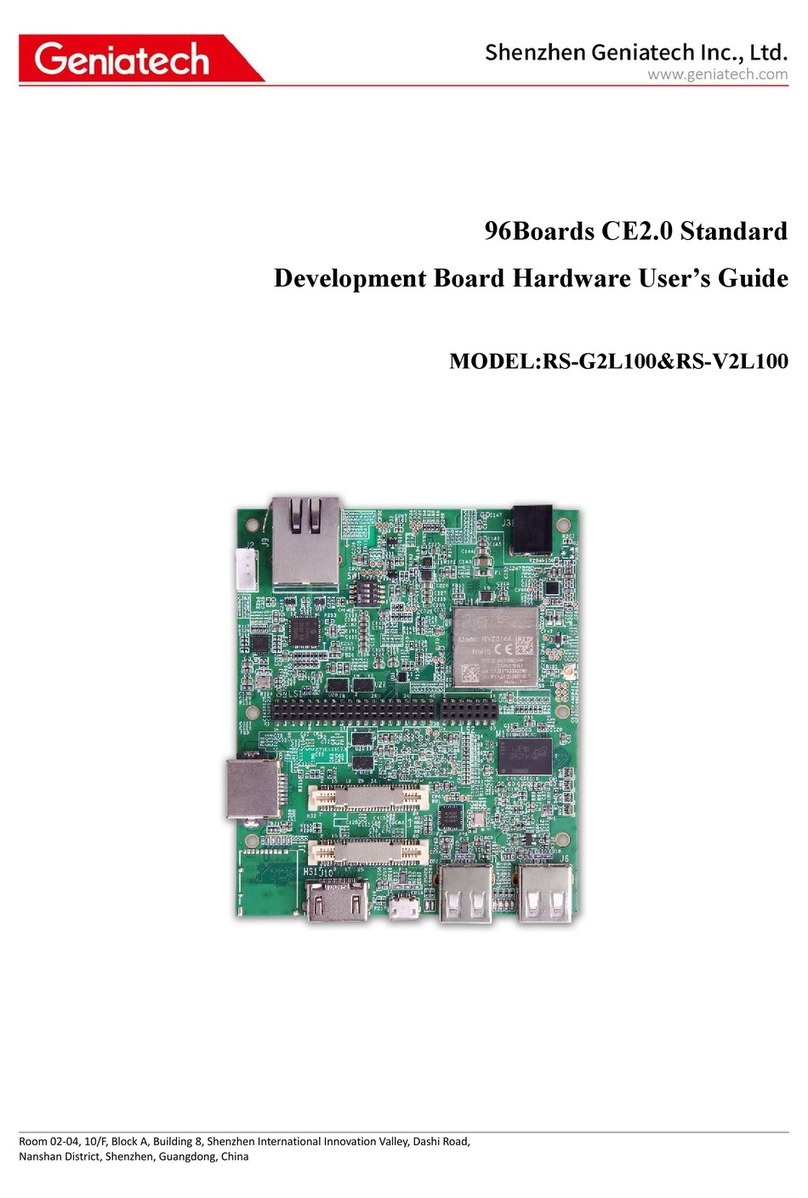4.1
UART
{0/1}
The 96Boards specifications calls for a 4-wire UART implementation, UART0 and an optimal second 2-wire UART, UART1 on
the Low Speed Expansion Connector.
The DB4 IOT implements UART0 as a 4-wire UART that connects directly to the APQ8016 SoC. These signals are driven
at 1.8V.
The DB4 IOT implements UART1 as a 2-wire UART that connects directly to the APQ8016 SoC. These signals are driven
at 1.8V.
4.2
I2C
{0/1}
The 96Boards specification calls for two I2C interfaces to be implemented on the Low Speed Expansion Connector.
The DB4 IOT implements both interfaces, I2C0 and I2C1 that connects directly to the APQ8016SoC. A 2K resistor is
provided as pull-up for each of the I2C lines per the I2C specifications, these pull-ups are connected to the 1.8V voltage
rail.
4.3
GPIO
{A-L}
The 96Boards specifications calls for 12 GPIO lines to be implemented on the Low Speed Expansion Connector.
Some of
these GPIOs may support alternate functions for DSI/CSI control
The DB4 IOT implements this requirement.
11 GPIOs are routed to the APQ8016 SoC and one GPIO is connected to the
on-board PMIC.
•GPIO A - Connects to GPIO_36 of APQ8016 SoC, can serves as AQP_INT supporting the 96Boards requirements to
create a wake-up event for the SoC. It is a 1.8V signal
•GPIO B - Connects to GPIO_12 of APQ8016 SoC. It is a 1.8V signal
•GPIO C - Connects to GPIO_13 of APQ8016 SoC. It is a 1.8V signal. Can be configured to be an IRQ line
•GPIO D - Connects to GPIO_69 of APQ8016 SoC. It is a 1.8V signal. Can be configured to be an IRQ line
•GPIO E - Connects to GPIO_115 of APQ8016 SoC. It is a 1.8V signal. Can be configured to be an IRQ line
•GPIO F - Connects to MPP_4 of PM8916 PMIC. It is a 1.8V signal. Can be configured to be the DSI backlight control
•GPIO G - Connects to GPIO_24 of APQ8016 SoC. It is a 1.8V signal. Can be configured to be DSI VSYNC signal.
•GPIO H - Connects to GPIO_25 of APQ8016 SoC. It is a 1.8V signal. Can be configured to be a DSI_RST signal.
•GPIO I - Connects to GPIO_35 of APQ8016 SoC. It is a 1.8V signal. Can be configured to be a CSI0_RST signal.
•GPIO J - Connects to GPIO_34 of APQ8016 SoC. It is a 1.8V signal. Can be configured to be a CSI0_PWDN signal.
•GPIO K - Connects to GPIO_28 of APQ8016 SoC. It is a 1.8V signal. Can be configured to be a CSI1_RST signal.
•GPIO L - Connects to GPIO_33 of APQ8016 SoC. It is a 1.8V signal. Can be configured to be a CSI1_PWDN signal.
4.4
SPI
0
The 96Boards specification calls for one SPI bus master to be provided on the Low Speed Expansion Connector.
The DB4 IOT implements a full SPI master with 4 wires, CLK, CS, MOSI and MISO all connect directly to the APQ8016
SoC. These signals are driven at 1.8V.
4.5
PCM/I2S
The 96Boards specification calls for one PCM/I2S bus to be provided on the Low Speed Expansion Connector. The CLK, FS
and DO signals are required while the DI is optional.
The DB4 IOT implements a PCM/I2S with 3 wires, CLK, FS and DO, the optional DI signal is not implemented on the DB4 IOT
board.
The I2S signals are connected directly to the APQ8016 SoC. These signals are driven at 1.8V.