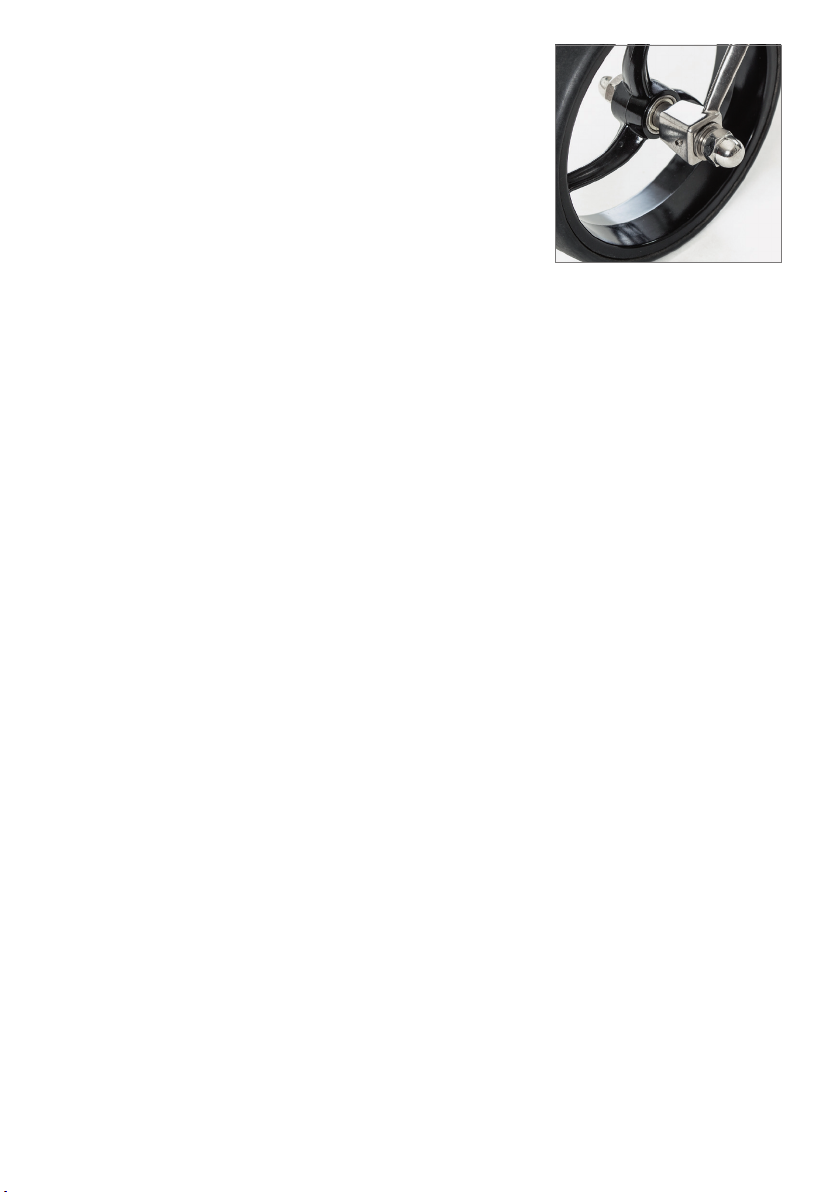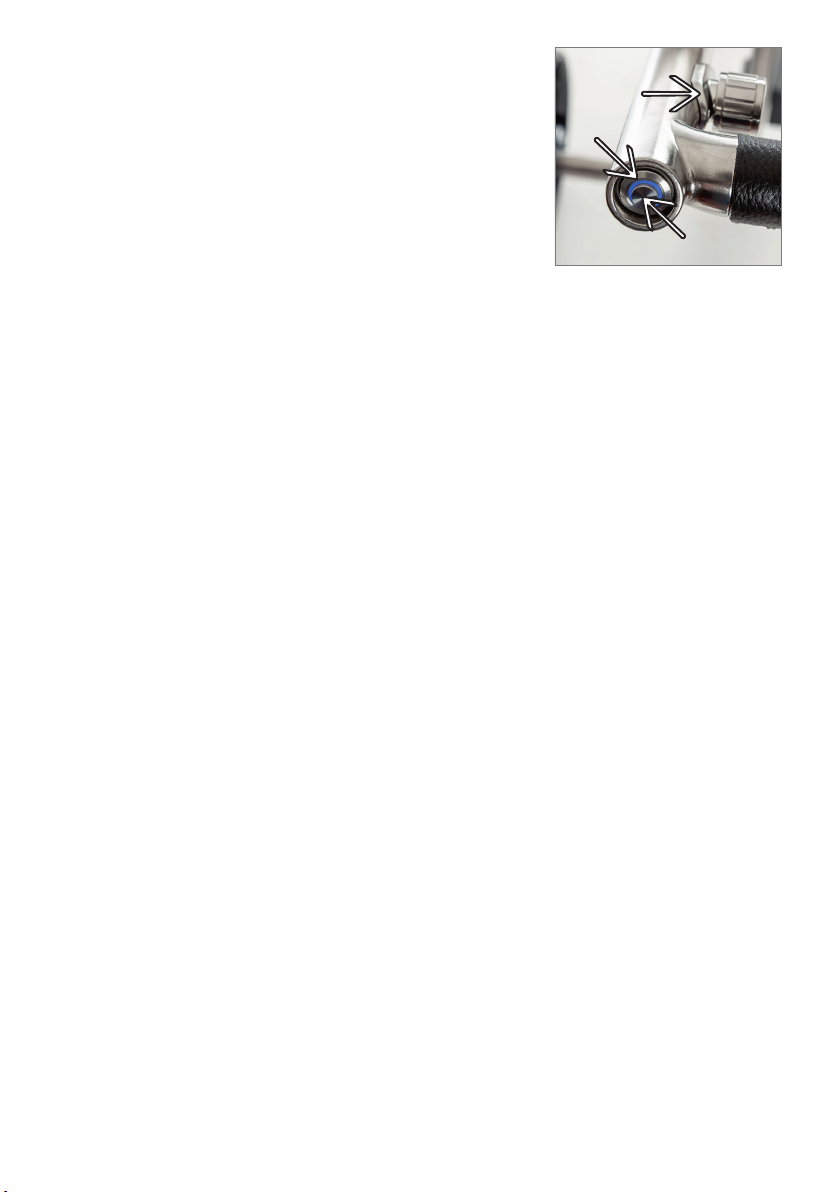17
Charging and servicing the battery
Important:
Before using the battery for the first time, it should be charged continuously for at least
6 hours.
■Red lamp = battery charging
■Green lamp = battery charged
■Charge the battery fully as soon as possible after each round of golf, even if there is
still enough charge left in the battery for further use. Always begin a round of golf
with a fully charged battery.
■ The battery should be stored at in a warm place. Once the battery is charged,
disconnect it from the power supply. Important: Always ensure the battery
is charged before storing it.
■ If the battery has not been used for a long period of time, for example over winter,
connect the battery to the power supply and charge it again. If it is not used for
more than 3 months, recharge it during this period.
■ Only use the charger supplied with the trolley.
Setting wheel alignment
If the cart veers away when driving straight ahead,
this can be easily adjusted:
1. Loosen the lug nut on the left side slightly
(in the direction of travel).
2. The wheel position can be adjusted by turning
the two small Allen screws at the front and back
of the wheel suspension.
3. After adjusting, tighten the lug nut again.
Safety information
■ Use only the intended charger to charge the battery. Using an unapproved charger
can cause severe damage to the battery.
■ Store the battery in a dry location away from extreme temperatures.
■ If it is not used for a longer period (more than 3 months), recharge it during this period.
■ Keep your trolley under control: always keep your hand on the handle when driving
so you can stop or avoid objects in time.
■Always park the trolley crosswise in steep terrain to prevent it from rolling away.
■ When crossing water hazards, make sure the axle is not immersed. If water gets into
the axle, the motor and electronics can be damaged.
User Manual_Genius 2020_Print.indd 17User Manual_Genius 2020_Print.indd 17 23.12.19 18:3623.12.19 18:36