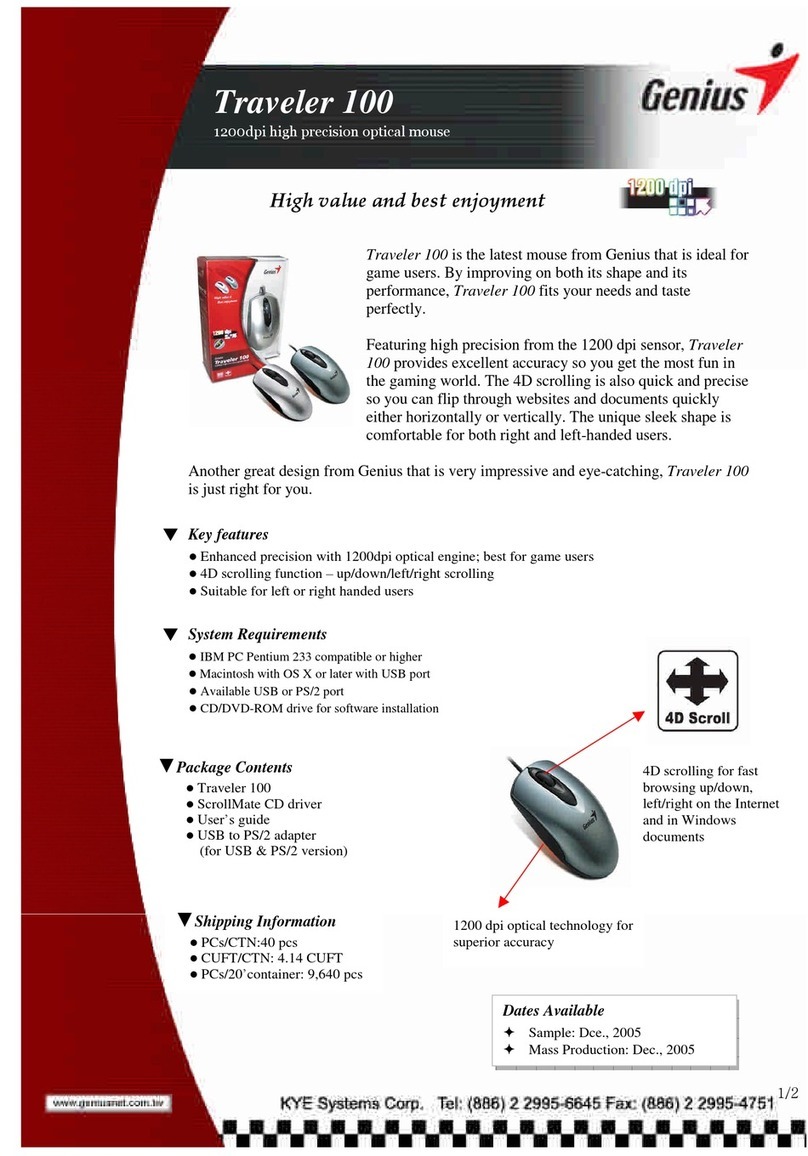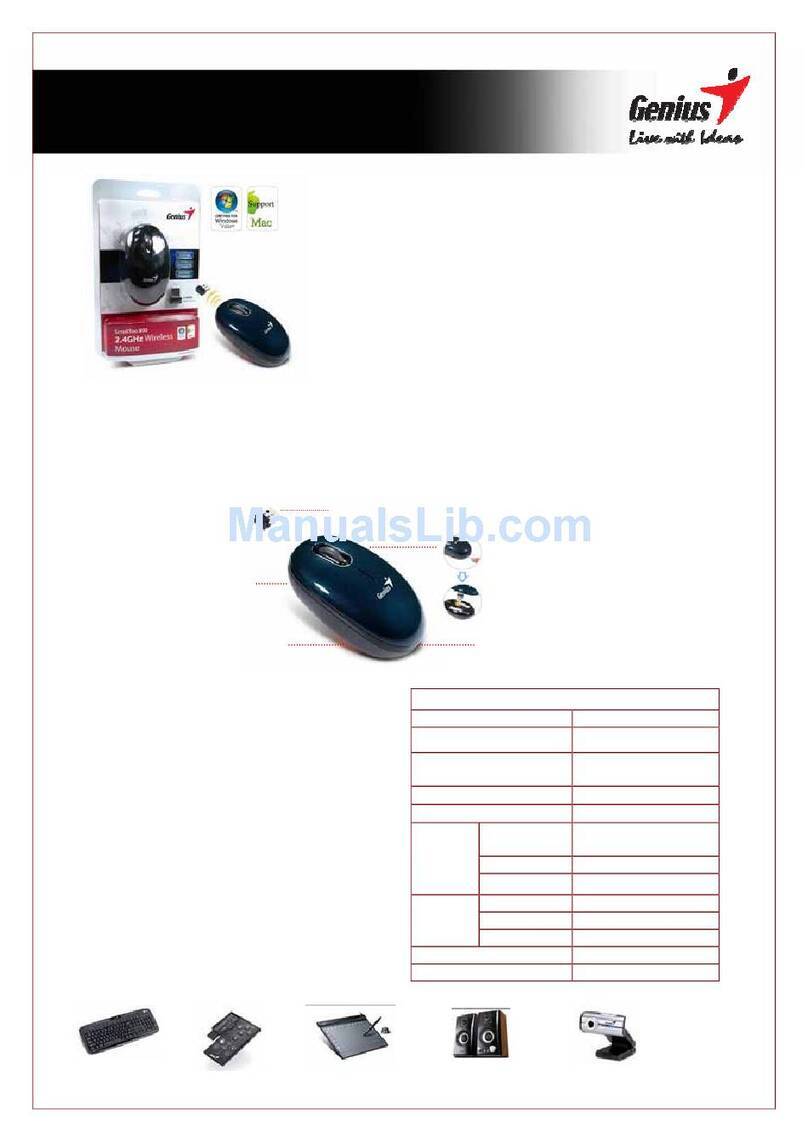Genius MT900BT Manual
Other Genius Mouse manuals
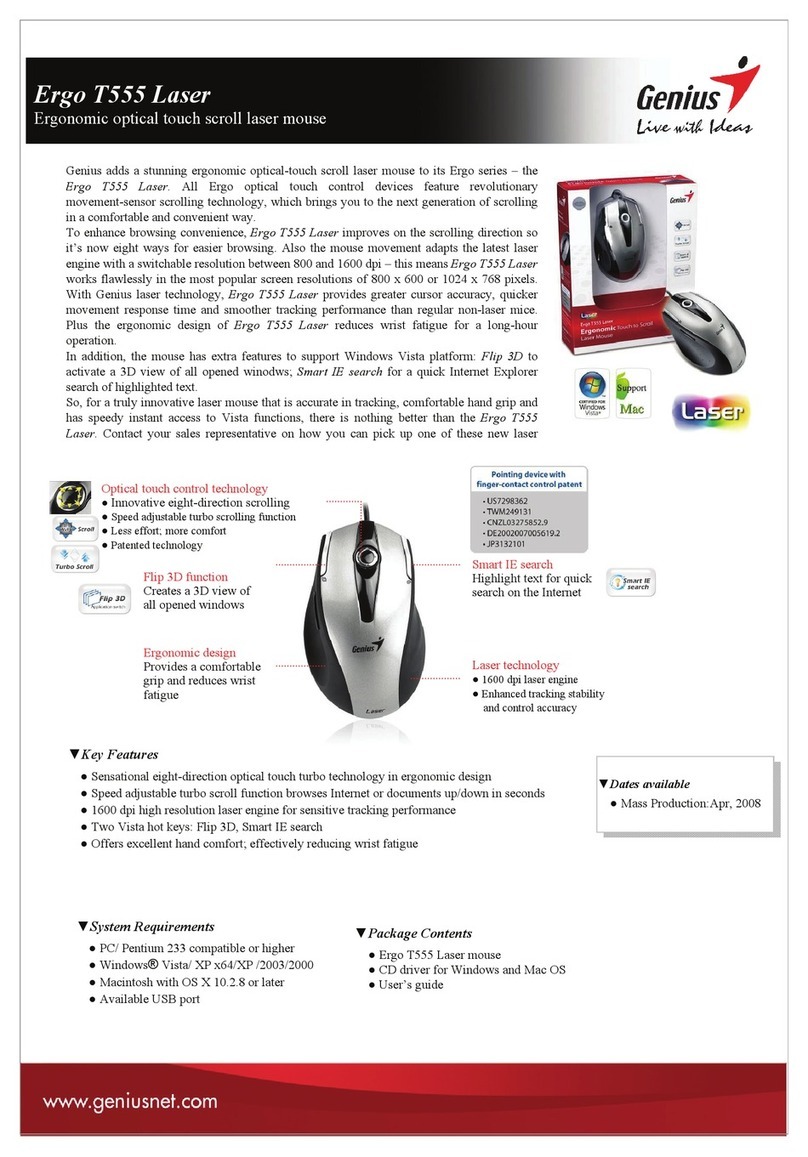
Genius
Genius ERGO T555 LASER User manual
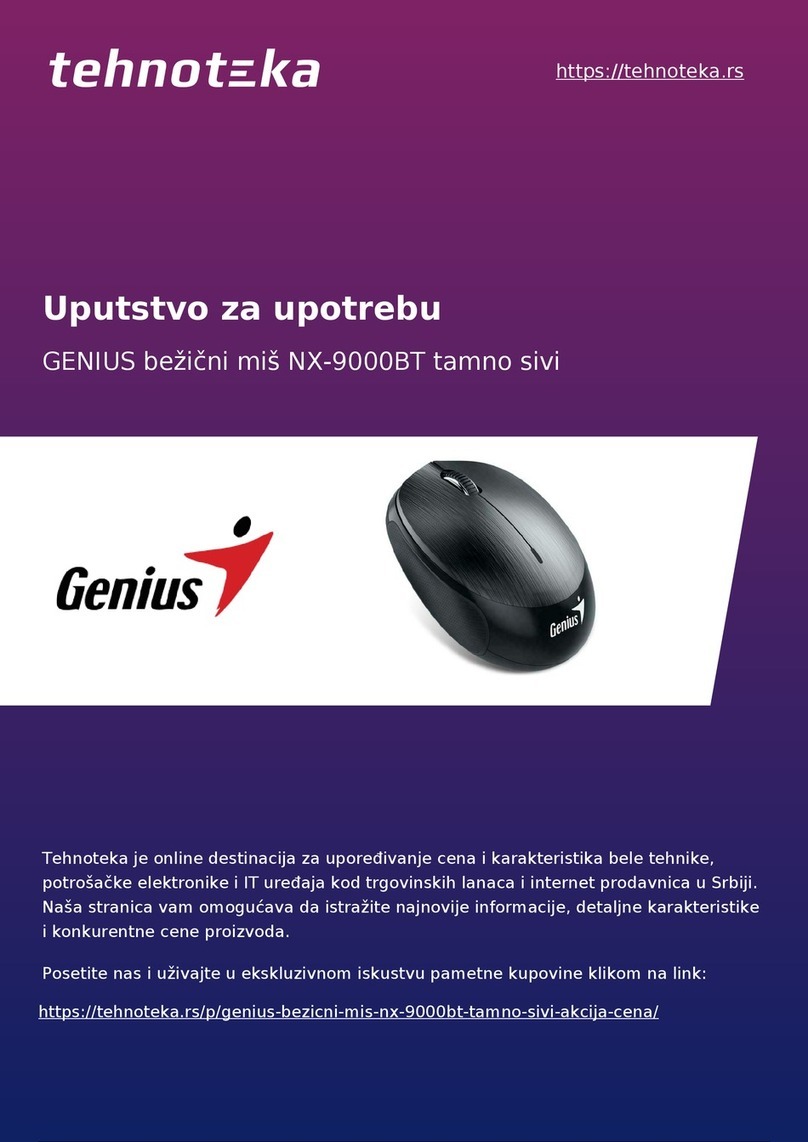
Genius
Genius BlueEye NX-9000BT User manual

Genius
Genius TRAVELER 220 LASER User manual

Genius
Genius X-G300 User manual
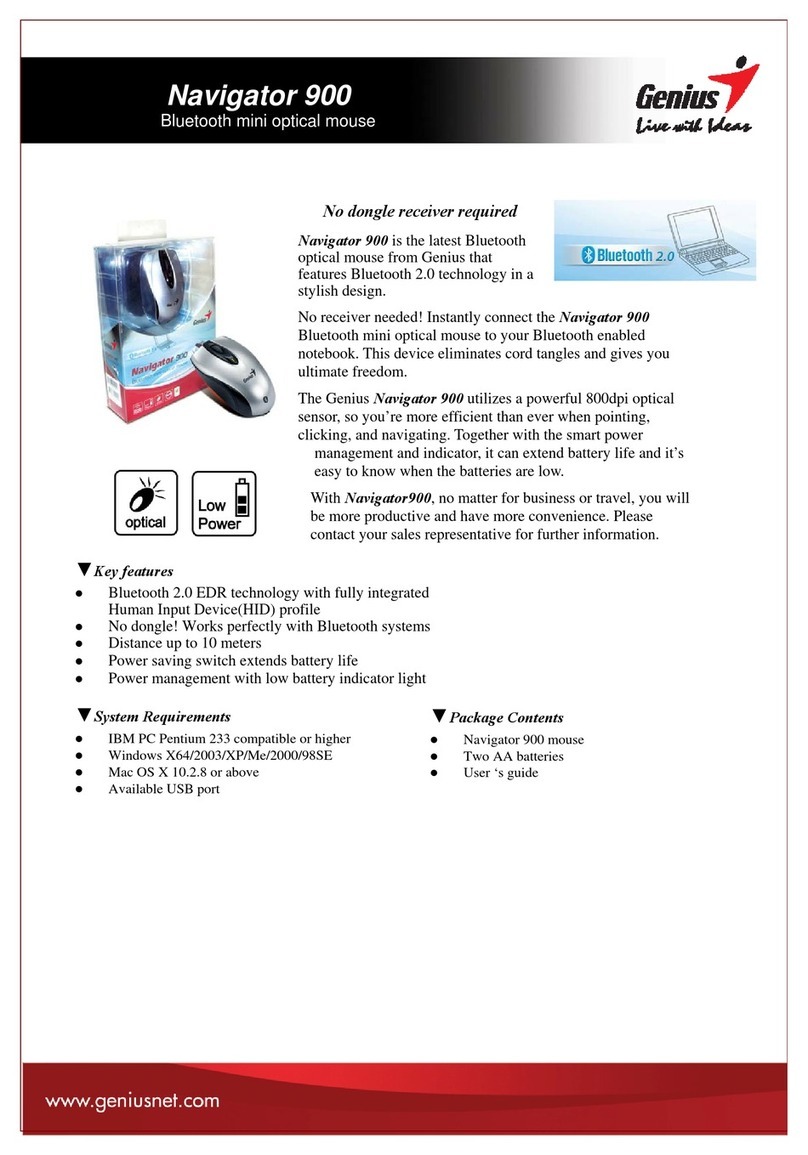
Genius
Genius NAVIGATOR 900 User manual
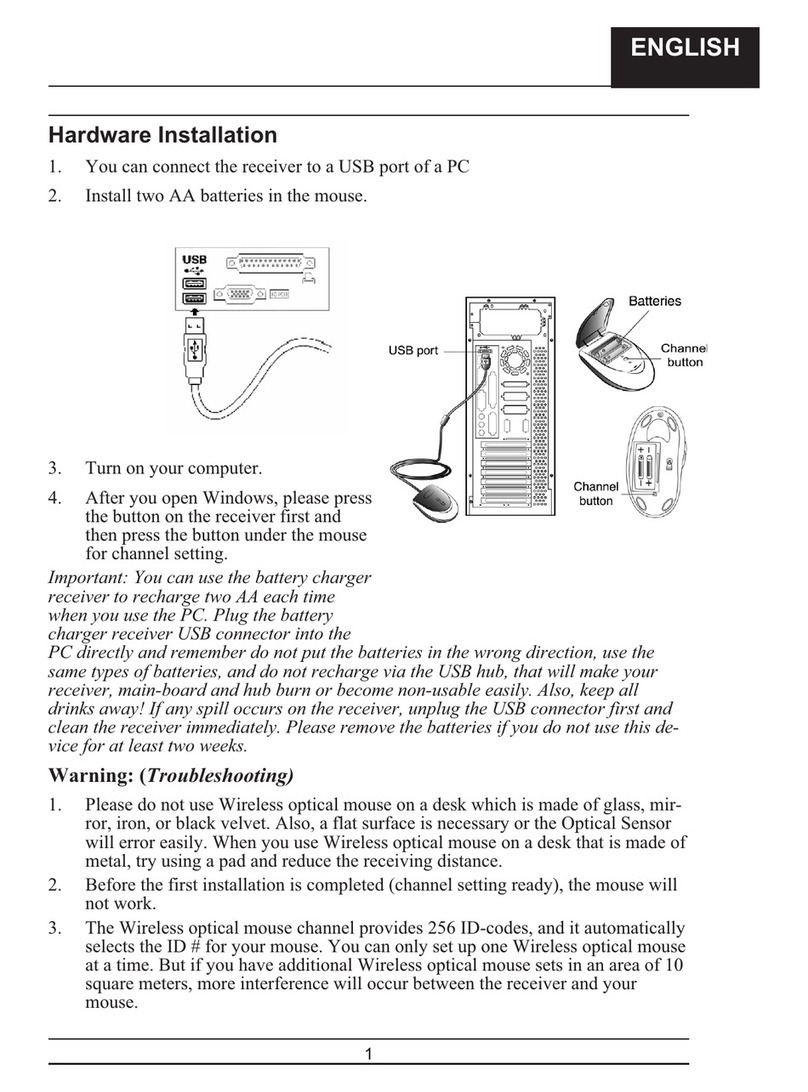
Genius
Genius E5000 Manual
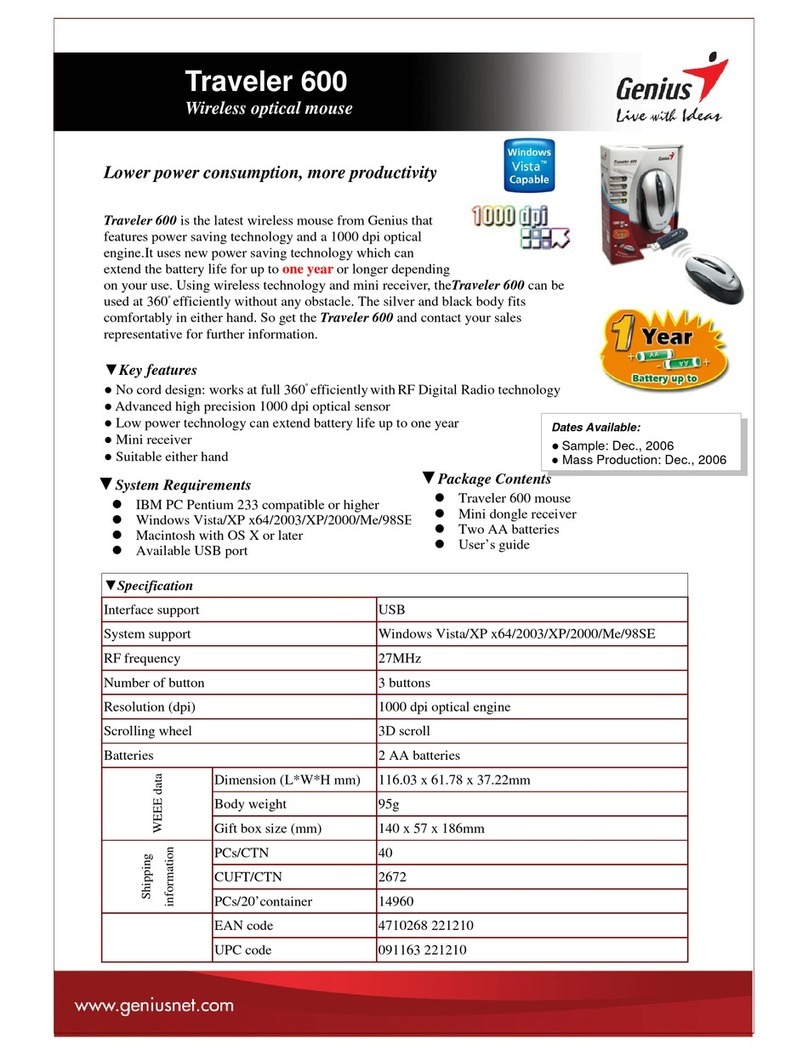
Genius
Genius TRAVELER 600 User manual

Genius
Genius X-G510 User manual

Genius
Genius NETSCROLL 620 LASER User manual
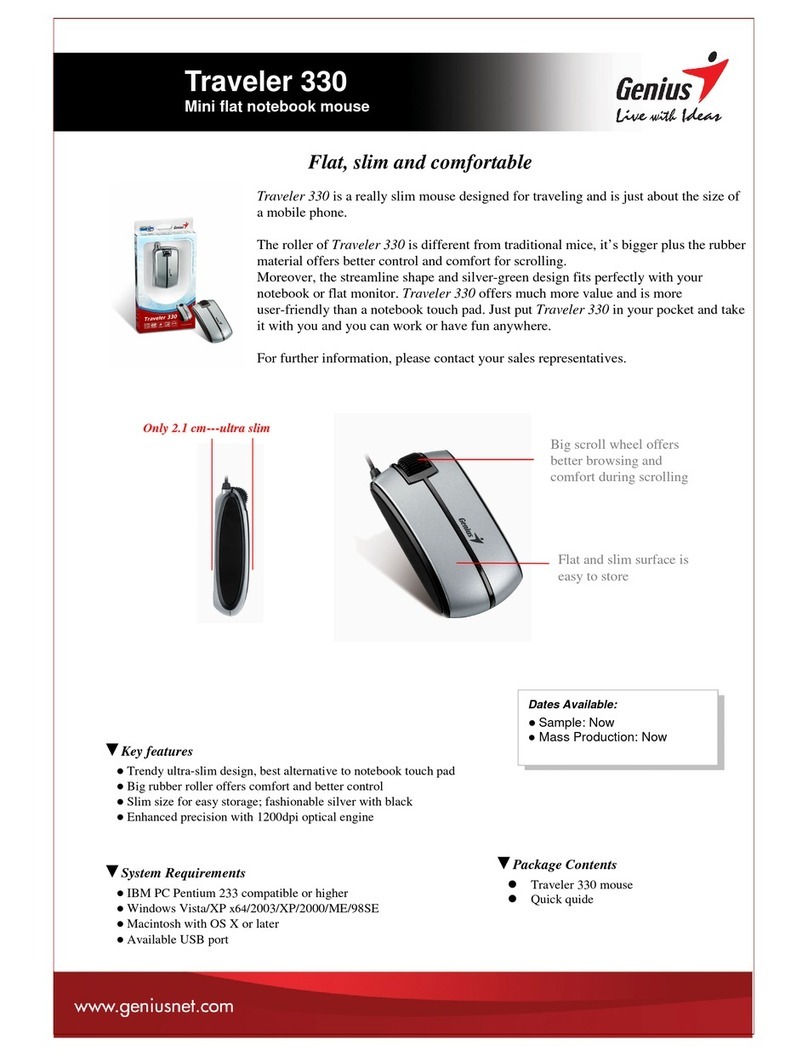
Genius
Genius TRAVELER 330 User manual
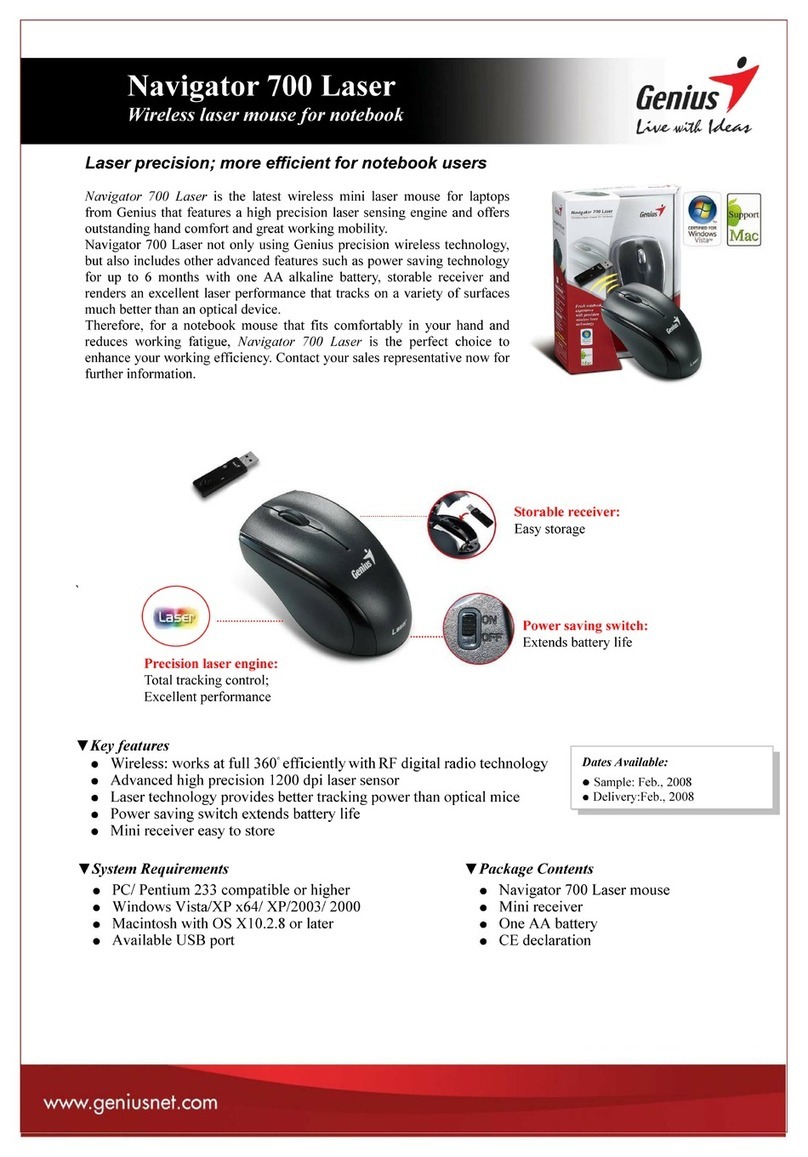
Genius
Genius NAVIGATOR 700 User manual
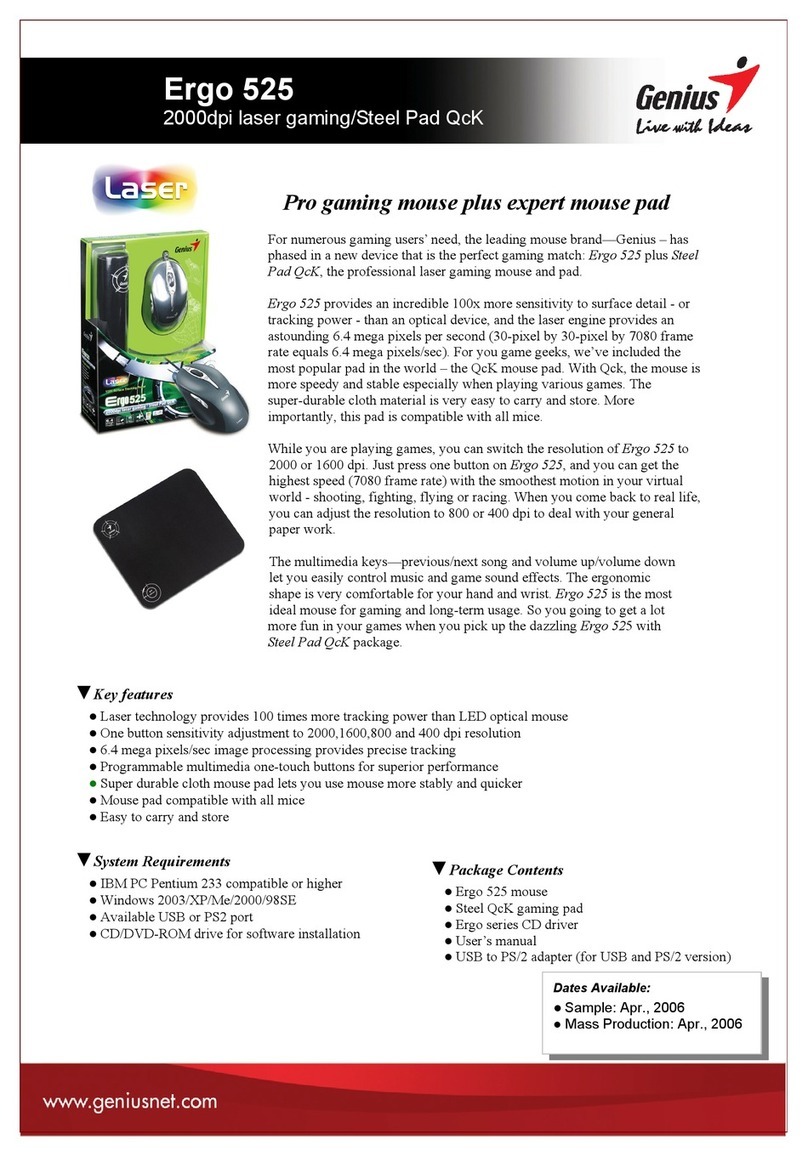
Genius
Genius ERGO 525 User manual
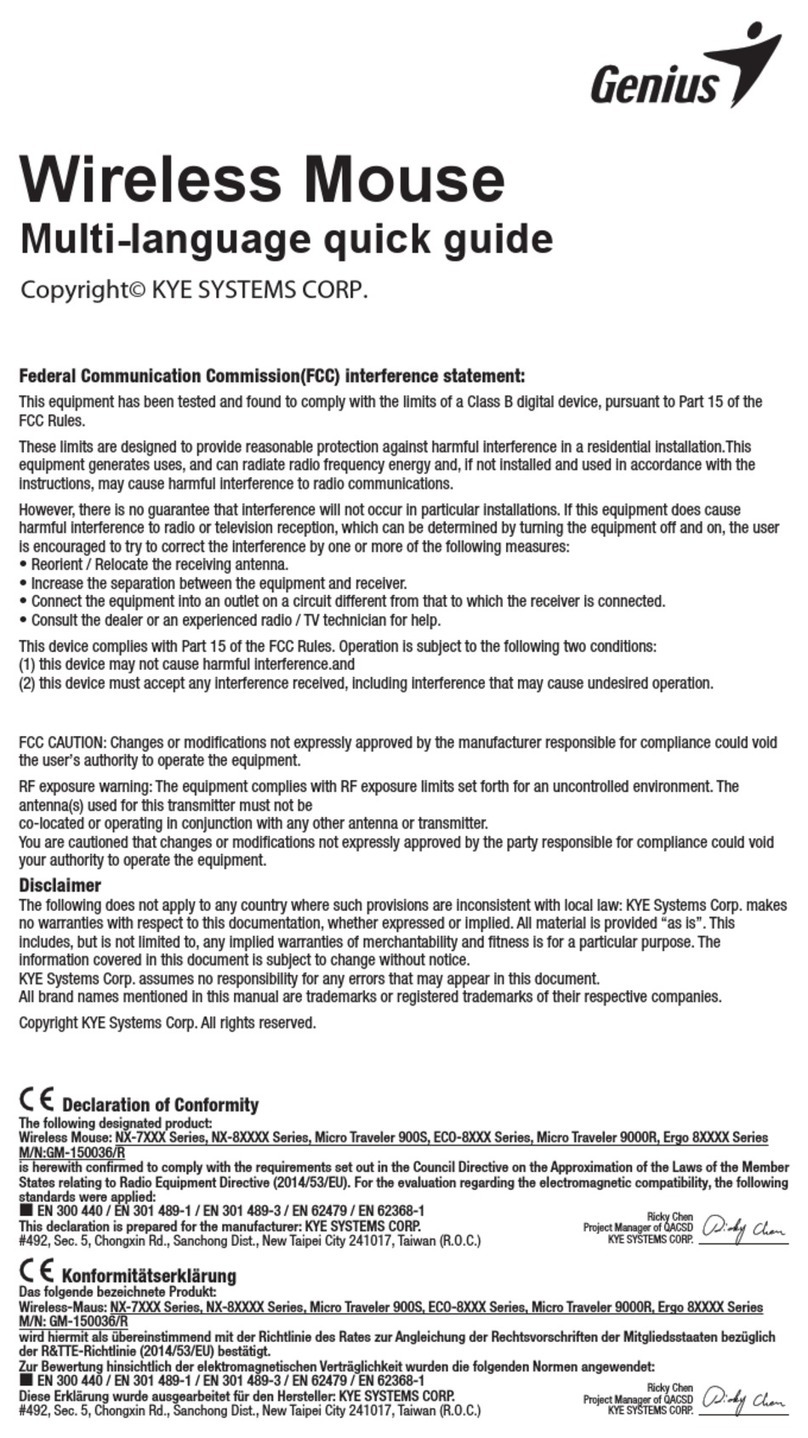
Genius
Genius NX-7015 User manual
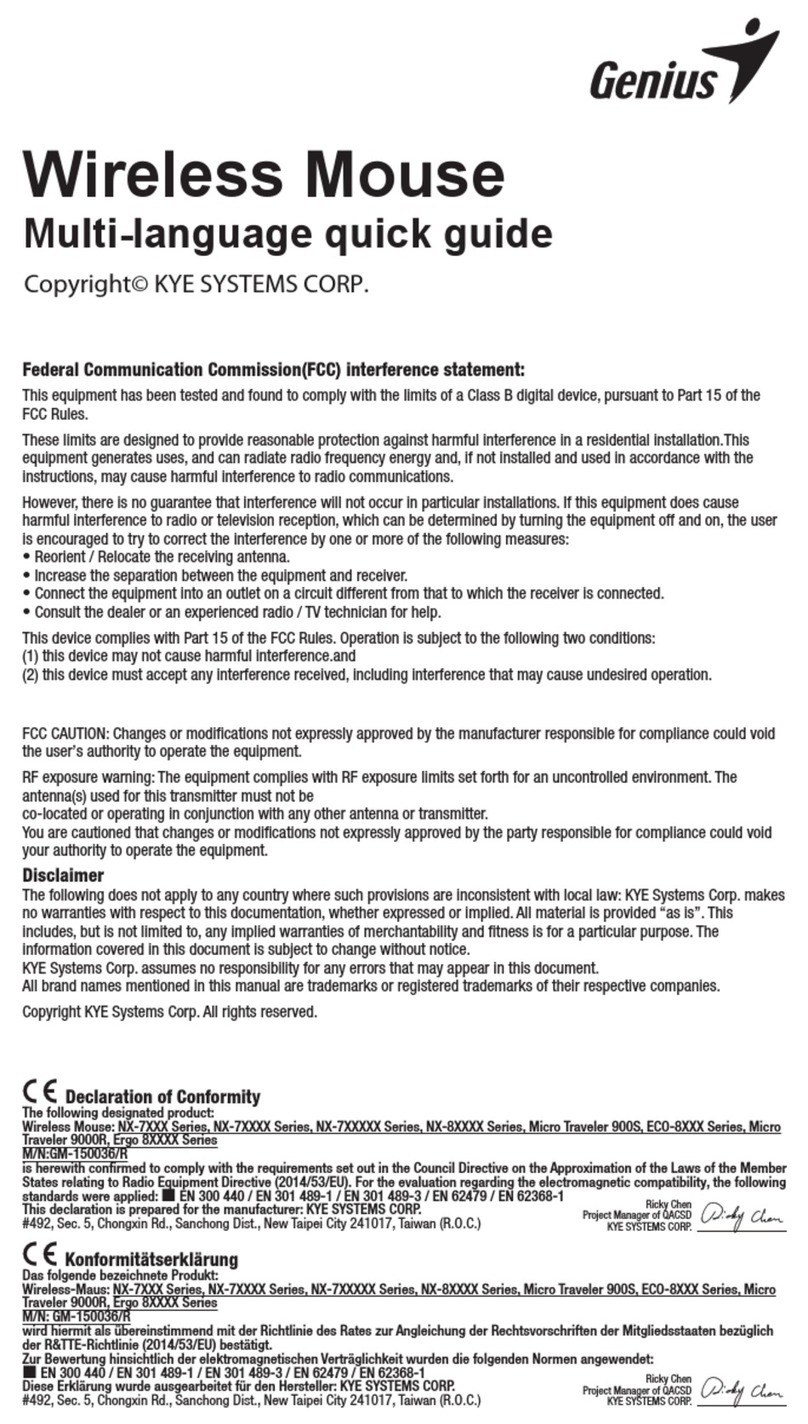
Genius
Genius NX-7000SE User manual
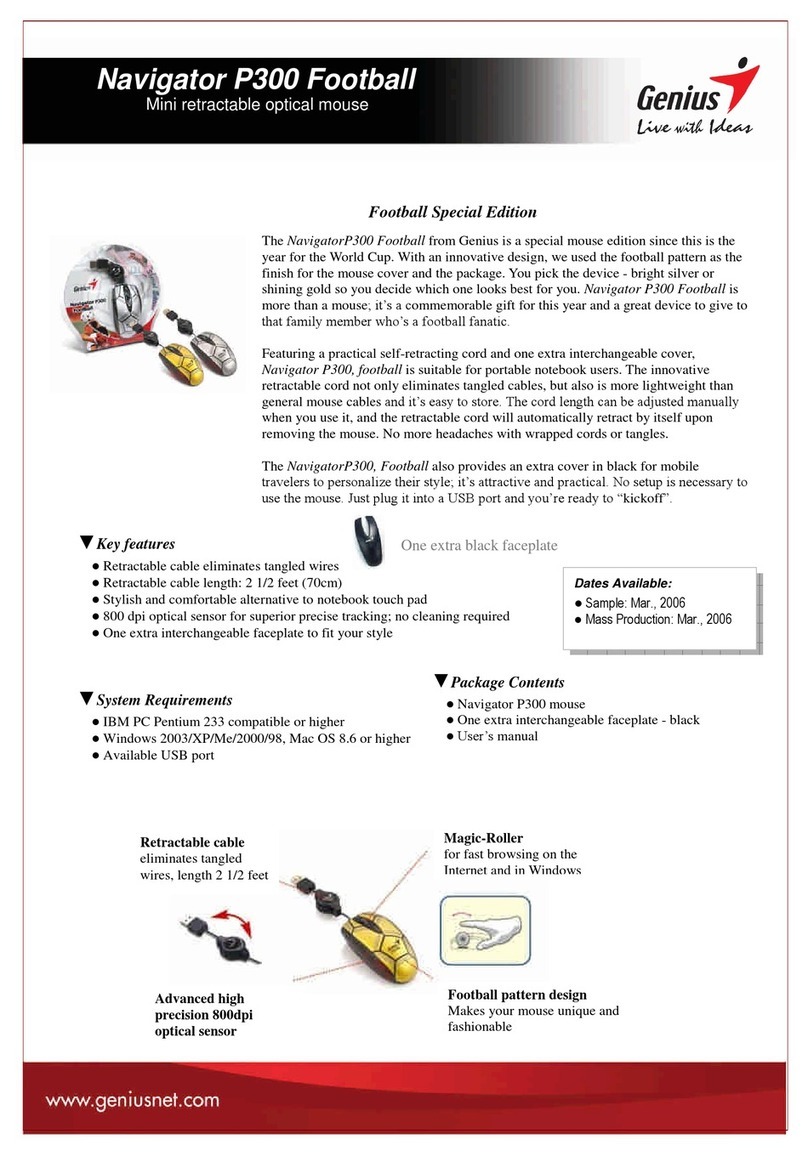
Genius
Genius NAVIGATOR P300 FOOTBALL User manual

Genius
Genius Traveler 9005BT User manual

Genius
Genius TRAVELER 600 LASER User manual

Genius
Genius Navigator 900G User manual
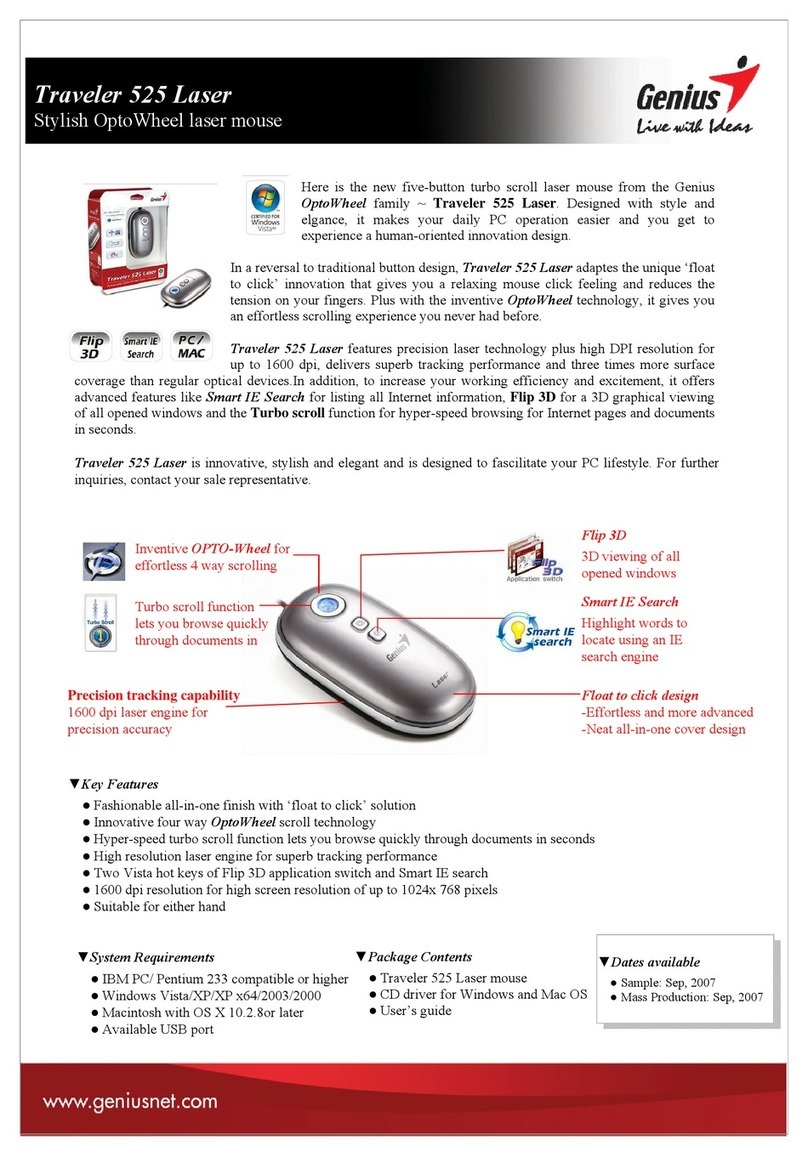
Genius
Genius TRAVELER 525 LASER User manual
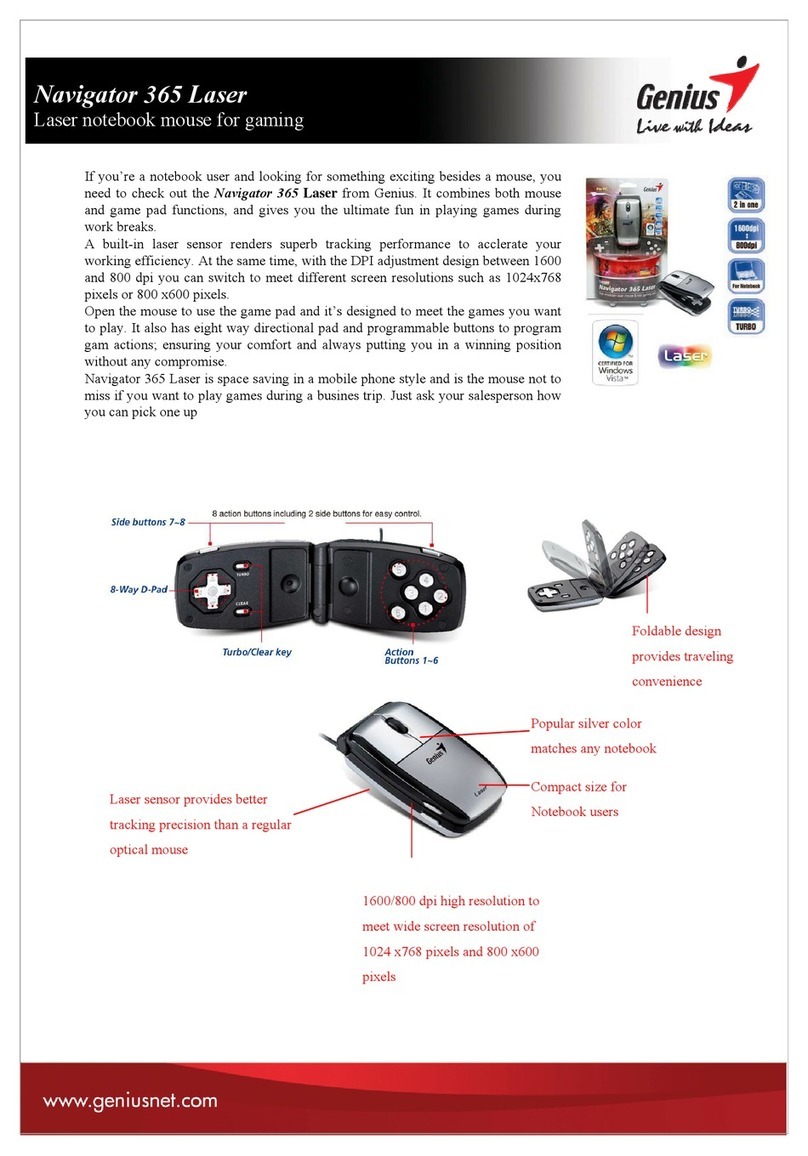
Genius
Genius NAVIGATOR 365 LASER User manual