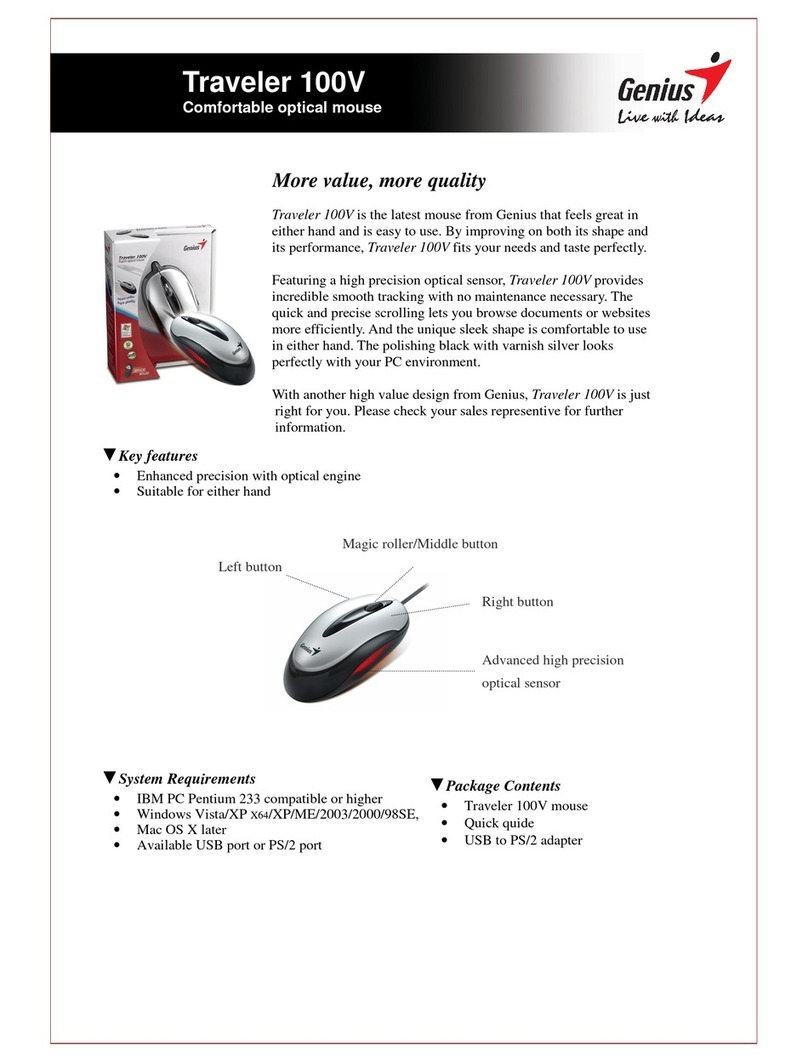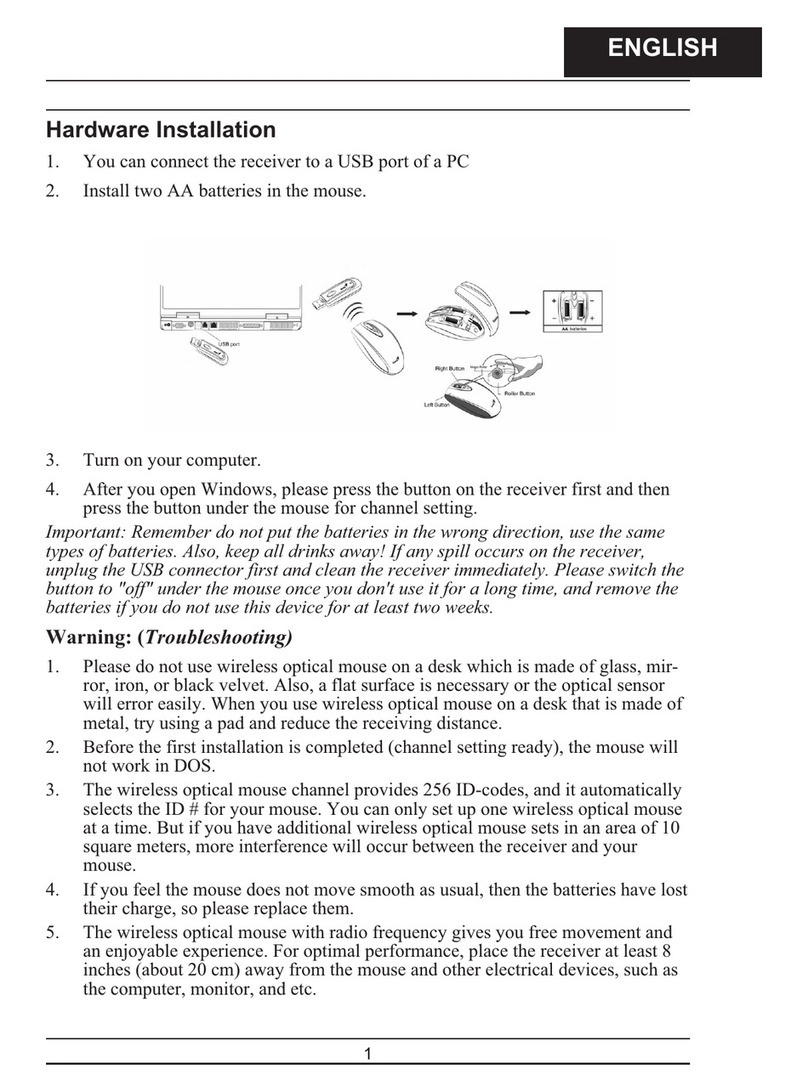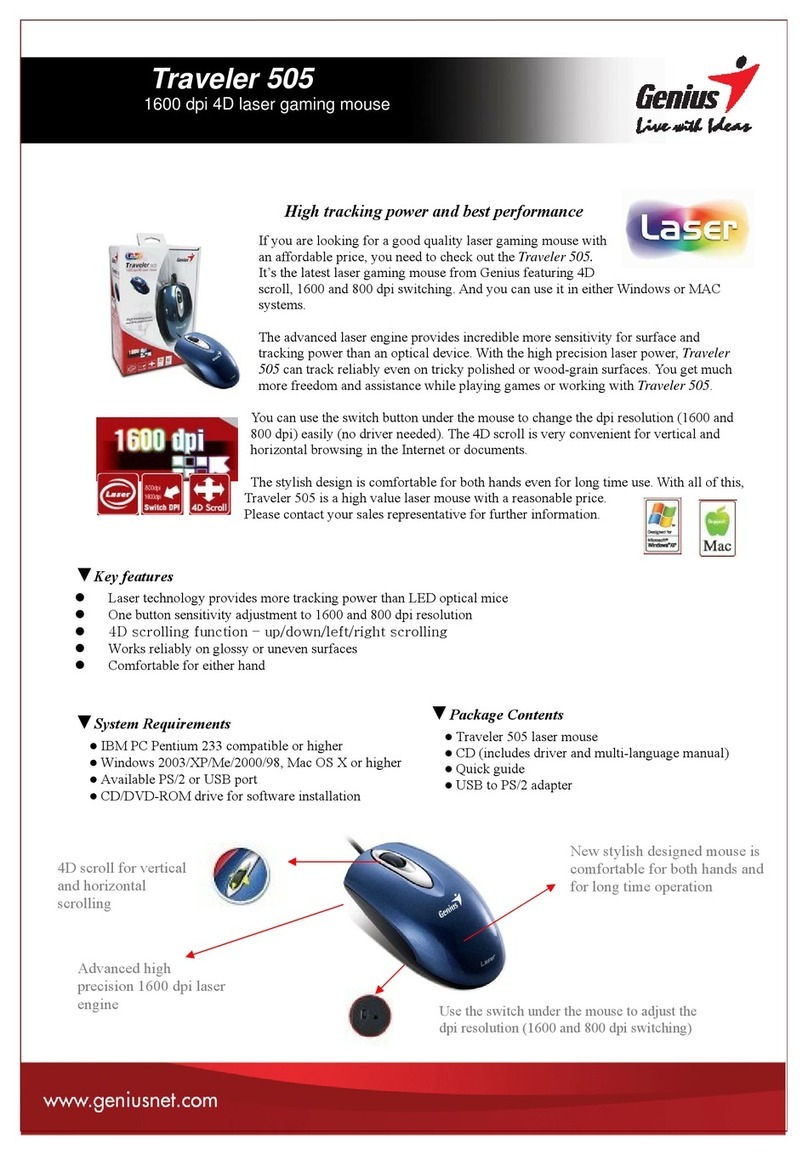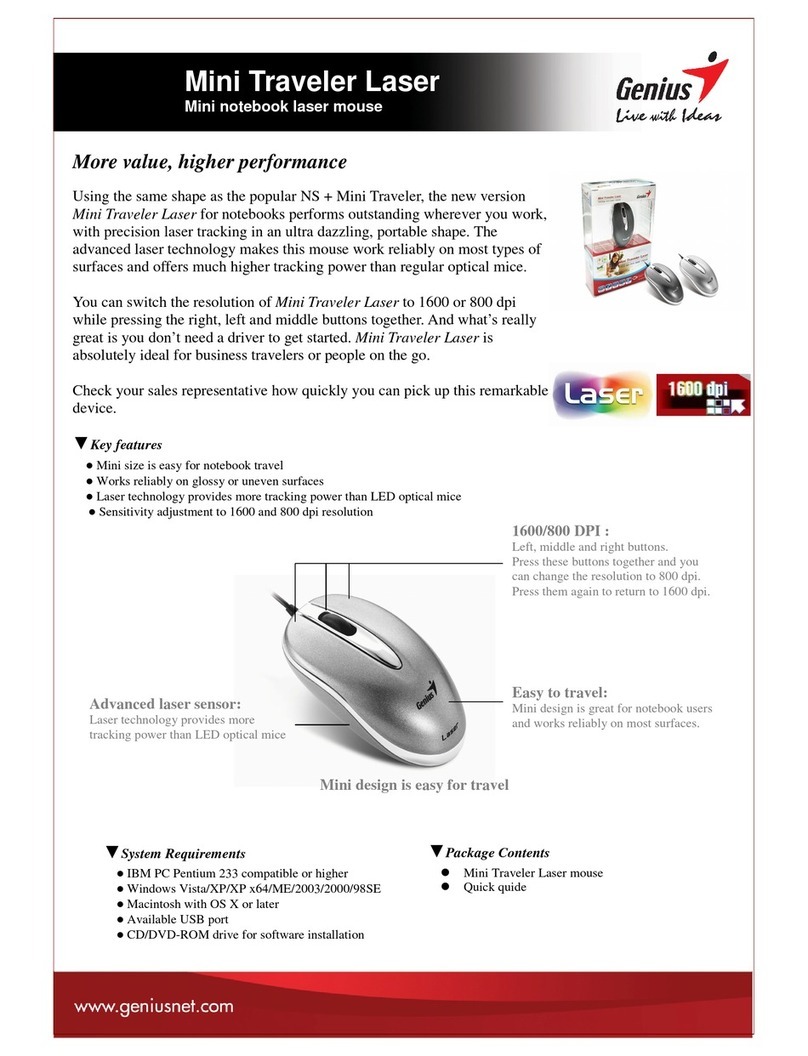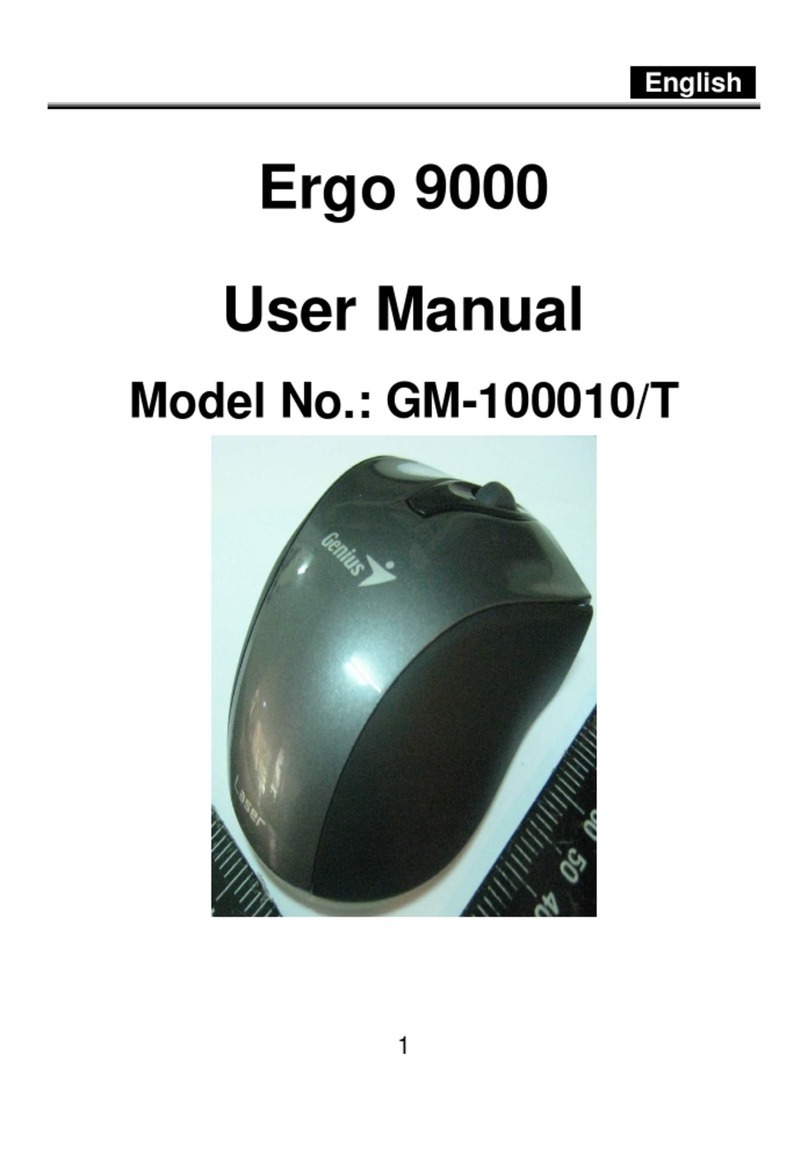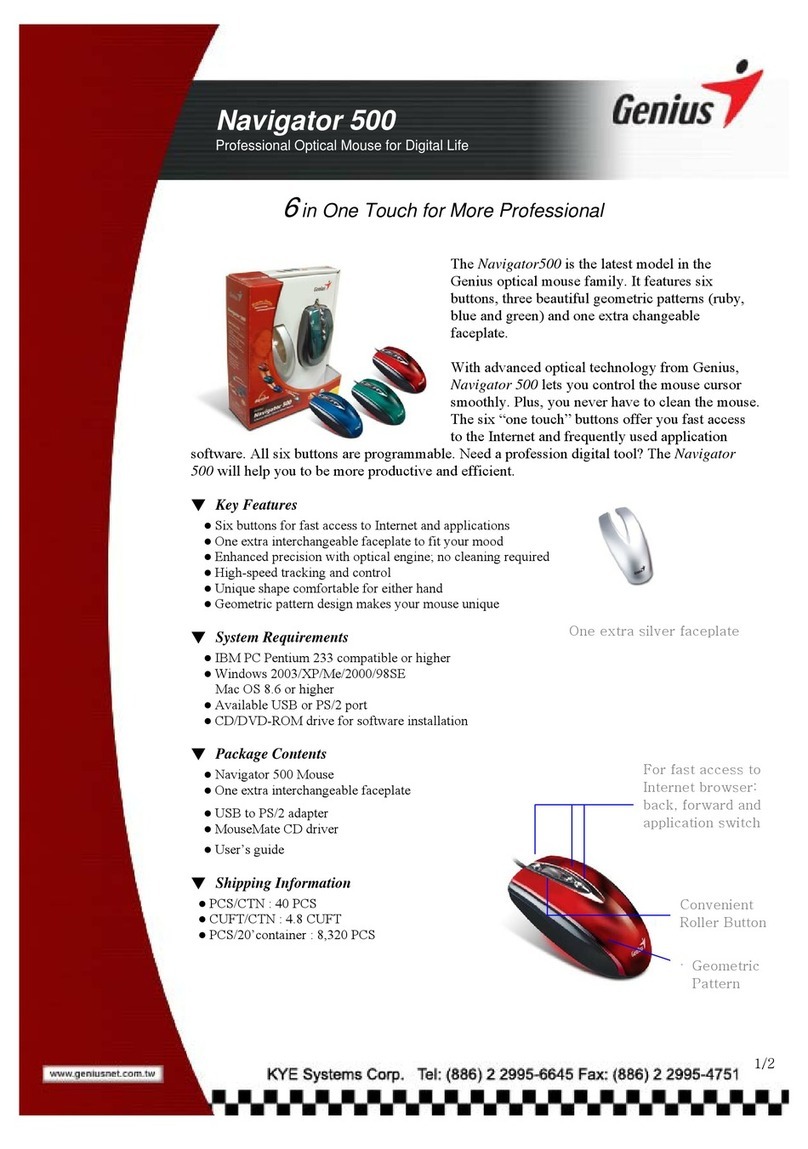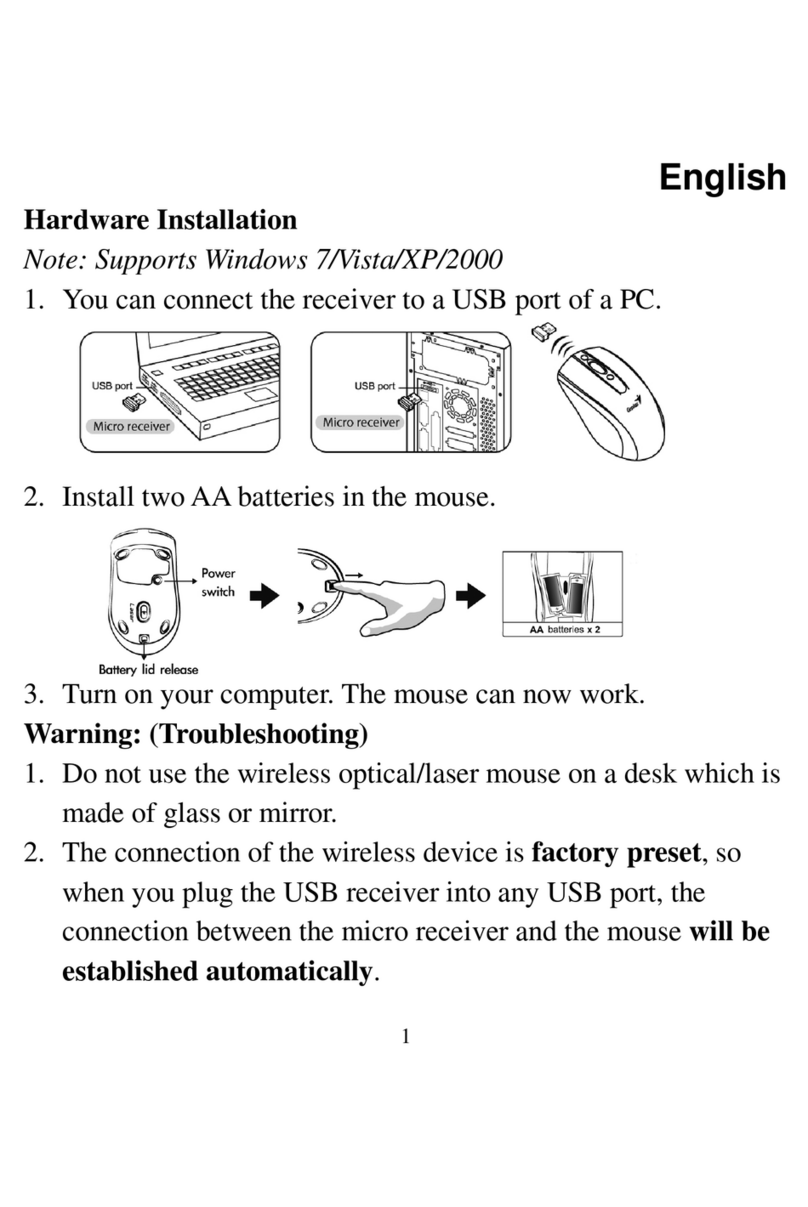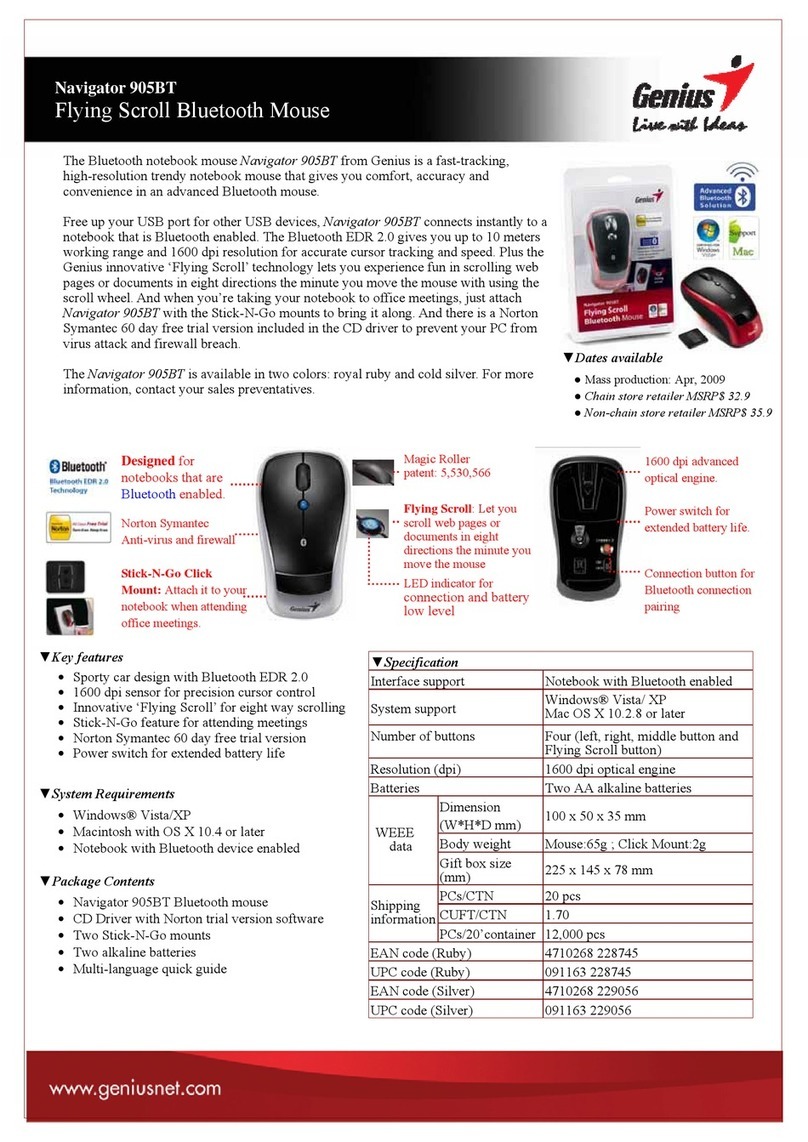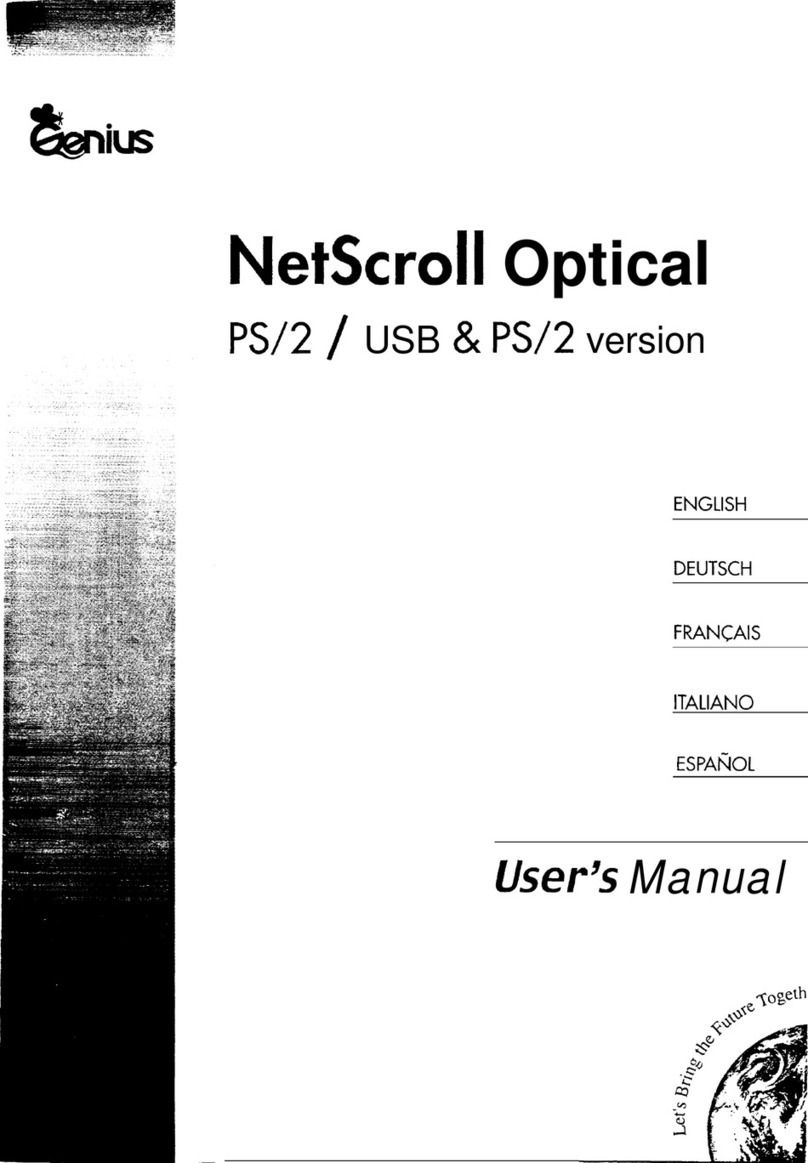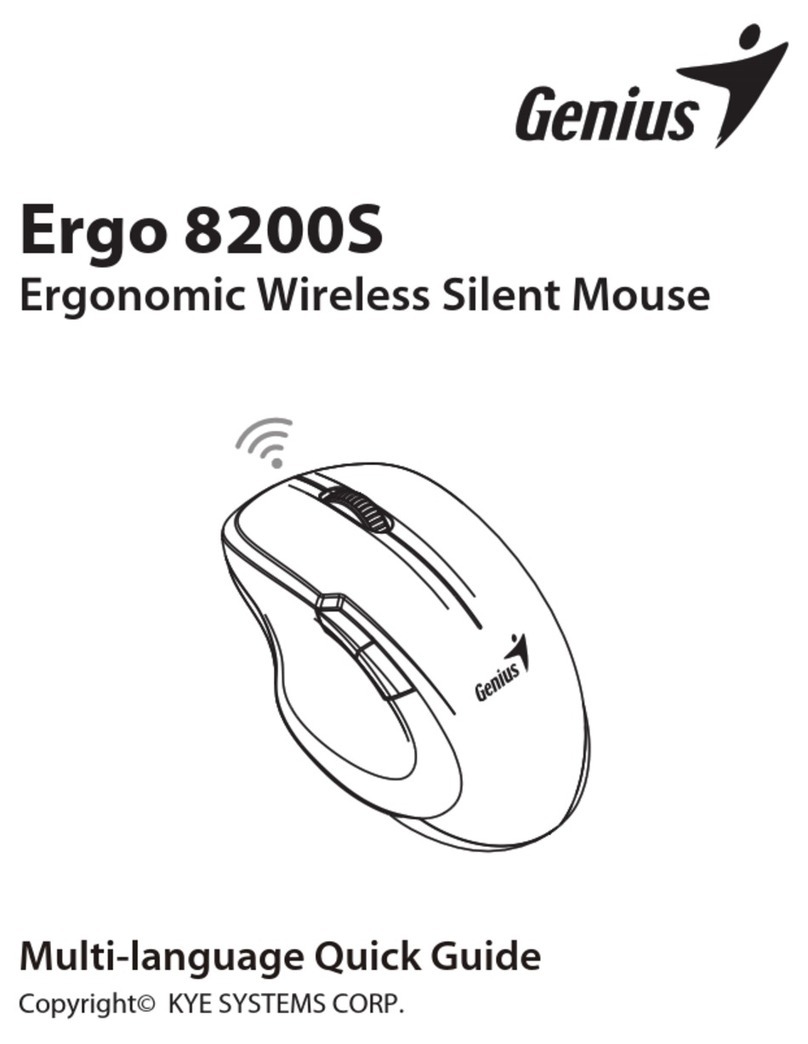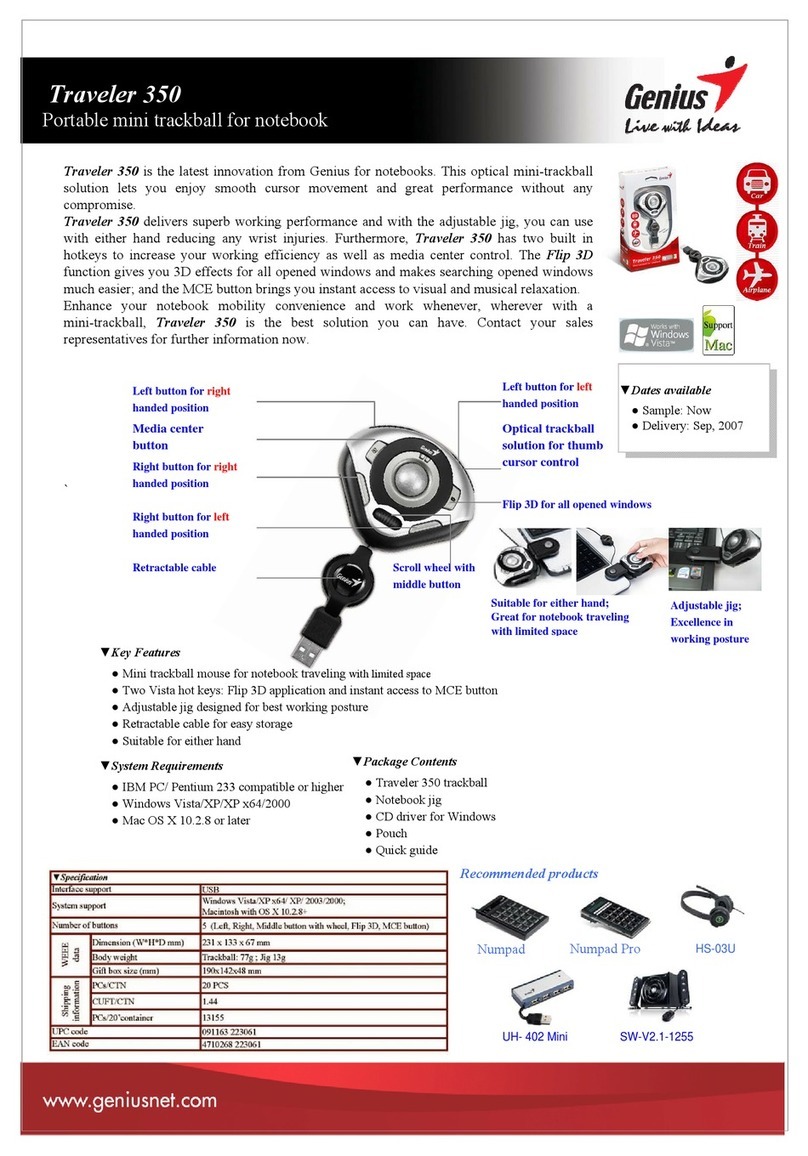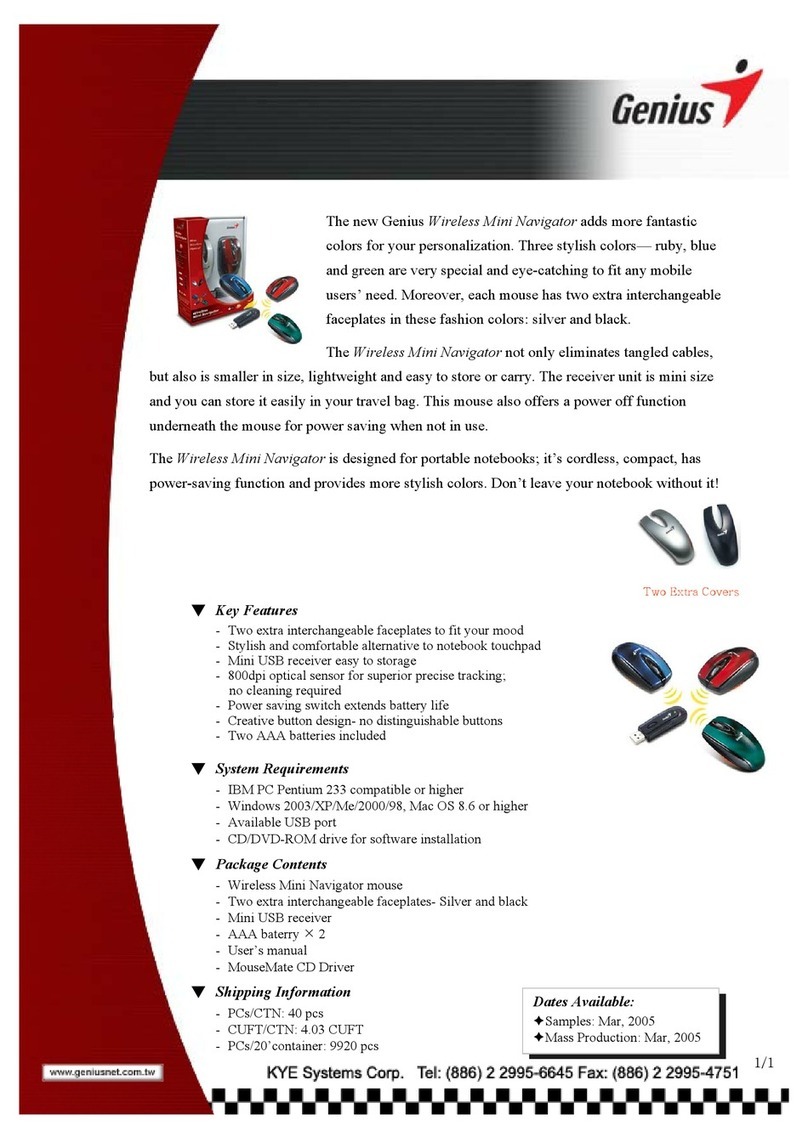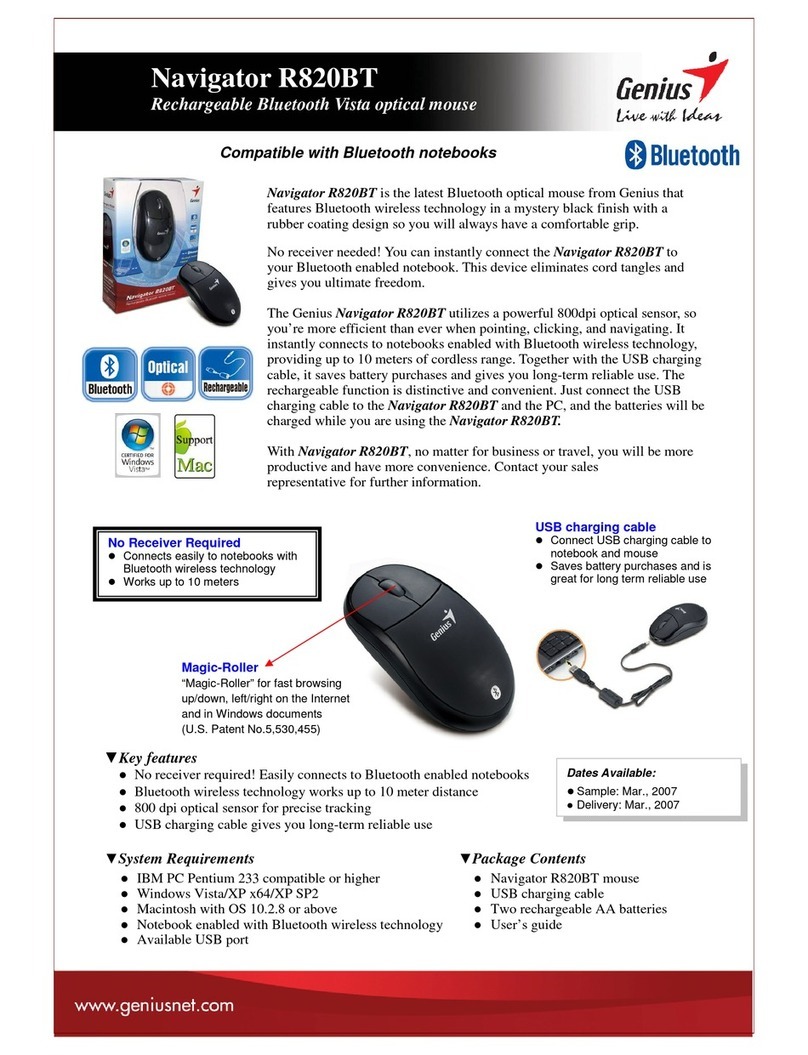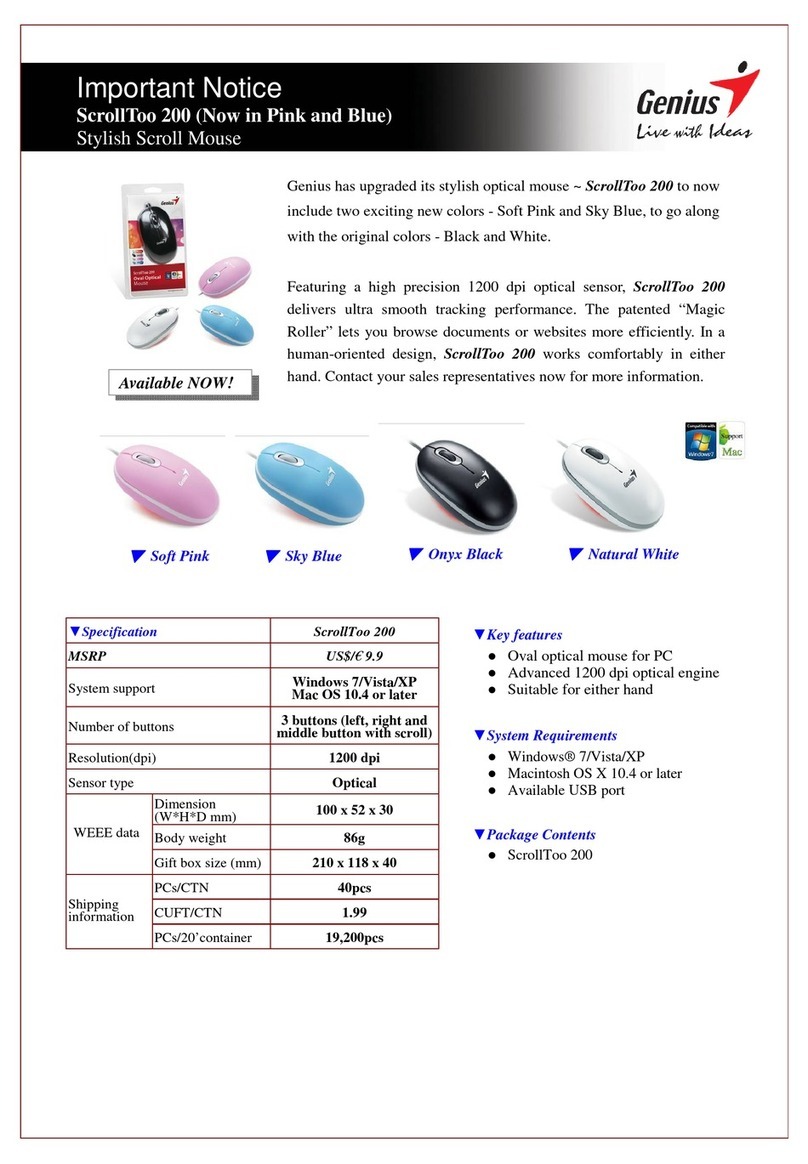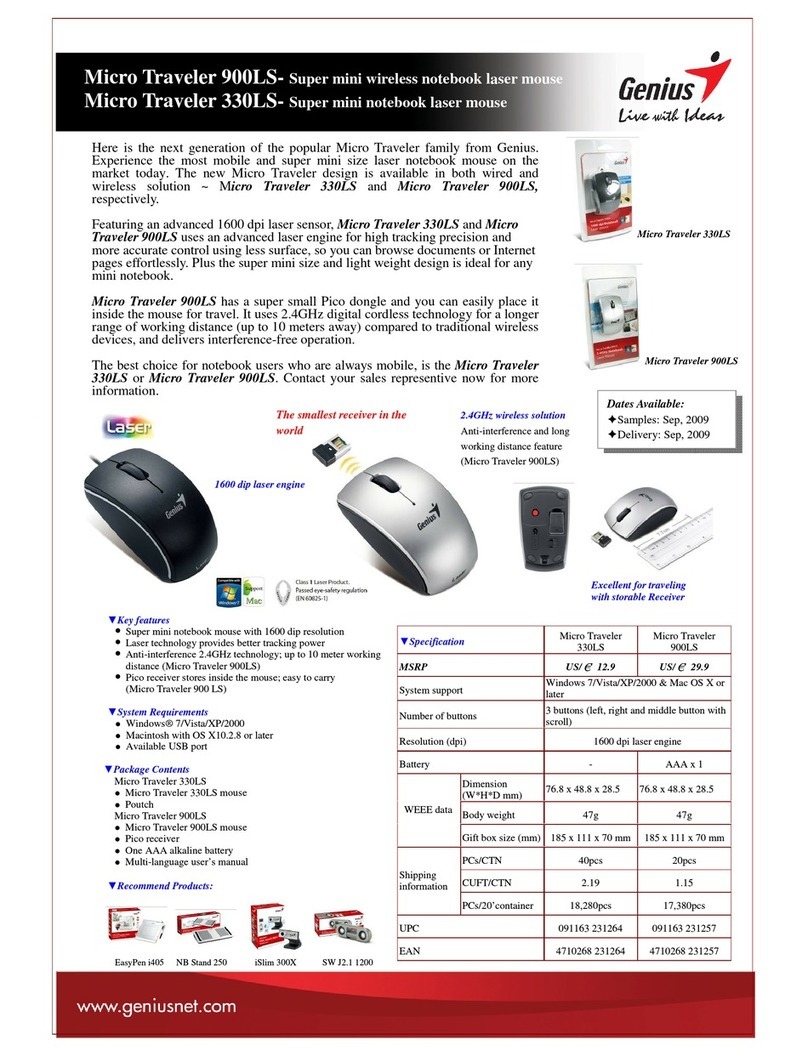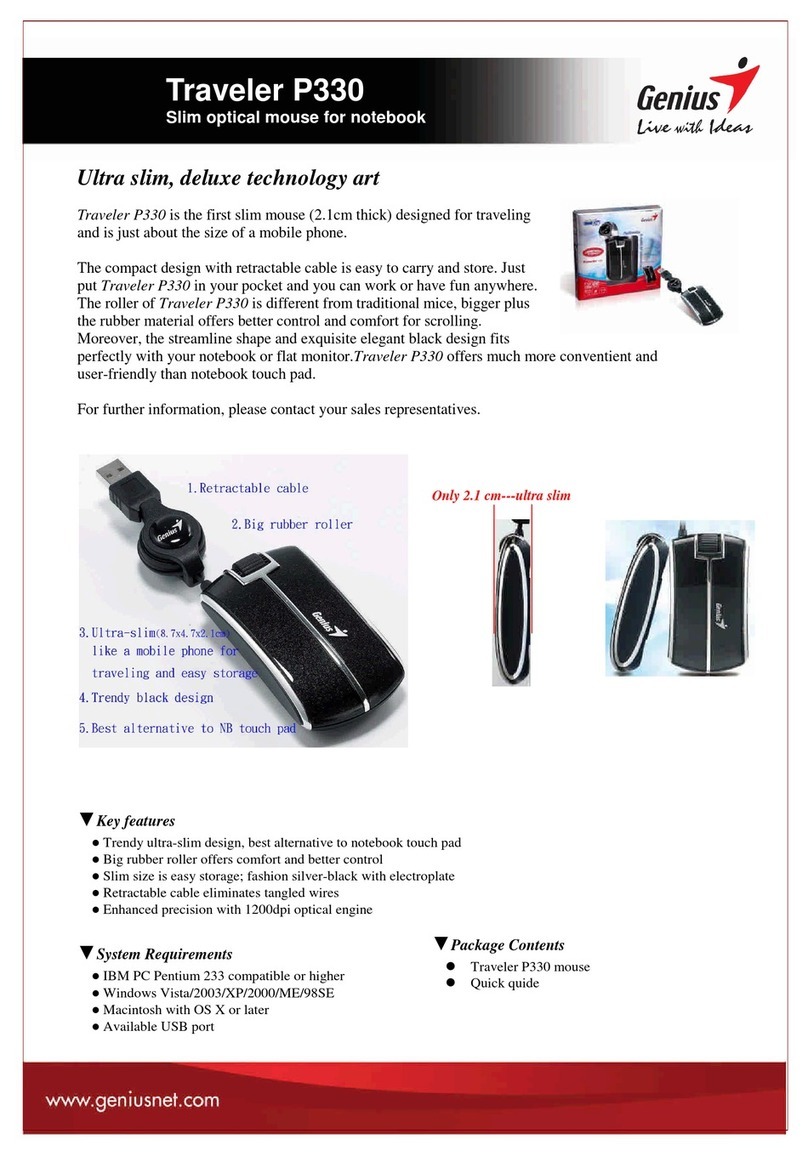ScrollToo 800
Wireless Optical Mouse
Maximize your working productivity and enjoys the wireless freedom,
Genius introduces its latest 2.4GHz optical mouse, which is designed for
both office clusters and the mobile professionals.
Featuring a precision 1200 dpi optical engine, ScrollToo 800 provides great
cursor control and is designed with unsurpassed power saving technology
and power switch to allow an extended battery life for up to 12 months and
reduces money spent on battery purchases. Latest 2.4 GHz RF technology:
Provides improved operating range and minimize interference occurred;
ideal for office clusters. More, complete portability and ease-of use, the USB
receiver can be stored within the hidden compartment of mouse body, makes
carrying much more convenience. Plus ScrollToo 800 provides real plug &
play feature, manual connection is no longer needed with factory preset
wireless connection.
For a trendy mouse with 2.4GHz RF freedom and precision control there is
nothing better than ScrollToo 800. Contact your sales representative now for
more information.
▼System Requirements:
●Windows Vista/XP/2000
●Macintosh with OS X 10.2 or later
●Available USB port
▼Key Characteristics:
•Wireless 2.4GHz digital radio technology with
•Enhanced 1200 dpi optical sensor for superb cursor
control and speed
•Storable receiver; power switch extends battery life
Storable receiver
design; easy to
carry alone
Power saving technology
and power switch to
extend battery life
Micro size USB receiver;
Easy to carry and store
2.4GHz radio frequency;
minimize interference
occurred
1200 dpi optical engine
▼Package Contents
●ScrollToo 800
●USB receiver
●Two AA alkaline batteries
●Multi-language quickguide
▼Dates available
●Mass production: Mar, 2009
●Chain store retailer MSRP$ 26.9
●Non-chain store retailer MSRP$ 29.9
▼Specification
Interface support USB
System support Windows® Vista/ XP/2000
Mac OS X10.2.8 or later
Number of buttons Three (left, right and middle
button with scroll)
Resolution (dpi) 1200 dpi optical engine
Batteries AA x 2
Dimension
(W*H*D mm)
Mouse: 96 x 50 x 30mm
Receiver: 20 x 16 x 8mm;
Body weight Mouse: 55g ;Receiver: 2g;
WEEE data
Gift box size (mm) 225 x 145 x 48mm
PCs/CTN 20 pcs
CUFT/CTN 1.42
Shipping
information
PCs/20’container 14,000 pcs
EAN code 4710268 228509
UPC code 091163 228509
SP-HF500A
G-Pen F509
KB-220e Media PointerE540 iSlim 1300
Recommended Accessories