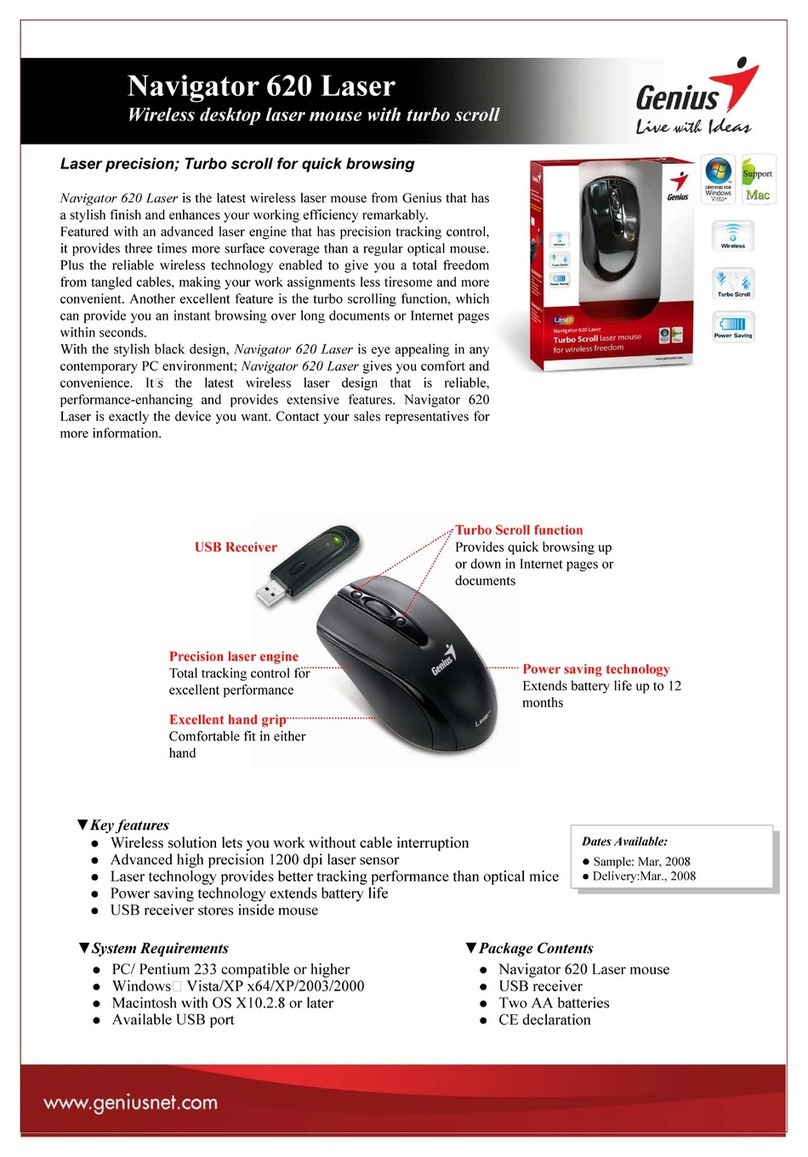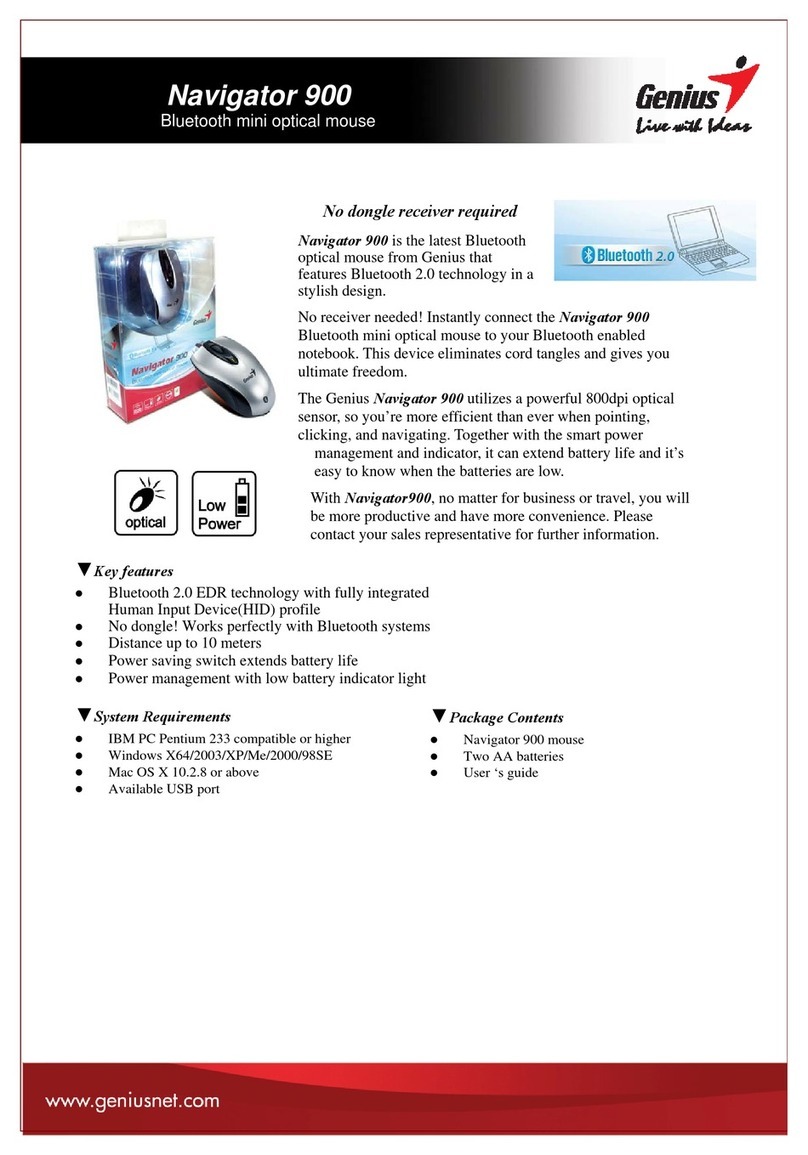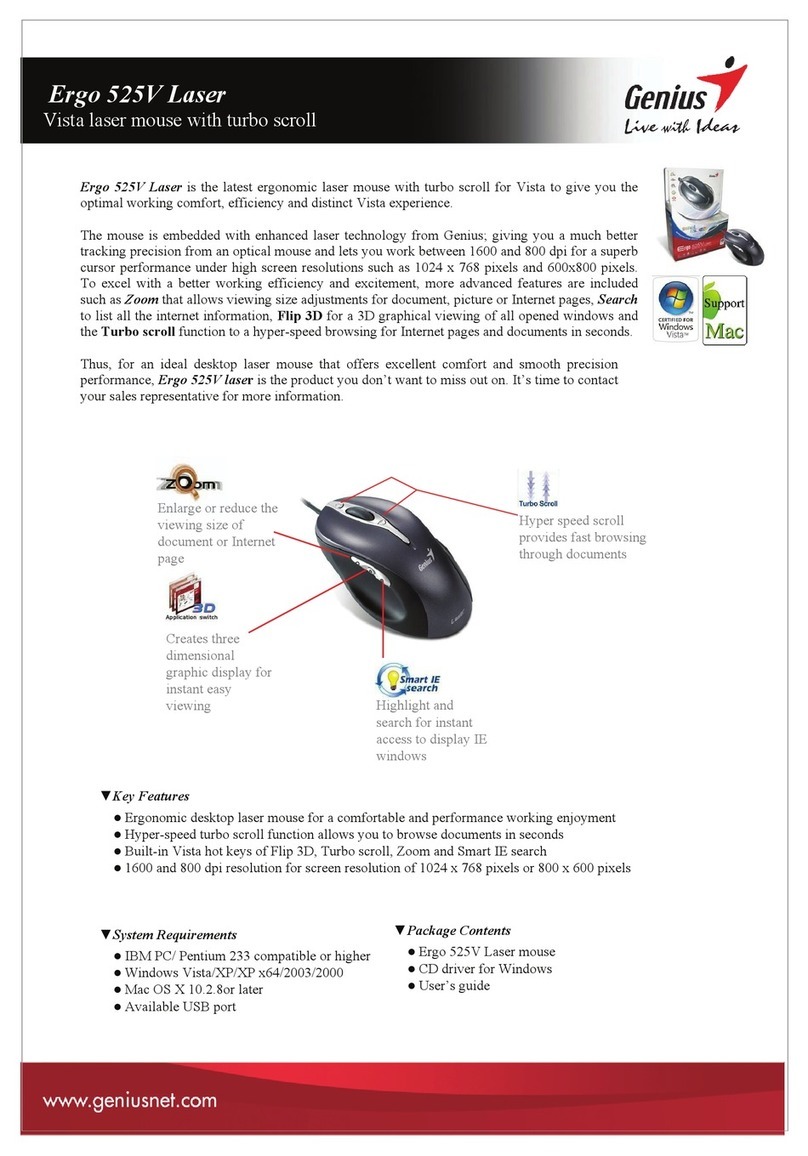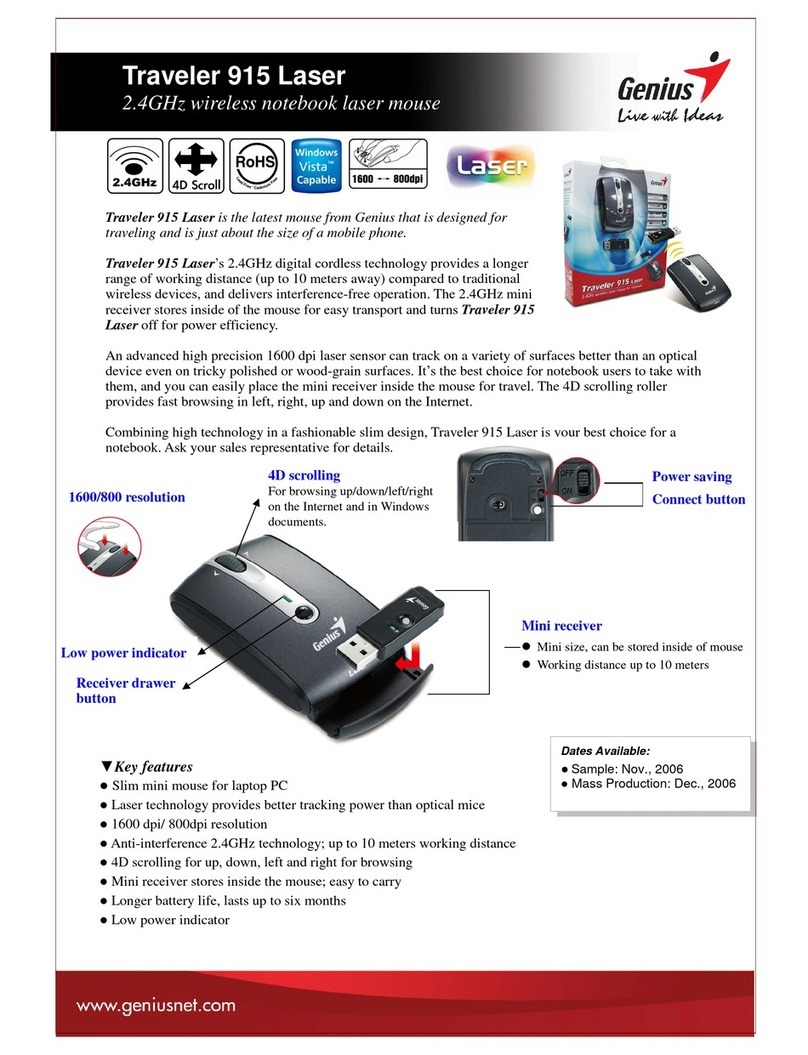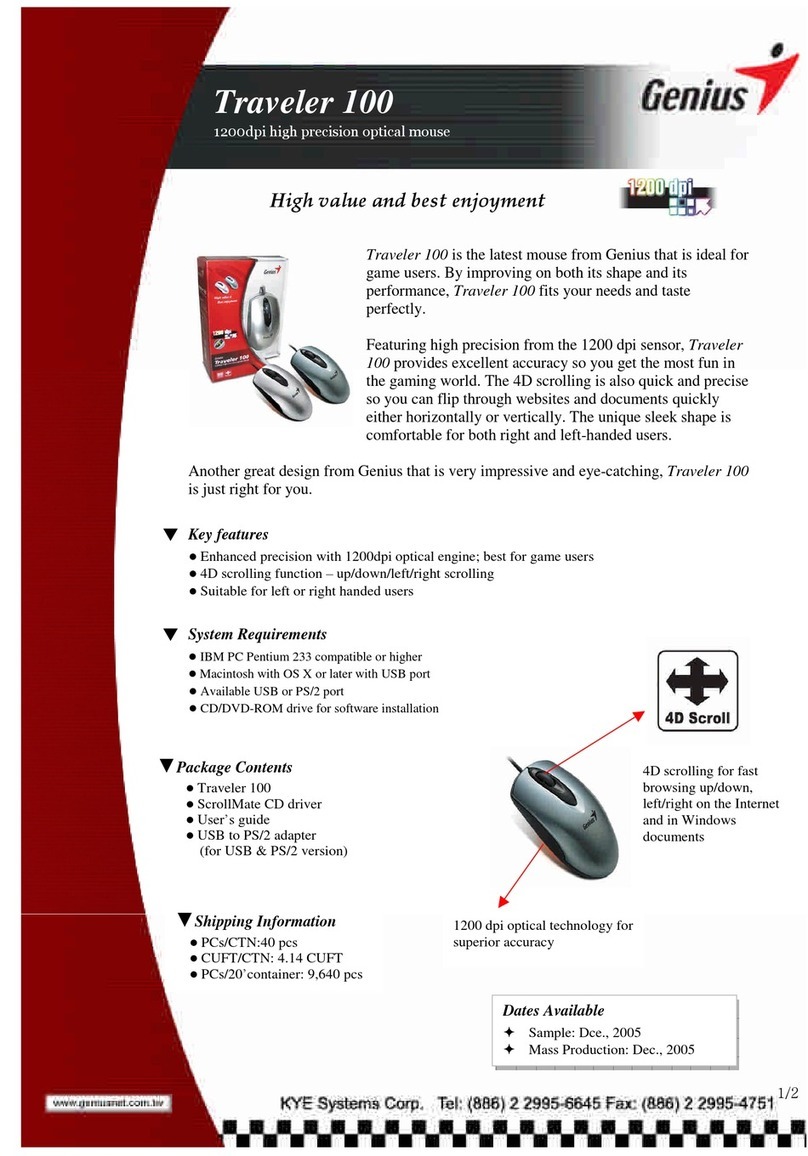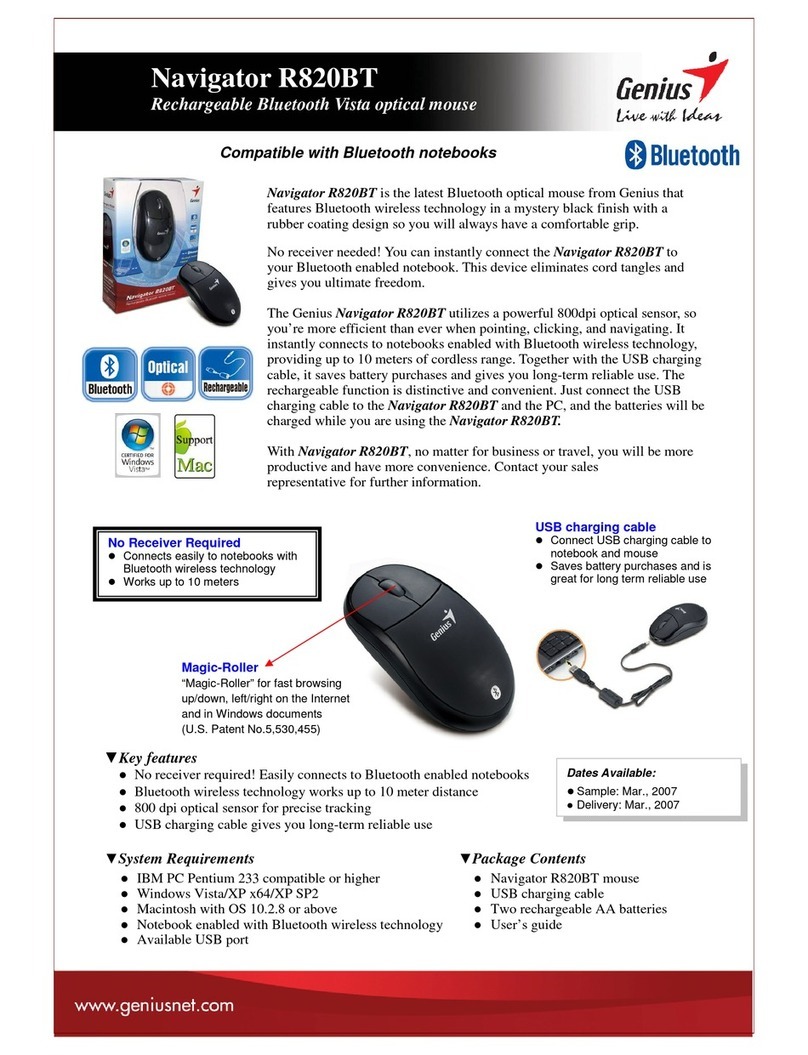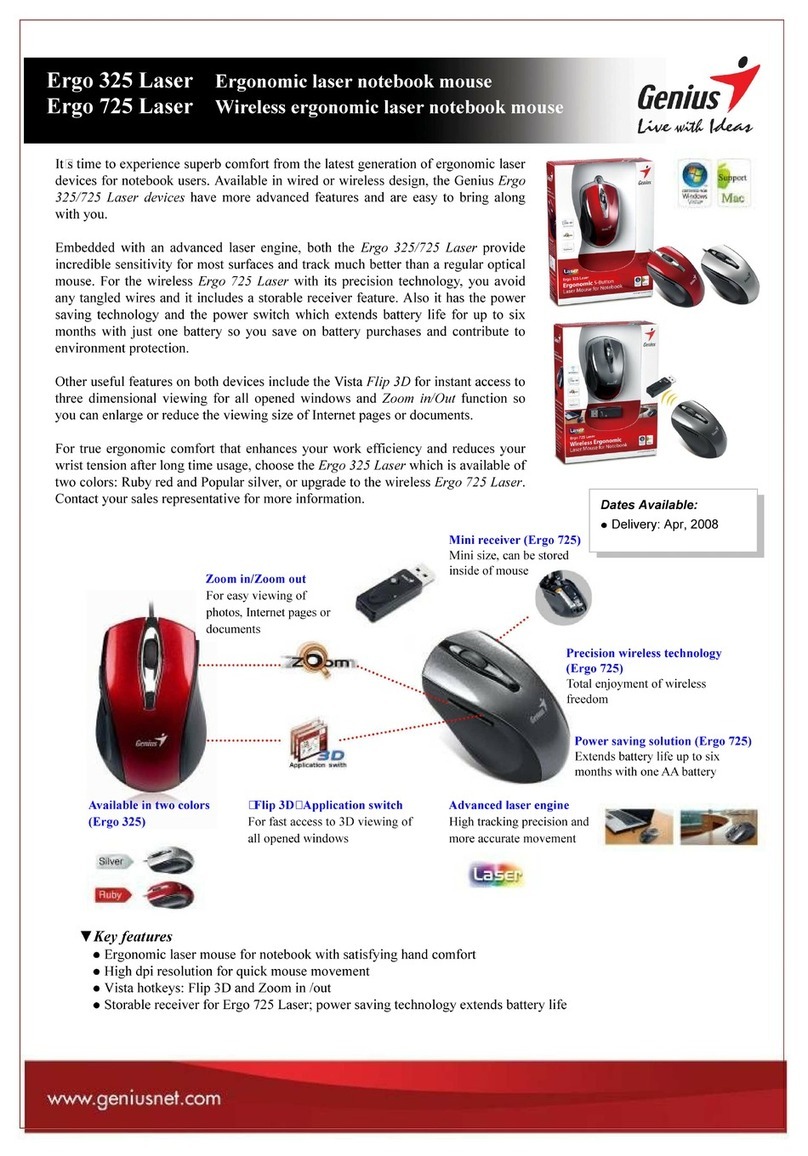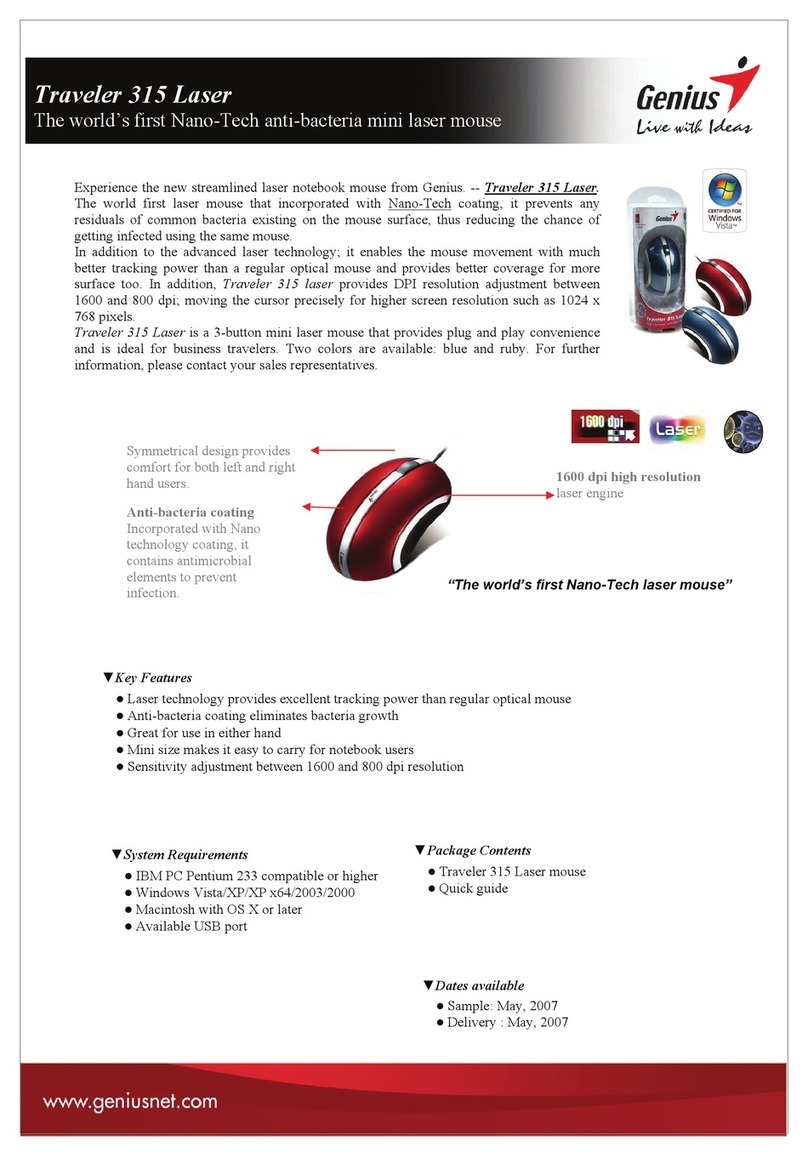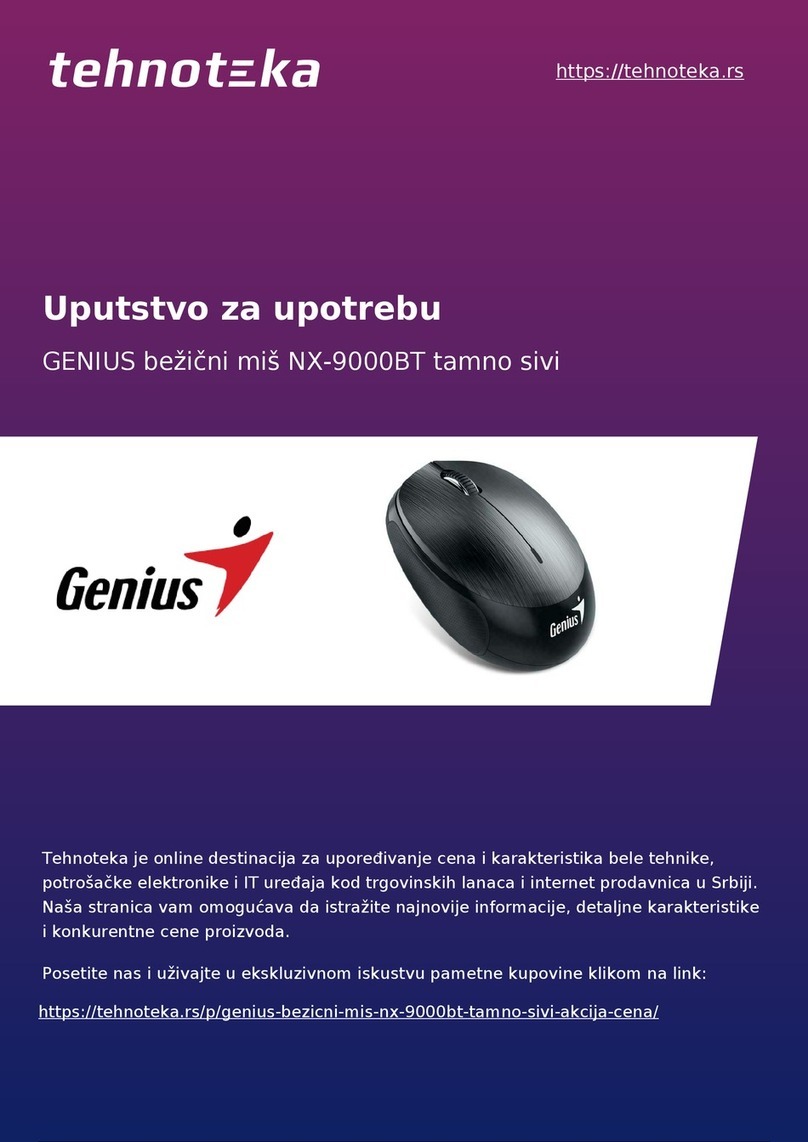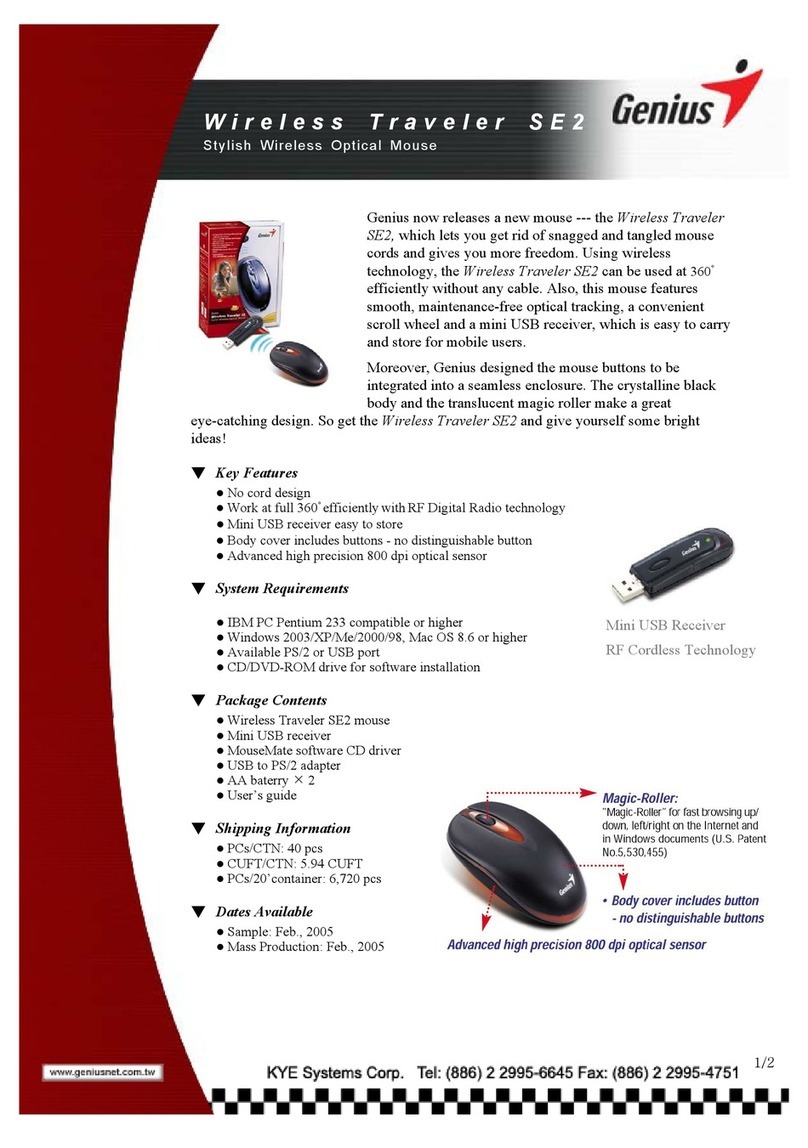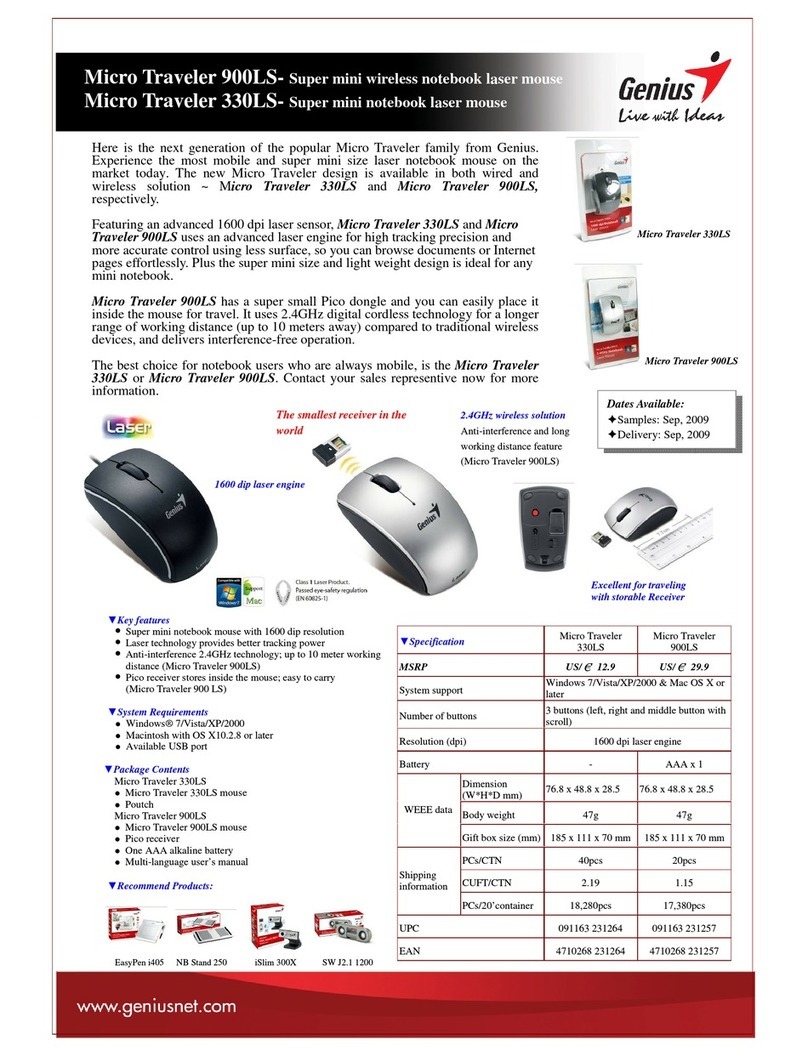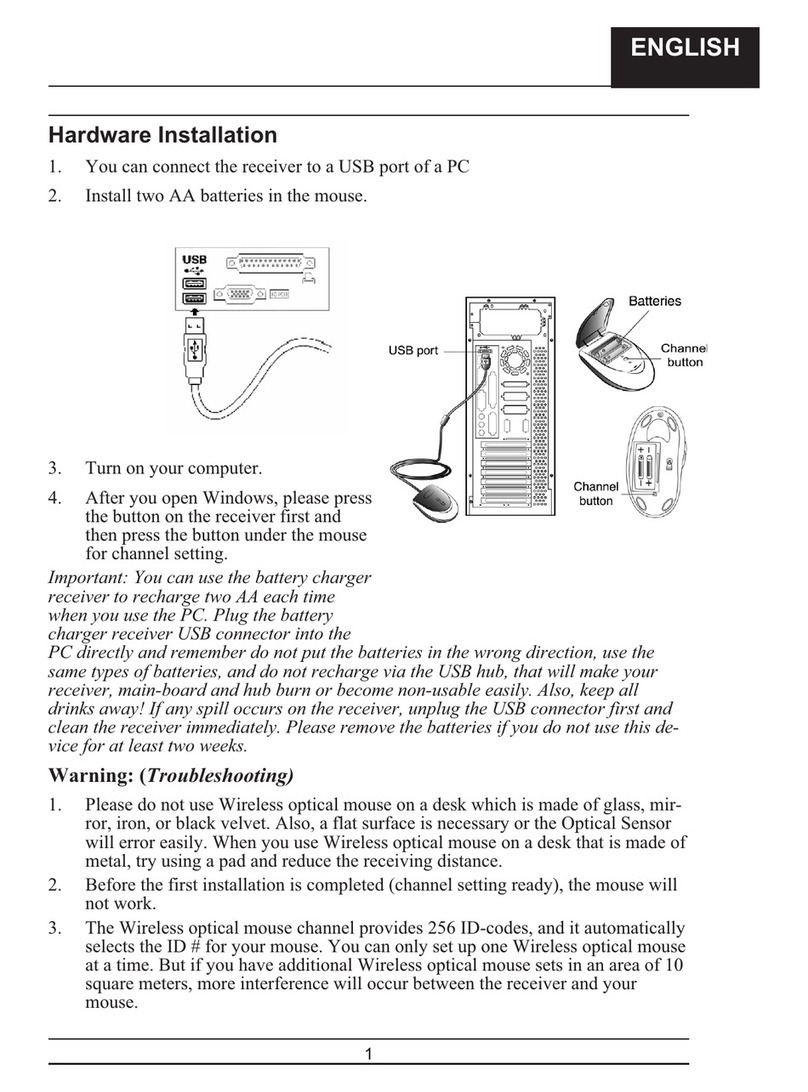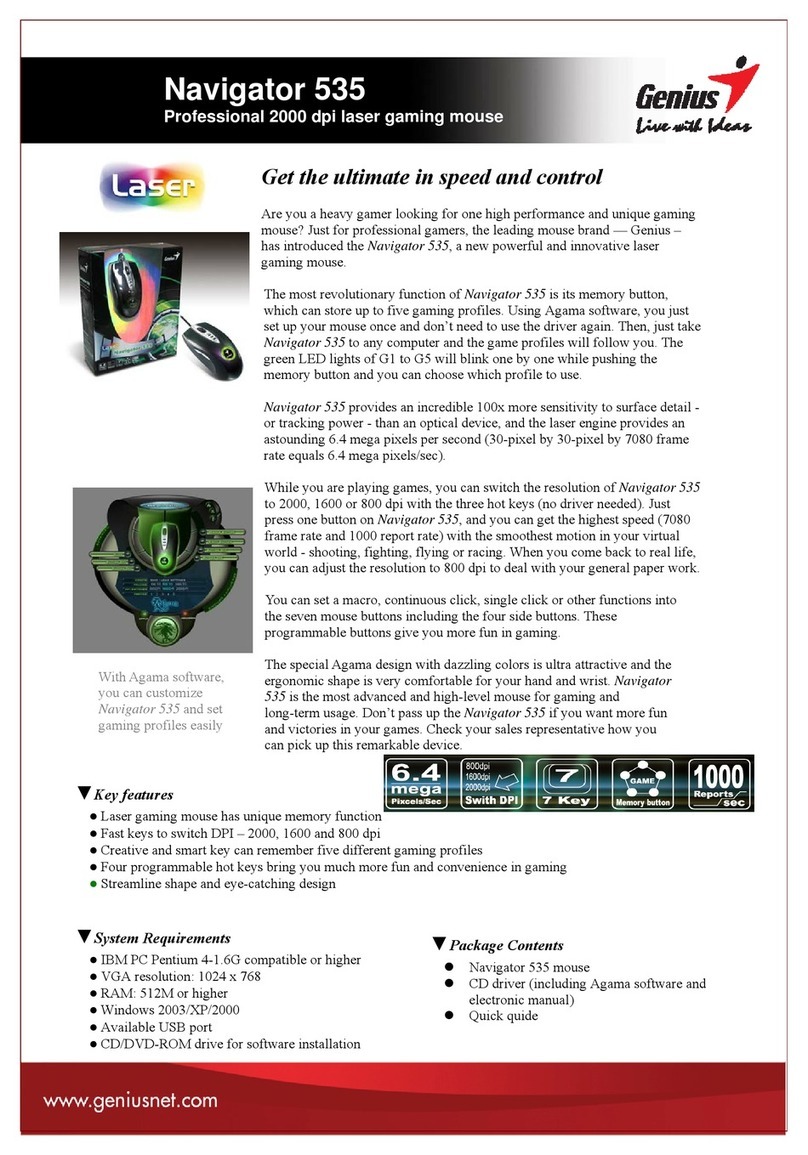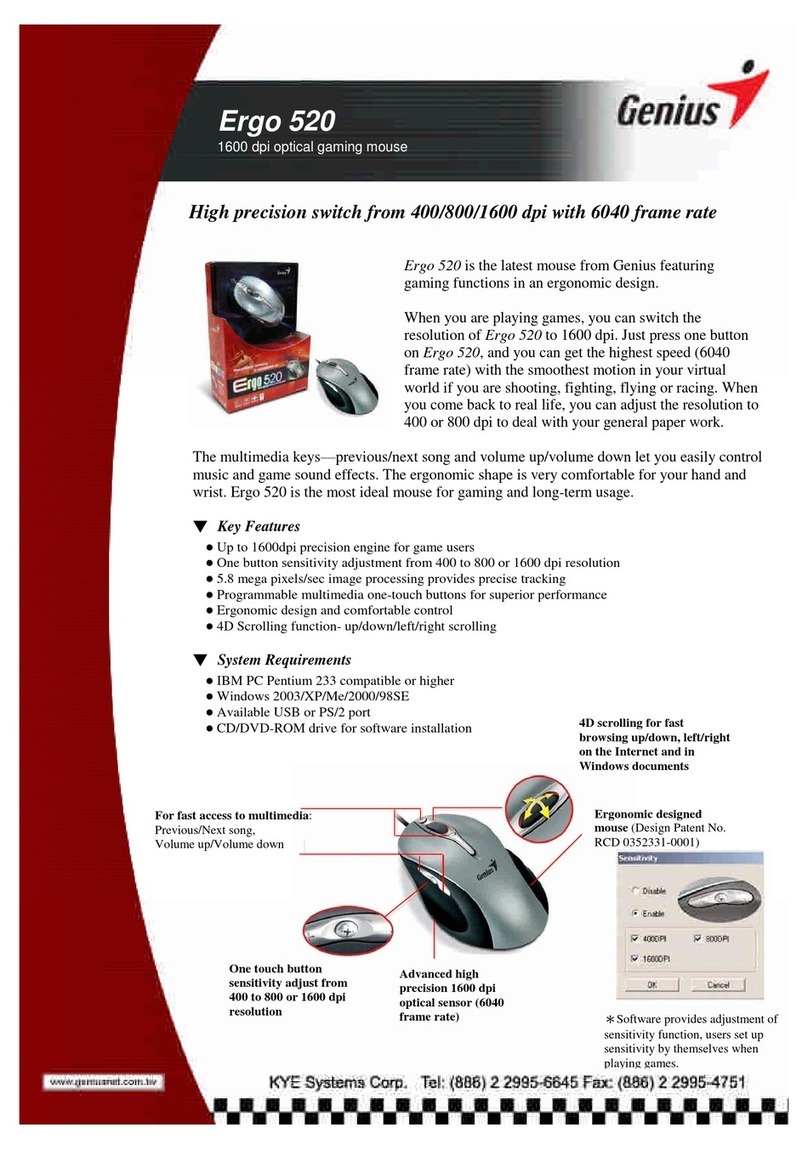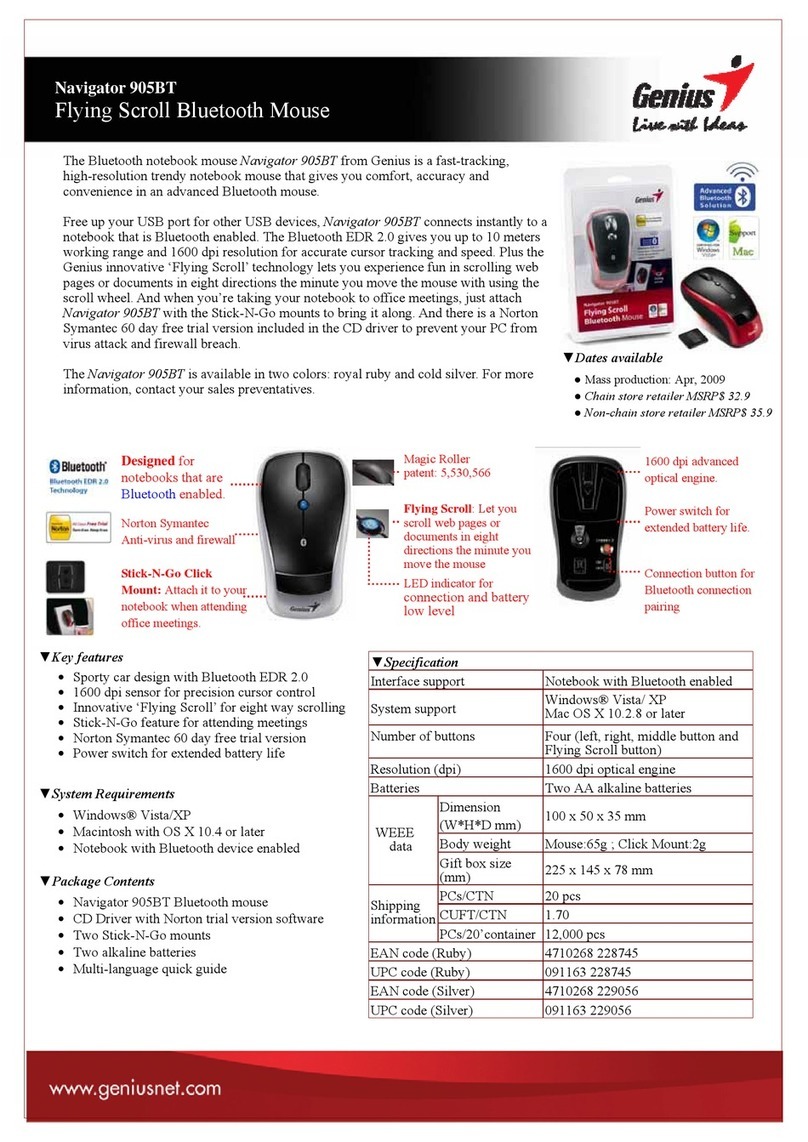1
Traveler 525 Laser
Stylish OptoWheel laser mouse
Here is the new five-button turbo scroll laser mouse from the Genius
OptoWheel family ~ Traveler 525 Laser. Designed with style and
elgance, it makes your daily PC operation easier and you get to
experience a human-oriented innovation design.
In a reversal to traditional button design, Traveler 525 Laser adaptes the unique ‘float
to click’ innovation that gives you a relaxing mouse click feeling and reduces the
tension on your fingers. Plus with the inventive OptoWheel technology, it gives you
an effortless scrolling experience you never had before.
Traveler 525 Laser features precision laser technology plus high DPI resolution for
up to 1600 dpi, delivers superb tracking performance and three times more surface
coverage than regular optical devices.In addition, to increase your working efficiency and excitement, it offers
advanced features like Smart IE Search for listing all Internet information, Flip 3D for a 3D graphical viewing
of all opened windows and the Turbo scroll function for hyper-speed browsing for Internet pages and documents
in seconds.
Traveler 525 Laser is innovative, stylish and elegant and is designed to fascilitate your PC lifestyle. For further
inquiries, contact your sale representative.
▼System Requirements
●IBM PC/ Pentium 233 compatible or higher
●Windows Vista/XP/XP x64/2003/2000
●Macintosh with OS X 10.2.8or later
●Available USB port
▼Package Contents
●Traveler 525 Laser mouse
●CD driver for Windows and Mac OS
●User’s guide
▼Key Features
●Fashionable all-in-one finish with ‘float to click’ solution
●Innovative four way OptoWheel scroll technology
●Hyper-speed turbo scroll function lets you browse quickly through documents in seconds
●High resolution laser engine for superb tracking performance
●Two Vista hot keys of Flip 3D application switch and Smart IE search
●1600 dpi resolution for high screen resolution of up to 1024x 768 pixels
●Suitable for either hand
Inventive OPTO-Wheel for
effortless 4 way scrolling
Flip 3D
3D viewing of all
opened windows
Smart IE Search
Highlight words to
locate using an IE
search engine
Precision tracking capability
1600 dpi laser engine for
precision accuracy
Float to click design
-Effortless and more advanced
-Neat all-in-one cover design
▼Dates available
●Sample: Sep, 2007
●Mass Production: Sep, 2007
Turbo scroll function
lets you browse quickly
through documents in