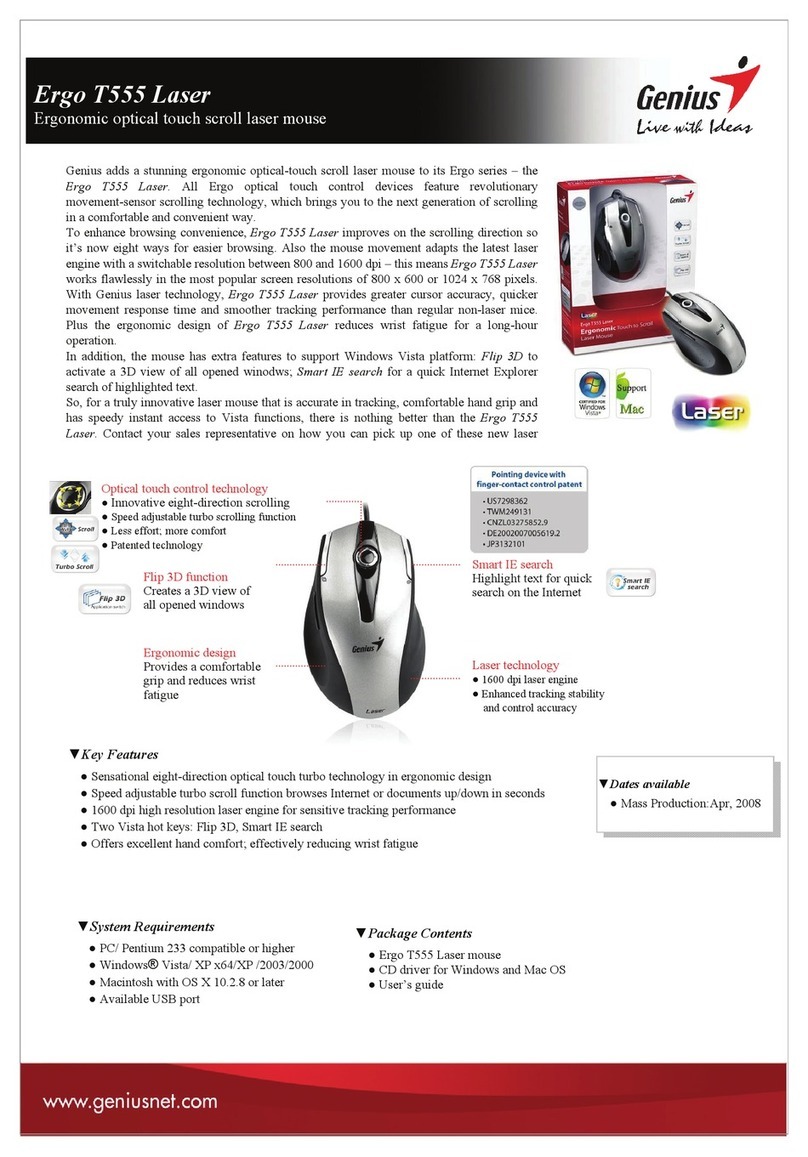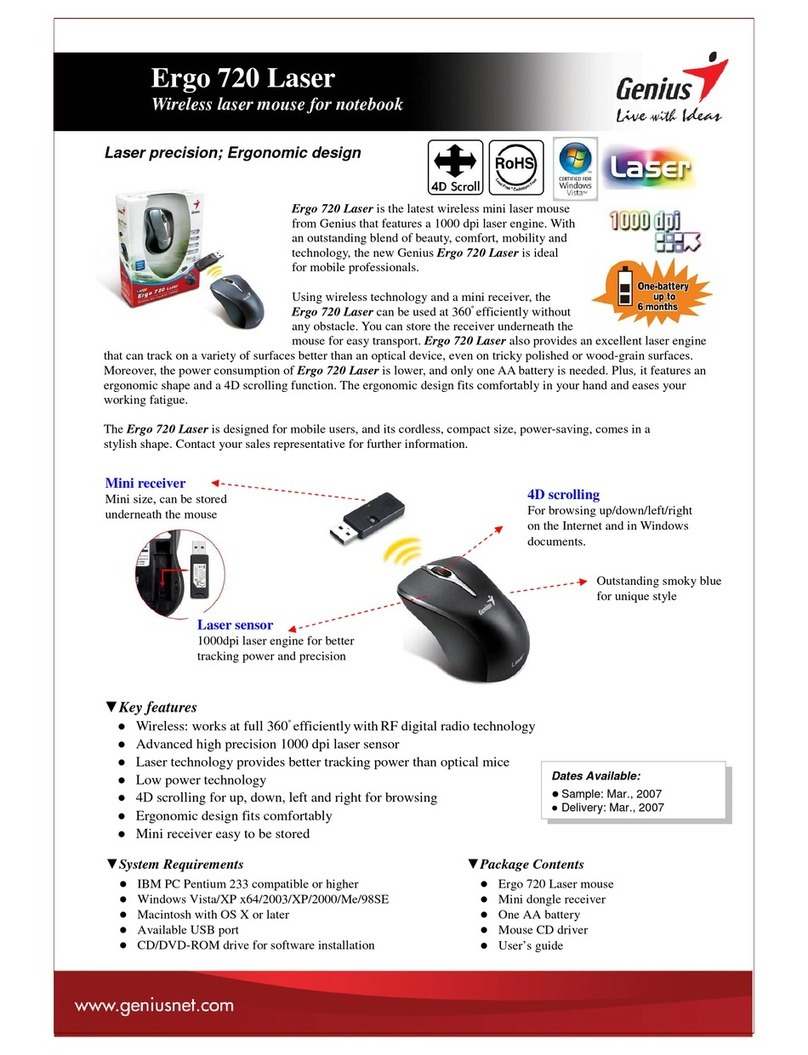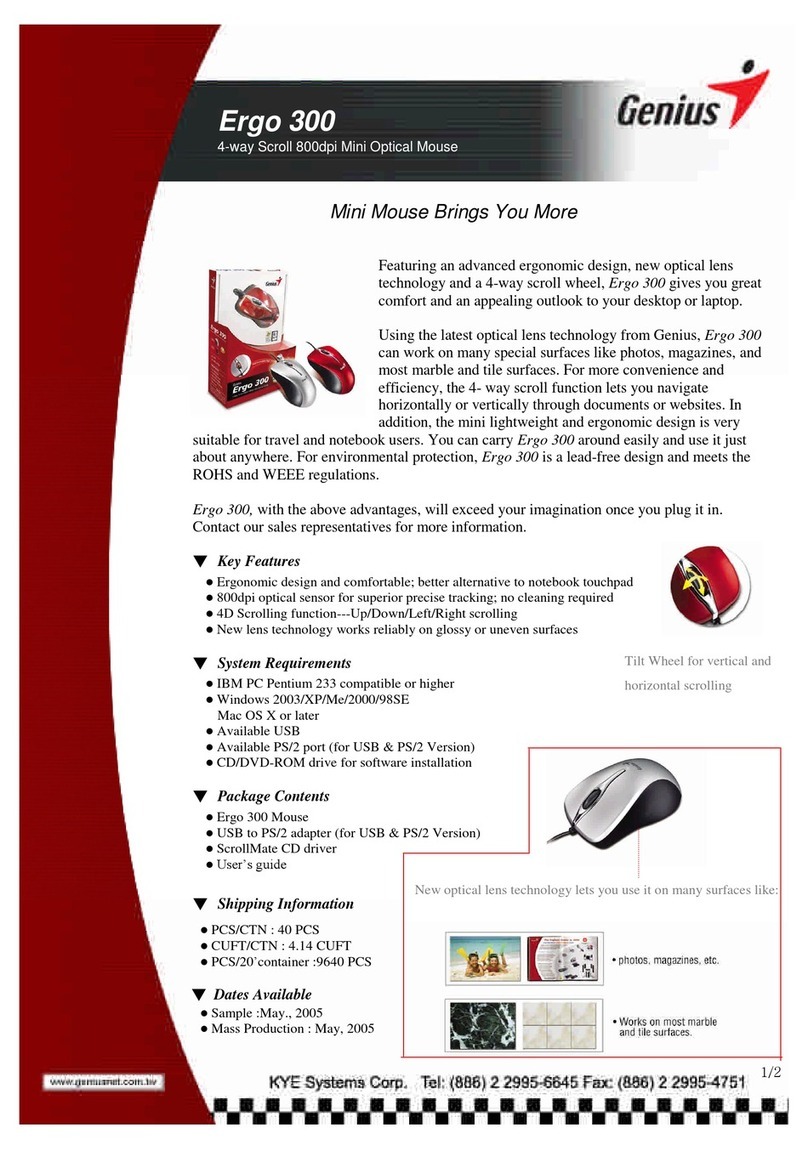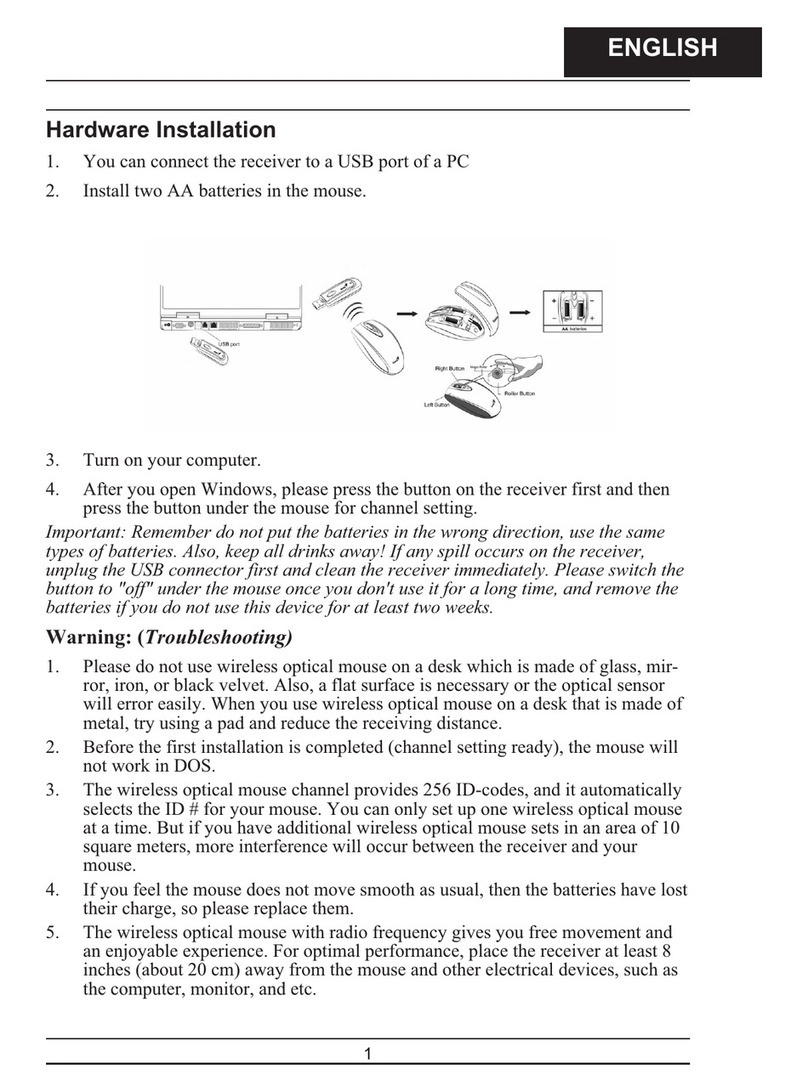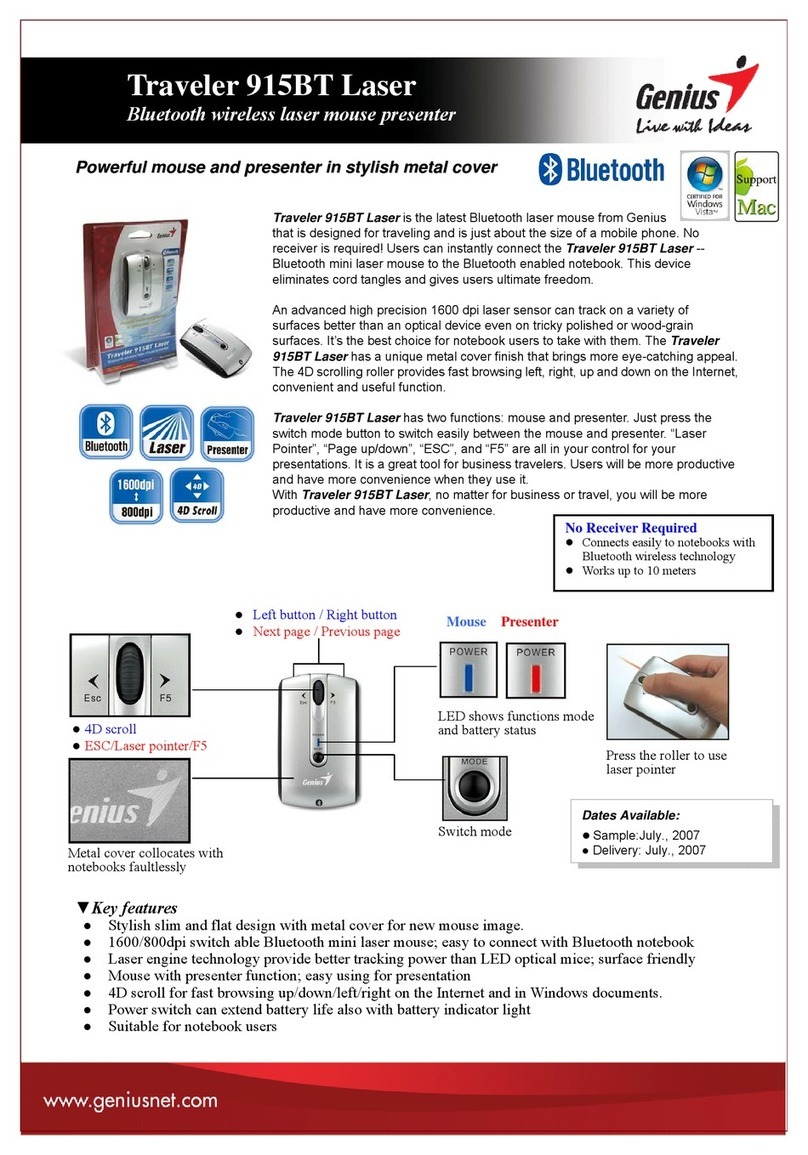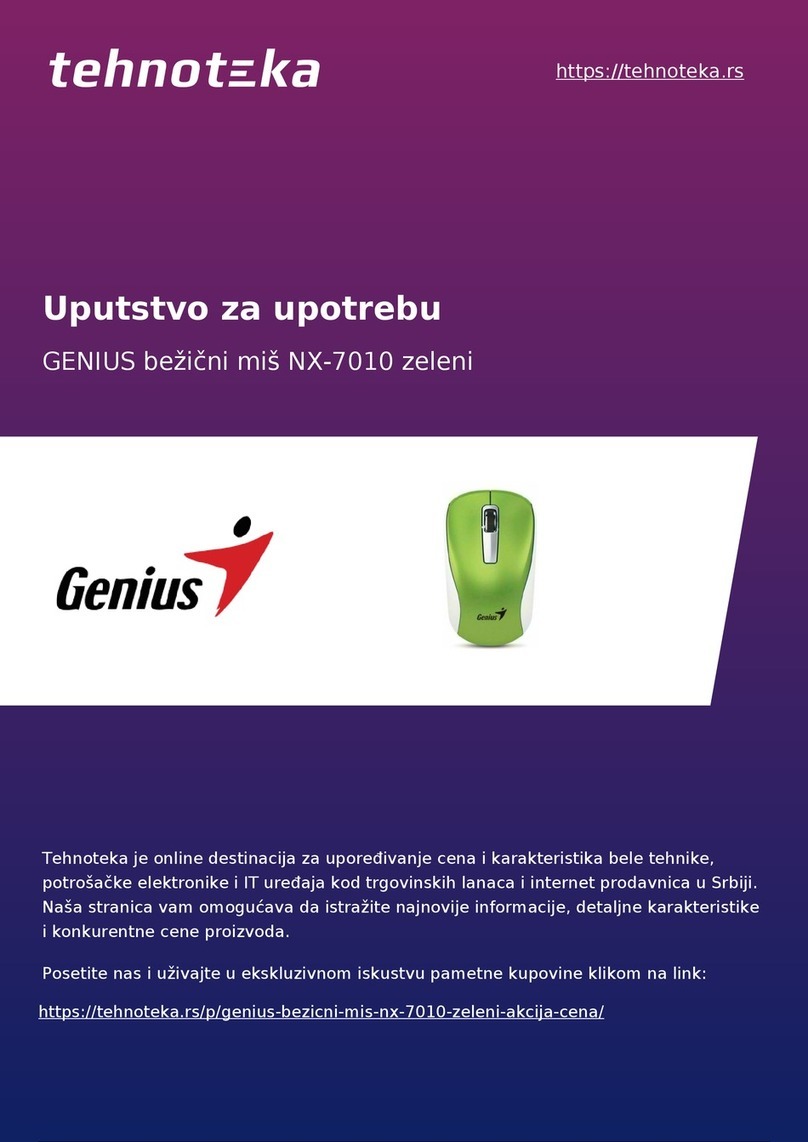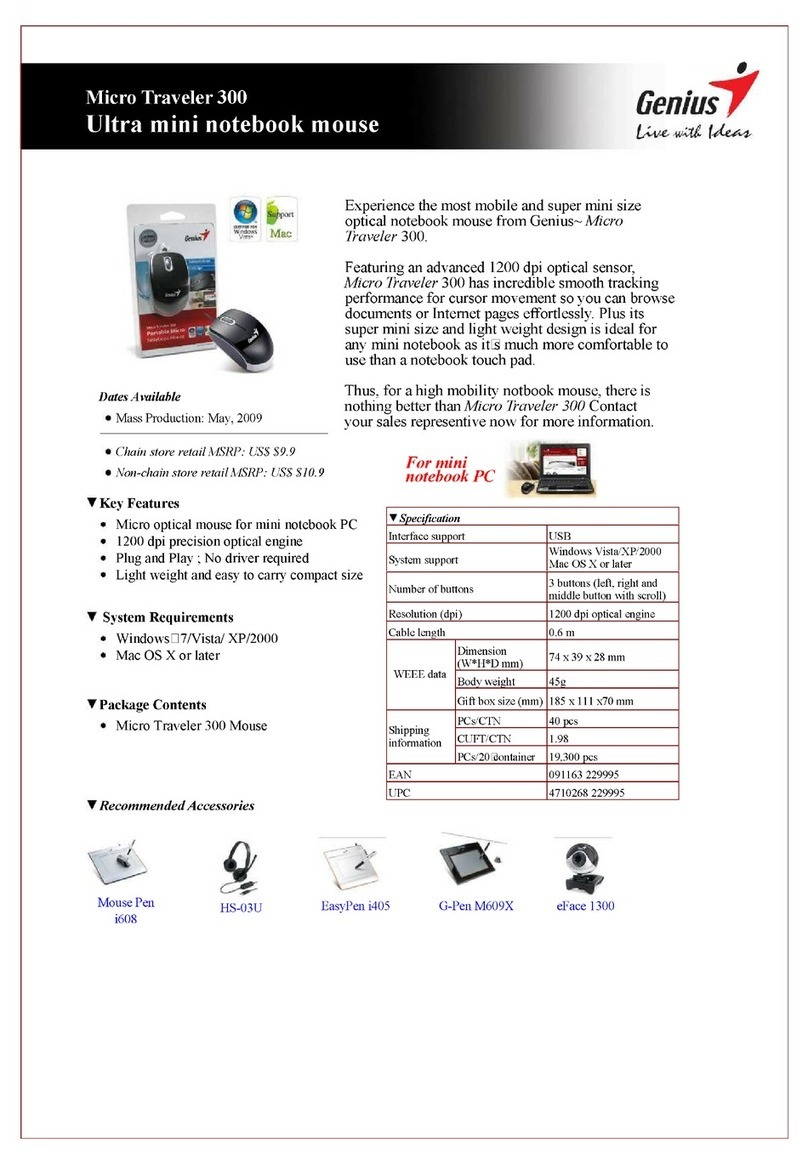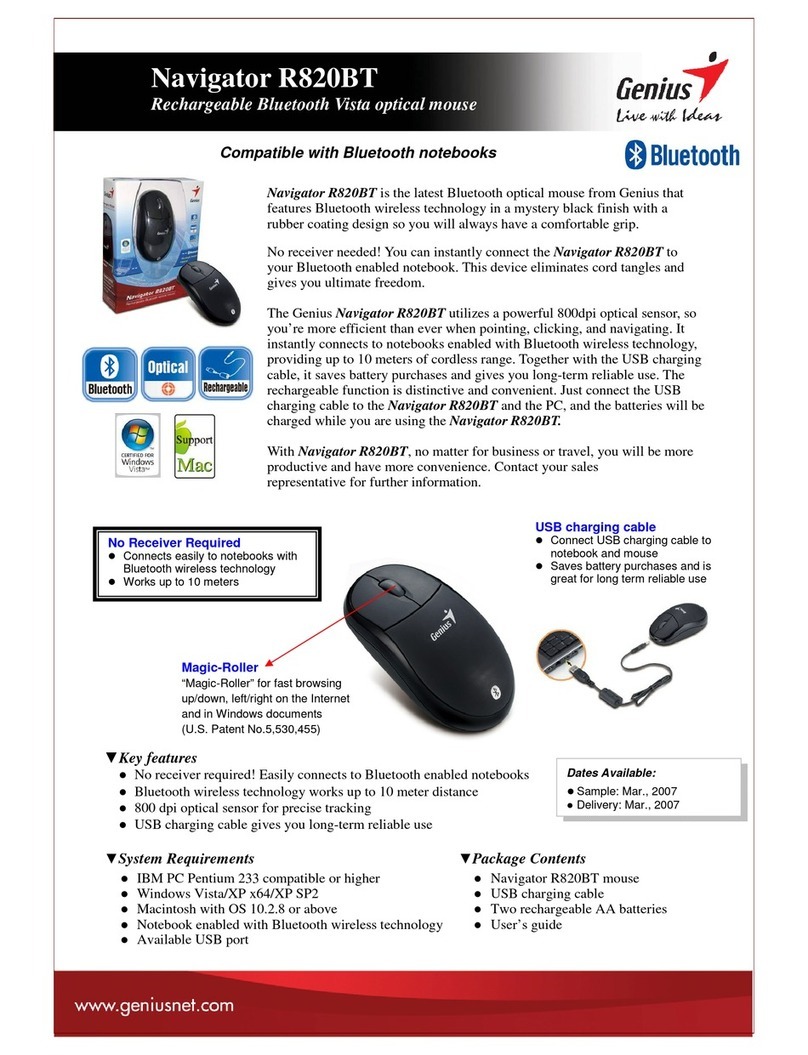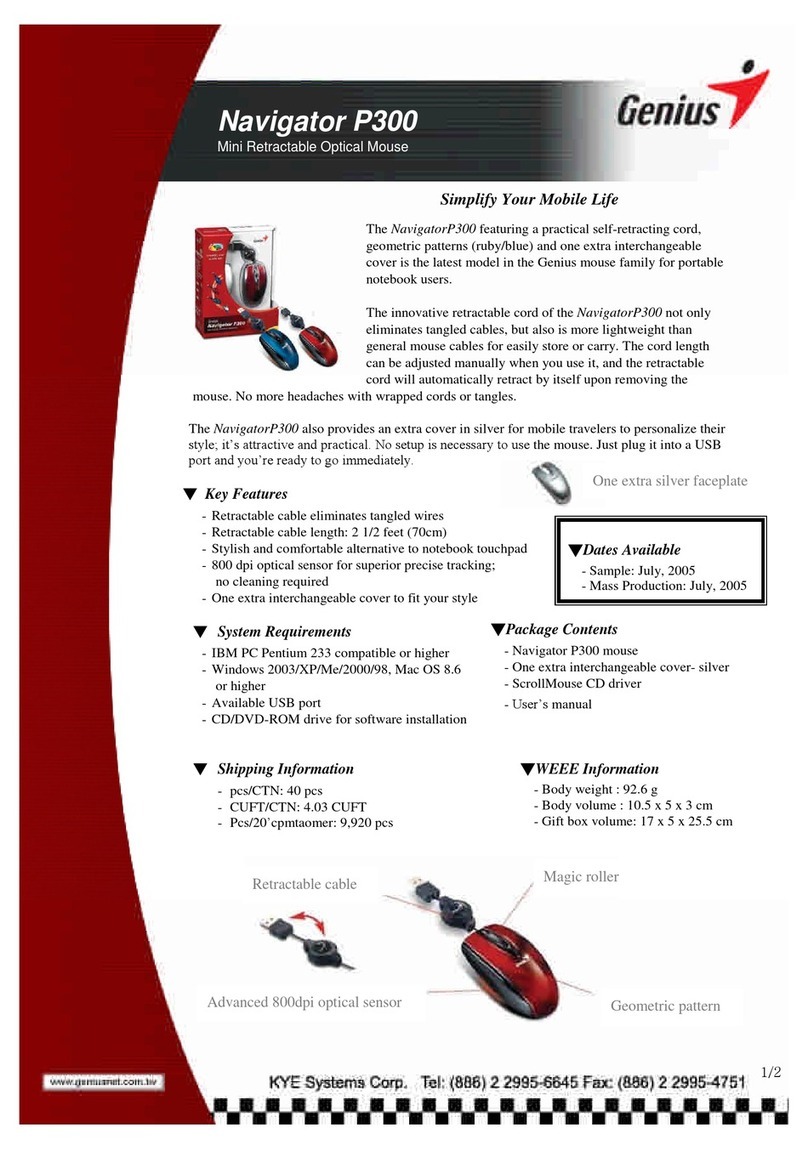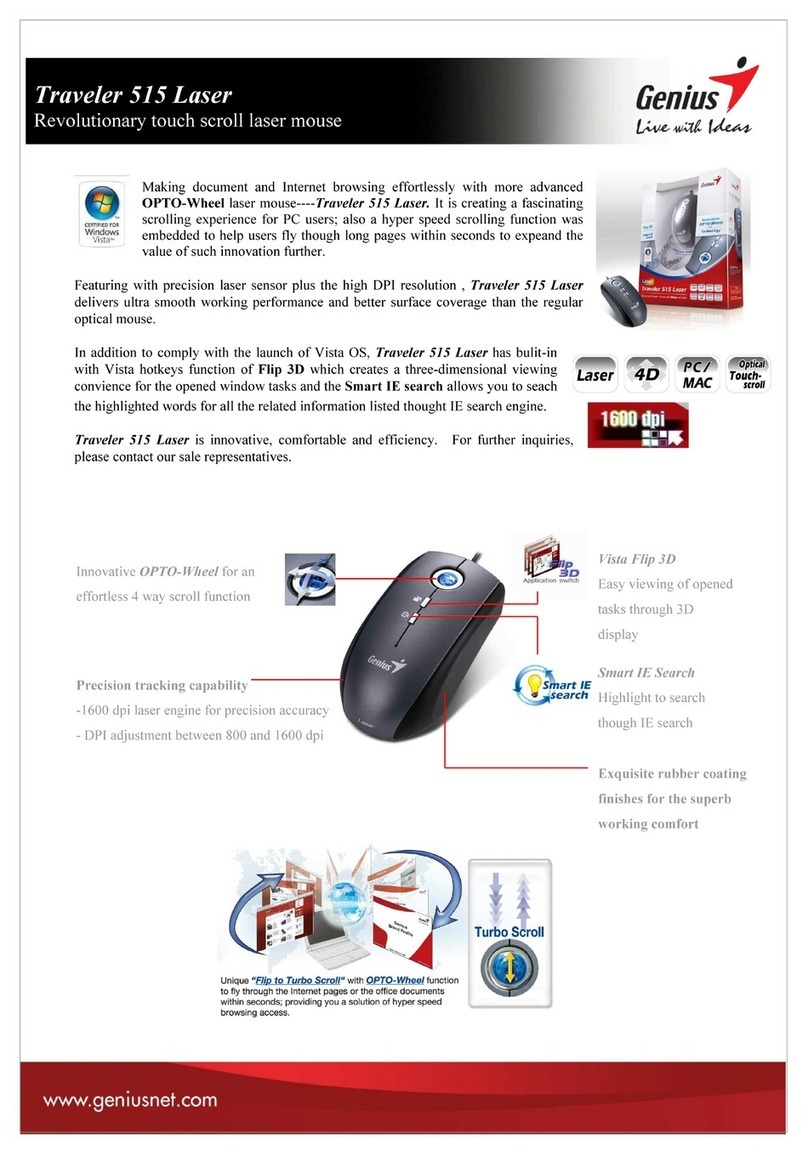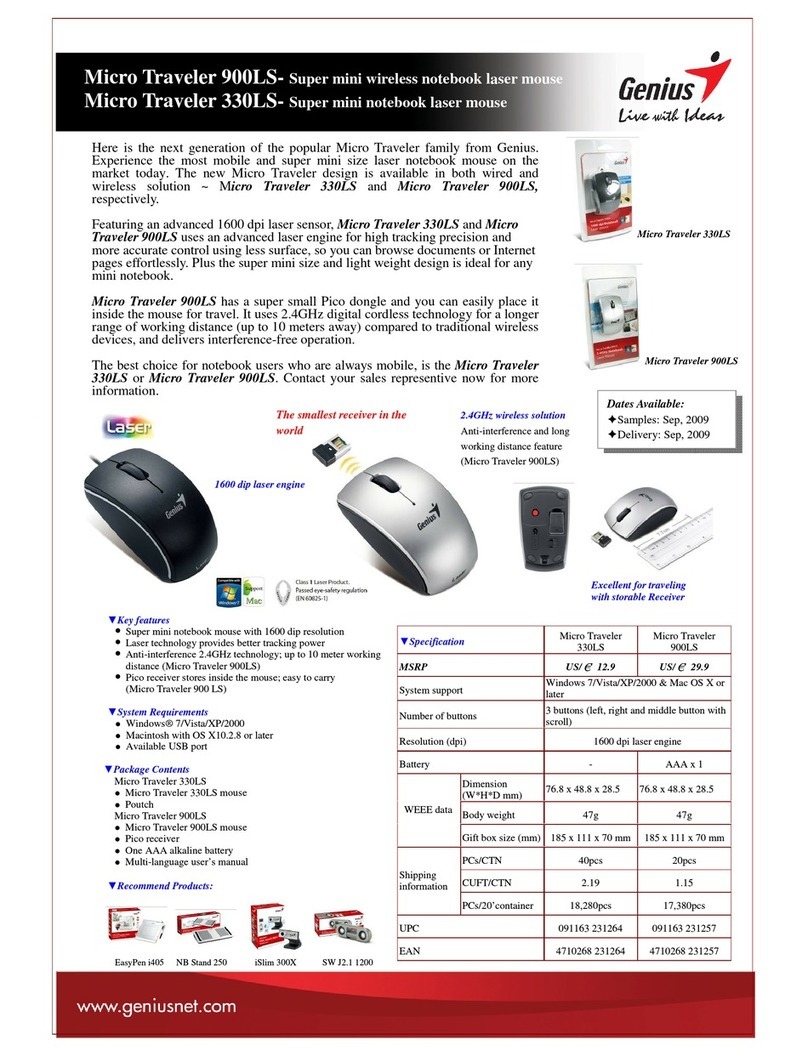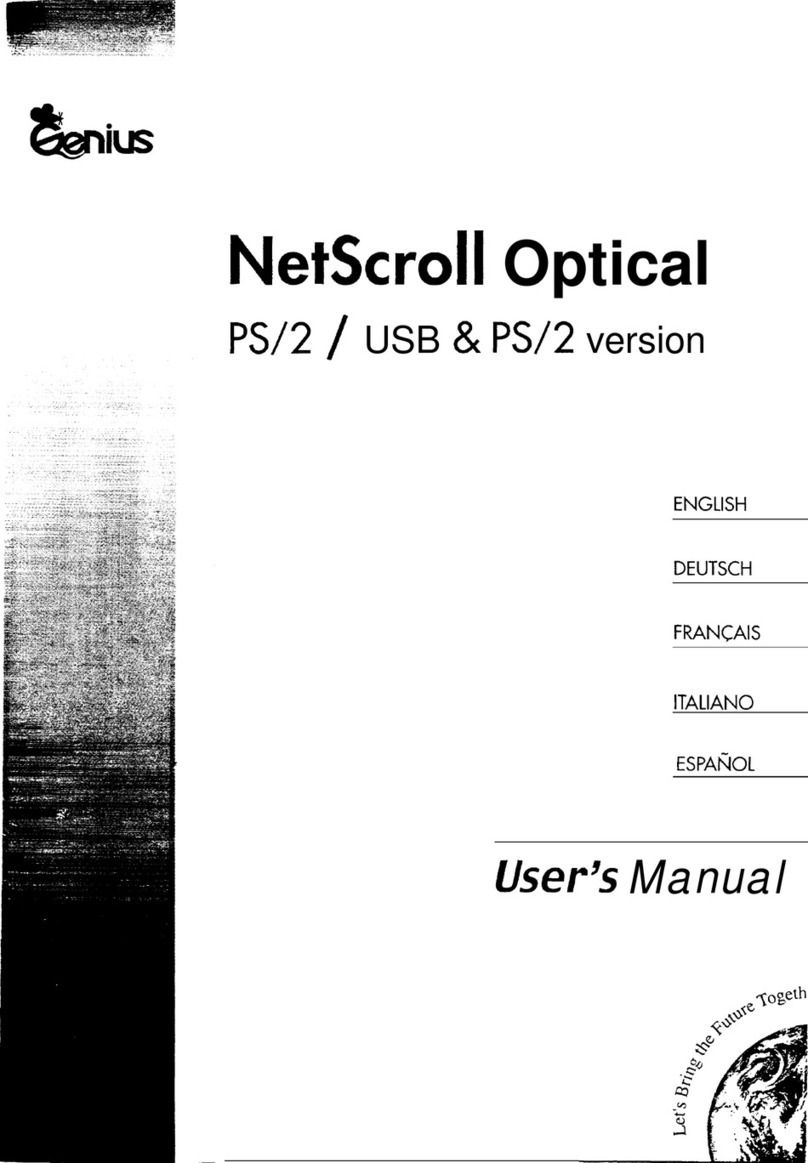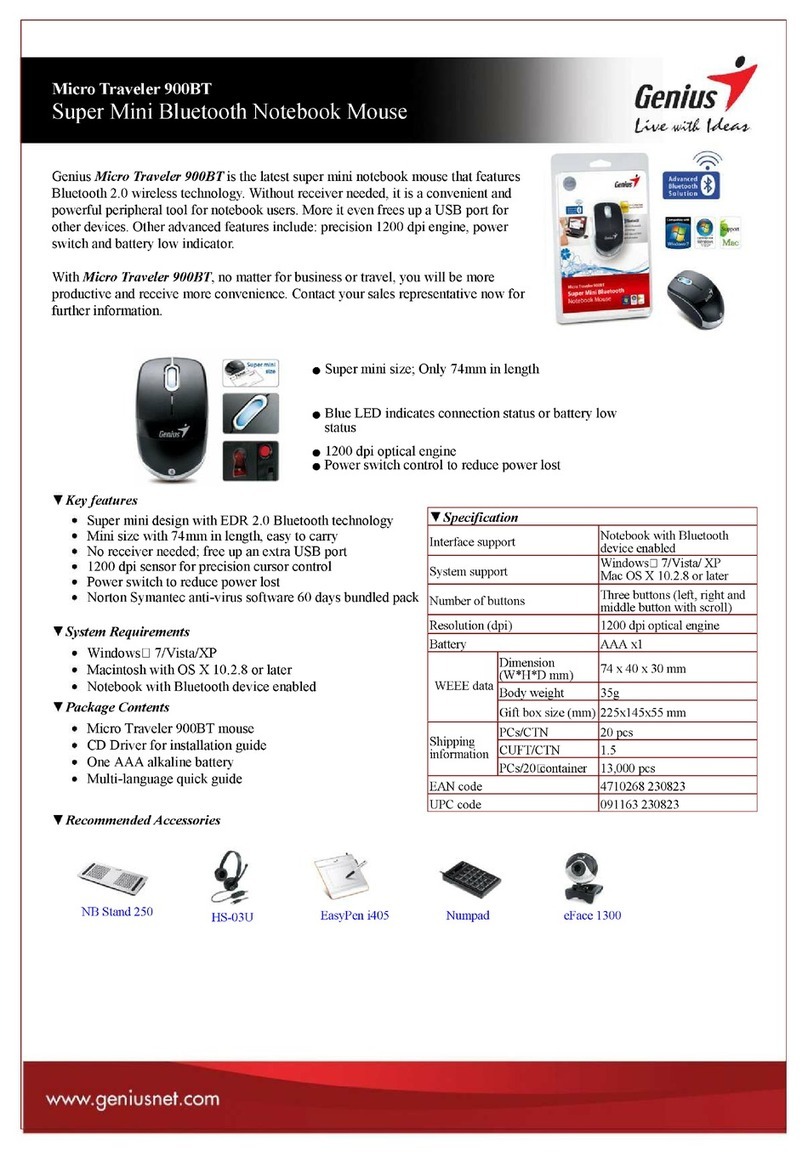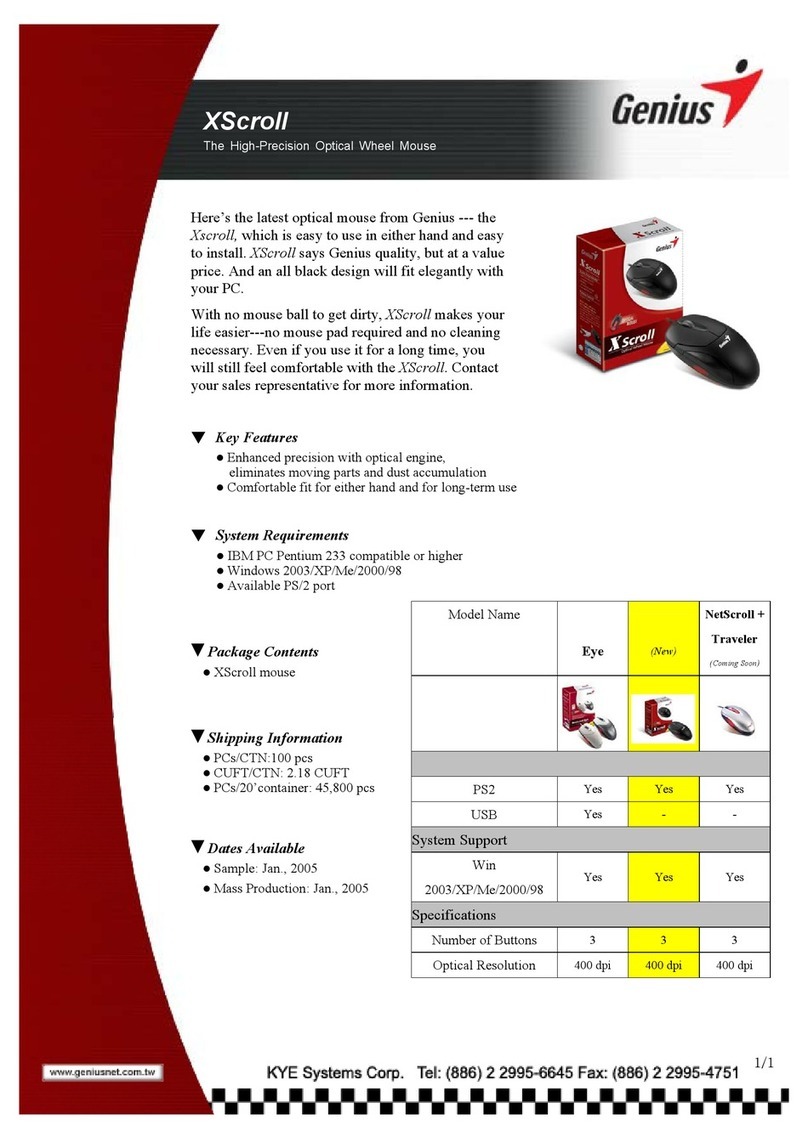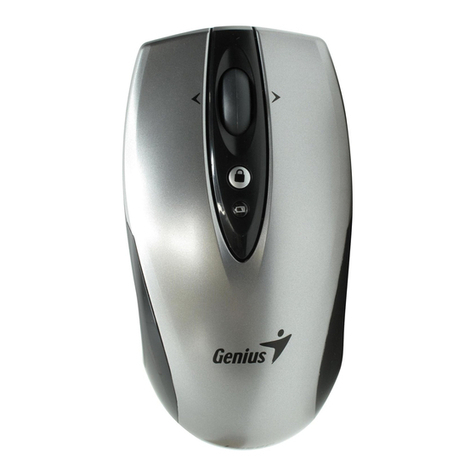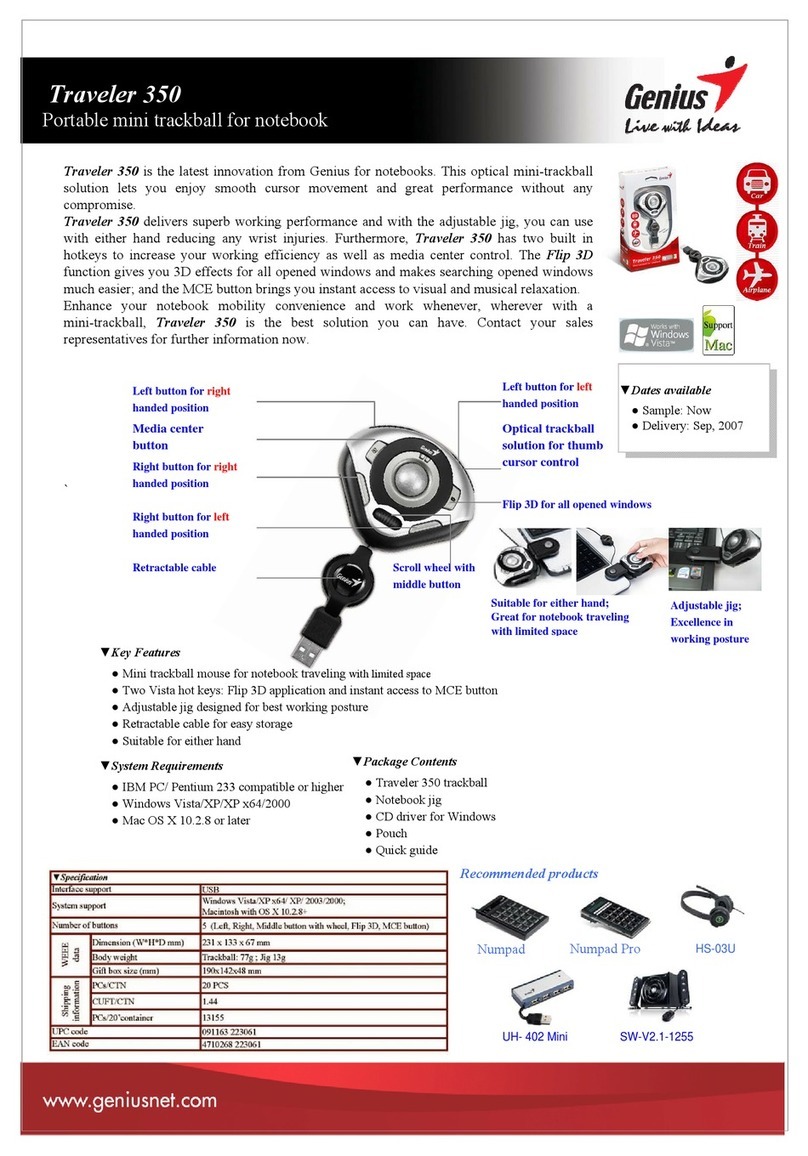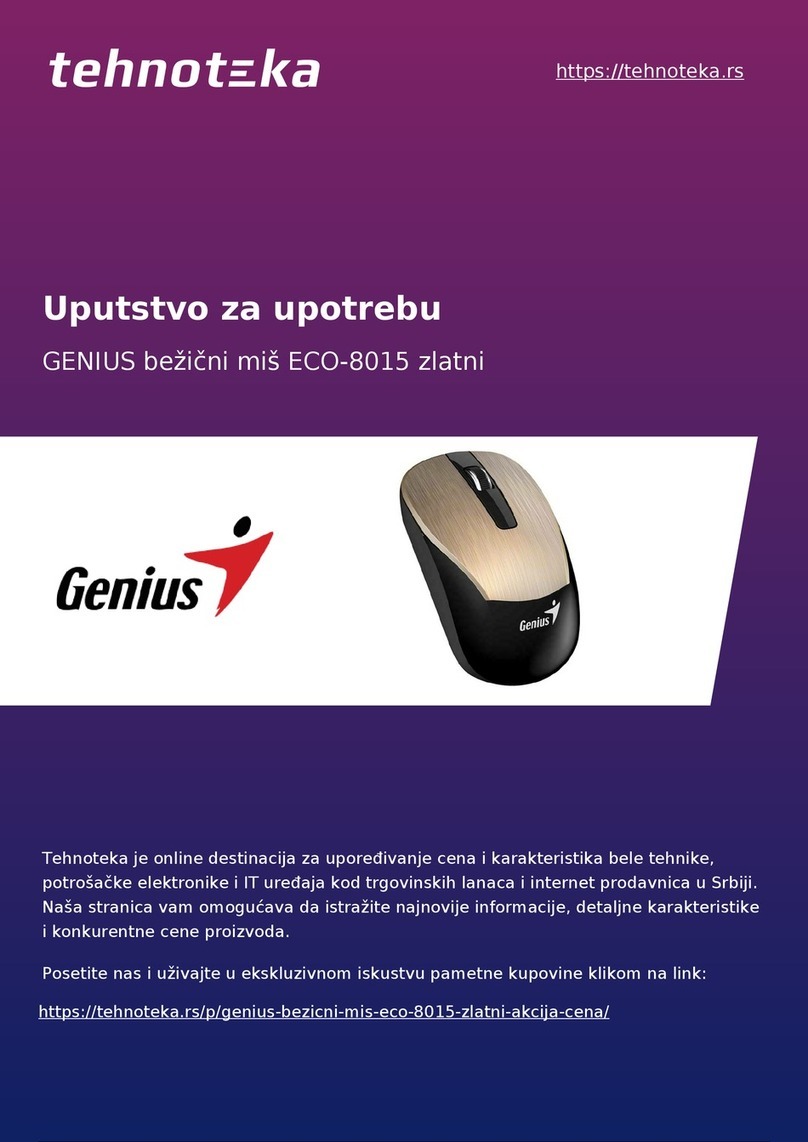Navigator 900 Pro
Bluetooth mini optical mouse/2.0 EDR dongle
Connect up to 7 different Bluetooth devices!
Navigator 900 Pro is the latest Bluetooth optical
mouse from Genius that features Bluetooth 2.0
technology in a stylish design. With the mini
Bluetooth dongle receiver, you can easily
communicate with any Bluetooth device such
as a mobile phone, printer, headset, etc. The
Genius Navigator 900 Pro uses the latest advanced Bluetooth 2.0
technology and the BTW 5.0 driver is available for personal
networks. Its range is up to 10 meters for secure data transmission
and also works with Bluetooth HID (Human Interface Devices)
devices like a keyboard, mouse, and game devices.
The Genius Navigator 900 Pro utilizes a powerful 800dpi optical
sensor, so you’re more efficient than ever when pointing, clicking,
and navigating. Together with the smart power management and
indicator, it can extend battery life and it’s easy to know when the
batteries are low.
With Navigator900 Pro, you will be more productive and have more
convenience. Please contact your sales representative for further
information.
▼Key features
zBluetooth 2.0 EDR technology with fully integrated
Human Input Device(HID) profile
zBluetooth 2.0 EDR dongle / BTW 5.0 Driver; supprots up to 7
Bluetooth devices
zDistance up to 10 meters
zPower saving switch extends battery life
zPower management with low battery indicator light
zMini dongle receiver stores underneath the mouse; easy to carry
▼System Requirements
zIBM PC Pentium 233 compatible or higher
zWindows X64/2003/XP/Me/2000/98SE
zMac OS X 10.2.8 or above
zAvailable USB port
zCD/DVD-ROM drive for software installation
▼Package Contents
zNavigator 900 mouse
zBluetooth mini dongle receiver
zCD with Bluetooth driver(Windows Version)
zTwo AA batteries
zUser ‘s guide