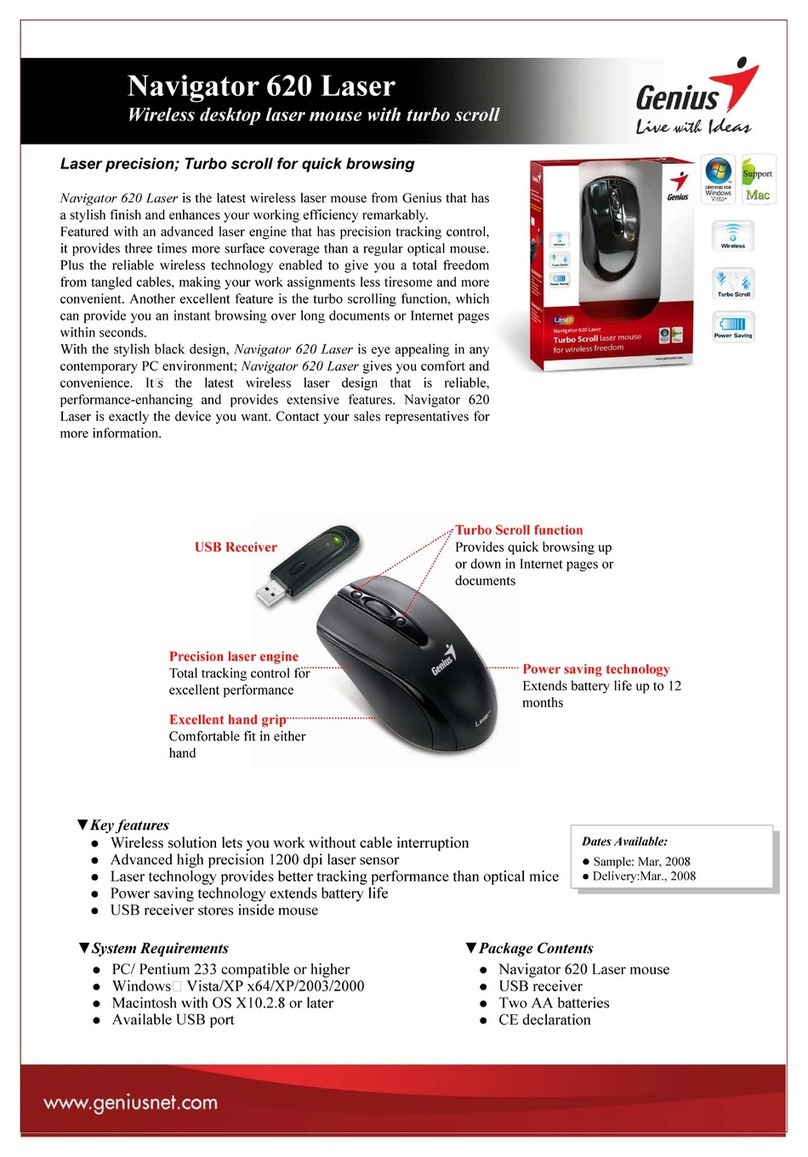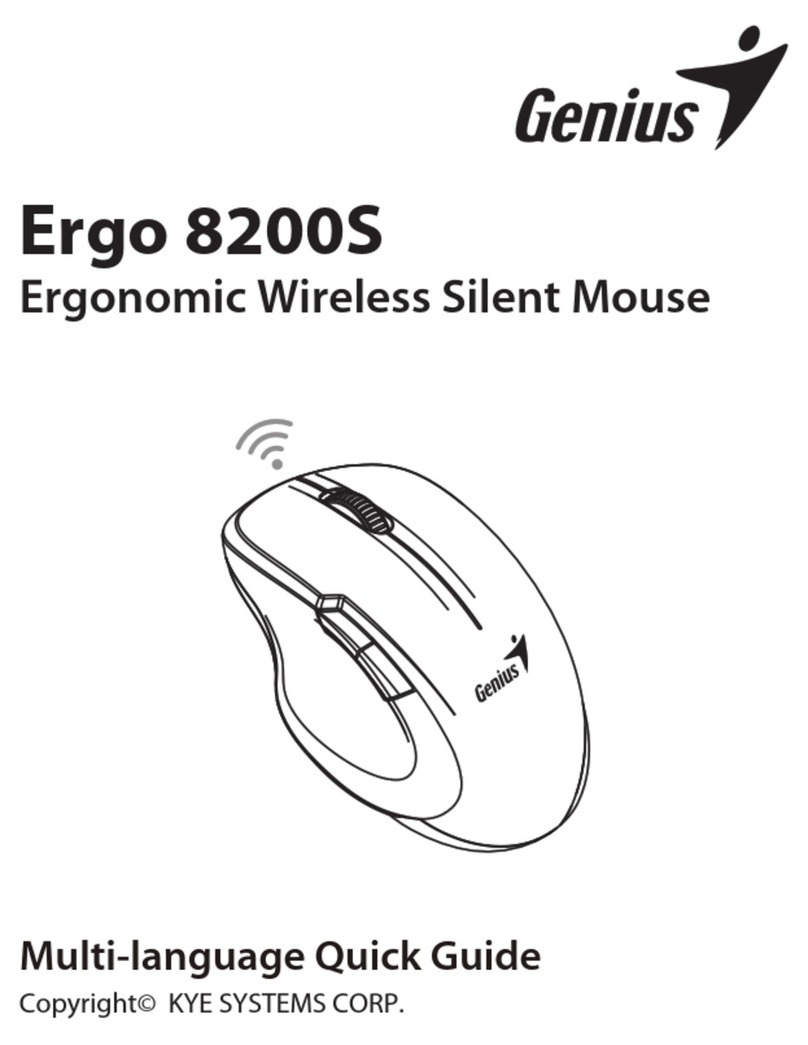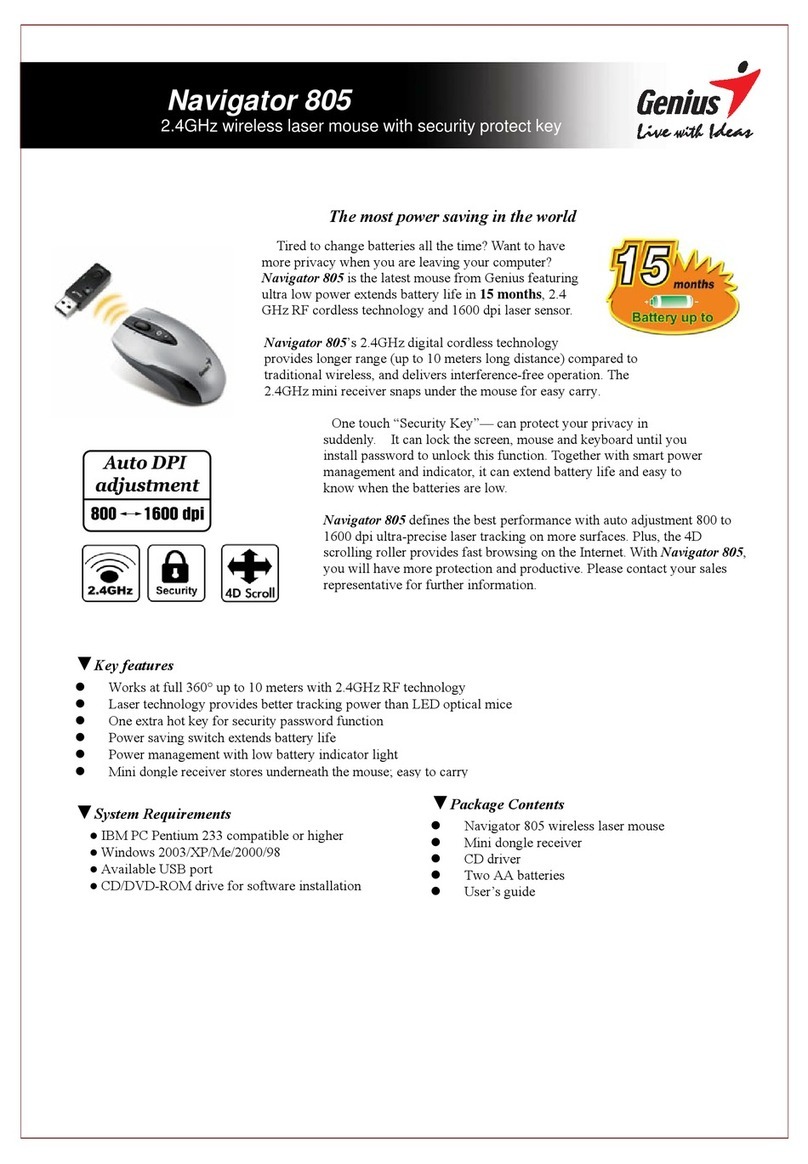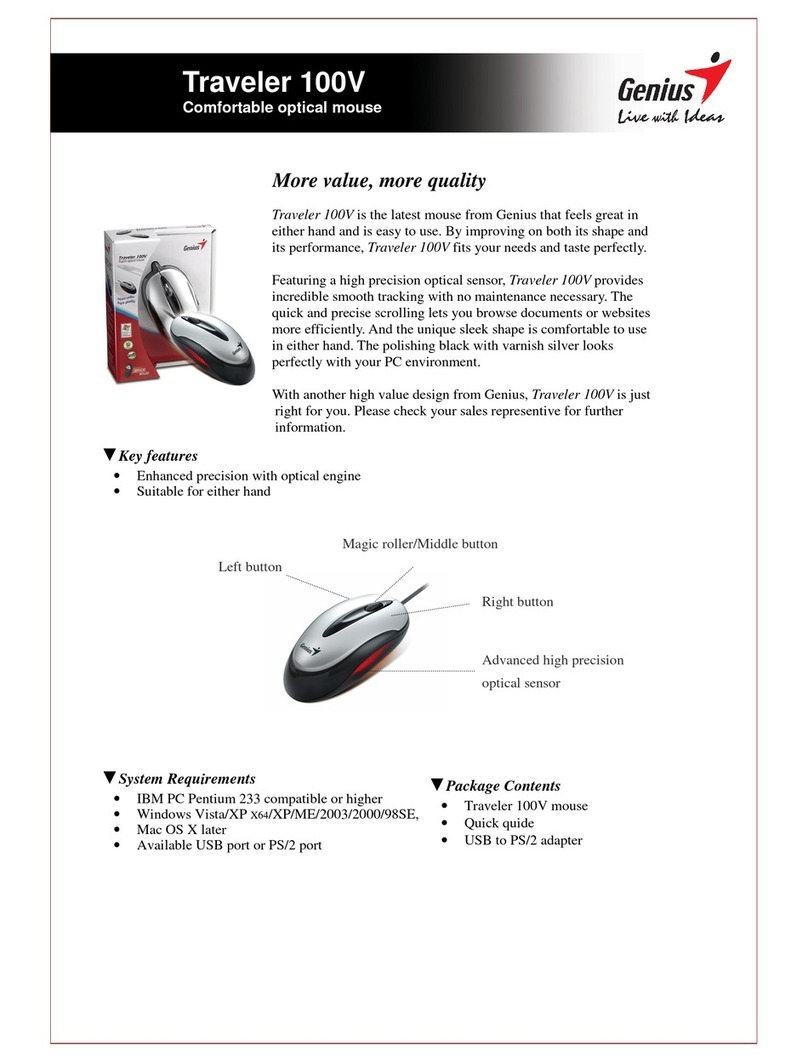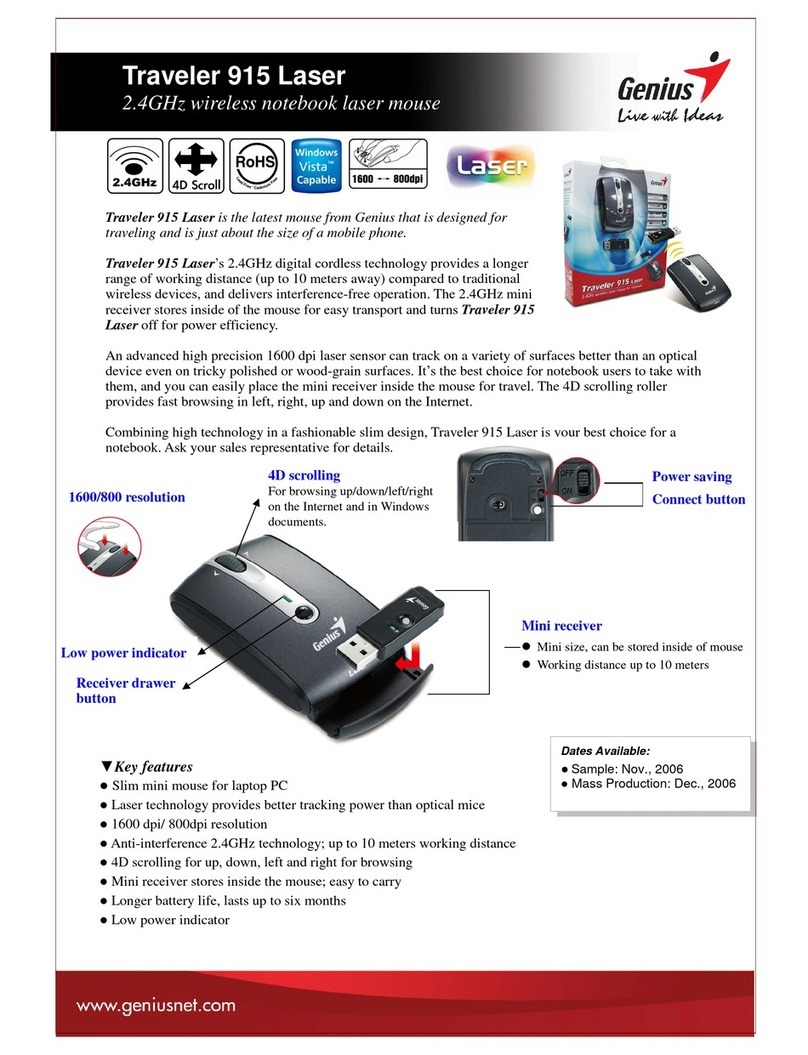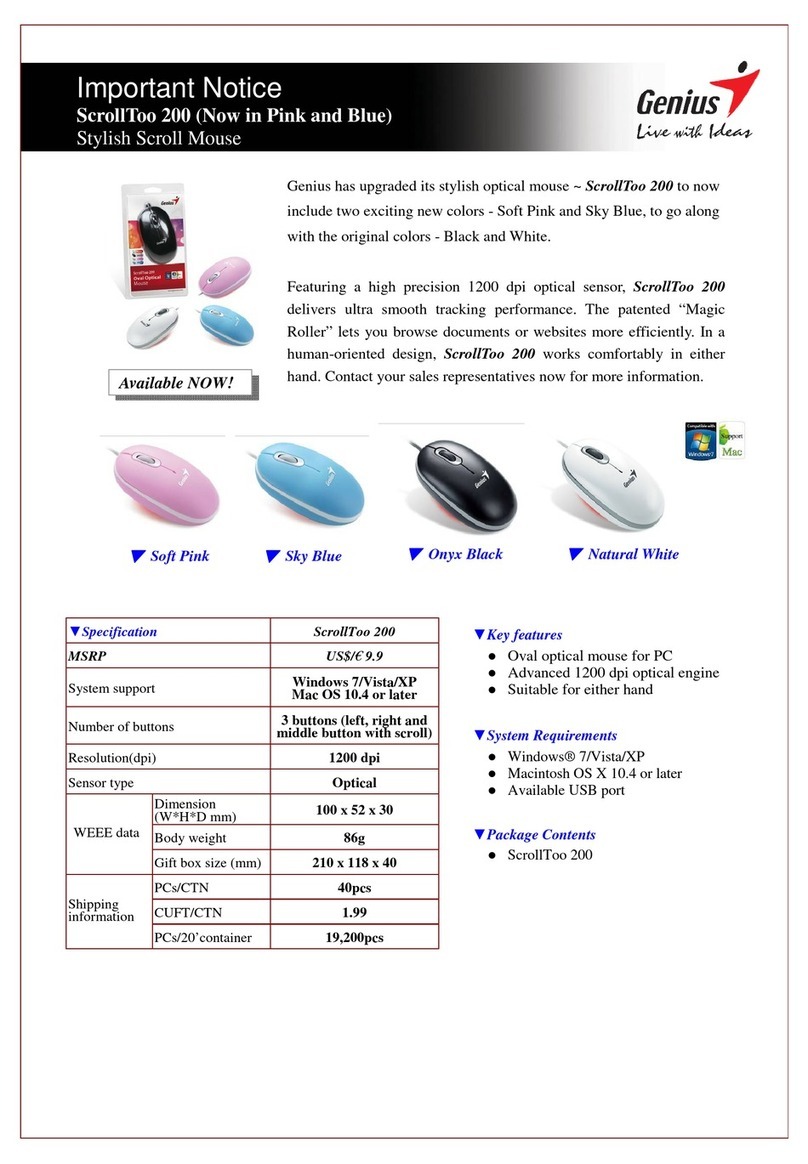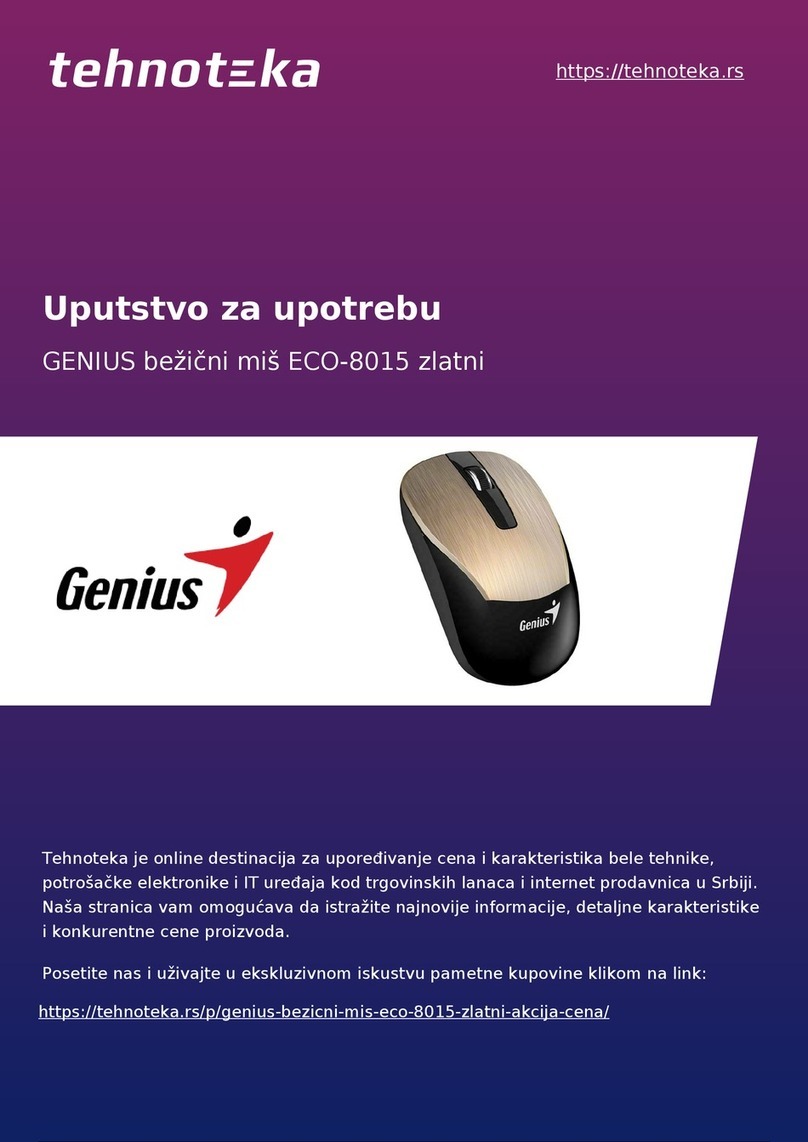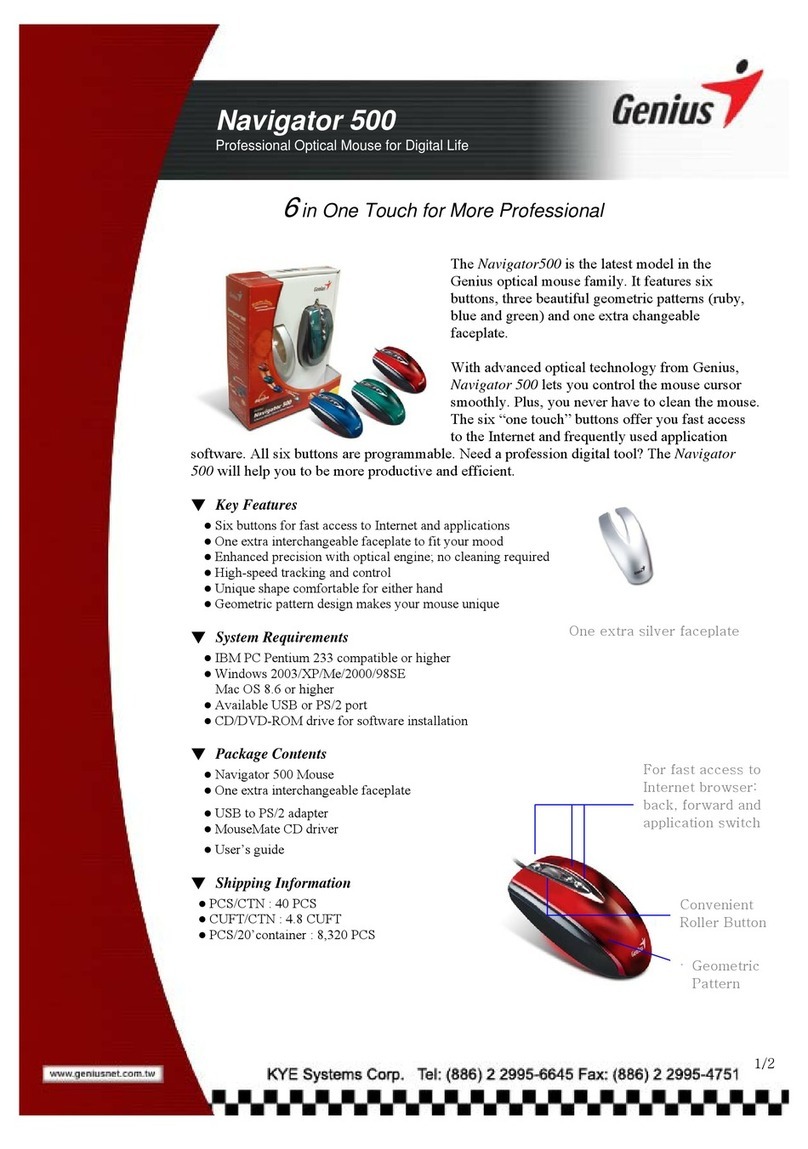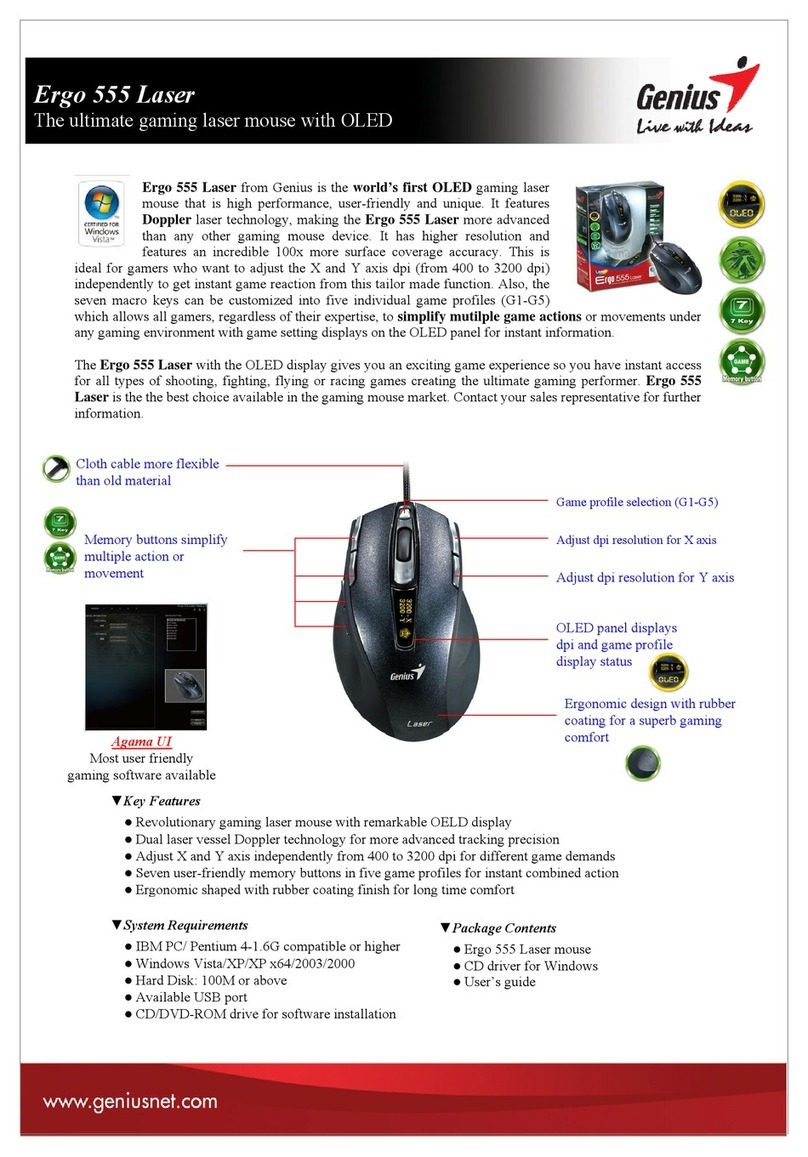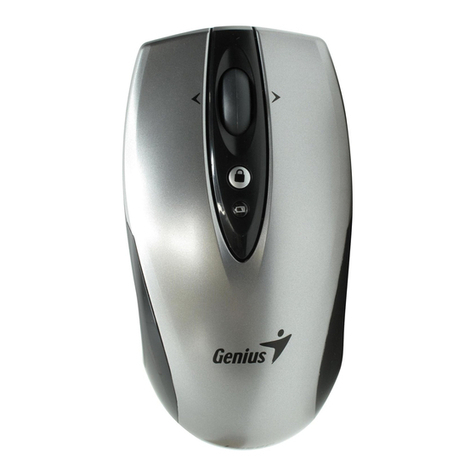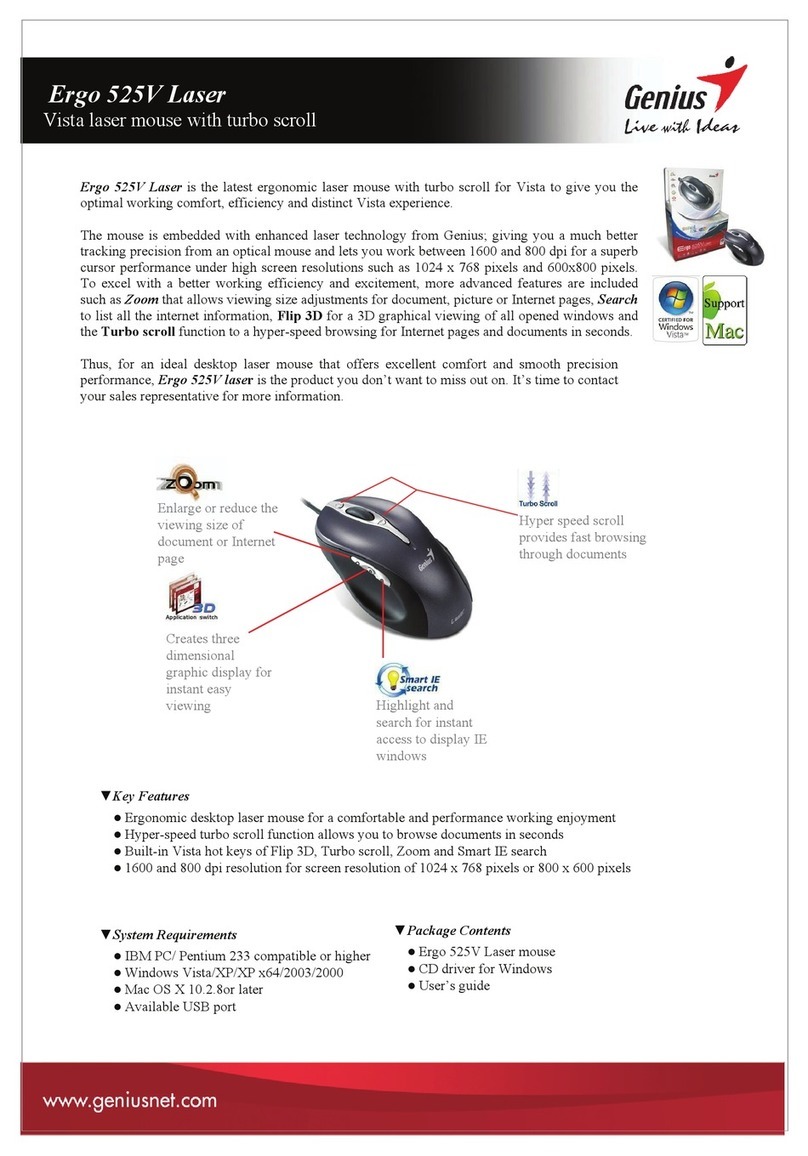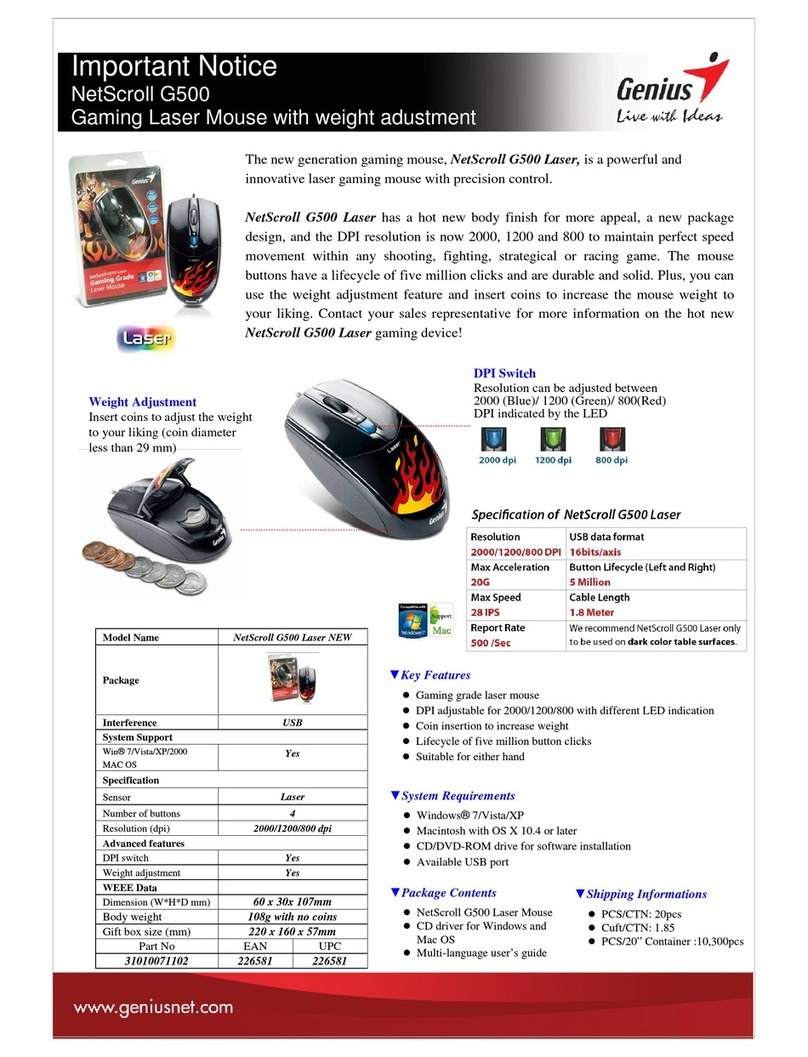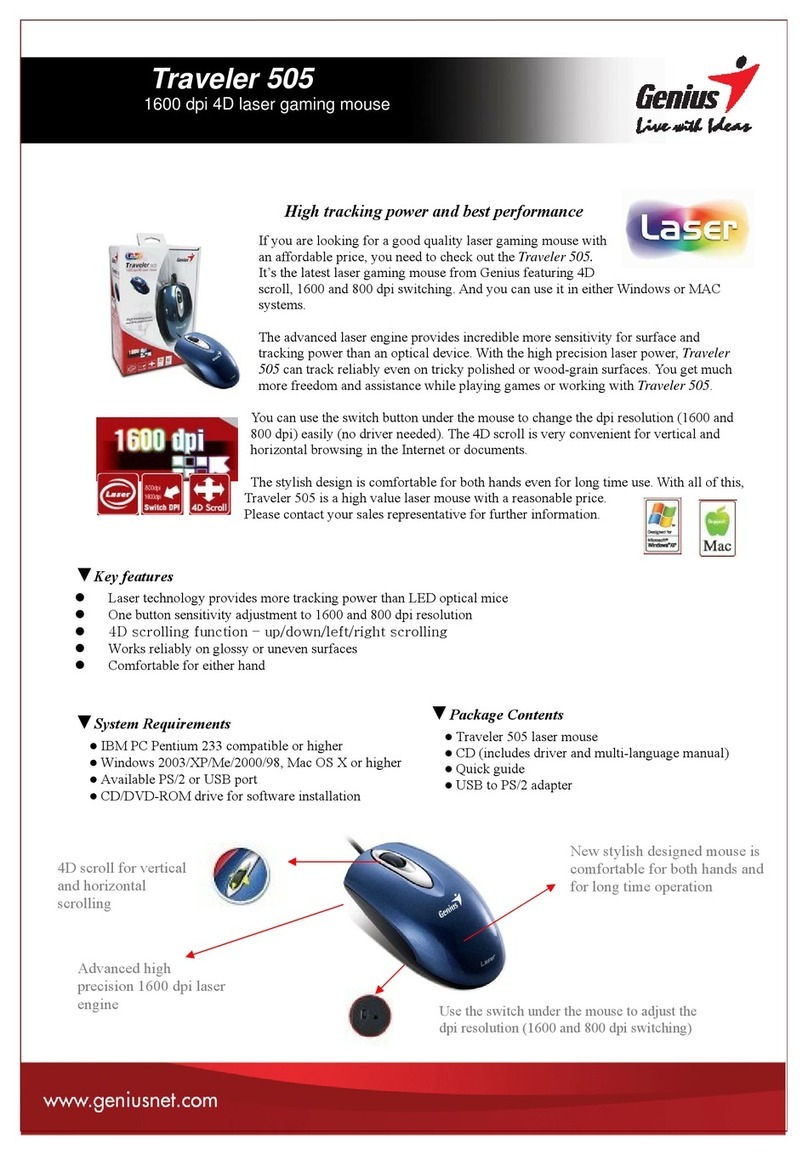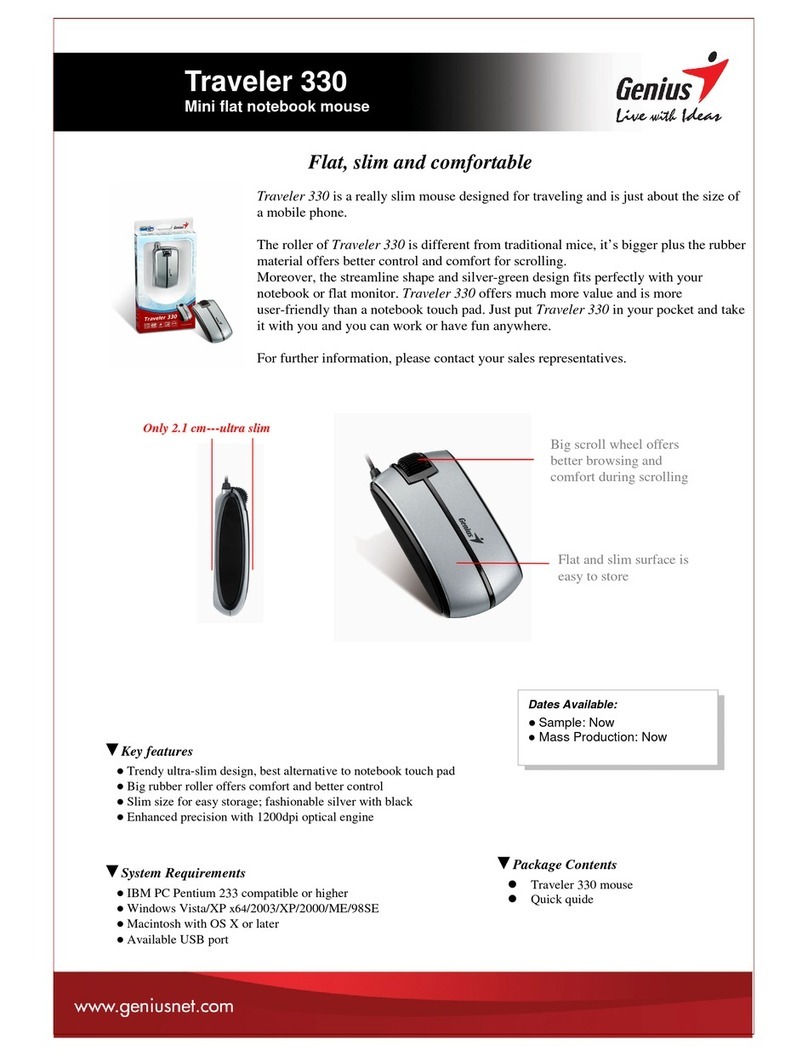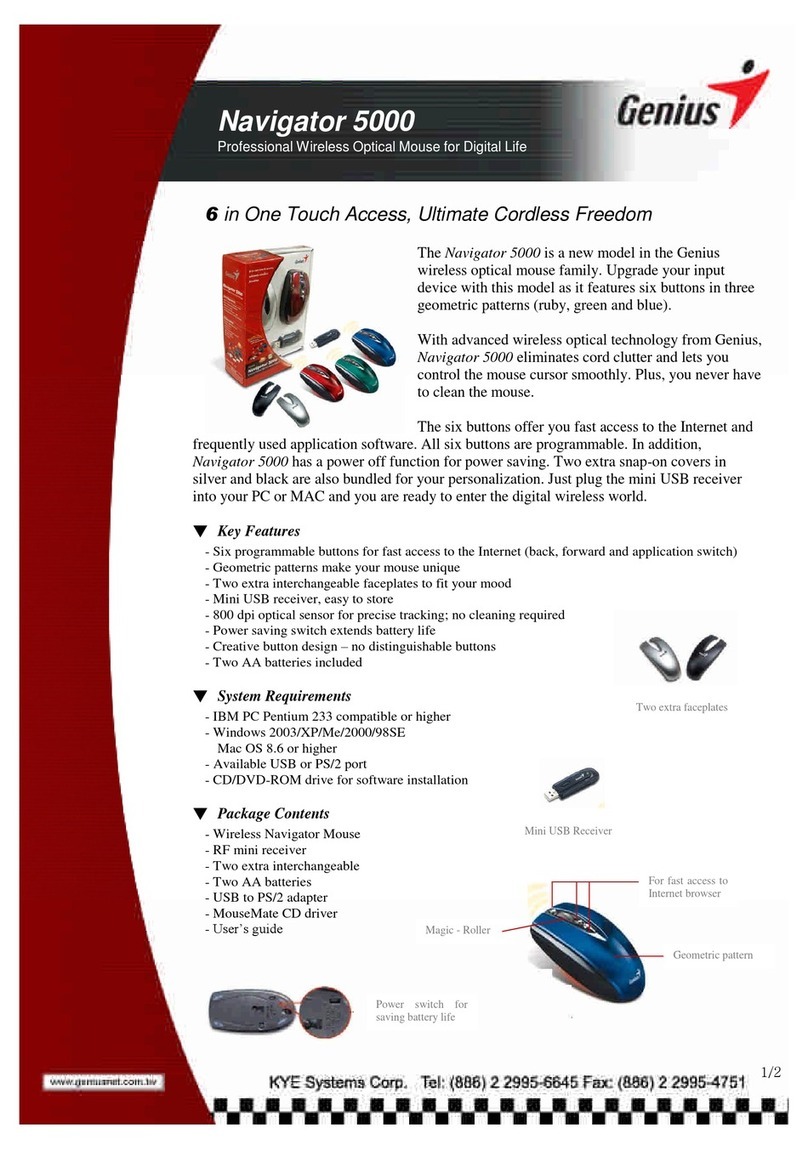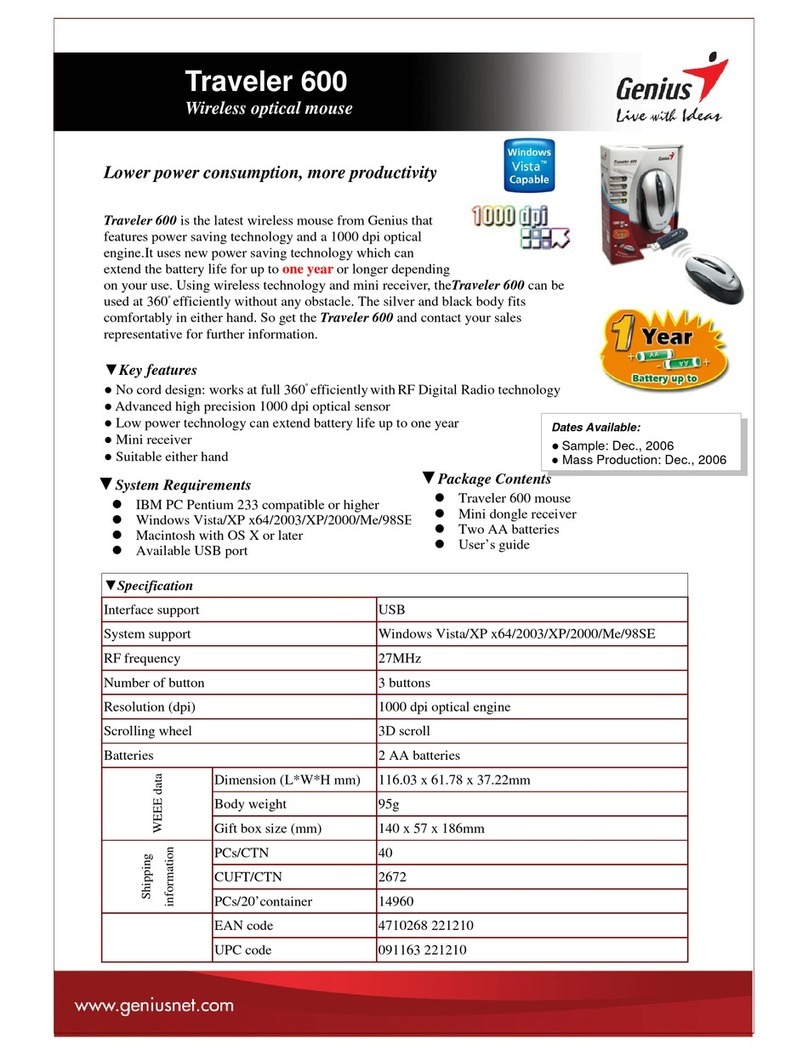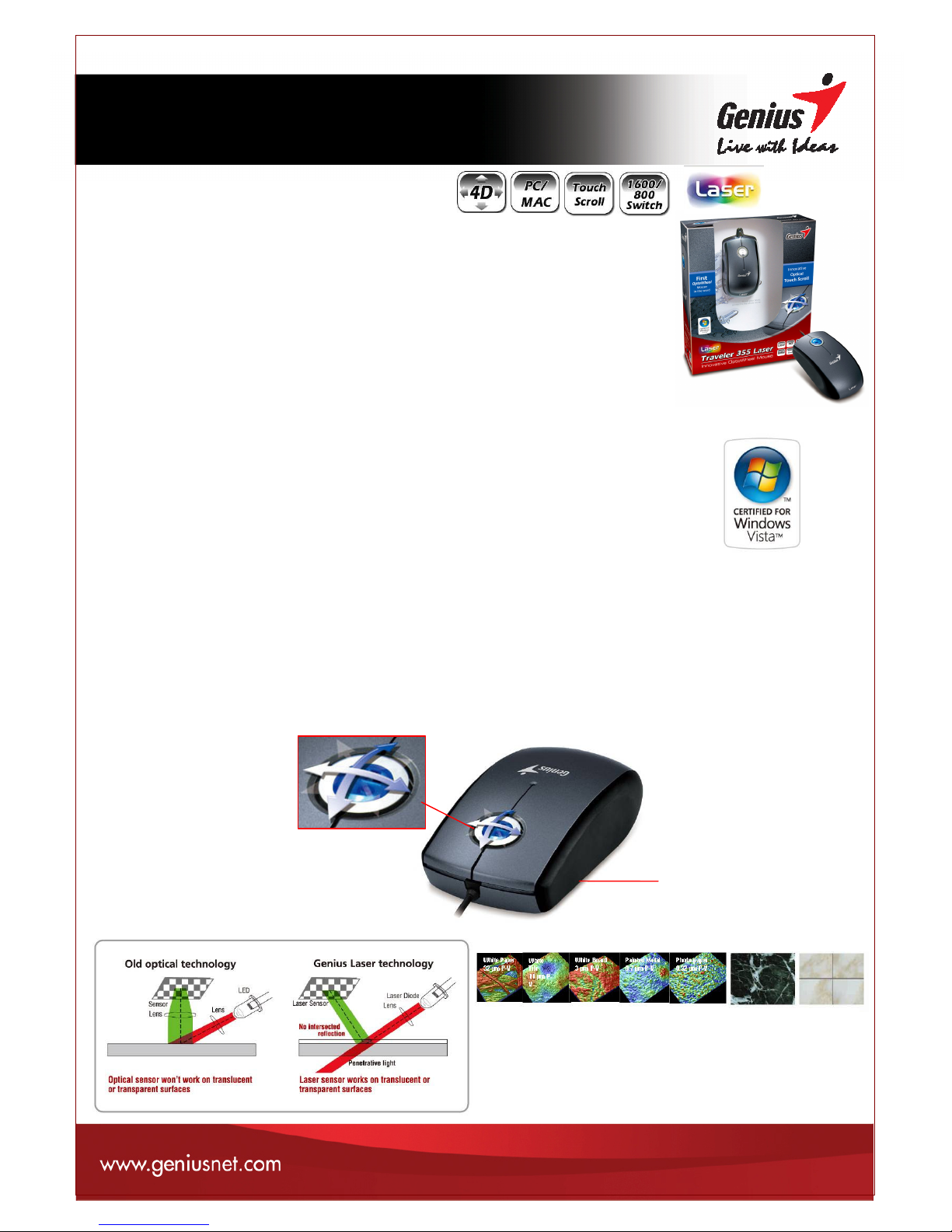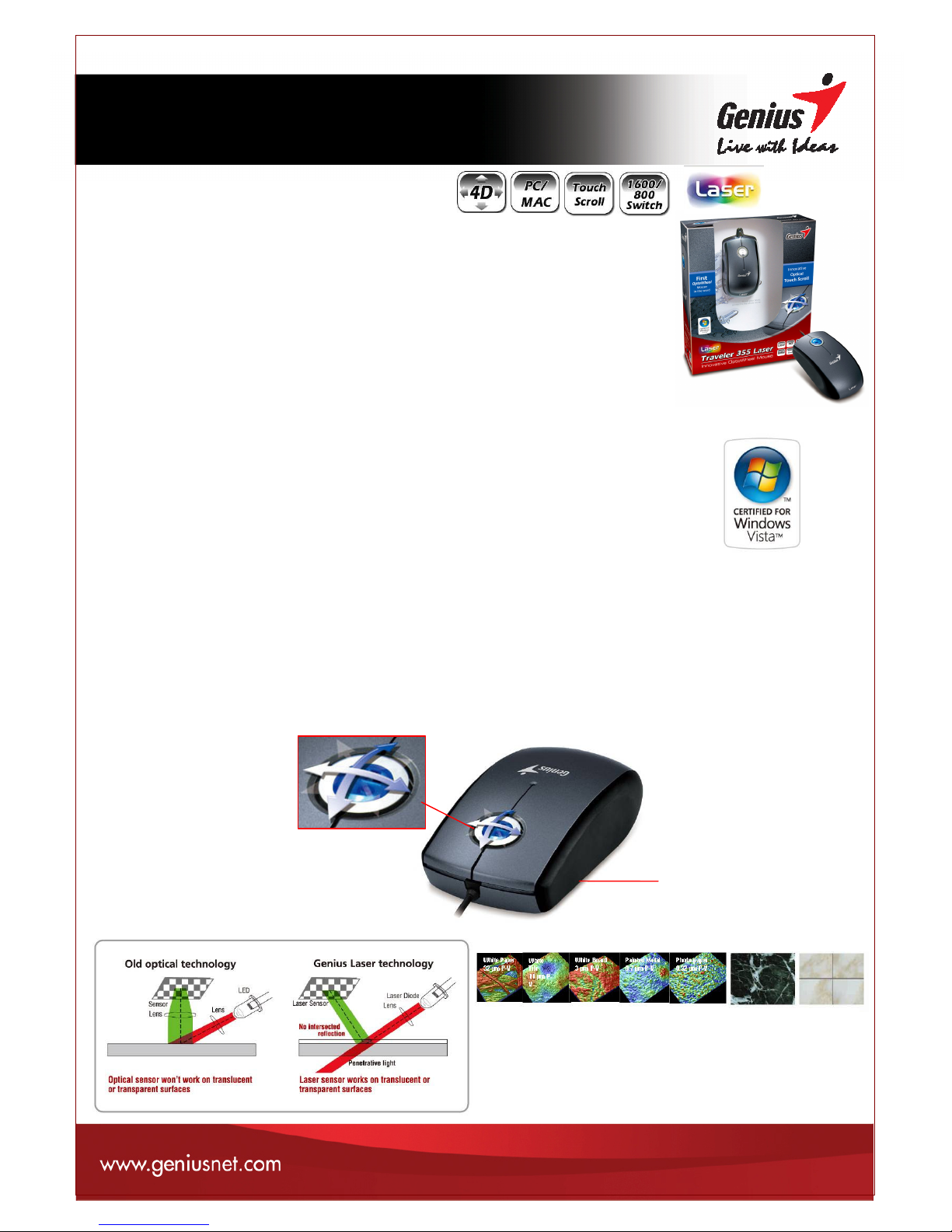
T
Traveler 355 Laser
Touch-scroll laser notebook mouse
The Genius Traveler 355 Laser is the revolutionary laser mouse with like touch-panel
technology to turbo scroll during webpage or documents browsing. Traveler 355 Laser
uses the latest in optical technology - OptoWheel, an optical sensor to replace the wheel
and features a comfortable touch scroll panel. This allows for four way scrolling and is
easier to use than the traditional mechanical wheel. On the bottom of Traveler 355 Laser
is the advanced laser technology that makes this mouse work reliably on most types of
surfaces and offers much higher tracking power than regular optical mice.
Just touch the OptoWheel (the blue eye), and you can browse the Internet or documents
more smoothly. Plus, just move the OptoWheel slightly and the “turbo-scrolling”
function starts. It can scroll forward or backward on websites or documents extremely
quick (up to one hundred pages per second). Then just press the OptoWheel, and the
“turbo-scrolling” will stop. With this convenient function, you can browse any electronic
file very quickly and find the page you want immediately.
Traveler 355 Laser is an amazing mouse for a PC or notebook because of its unique,
creative features and style. You can use this mouse working or playing games just about
anywhere. Check your sales representative how quickly you can pick up this remarkable
device.
▼Key features
●Laser technology provides more tracking power than LED optical mice
●OptoWheel - “touch scroll panel” lets you scroll multi directionally comfortably
●Quick roll function lets you scroll forward or backward quickly between hundred pages of documents or websites
●Sensitivity adjustment – 1600 and 800 dpi resolution.
Laser sensor can navigate on much more surfaces
with good tracking (except glass), especially on the
dark surfaces.
Innovative OptoWheel:
1. Optical sensor for touch
scroll panel
2. Scroll comfortably in four
directions for browsing
3. Move lightly to scroll
forward or backward
Advanced laser sensor:
Works on most surfaces and
provides more tracking power
than an optical sensor