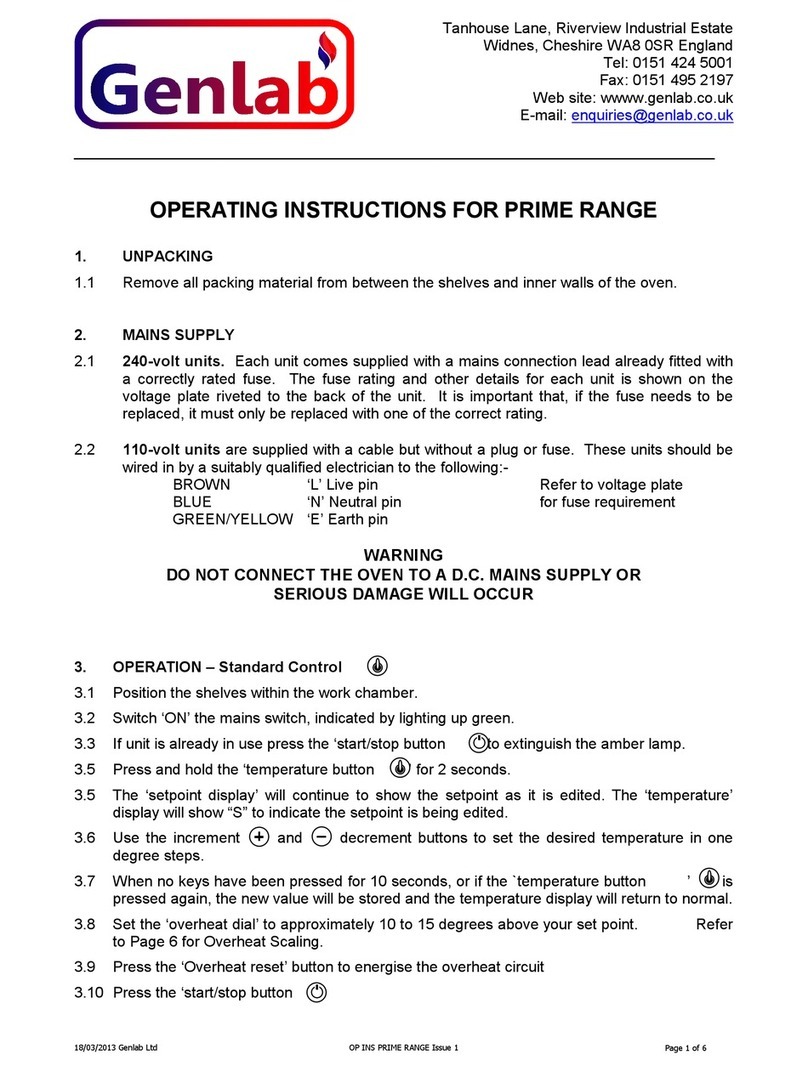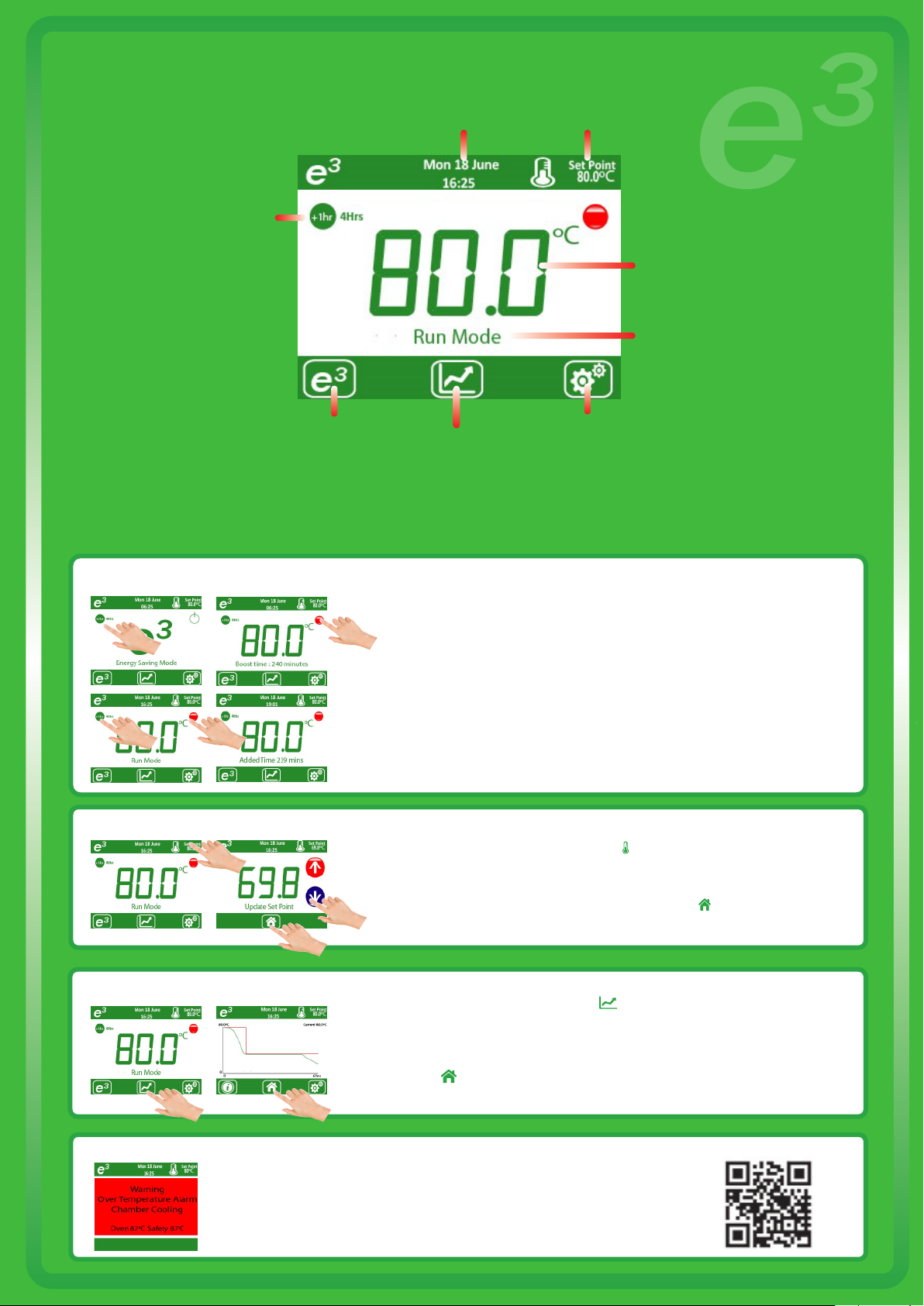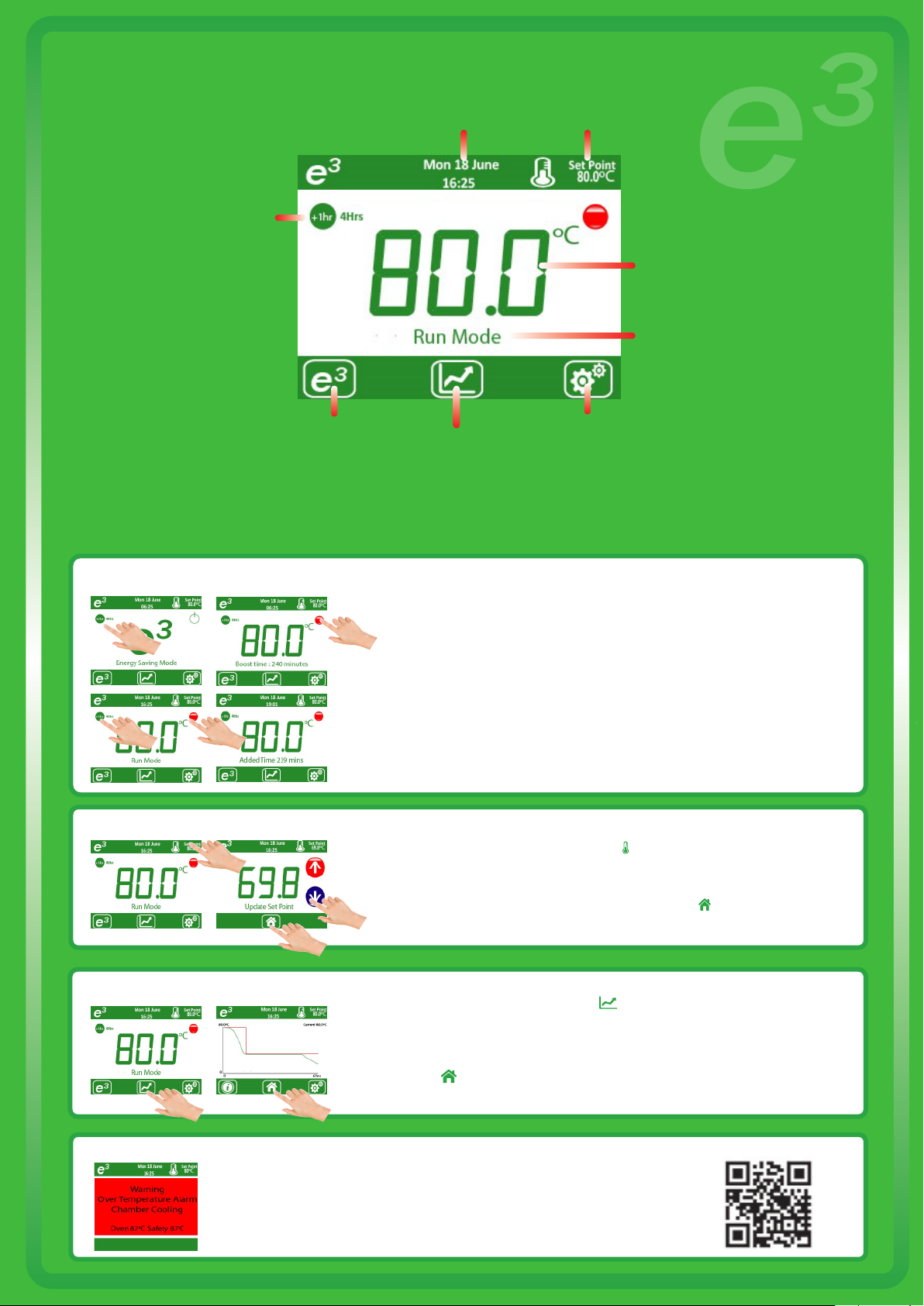
Operating Instructions E3 Drying Cabinets
To Start / Stop the Cabinet
The cabinet will always be in run mode between the hours of 7am and 7pm Monday to
Friday. If you don’t want to warm the cabinet between these hours, either turn o the unit
with the on/o master switch or congure the set point to ‘0’
Boost start......
When in energy saving mode, press the +1hr command until the desired boost time is
shown on the right of the icon. Press the start button and the cabinet will turn on and run
until the end of either the counter, or until 7pm if the timer is still active at 7am.
You can change the count down timer to a dierent value with the +1hr icon. After 6 hours,
the time scrolls back to‘zero’. Press the start button again and wait for 1 minute and the
time value will be updated to either the new hour value, or turn o if set at ‘zero’.
Extended time.....
4 hours before the end of the turn o time (default 7pm), the +1hr button will appear.
Every press will add 1 hr (max of 6) to the shut down time. At 7pm, the message will
change to a ‘Added Time’value and turn the power o when the timer gets to zero to allow
for extended drying time. The cabinet will then turn back on as usual at 7am the next day.
To Change Cabinet Temperature
The current Set Point is displayed next to the button.
Press the Set Point icon.
The screen will change to Update Set Point screen.
Change the Set Point using the up and down keys. If you keep the button pressed, the
Set Point values change quicker. Save by either pressing the button or leave for 5
seconds.
Alarm Conditions / Manual
Real Time Clock Temperature Set Point
Boost and Extended run time
(only appears in energy saving mode,
or, 4 hours before end time)
Cabinet Temperature
Press to Congure the Cabinet
Press for on Screen Trending
Press for Cabinet Information
The control system on the E3 Cabinet is designed to be energy ecient. The cabinets will turn warm up
in-between the hours of 7am and 7pm Monday to Friday only. The operator can perform a boost start
before 7am (or at weekends) or an extended run time after 7pm, however, the cabinet will then reset to
default times. If you want to change the default time settings, contact the manufacturer for the password.
Run screen explained....
The cabinet will indicate if there is a fault with a diagnostic message.
A safety alarm temperature system is designed into the cabinet which
will remove power to the elements if the cabinet goes 10
º
C above the
Set Point. Any alarm messages will appear on the screen.
The cabinet will return to normal operation once the cabinet cools
below the current Set Point.
Download the full manual
Chamber status indication, highlights if in energy
saving mode, run mode, and time left when in
boost or extended run mode
To View Historical Information
To view the history of the cabinet, press button.
The red trend line is the Set Point the cabinet is controlling to and the green trend line
is the actual cabinet temperature history. As default, this is set to 2 hours but can be
altered to 6, 12 or 48 hours, which is highlighted in the full manual. Data will be lost if
power is removed.
Press the key to go back to the home screen.
12
1
2
3
12
21