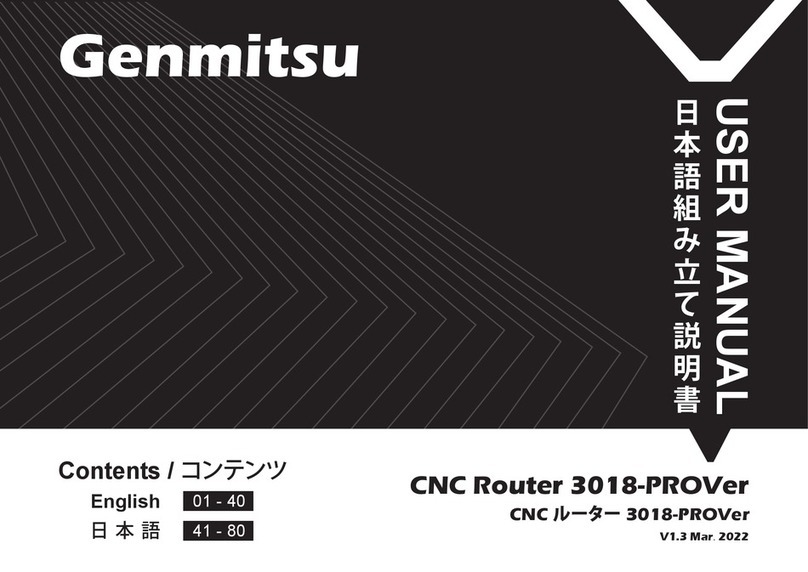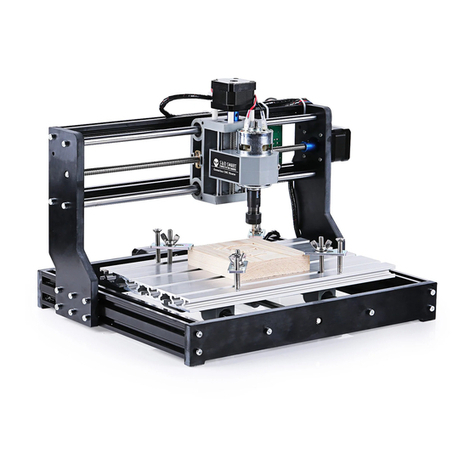02
Disclaimer
Please be careful when using your CNC machine.This machine is an electrical device with moving parts and
dangerous areas.
● Genmitsu CNC Machines are for Indoor Use Only.
● You must be 18 years or older to operate this machine, unless supervised by a knowledgeable adult familiar
with the machine.
● Wear the proper Personal Protection Equipment (Safety Glasses etc.).
● Always place the CNC Machine on a stable surface.
● The SainSmart Genmitsu CNC Machine is supplied with Switchable Power Supply 230VAC or 115VAC. Never
use a different power supply; it may cause malfunctions or damage to the machine.
● The PROVerXL 6050 Plus utilizes a high amp power supply. It is recommended that you do not plug the CNC
Router into an extension cord, or power strip as it may damage the machine.
● Ensure the Emergency stop button is easily accessible at all times.
● Never disassemble the Power Supply or Electrical Components. This will VOID the warranty.
● DO NOT TOUCH the machine spindle, or place any body part near the working area when the machine is
operating.Serious injury may oCcur.
● DO NOT leave children unsupervised with the CNC Machine even when it's not operating. Injury may occur.
● DO NOT leave the machine unattended while it's operating.
● Ensure your CNC Machine is in a well-ventilated area. Some Materials may discharge smoke or fumes during
operation.