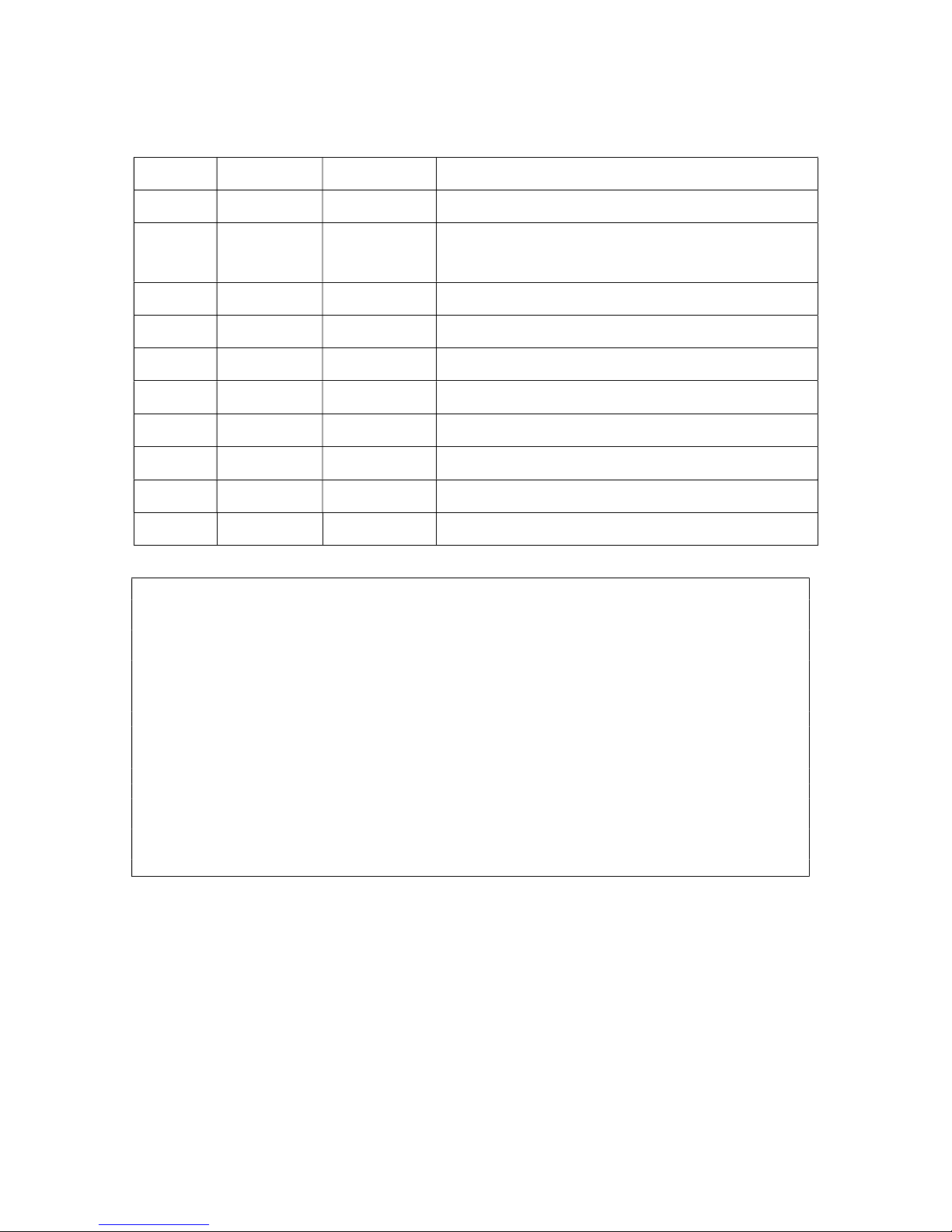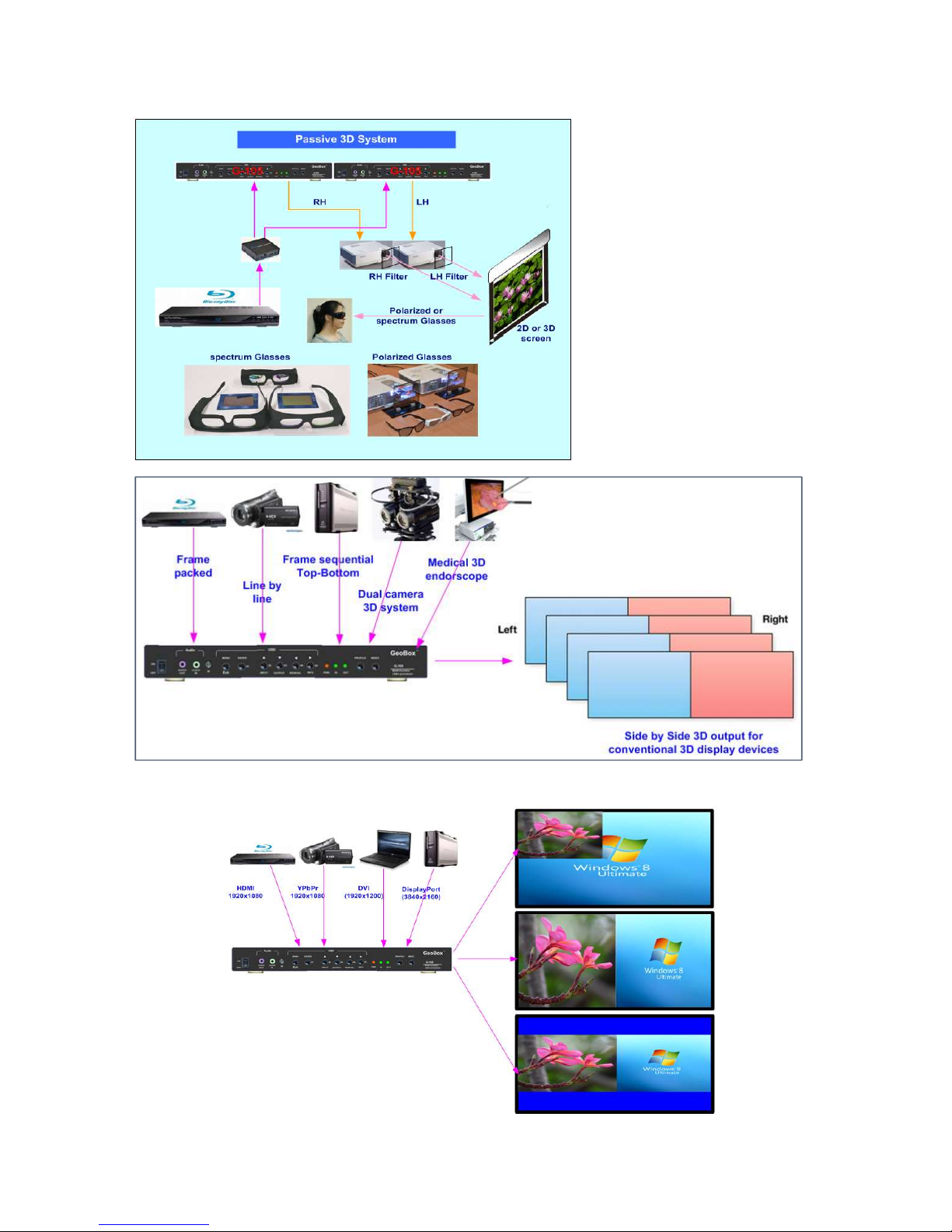G-105 User Manual Document: G-105-01
------------------------------------------------------------------------------------------------------------------------------------------------
2
Table of Contents
1 Introduction……………………………………………………………..……………….… 5
2 Features.........…………………………………………………………..………….……… 5
3 Application case studies.......................................................................................... 8
4 Helpful tips for installation and operation…………………………………….……... 14
5 Outlook and key functions………………………………………..………………….…. 15
6 Remote controller operation.................................................................................... 15
7 OSD menu and functions……………………………………………….....……………. 16
7.1 [Picture] color adjustment………………………………………………………… 16
7.2 [Image Setup] for VGA input……………………………………....................…. 16
7.3 [Image Properties]………………………………………………………….……… 17
7.3.1 Color.………………………………………………………………………........ 17
7.3.2 Input signal................................................................................................ 17
7.3.3 Scaling………………………………………………………………………….. 18
7.3.4 Output Mode.............................................................................................. 18
7.3.5 PIP/POP settings…………………………………………………………….... 18
7.3.6 Image Orientation (Flip & Rotation).………………………………………. 21
7.4 Video wall setting……………………………………………............................... 21
7.4.1 Zoom: Split image into different sections……………………………... 21
7.4.2 Pan: Select cropping area..................................................................... 22
8 Passive 3D Display.................................................................................................... 23
8.1 System configuration...................................................................................... 23
8.2 GeoBox setup for Stereoscopic 3D Display................................................... 23
8.3 Procedures for passive 3D setting in GeoBox............................................... 24
8.4 3D signal conversion........................................................................................ 25
9 [Anyplace]: Warp and geometry correction............................................................ 25
9.1 [Keystone] correction....................................................................................... 26
9.2 [Image Rotation]................................................................................................ 27
9.3 [4 Corner] adjustment....................................................................................... 27
9.4 [Warp]: Image curved display........................................................................... 28
9.4.1 [Corner] curve adjustment......................................................................... 28
9.4.2 [Edge] curve adjustment............................................................................ 29
9.4.3 [Center] curve adjustment......................................................................... 30
9.4.4 [Shift]: Corner position adjustment........................................................... 30
9.4.5 [Order].......................................................................................................... 31
9.5 [Manual Mode]: Crop any location of the image............................................. 31
9.5.1 Select custom mode storage location...................................................... 32
9.5.2 Crop image for each Index......................................................................... 32
9.5.3 [Ratio]: Adjust custom mode aspect ratio and position......................... 33
9.5.3.1 Horizontal [Ratio] adjustment..................................................... 33
9.5.3.2 Vertical [Ratio] adjustment……………...………………………… 34