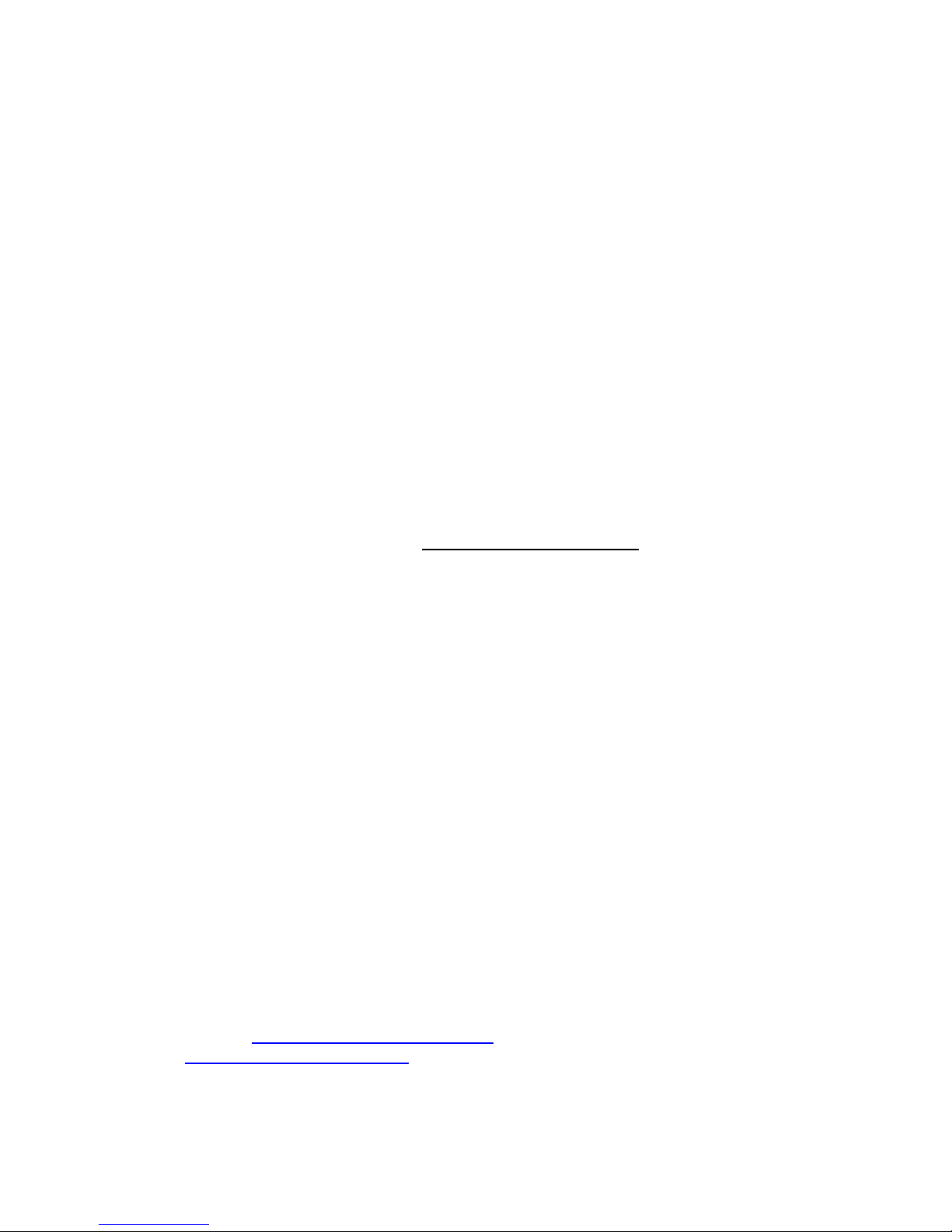G-882 with Weight Collar
Depth Option & Altimeter
G-882 MARINE MAGNETOMETER
CESIUM VAPOR HIGH PERFORMANCE –Highest detection range and probability of detecting all sized
ferrous targets
NEW STREAMLINED DESIGN FOR TOW SAFETY –Low probability of fouling in fishing lines or rocks
NEW QUICK CONVERSION FROM NOSE TOW TO CG TOW –Simply remove an aluminum locking
pin, move tow point and reinsert. Now with built in easy carry handle!
NEW INTERNAL HIGH PERFORMANCE CM-221 COUNTER MODULE –UP TO 40 HZ –Provides
Flash Memory for storage of default parameters set by user
NEW ECHOSOUNDER / ALTIMETER OPTION
DEPTH RATING –4,000 psi (2,700M)!
HIGHEST SENSITIVITY IN THE INDUSTRY –0.004 nT/√Hz RMS with the internal CM-221 Mini-Counter
EASY PORTABILITY & HANDLING –no winch required, single man operation, only 44 lbs with 200 ft
cable (without weights)
COMBINE TWO SYSTEMS FOR INCREASED COVERAGE –Internal CM-221 Mini-Counter provides
multi-sensor sync and data concatenation allowing side by side coverage which maximizes detection of
small targets and reduces noise
Very high resolution Cesium Vapor performance is now
available in a low cost, small size system for
professional surveys in shallow or deep water. High
sensitivity and sample rates are maintained for all
applications. The well proven Cesium sensor is
combined with a unique and new CM-221 Larmor
counter and ruggedly packaged for small or large boat
operation. Use your computer and standard printer
with our MagLogLite™ software to log, display and print
GPS position and magnetic field data. The G–882 is the
lowest priced, high performance, full range marine
magnetometer system ever offered.
The G-882 offers flexibility for operation from small boat,
shallow water surveys as well as deep tow applications
(4,000 psi rating, telemetry over steel coax available to 10
km). The G-882 also directly interfaces to all major Side
Scan manufacturers for tandem tow configurations. Being
small and lightweight (44 lbs net, without weights) it is
easily deployed and operated by one person. But add
several streamlined weight collars and the system can
quickly weigh more than 100 lbs. for deep tow
applications. Power may be supplied from a 24 to 30
VDC battery power or the included 110/220 VAC power
supply. The tow cable employs high strength Kevlar strain
member with a standard length of 200 ft. (61 m).
The maximum useable cable length with the standard
power supply is 300 m; 800 m with a Mini-Xantrex voltage
sense power supply; and up to 6000 m with telemetry over
coax. A rugged fiber-wound fiberglass housing is designed for
operation is all parts of the world allowing sensor rotation for
work in equatorial regions. The shipboard end of the tow cable
is attached to an included junction box or optional on-board
cable for quick and simple hookup to power and output of data
into any Windows 98, ME, NT, 2000 or XP computer equipped
with RS-232 serial ports.