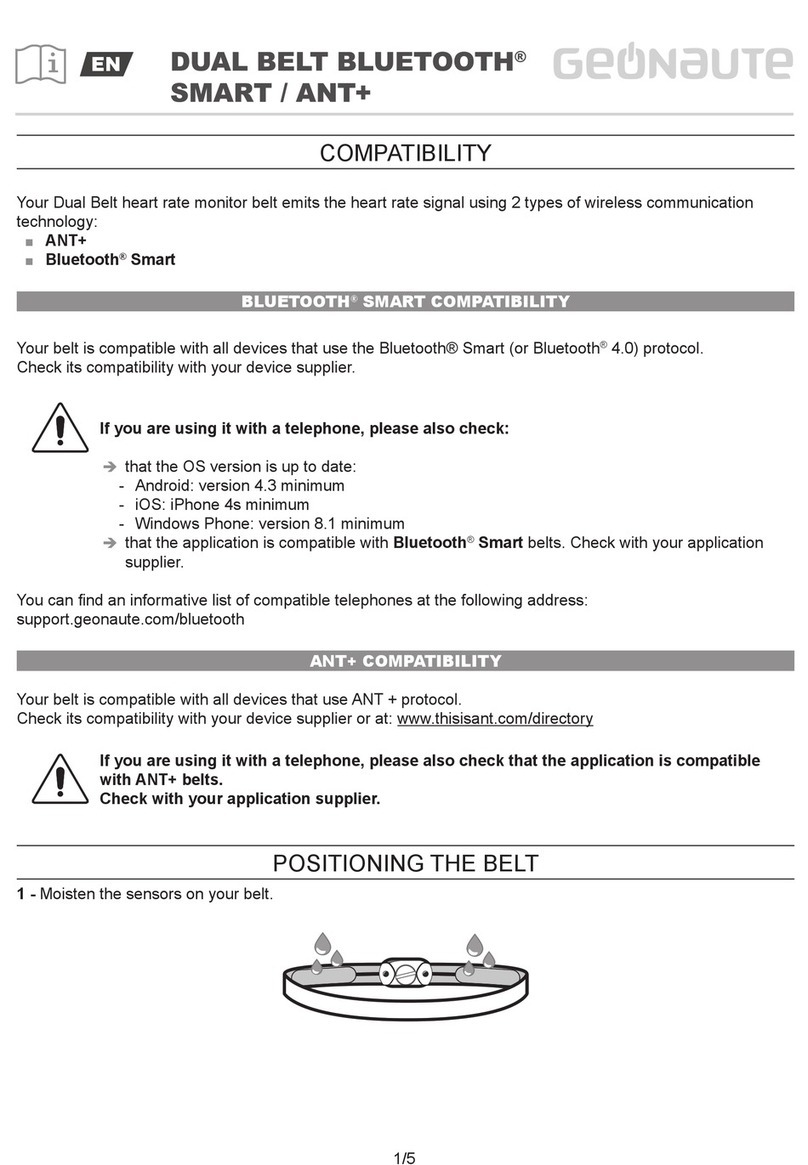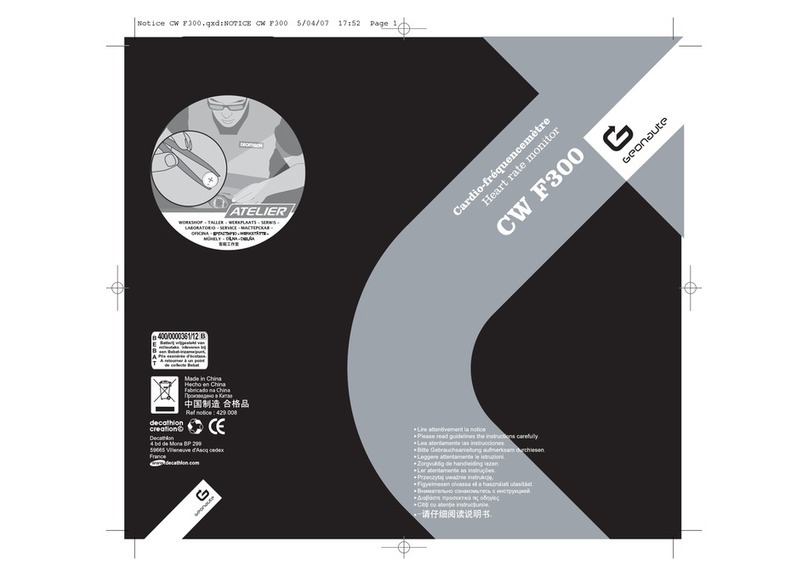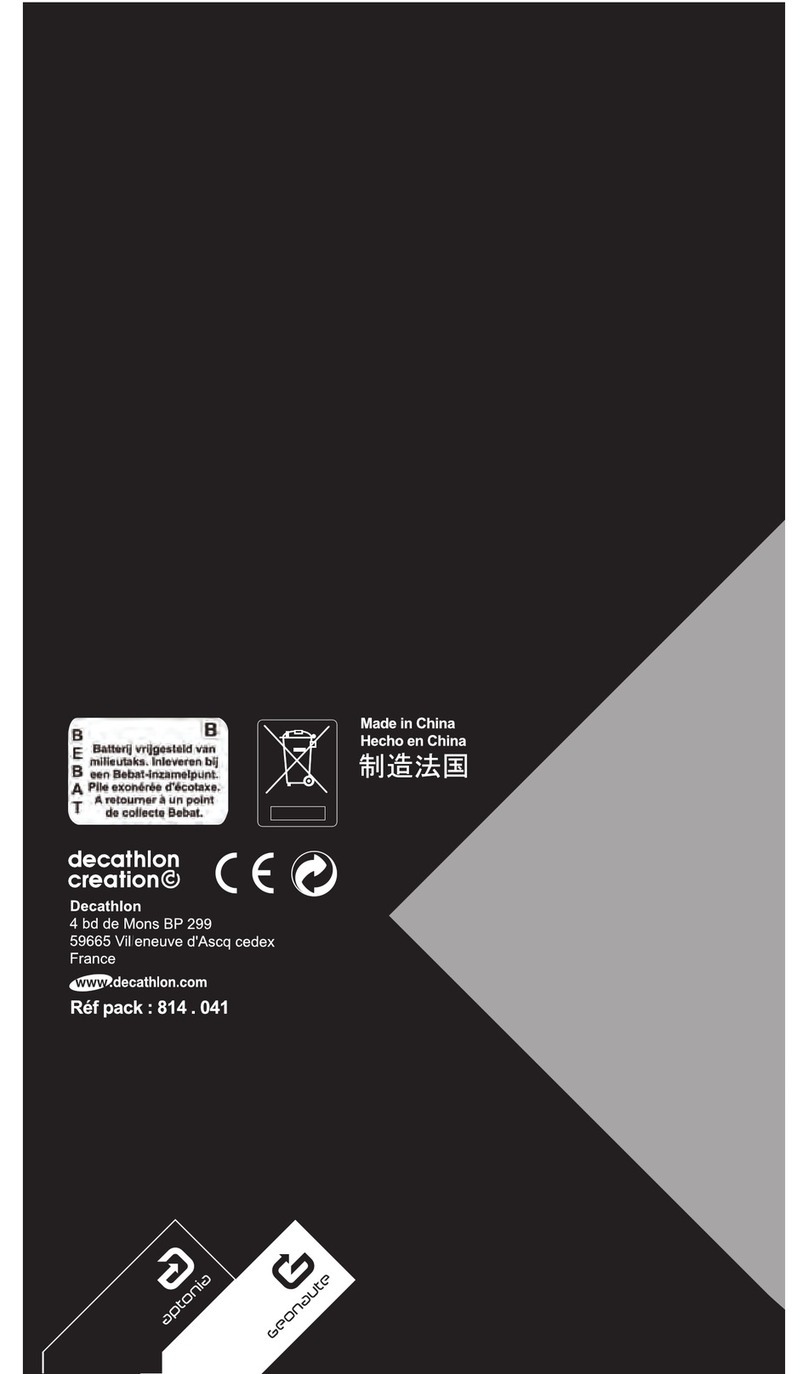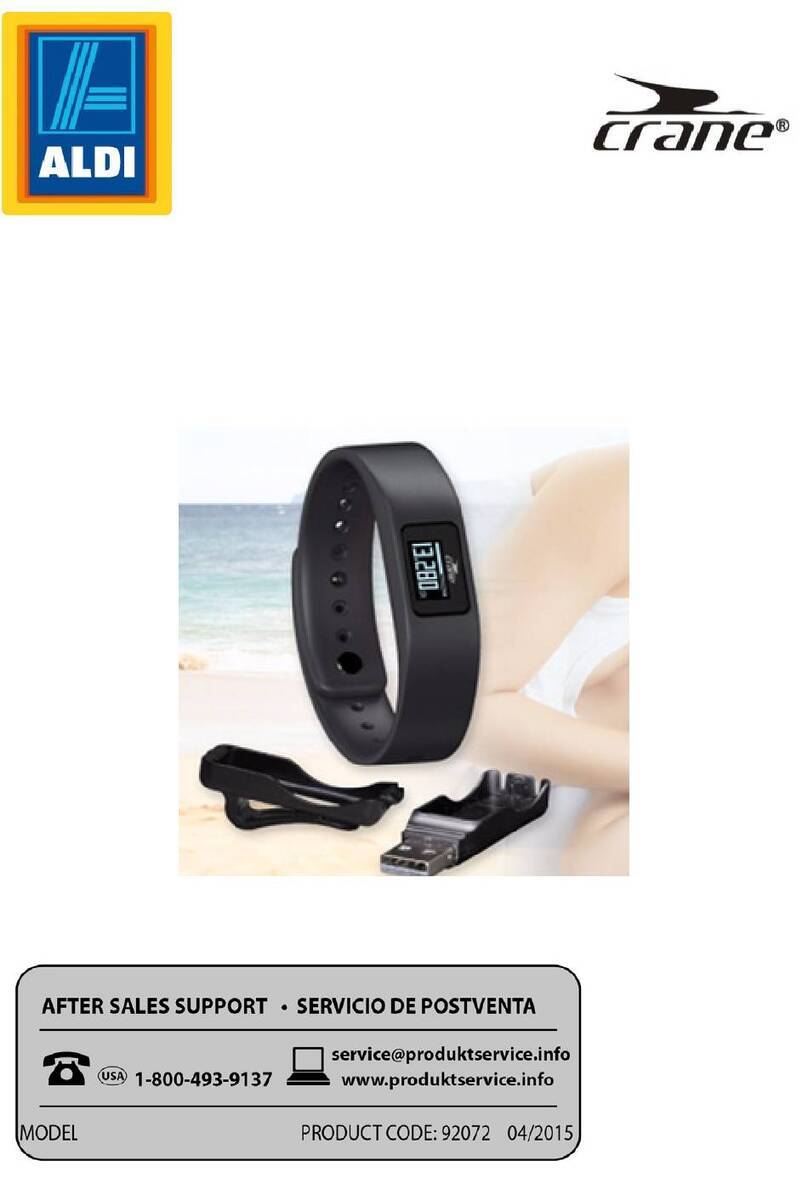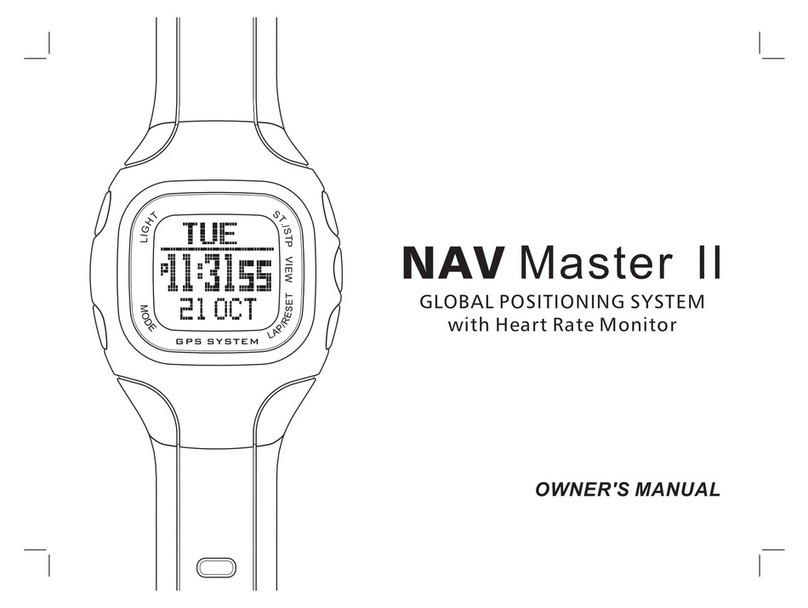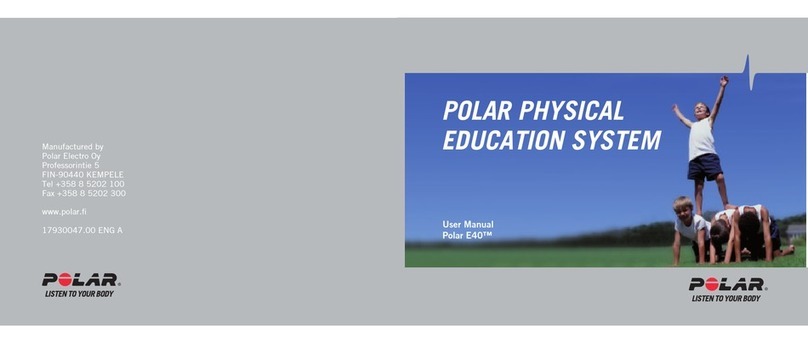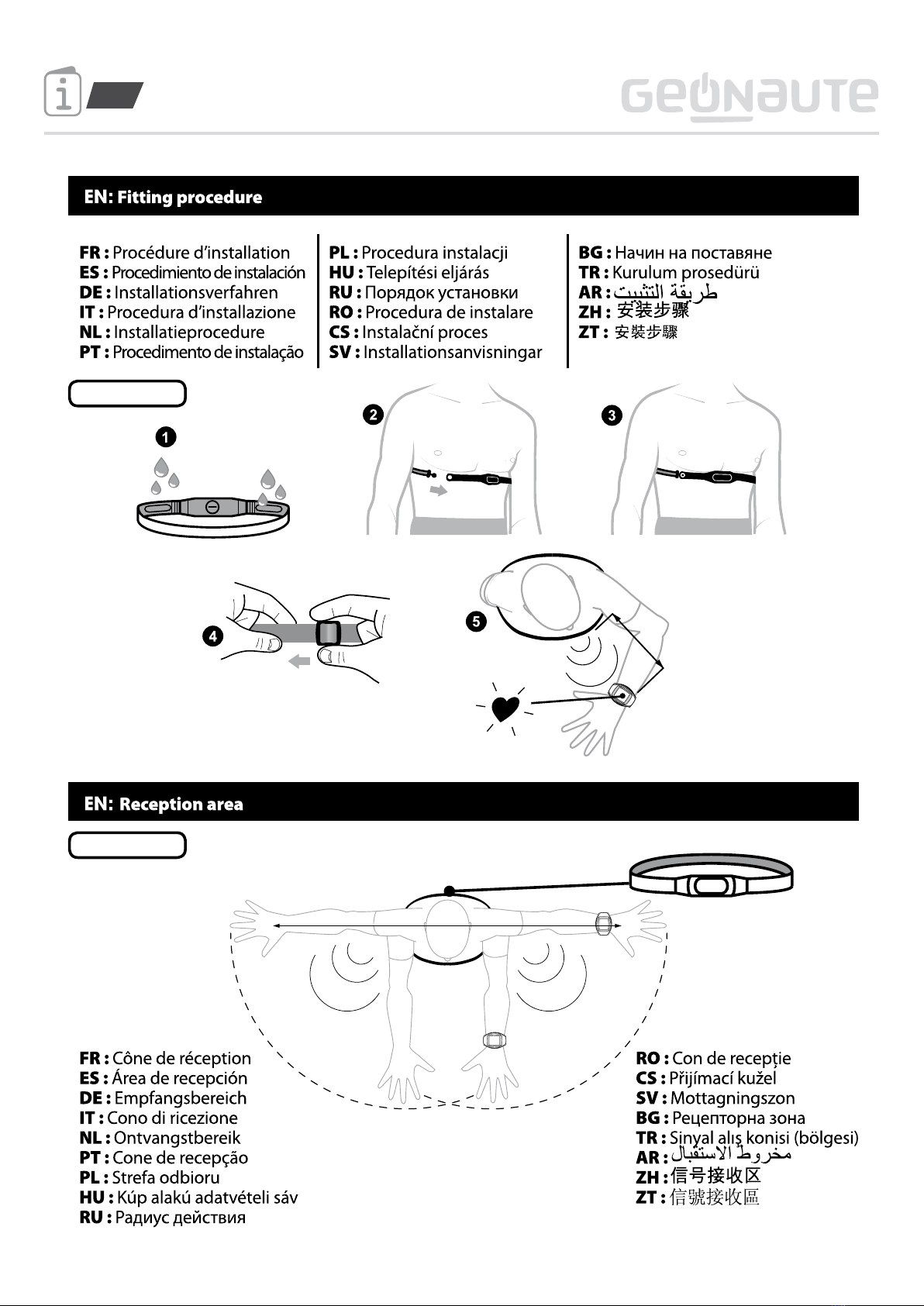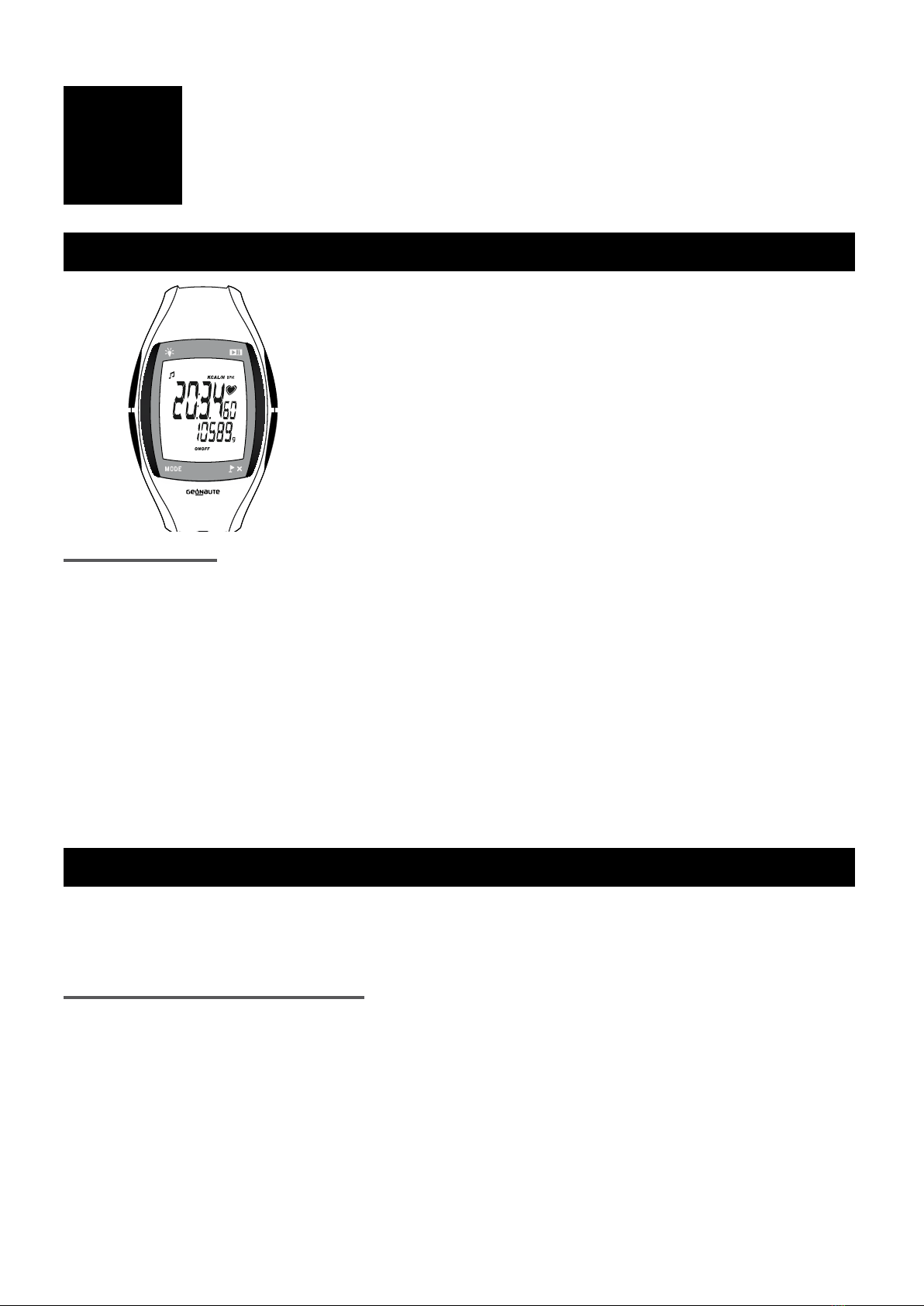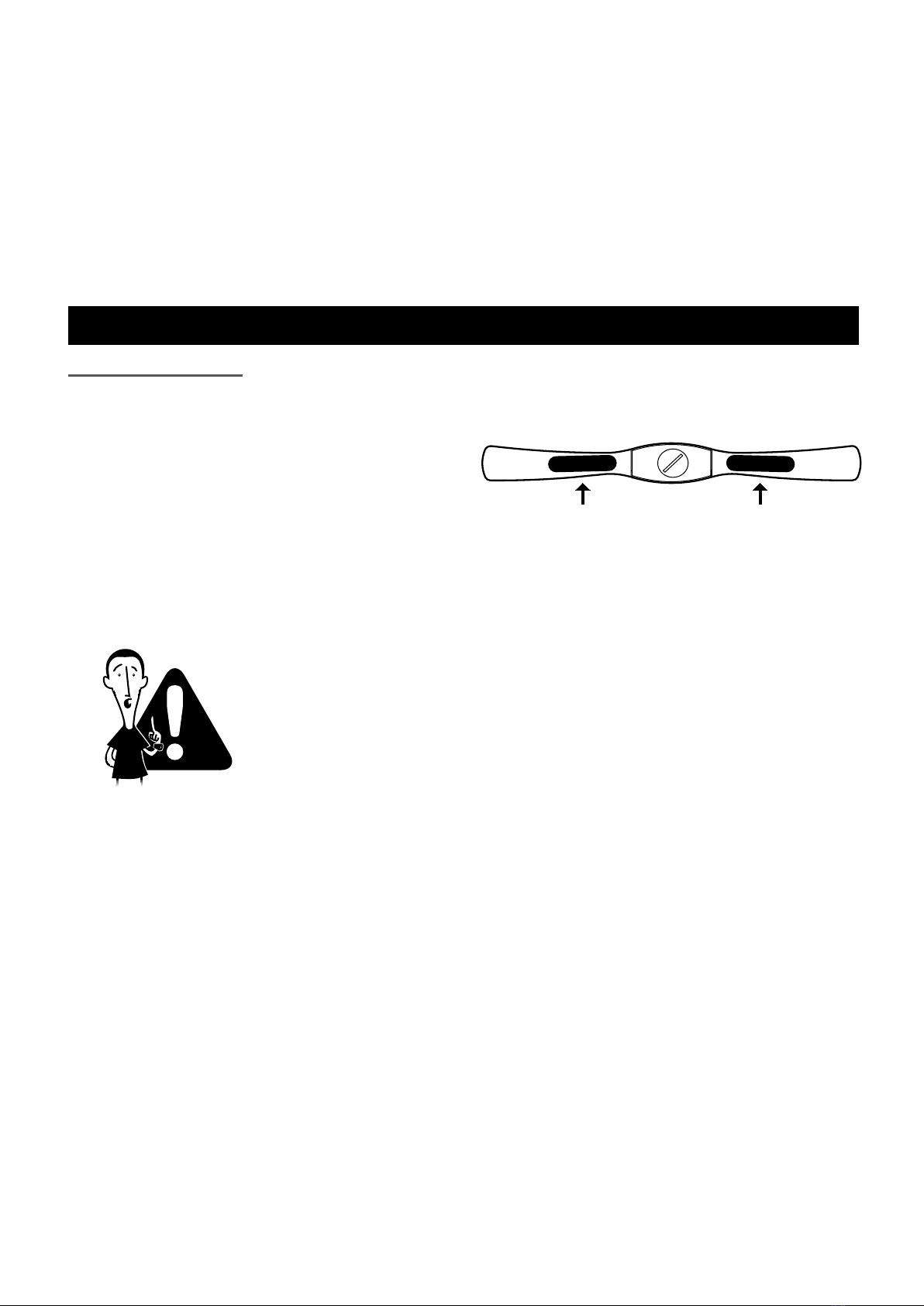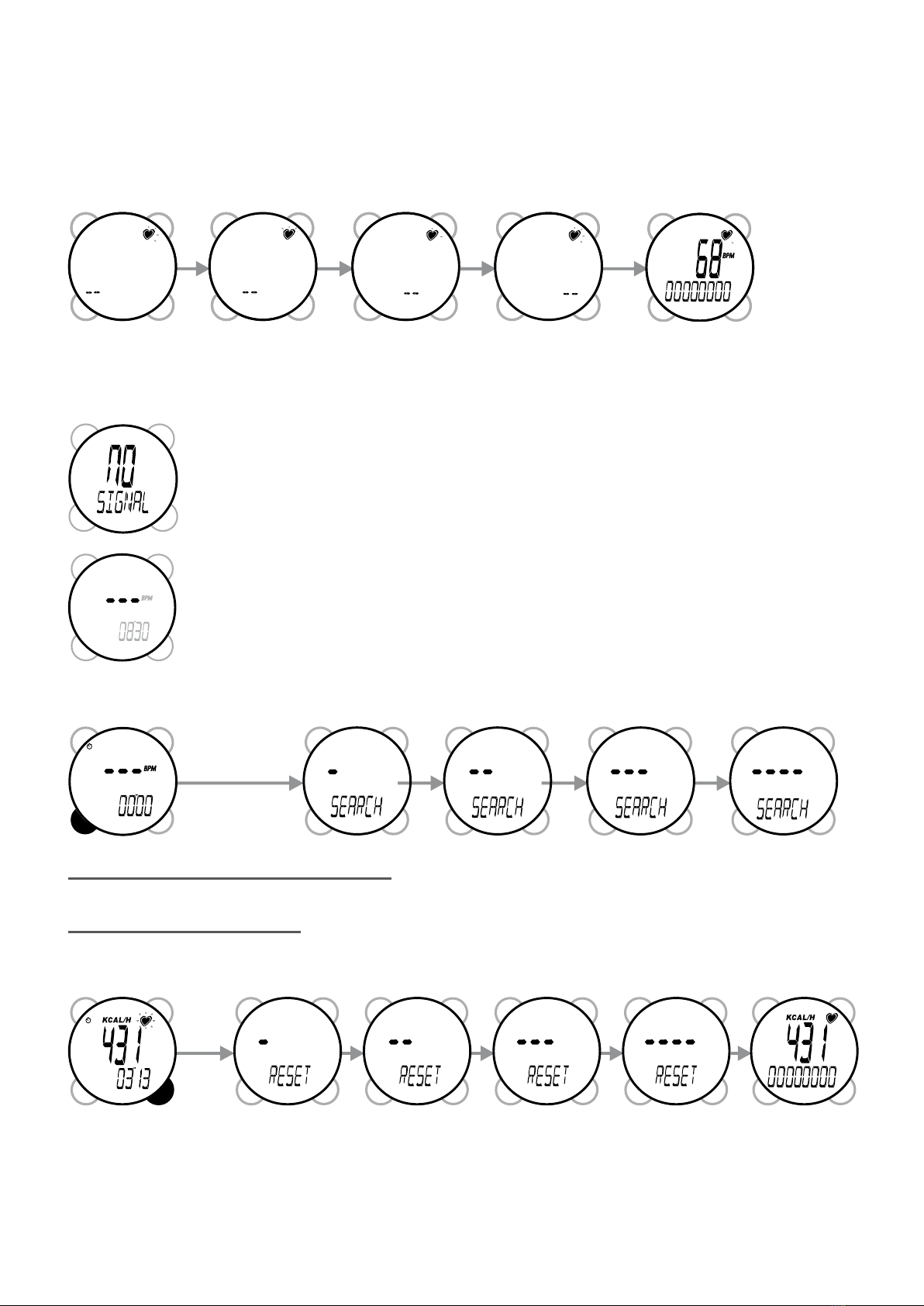10/22
6.2/ Main information display:
In this mode the main data item is instant energy expenditure, given in kilocalories per hour.
Instant energy expenditure values are calculated using heart rate and other settings according to certain
rules. Both modes – CALORIES and CARDIO – therefore function in very similar ways.
IMPORTANT:
• For instant energy expenditure information, you must wear your strap (do not forget to moisten it). If it is
correctly tted it will automatically emit a heart rate signal. For more information on tting the strap, see
diagram 1 and chapter 5.1 relating to the detection of the signal.
• It is particularly important, for the information displayed to be reliable, to check before using the CALORIES
mode, that you have entered the correct information (your weight, target zones) in the SETTINGS mode
(see chapter). If not, the values given by the watch may be incorrect
Instant
heart rate
Instant
calorie expenditure
Grams
of fat consumed
Target zone in
kilocalories per
hour (kcal/h)
The wider public confuses "calories" and "kilocalories" despite there being a factor of
1000 between them. For example: it is commonly thought that "100g of chocolate equals
550 calories" whereas in fact 100g of chocolate equals 550 kilocalories. We therefore
give energy values in kilocalories, so that they can be understood easily and above all
so that they can be directly compared with the units used by the food industry.
6.3/ Secondary information display
You can change secondary information in the second line by pressing VIEW. Press START/STOP to start
the stopwatch. Then press START/STOP again to stop it. Hold down VIEW for 3 seconds to reset it.
10
EN
10
5.2.3/ Total calories burned
The following display relates to energy that you have expended since beginning exercising, from when you
started the stopwatch. This value is given in Kcal. This gure takes into account all body energy expended,
particularly your basal metabolic rate.
5.2.4/ Heart rate target zone (beats per minute or percentage of maximum rate)
A target zone is a heart rate zone in which you wish to exercise. The watch will sound an alarm if your heart
beats faster than the upper limit or slower than the lower limit. On the second line you will be able to read the
minimum and maximum value, as well as ON/OFF, showing if it is activated or not. This target zone is set in
SETTINGS mode.. See the relevant section for more information.
The target zone is displayed in beats per minute but you can change it to the percentage of maximum heart
rate. To do this, see Chapter 8 Settings: Setting heart rate display.
NB: 1. The target zone is active when it is set to ON (change in SETTINGS) and that the exercise stopwatch
is started.
2. If you go over the Upper limit 2 beeps every 10 seconds will sound and the symbol (▲) will be
displayed on the watch screen.
If you go over the Lower limit 1 beeps every 10 seconds will sound and the symbol (▼) will be displayed
on the watch screen.
3. You can use the upper or lower limit only by entering unattainable limits
(ex 30 bpm for lower limit).
6/ Calories mode (CALORIES)
6.1/ Using calories mode
This mode is a real innovation in workout management. You can measure your instant energy expenditure
and use the gure to control your pace. This value has the advantage of being much easier to compare
with the energy provided by food. Little by little you will learn how fast you need to run to work off the mufn
you ate for breakfast, or how long it will be before you need to eat a cereal bar if you continue at this pace.
2. When the user changes mode while the stopwatch is running, a symbol is displayed in all other
modes.
3. The stopwatch can measure a duration from 0 to 23h 59min 59s.
4. When the user starts the stopwatch for the new session, they erase data stored in the memory in DATA
modefrom the previous session (see DATA mode)).
5.2.2/ Instant Calorie Expenditure
The following display relates to the current calorie expenditure rate. This value is given in Kcal/hour. It
expresses the speed at which you expend energy.