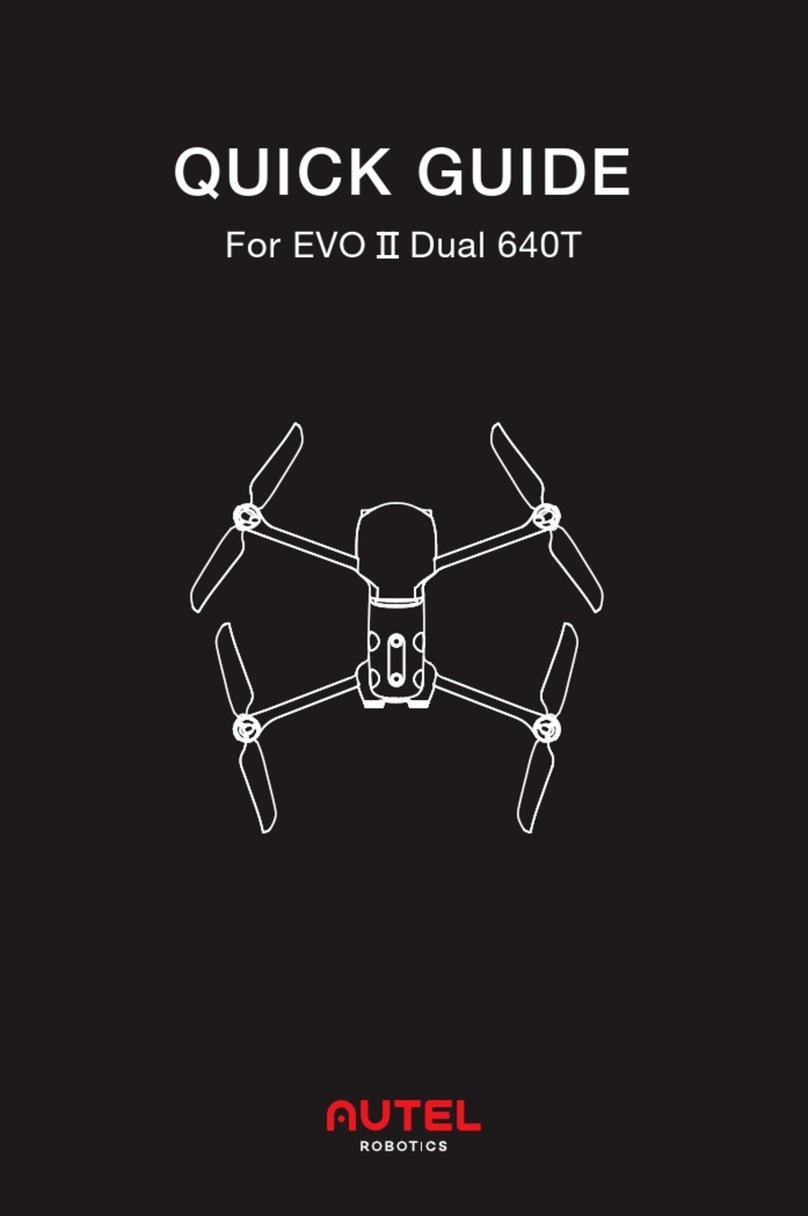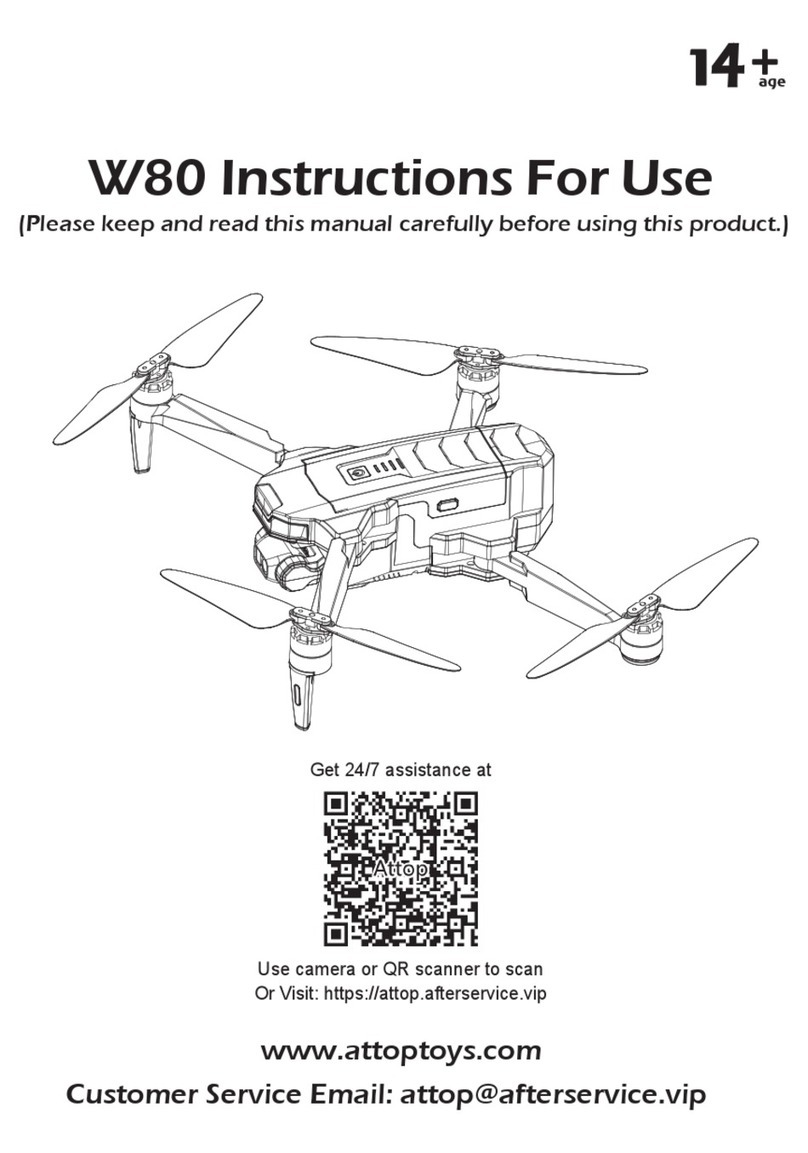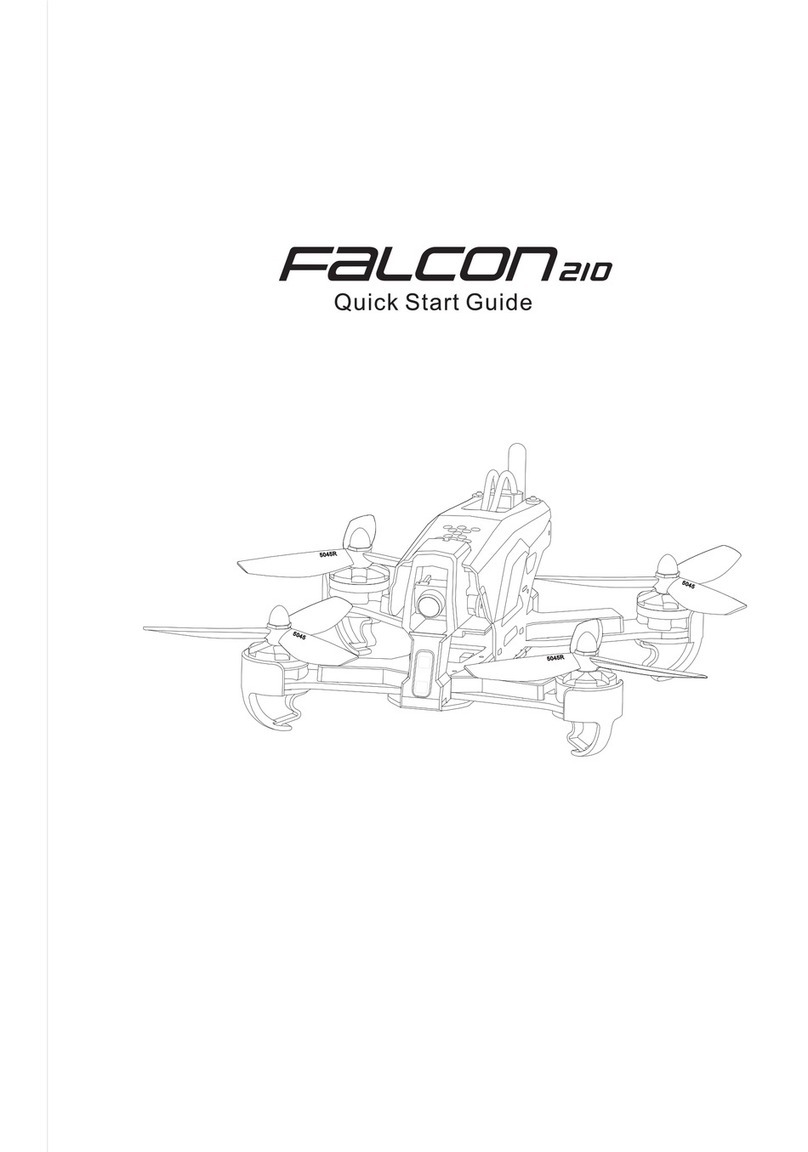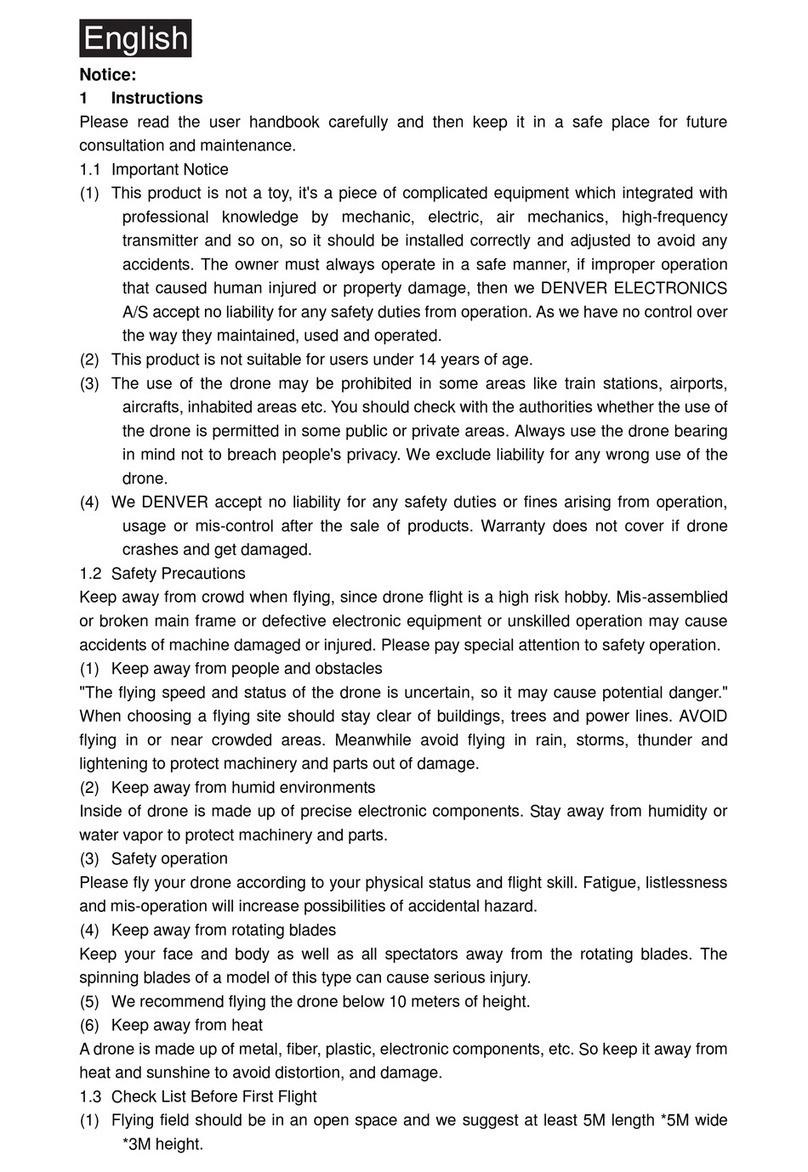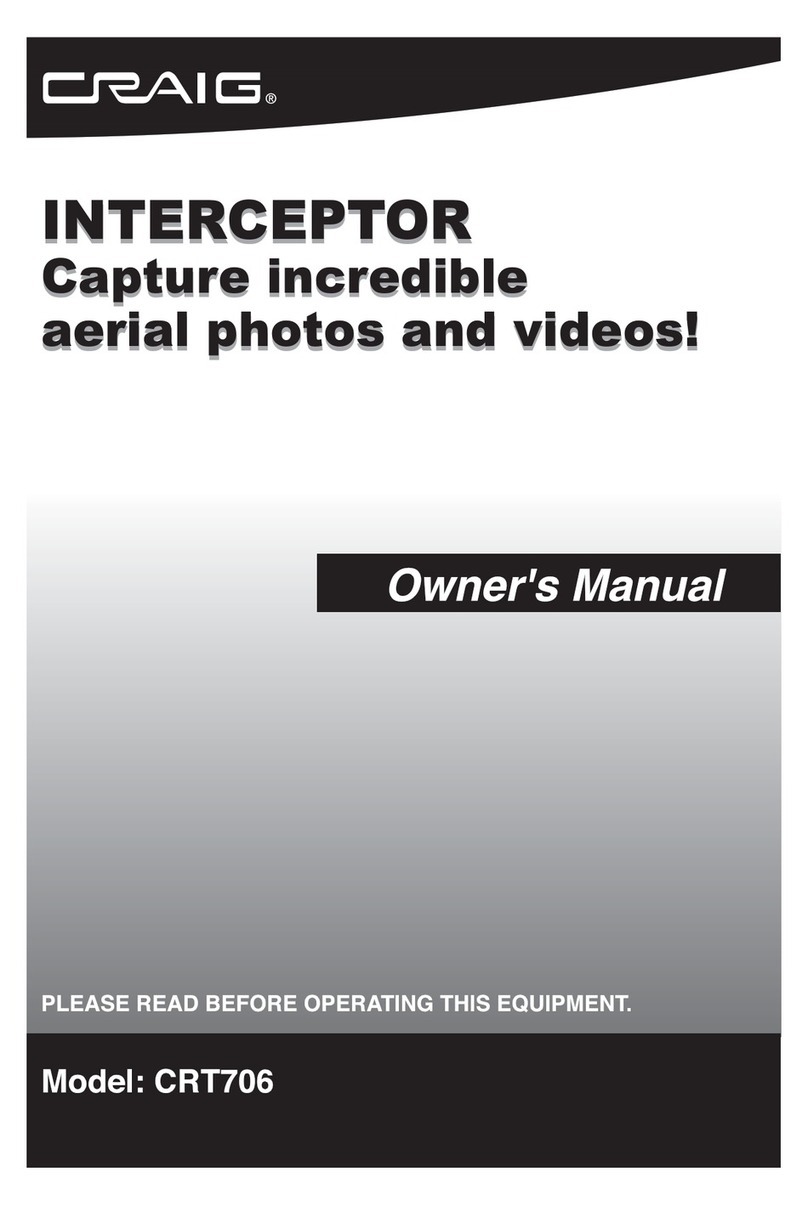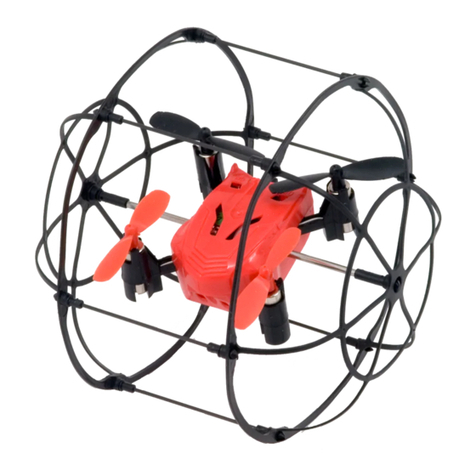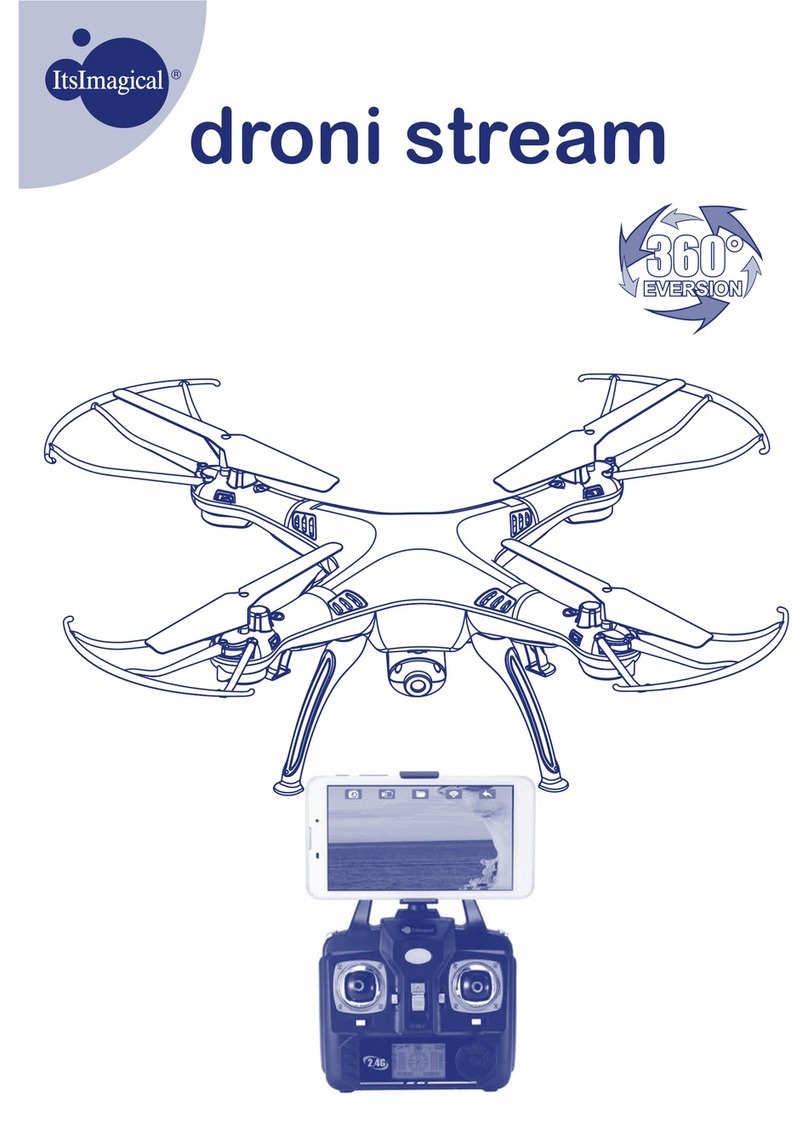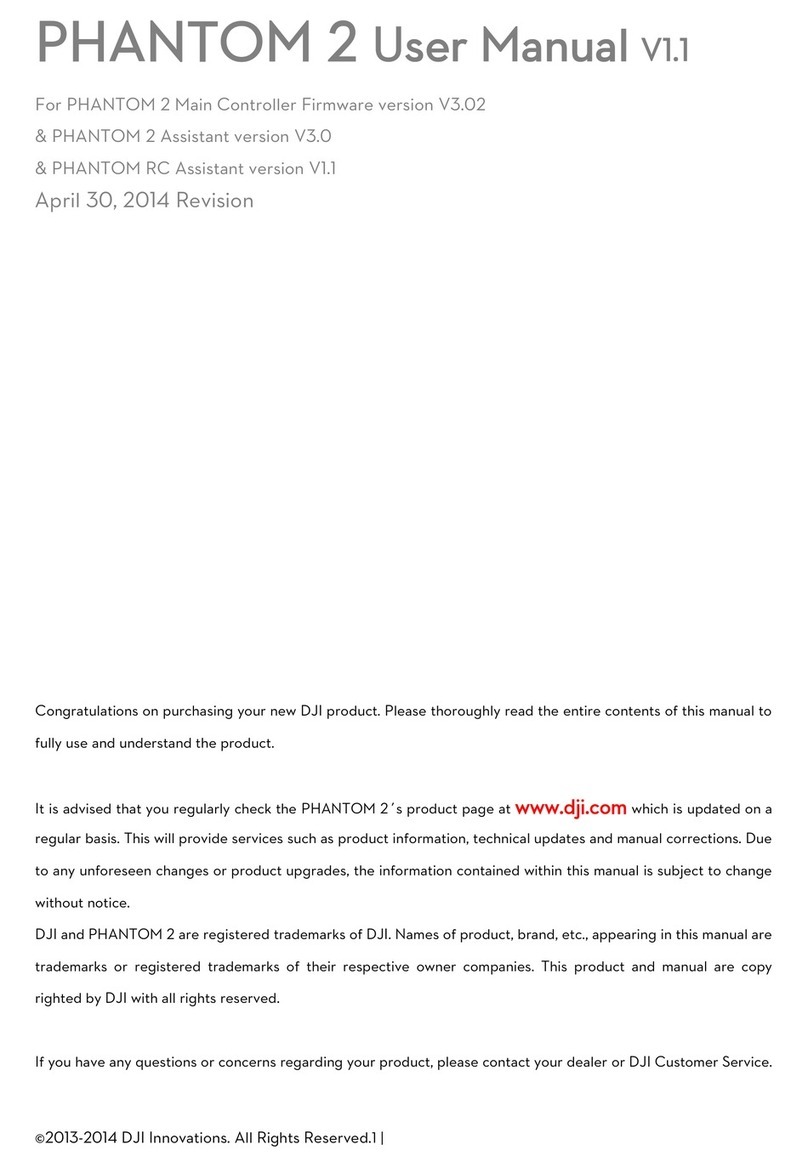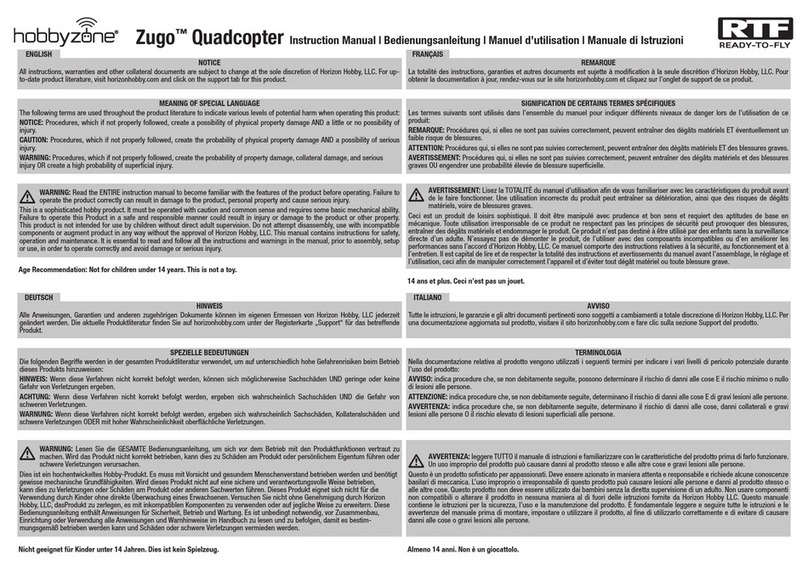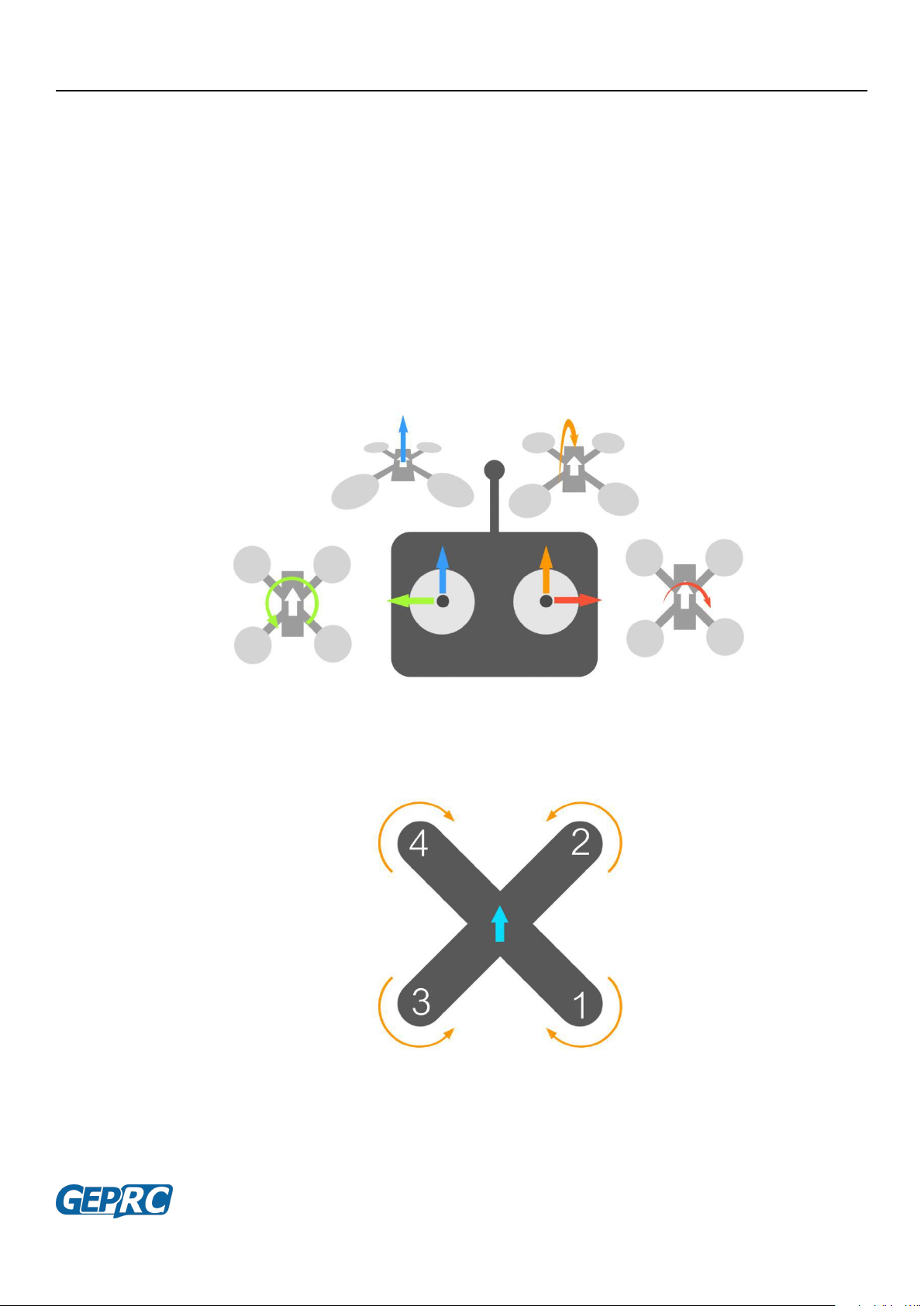CineStyle 4K Manuals
CineStyle 4K
You might need the following equipment to fly
-Remote control: You can choose,Frsky X9d or something like that
-Goggle: Such as FatShak V2 or something like that
-Battery: 4S 650~850mAh Lipo
-if you choose the PNP version, you also need to equip the corresponding receiver
Features:
1. Improved GEP-CS3 frame, All 3K carbon fiber board, aviation 7075 aluminum, high-precision CNC, better protection
4k lens, strong and resistant to falling
2. Equipped with Caddx 4K tarsier, FPV camera 1200TVL, delay within 10ms, reach the competition level, recording 4K
30fps,2.7k 60fps,1080P 90fps video
3. Power upgrade: Use GEP-GR1507 3600KV motor; 4S battery (650-850mah) is recommended
4. Advanced Version: F722 Flight Controller, STABLE PRO F722 DUAL BL32 35A
5. High Efficiency Motor: GEP-GR1105 5000KV Motors, 4S battery (450-650mAh) recommended
6. Black Box: 32Mb onboard flash memory
7. 500mW VTX Power: Effectively improves your flight distance
8. Aerial Photography Friendly: No sight of propellers and propeller protection frames in your video.
9. Full Soft Mounted FC System: Provides a clean operating environment for gyro
10. Say Goodbye to Jelly: Stable video, and comfortable FOV.
11. Higher flight efficiency
12. Taillight Design: Eye-catching night view and lighting effects
13. Exquisite Assembly Process: Eliminate any potential installation problems