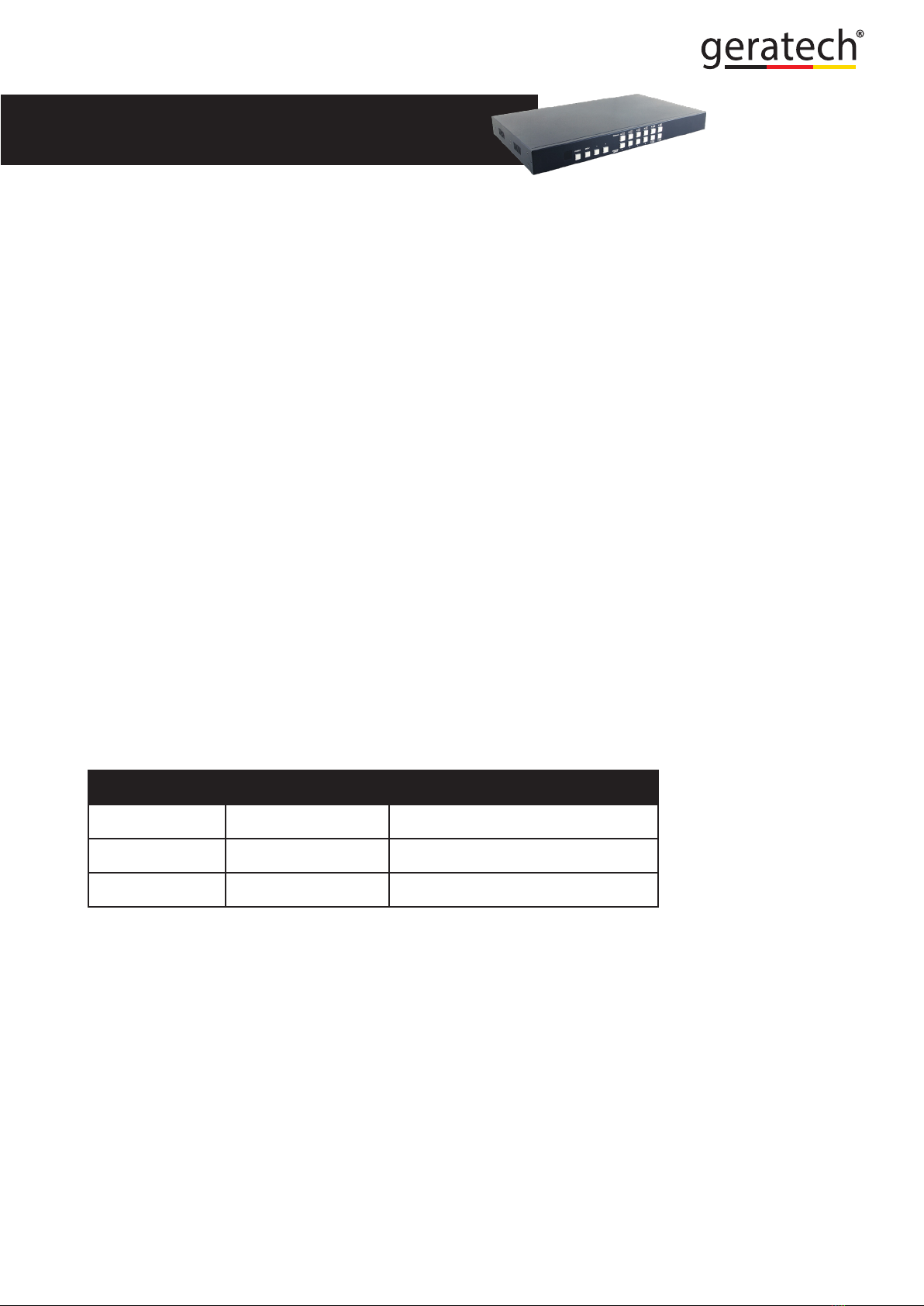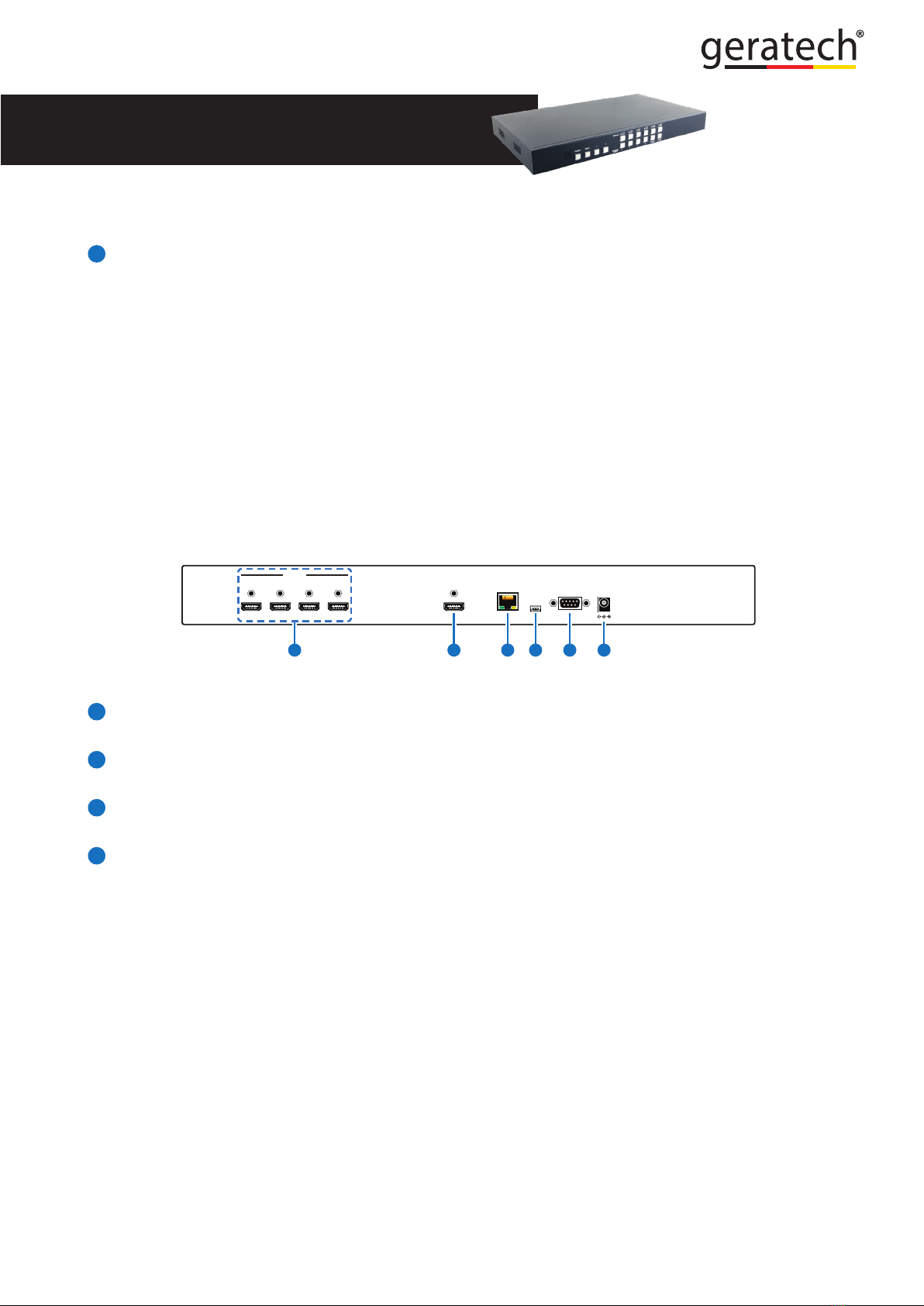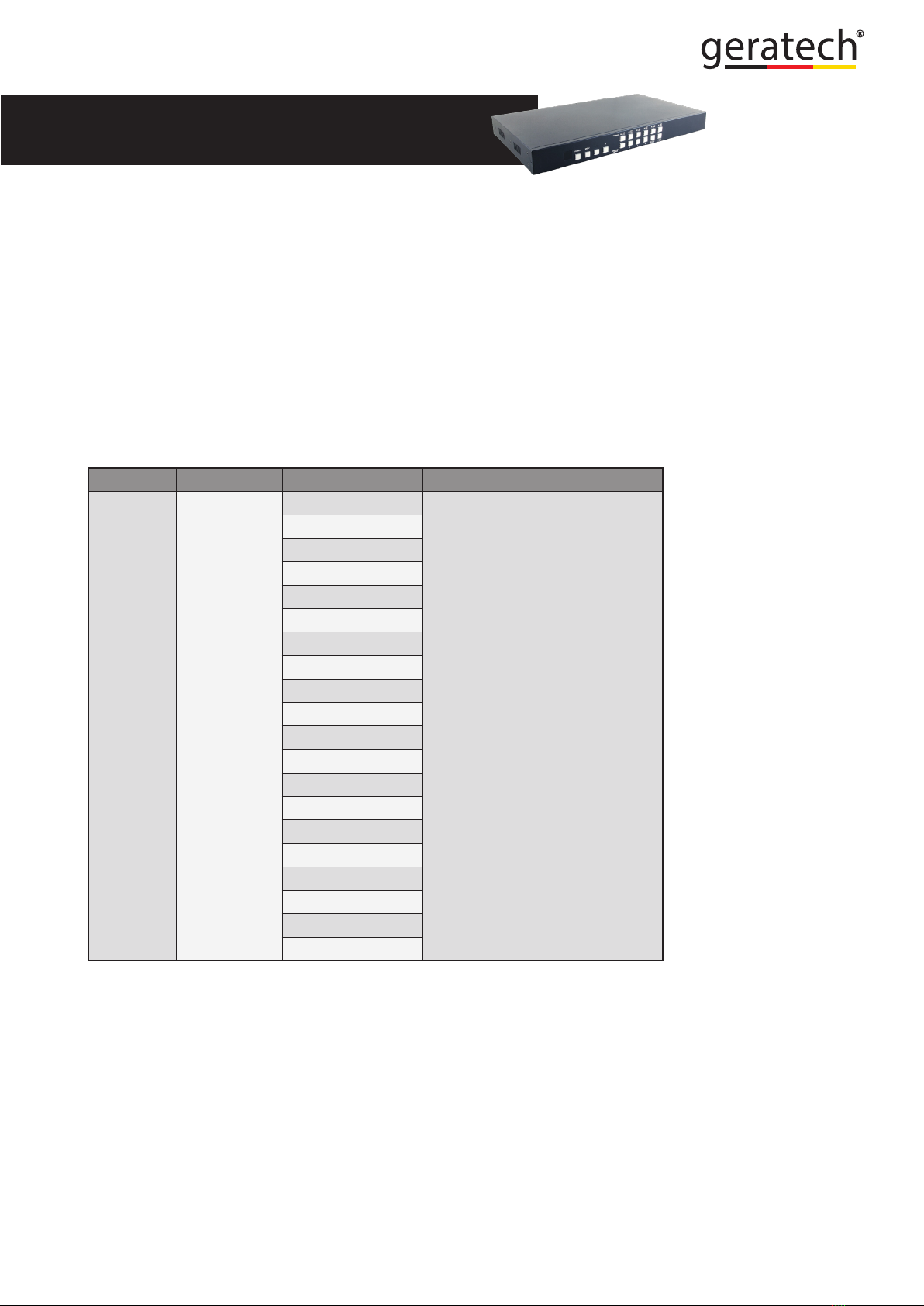EGE-HDMV-441SL
4×1 HDMI Seamless Quad Switcher
CONTENTS
1. Introduction.........................................................................1
2. Applications ........................................................................1
3. Package Contents ..............................................................1
4. System Requirements........................................................1
5. Features...............................................................................2
6. Operation Controls and Functions ...................................2
6.1 Front Panel......................................................................2
6.2 Rear Panel.......................................................................3
6.3 Remote Control ...............................................................4
6.4 OSD Menu.......................................................................5
6.5 RS-232 Protocol ............................................................ 11
6.6 RS-232 and Telnet Commands .....................................12
6.7 Telnet Control ................................................................20
6.8 WebGUI Control ............................................................22
6.8.1 Image Adjust ..........................................................23
6.8.2 Image Swap...........................................................23
6.8.3 Output Resolution ..................................................24
6.8.4 Windows Setup......................................................24
6.8.5 OSD/LOGO Settings..............................................25
6.8.6 Window Convert ....................................................26
6.8.7 Chromakey Setup ..................................................26
6.8.8 Ethernet .................................................................27
7. Connection Diagram ........................................................28
8. Specications ...................................................................29
8.1 Technical Specications ................................................29
8.2 Video Specications ......................................................30
9. Acronyms .......................................................................32