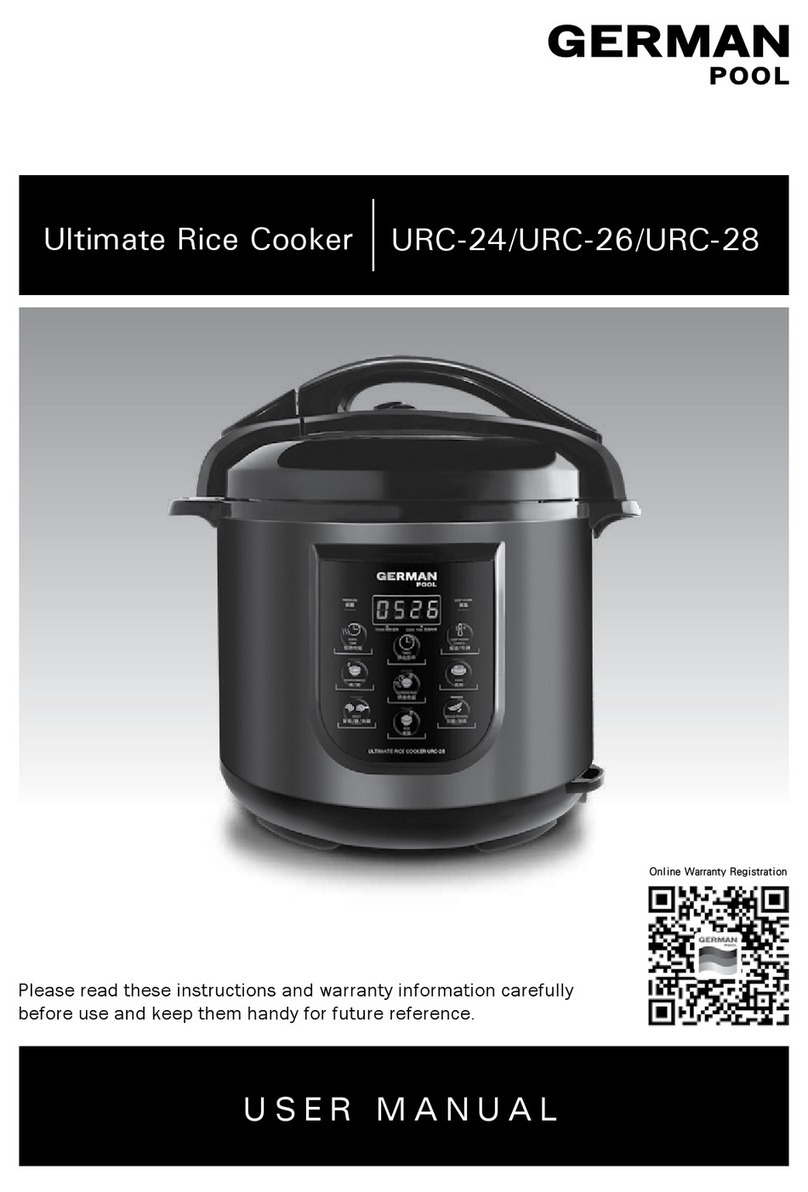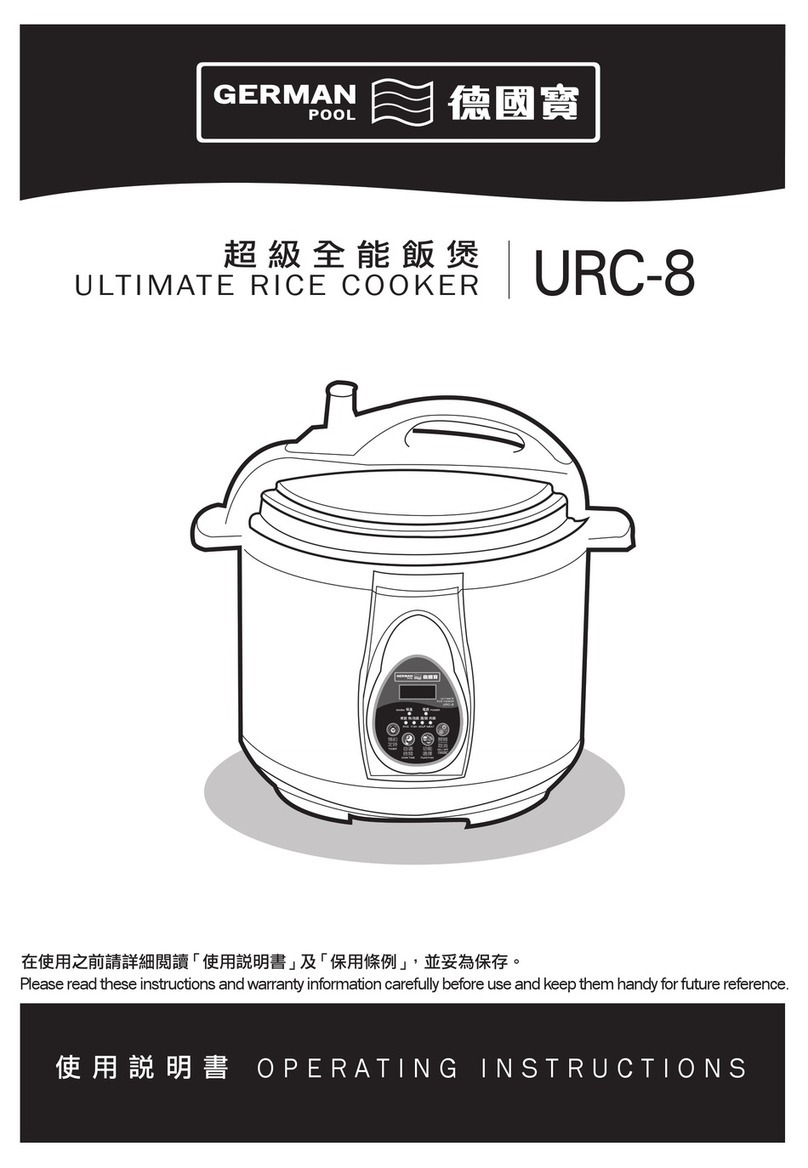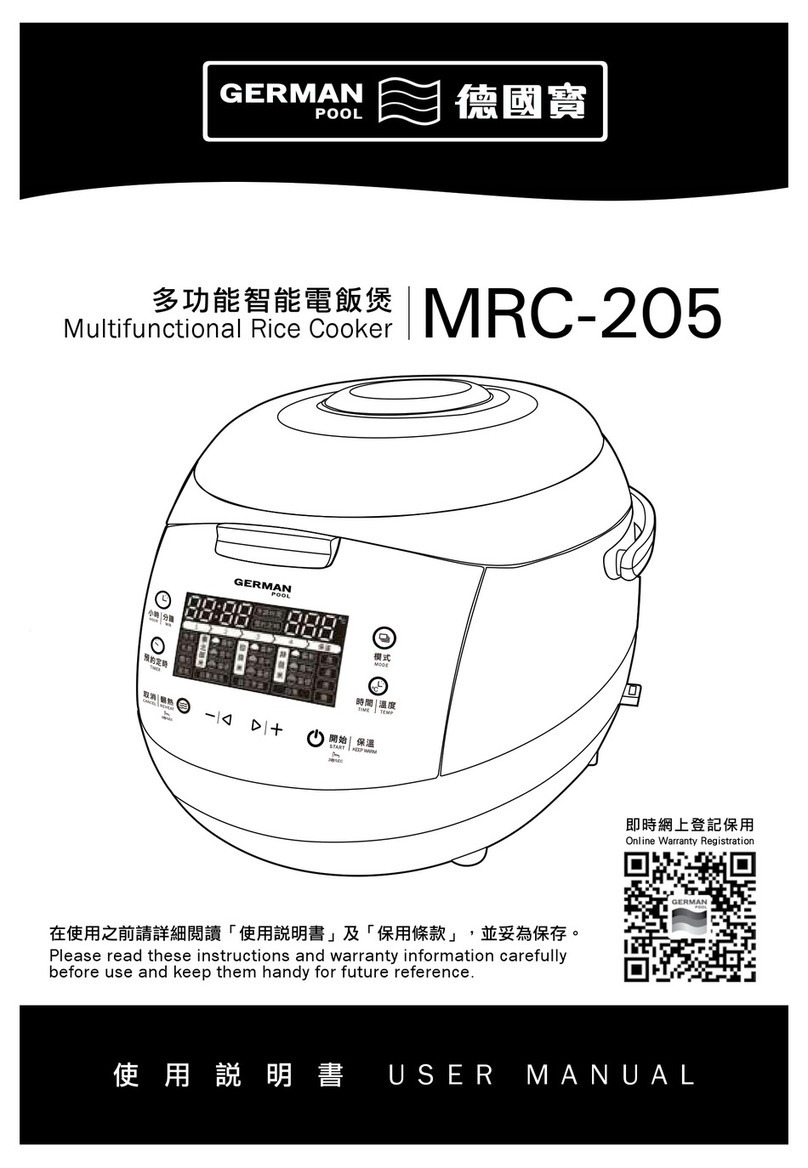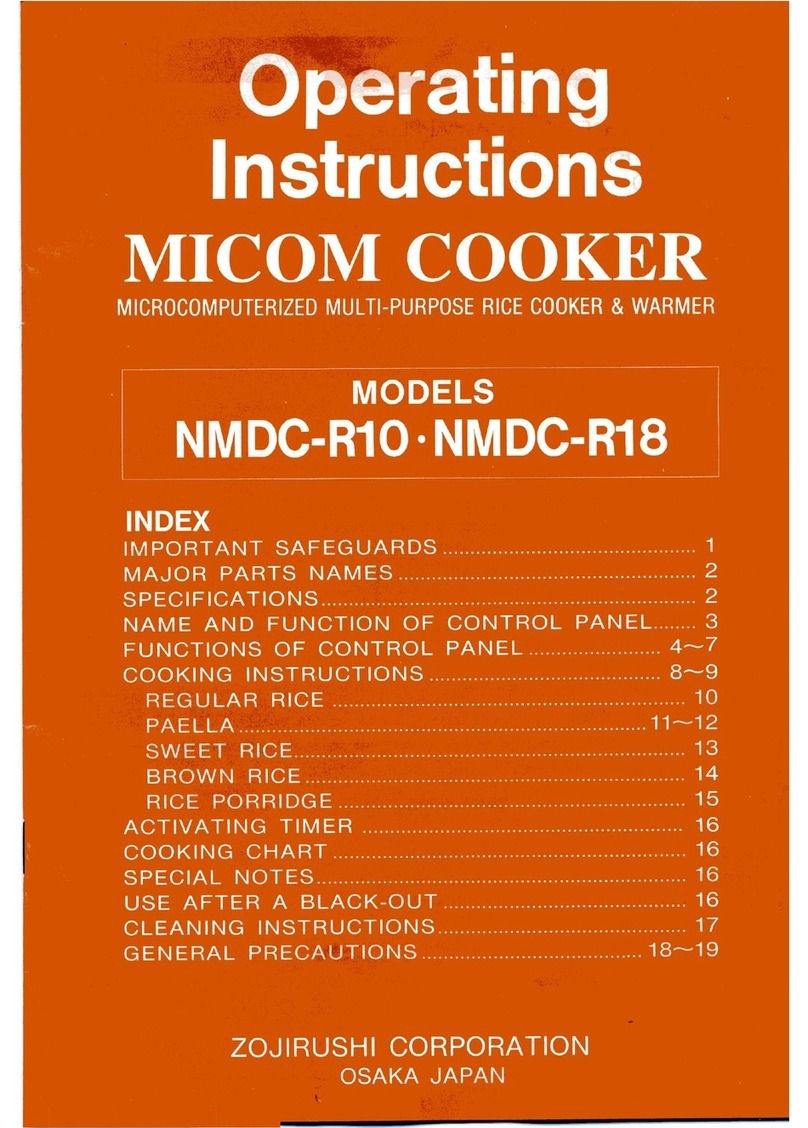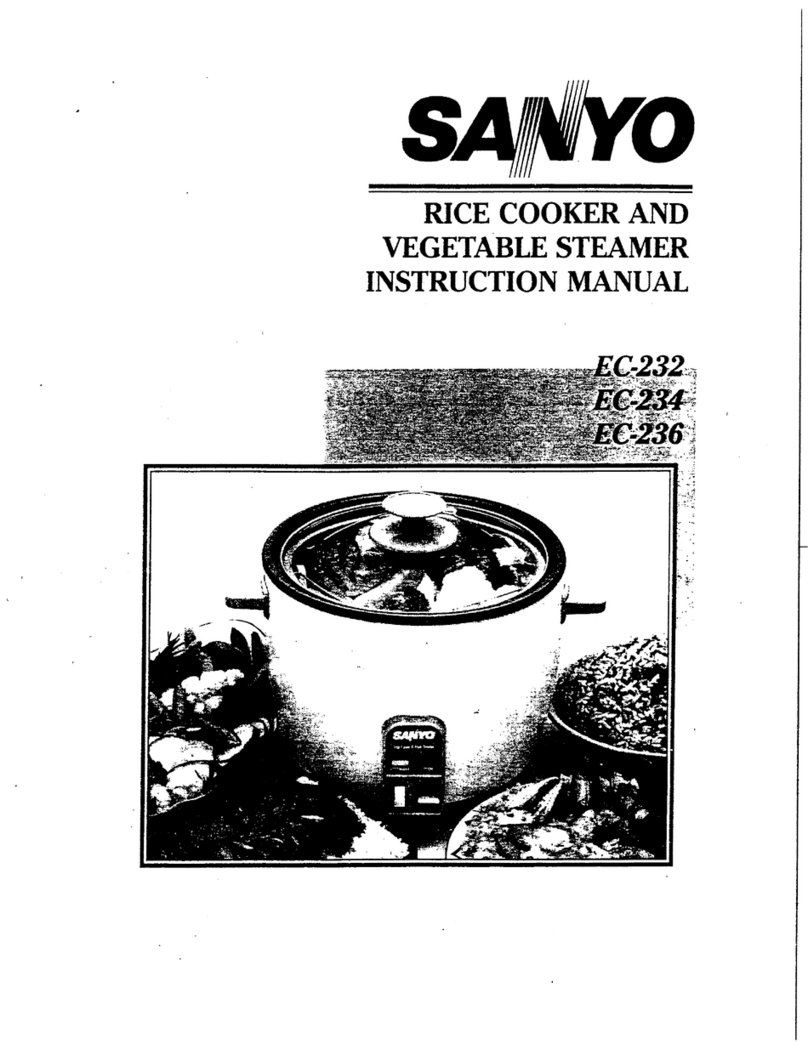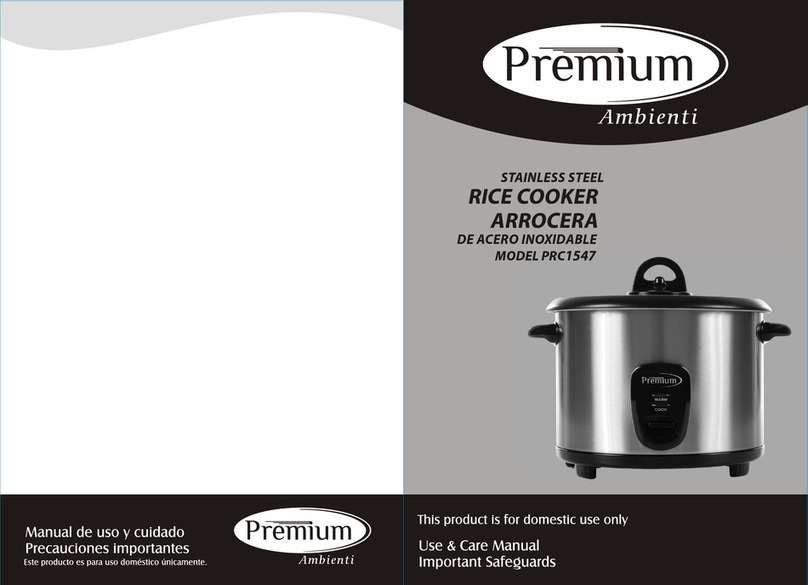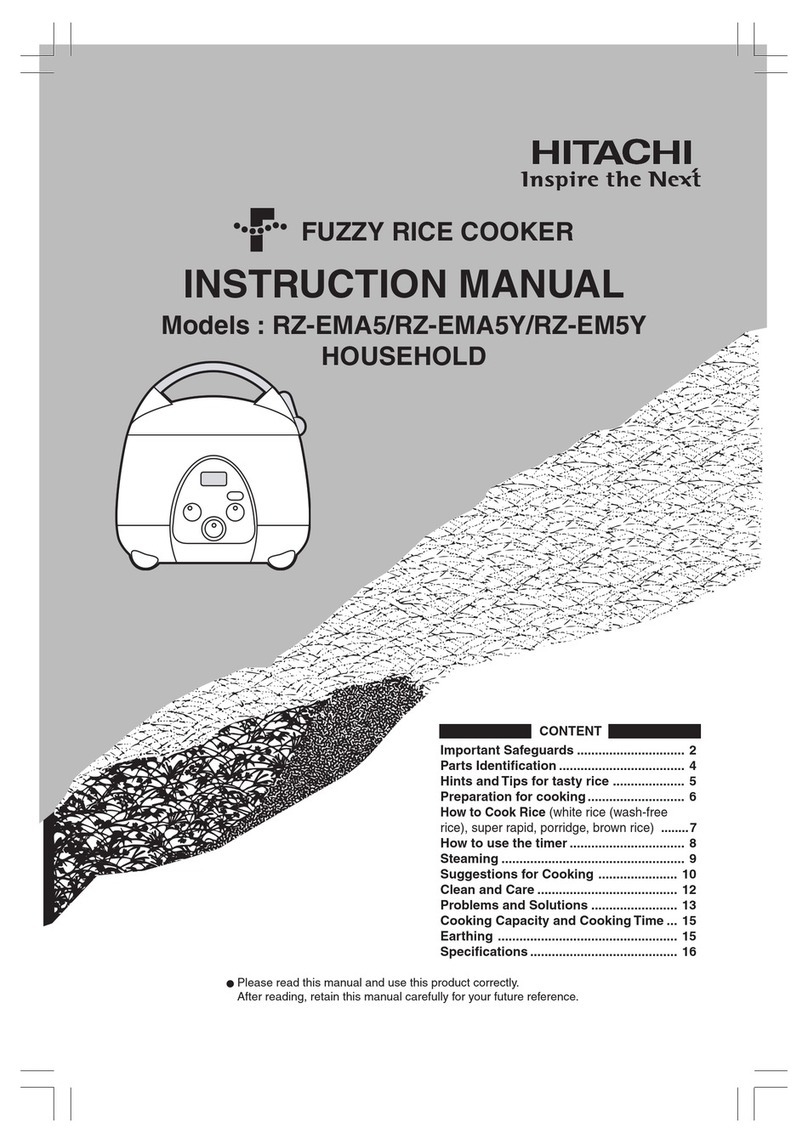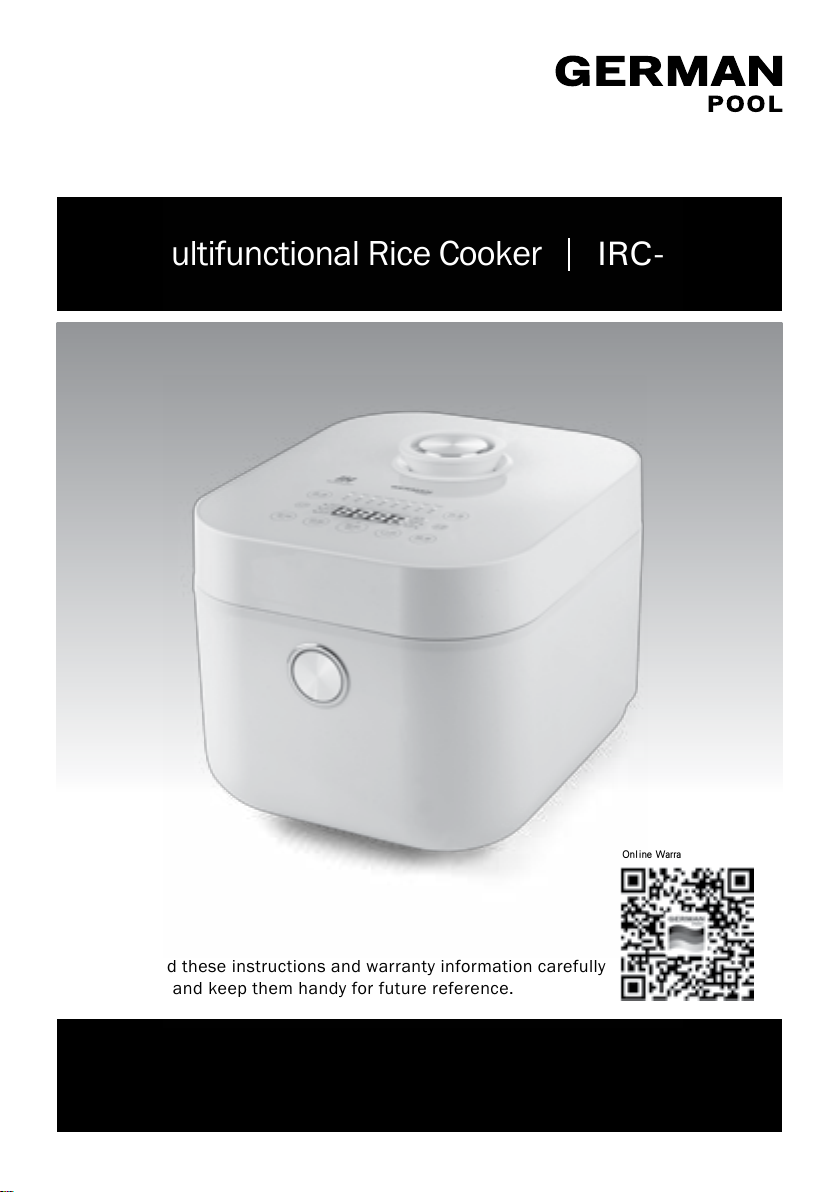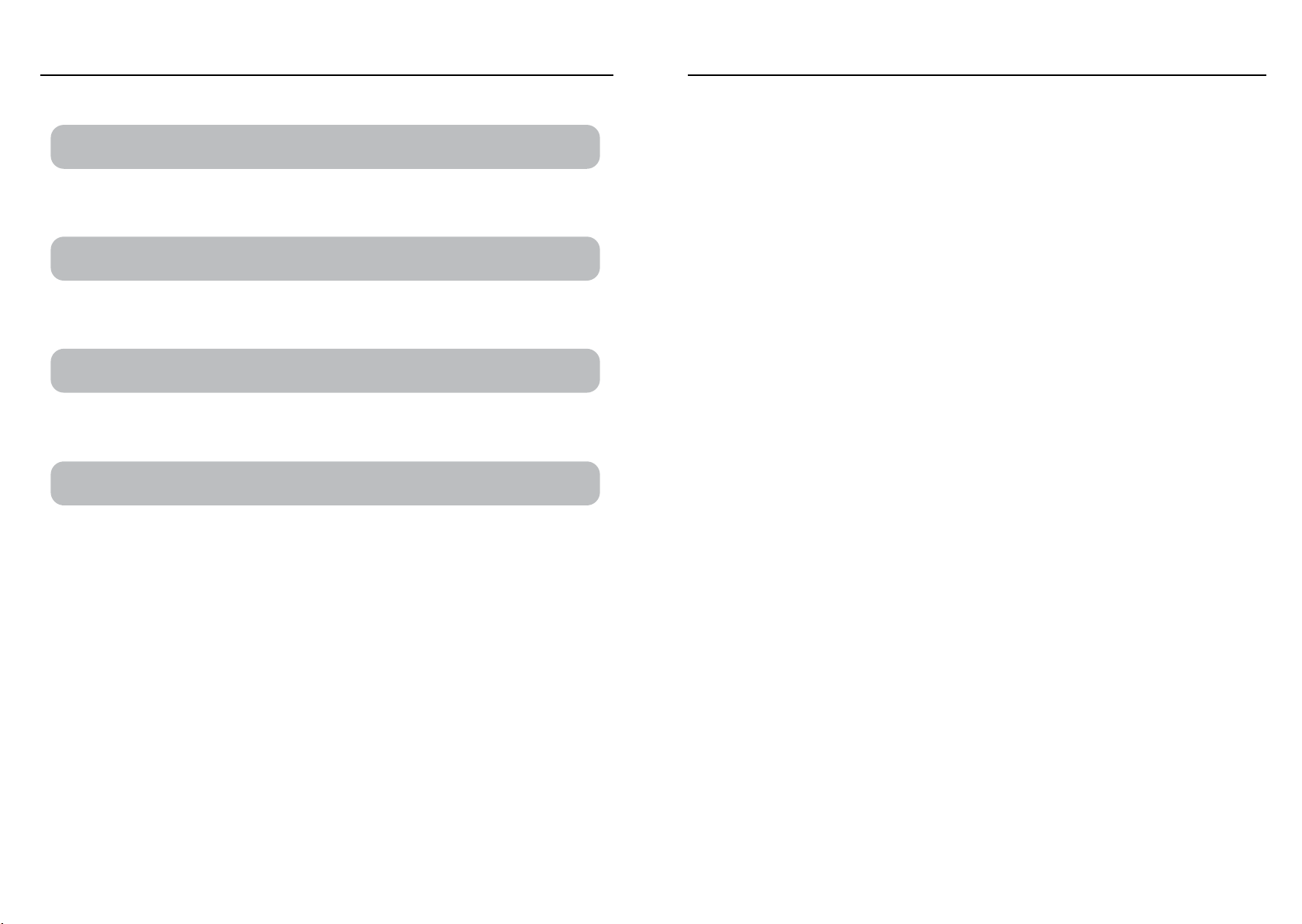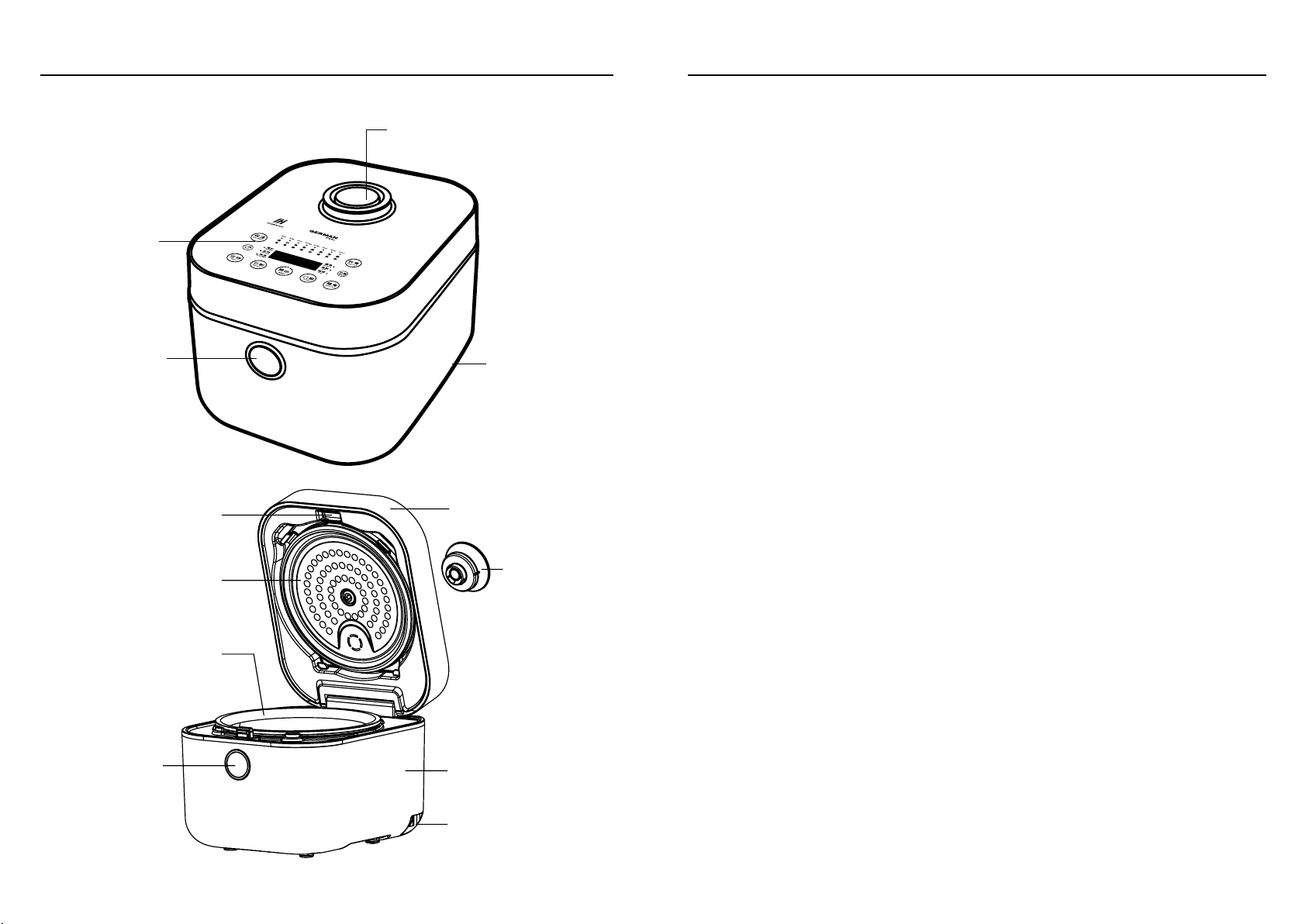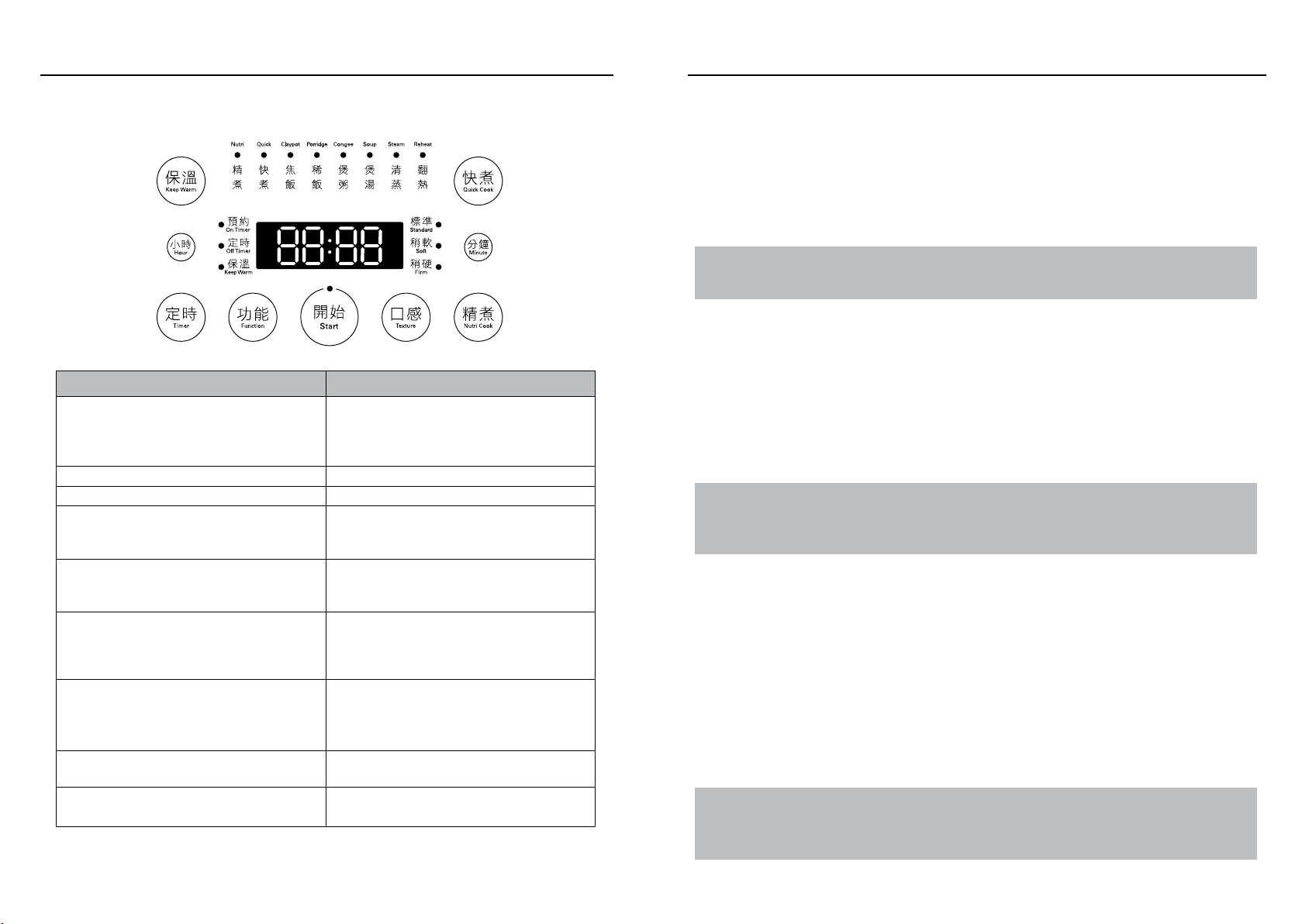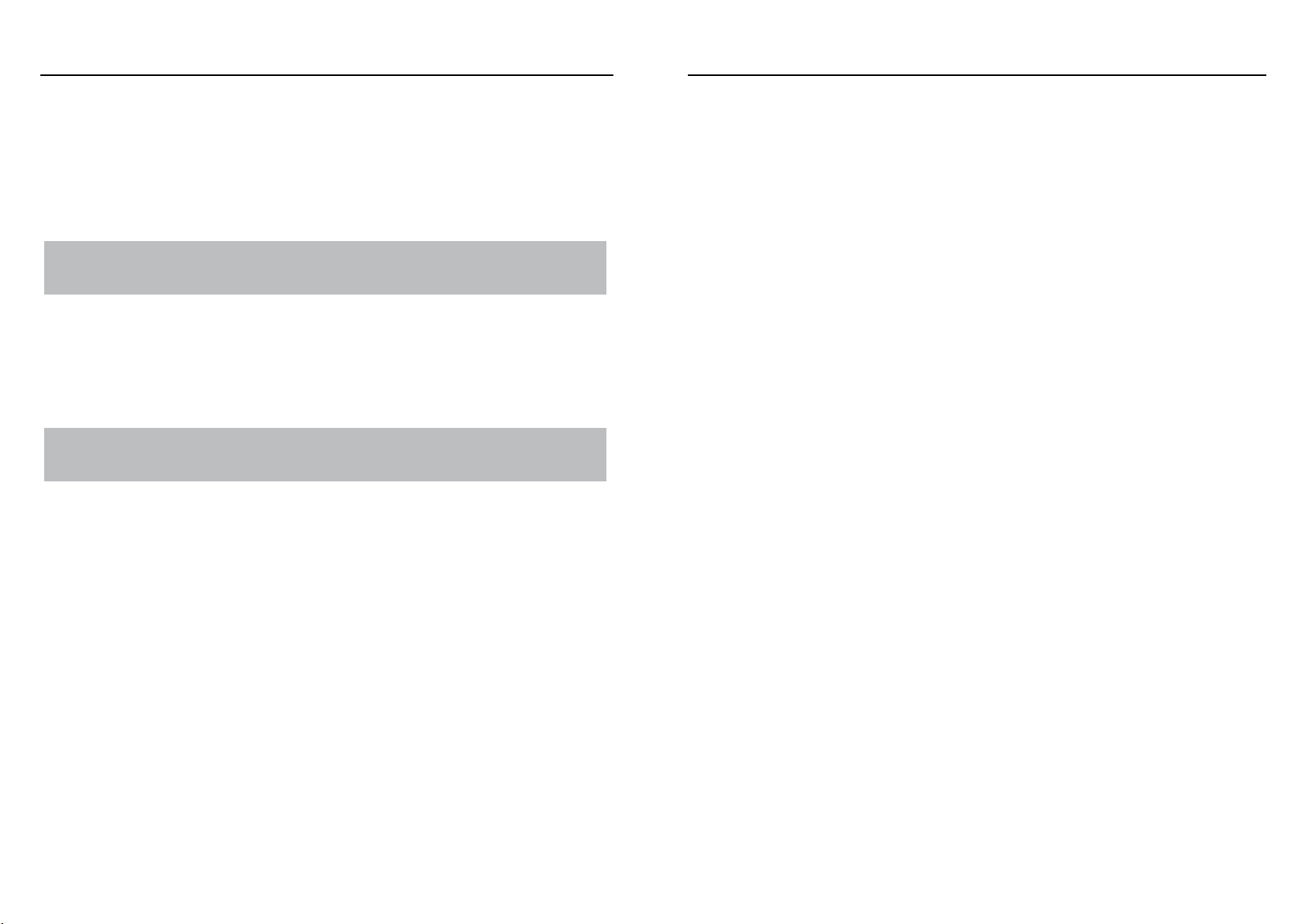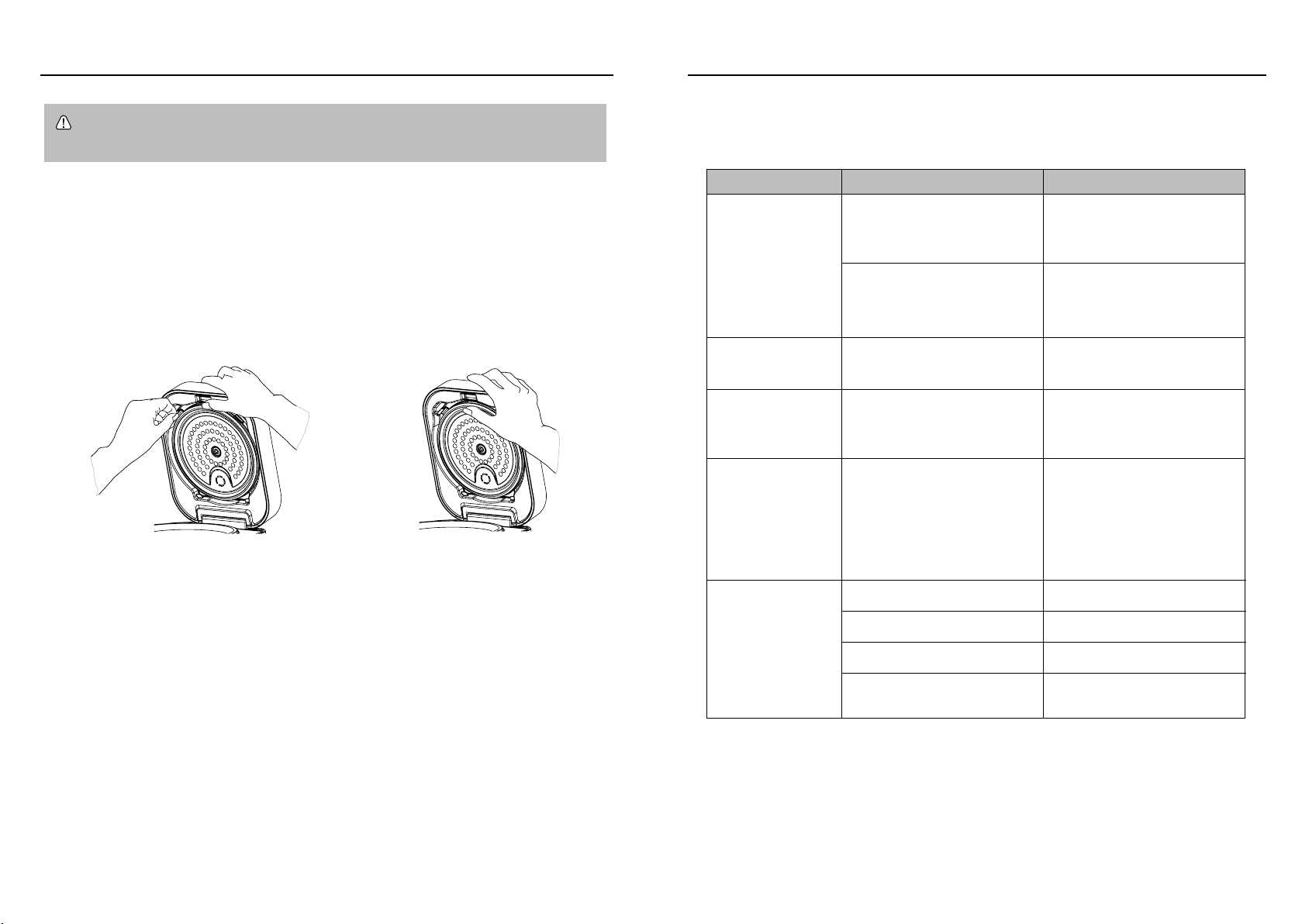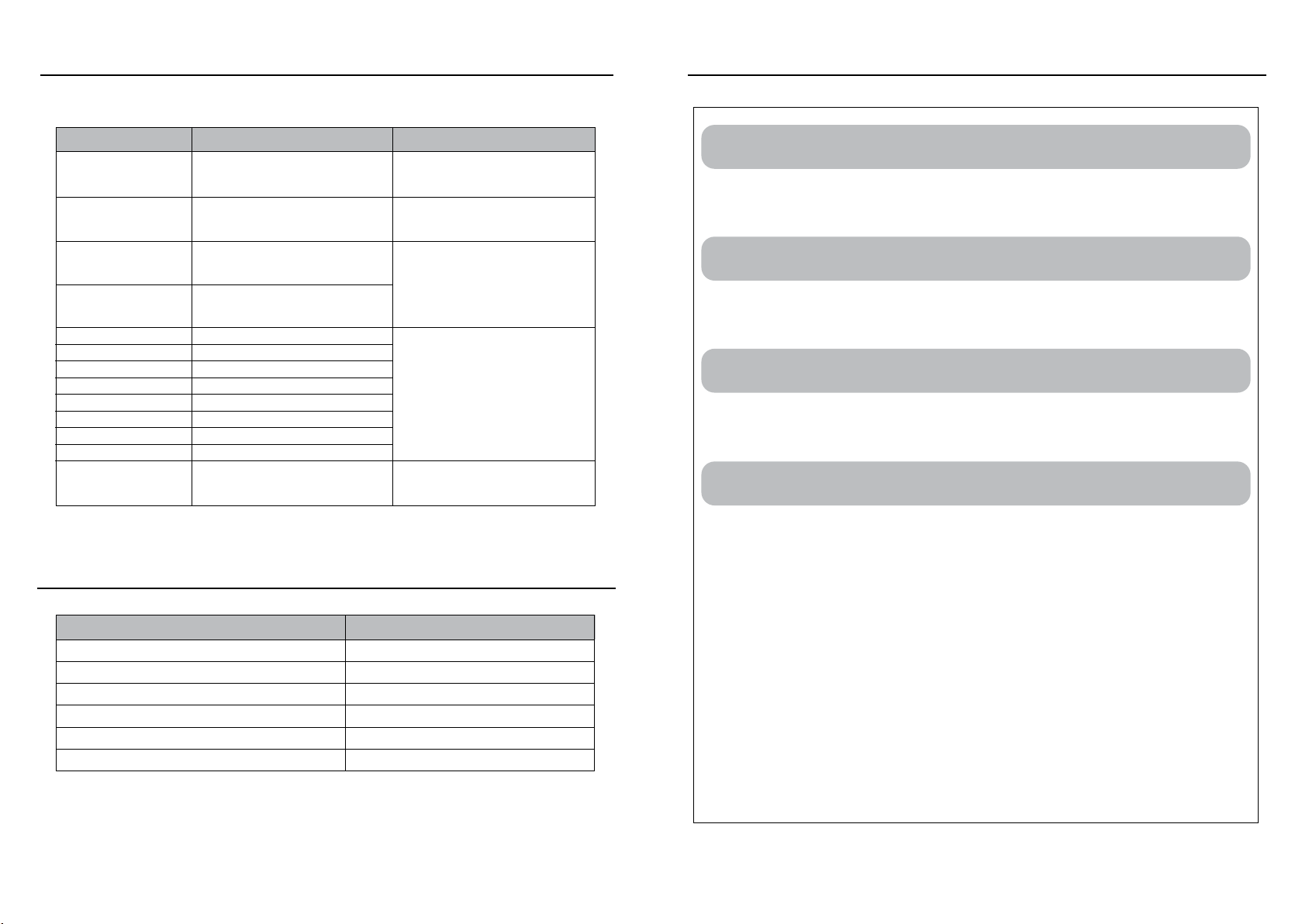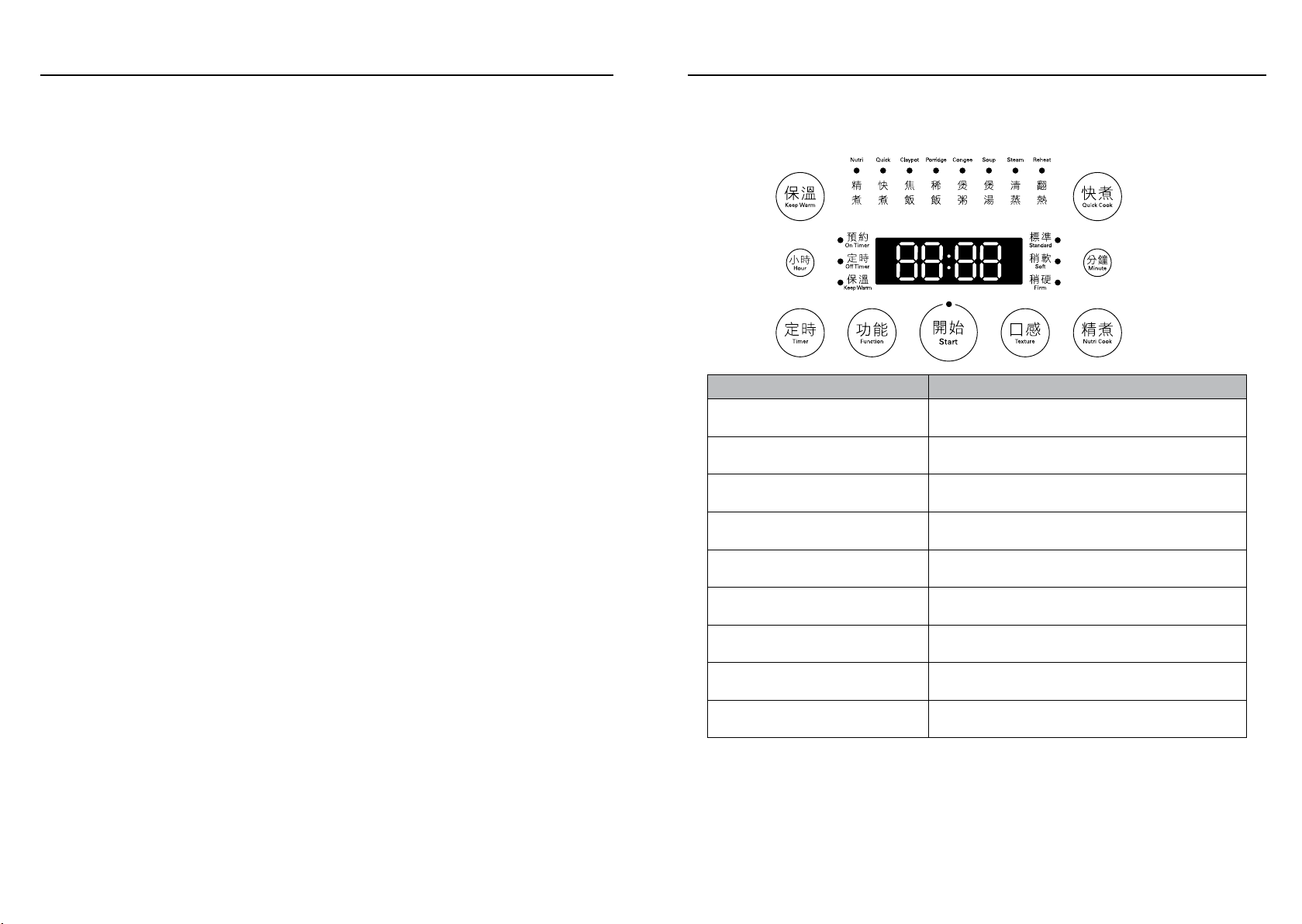P.7P.6
Control Panel
Key Description
Press once to enter function selection; press
repeatedly to cycle among Nutri Cook, Quick
Cook, Claypot, Porridge, Congee, Soup, Steam,
Reheat functions.
• Adjust On Timer and Off Timer.
• Each press will increase time by 5 minutes.
Adjustable range is 5-55 min.
• Adjust On Timer and Off Timer.
• Each press will increase time by 1 hour.
Adjustable range is 1-24 hr.
• In Cooking or Keep Warm status, press this
key to revert to Standby status.
• In Standby status, press to activate Keep
Warm mode.
• Texture setting is only available in Nutri
Cook mode.
• Press key to cycle among Standard, Soft or
Firm modes.
In Standby status or Function Selection status,
press this key to directly activate Quick Cook mode.
In Standby status or Function Selection status,
press this key to directly activate Nutri Cook mode.
Press to set On Timer or Off Timer.
Press to start selected function.
Nutri Cook
Quick Cook
Texture
Keep Warm/Cancel
Minute
Hour
Start
Timer
Function
Operation Instructions Operation Instructions
On Timer (On Delay Timer)
Use the On Timer to set the rice cooker to start cooking at a later time. For example, it is 1pm now;
if you want to eat at 6pm, set the On Timer to 5.0 hours. The rice cooker will start automatically and
nish cooking at 6pm.
1. Select cooking function, press Timer key until On Timer indicator lights up, and product enters
On Timer setting status.
Note:
On Timer cannot be used with Nutri Cook function.
2. Press Hour or Minute key to set timer.
3. Press Start key to conrm, Control Panel displays On Timer countdown.
4. When countdown is completed, cooking is also completed.
Off Timer (Off Delay Timer)
Use the Off Timer to set the cooking time of your selected function. For example, if you want your soup
to cook for 4 hours, set the Off Timer to 4.0 hours, and the rice cooker will nish cooking after 4 hours.
1. Select cooking function, press Timer key until Off Timer indicator lights up, and product enters Off
Timer setting status.
Note:
Off Timer can be used with Porridge, Congee, Soup, Steam and Reheat functions. Nutri Cook, Quick
Cook and Claypot functions all have preset durations and cannot be used with Off Timer.
2. Press Hour or Minute key to set timer.
3. Press Start key to start cooking, Control Panel displays Off Timer countdown.
4. When countdown is completed, cooking is also completed.
Nutri Cook Function
1. Press Function key to select Nutri Cook function, Nutri Cook indicator ashes.
2. Default texture is Standard. User may press Texture key to select desired texture.
3. Press Timer key to set On Timer if needed (for details, please see “On Timer” section).
4. Press Start key to start cooking. Panel will display a running LED light.
5. When the water in the inner pot is cooked dry, rice cooker enters rice-braising stage. Panel displays
rice-braising time.
6. When rice-braising is completed, buzzer will beep and cooker enters Keep Warm status, Keep Warm
indicator lights up, panel displays keep warm time.
Note:
In Standby status or Function Selection status, user may press Nutri Cook to directly start cooking.
Default texture is Standard and not adjustable if using the Nutri Cook key.