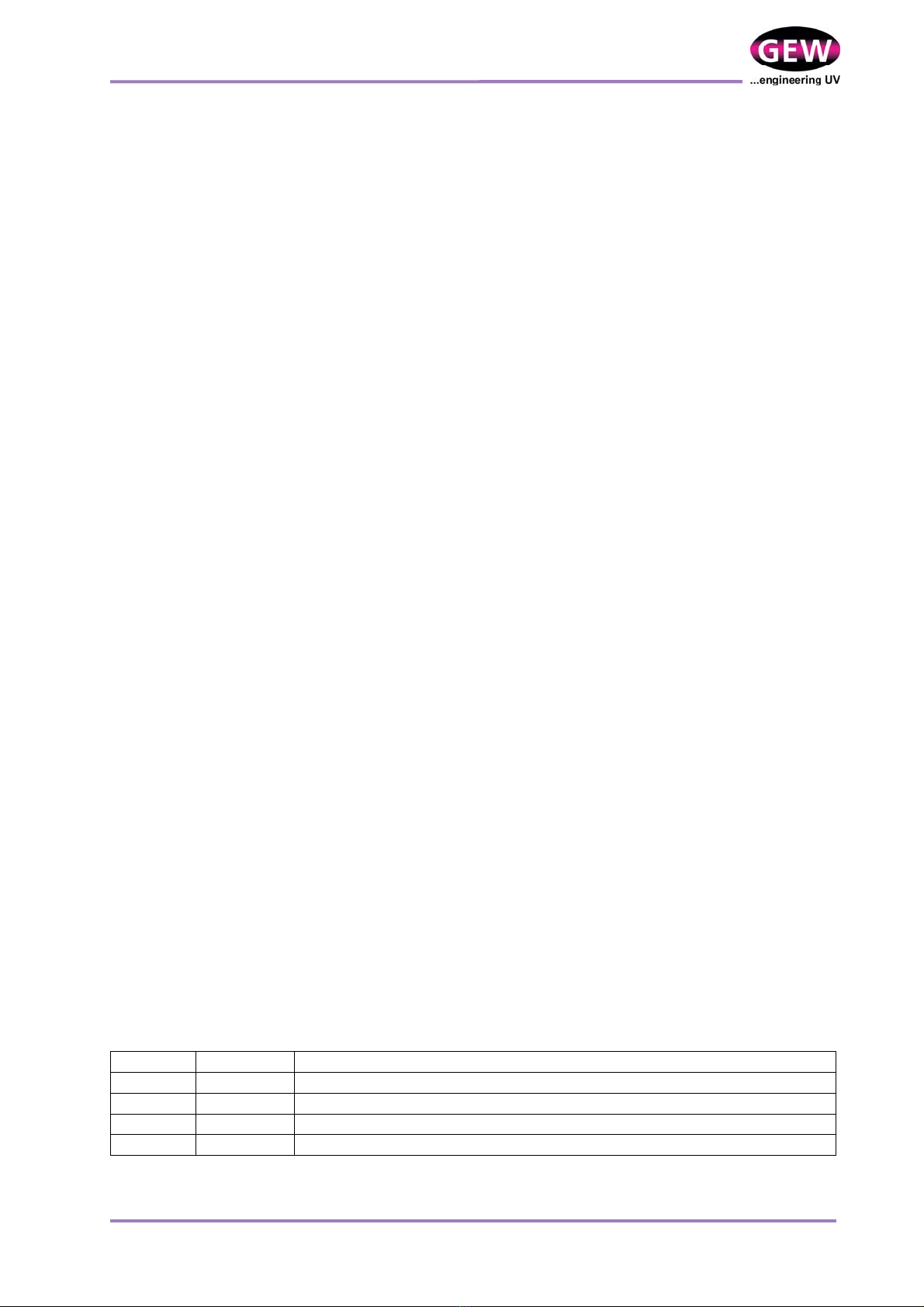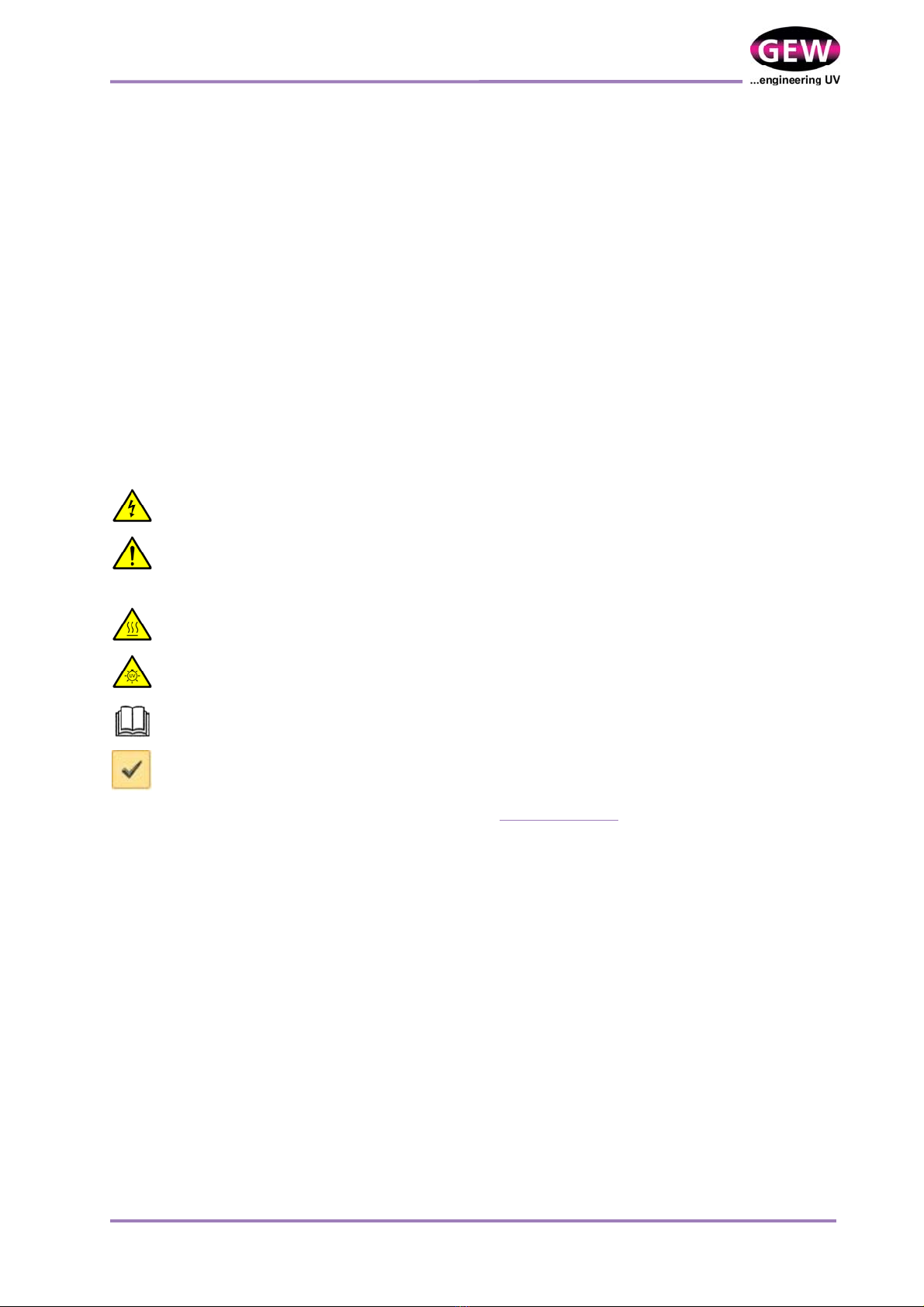DOC7001-4-EN-Rev2.0 © GEW (EC) Limited 2016
RHINO UV System Installation Manual – Module 4, Power Supply Installation
Page 3 of 27
MODULE 4: Power Supply Installation
1 About This Manual ................................................................................ 5
1.1 Introduction .................................................................................................................. 5
1.2 Symbols, Warnings, Cautions and Information ........................................................... 5
1.3 Installation Manual Structure ....................................................................................... 5
2 About RHINO Power Supplies ............................................................. 7
2.1 Description .................................................................................................................. 7
3 Installing RHINO Power Supplies ...................................................... 11
3.1 Environmental Conditions ......................................................................................... 11
3.2 Locating the RR ......................................................................................................... 11
3.2.1 Lifting and Moving the RR .................................................................................... 12
3.3 RR Distribution Systems and Internal Protection Devices ........................................ 13
3.4 Mains Electricity Supply Requirements ..................................................................... 13
3.4.1 Voltage and Voltage Surveys ............................................................................... 14
3.4.2 Harmonic Demand ............................................................................................... 14
3.5 Connecting the RR to the Mains Electricity Supply ................................................... 14
3.5.1 Earth Connections ................................................................................................ 14
3.5.2 Mains Supply Connection, RR (1 & 2-way) .......................................................... 15
3.5.3 Mains Supply Connection, RR (6 & 8-way) .......................................................... 16
3.6 Transient Suppression .............................................................................................. 17
3.7 Connecting the Power Distribution to the RPSUs ..................................................... 17
3.8 Connecting a RPSU to a GEW Lamphead ................................................................ 17
3.9 Connecting a RPSU to a GEW Autodamper ............................................................. 19
3.10 Connecting the CAN Bus .......................................................................................... 19
3.11 Connecting the RR to the Pneumatic Supply ............................................................ 20
3.12 Connecting the RR to the Cooling Fan(s) ................................................................. 22
3.12.1 Phase Rotation ..................................................................................................... 22
3.13 Connecting the RR to the HMI Panel ........................................................................ 23
3.14 Connecting the RR to the Host Press Interface ........................................................ 24
3.14.1 Wiring Connection to the Host Press Interface .................................................... 25
3.15 Connecting the RR to a Chiller Interlock ................................................................... 26
3.16 Post Installation Checks ............................................................................................ 26
3.17 Completion Checklist ................................................................................................. 26
Document Issue Status
Revision Date Comments
1.0 10.03.16 First Issue - JNO.
2.0 16.03.16 Minor updates - JNO.