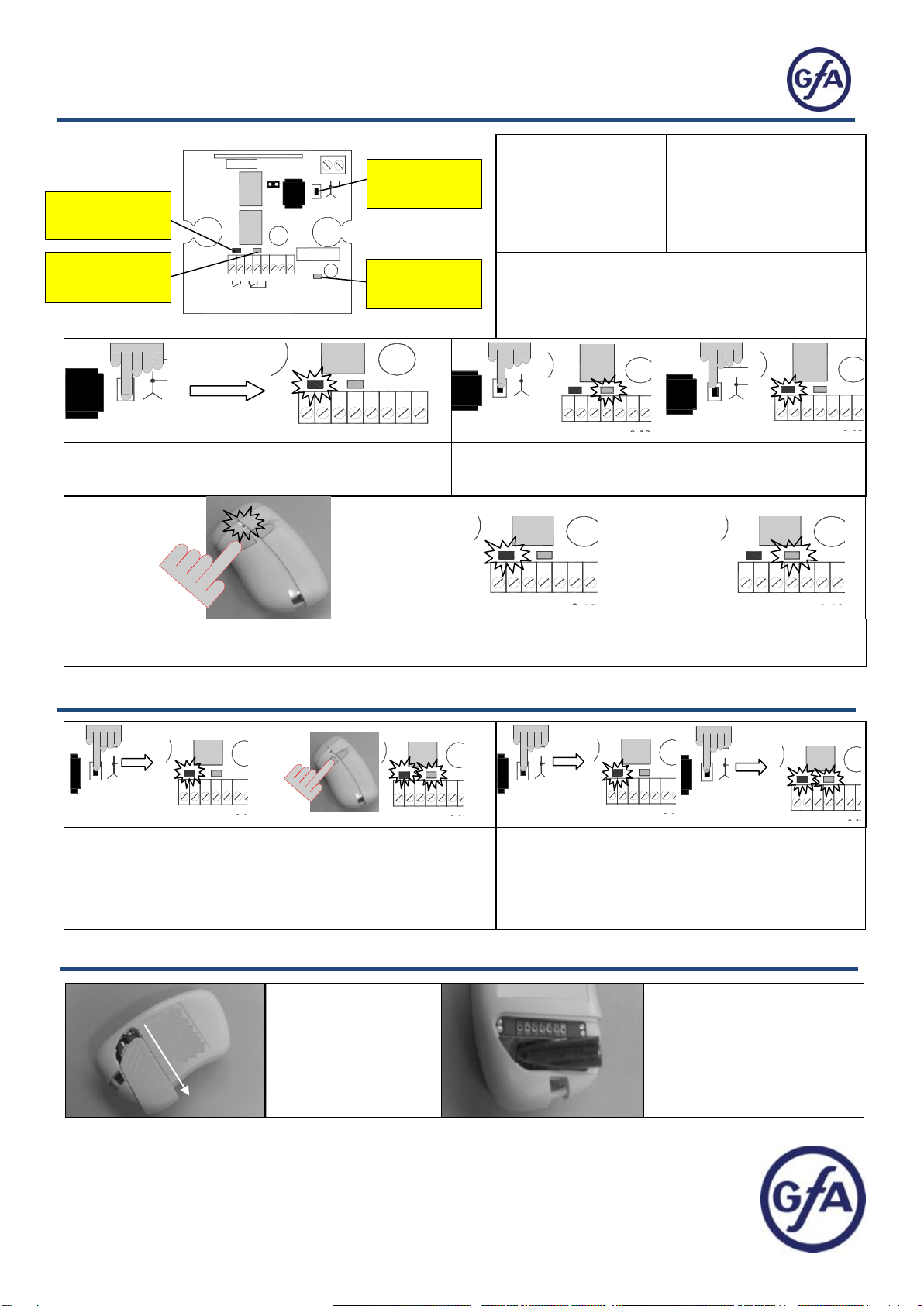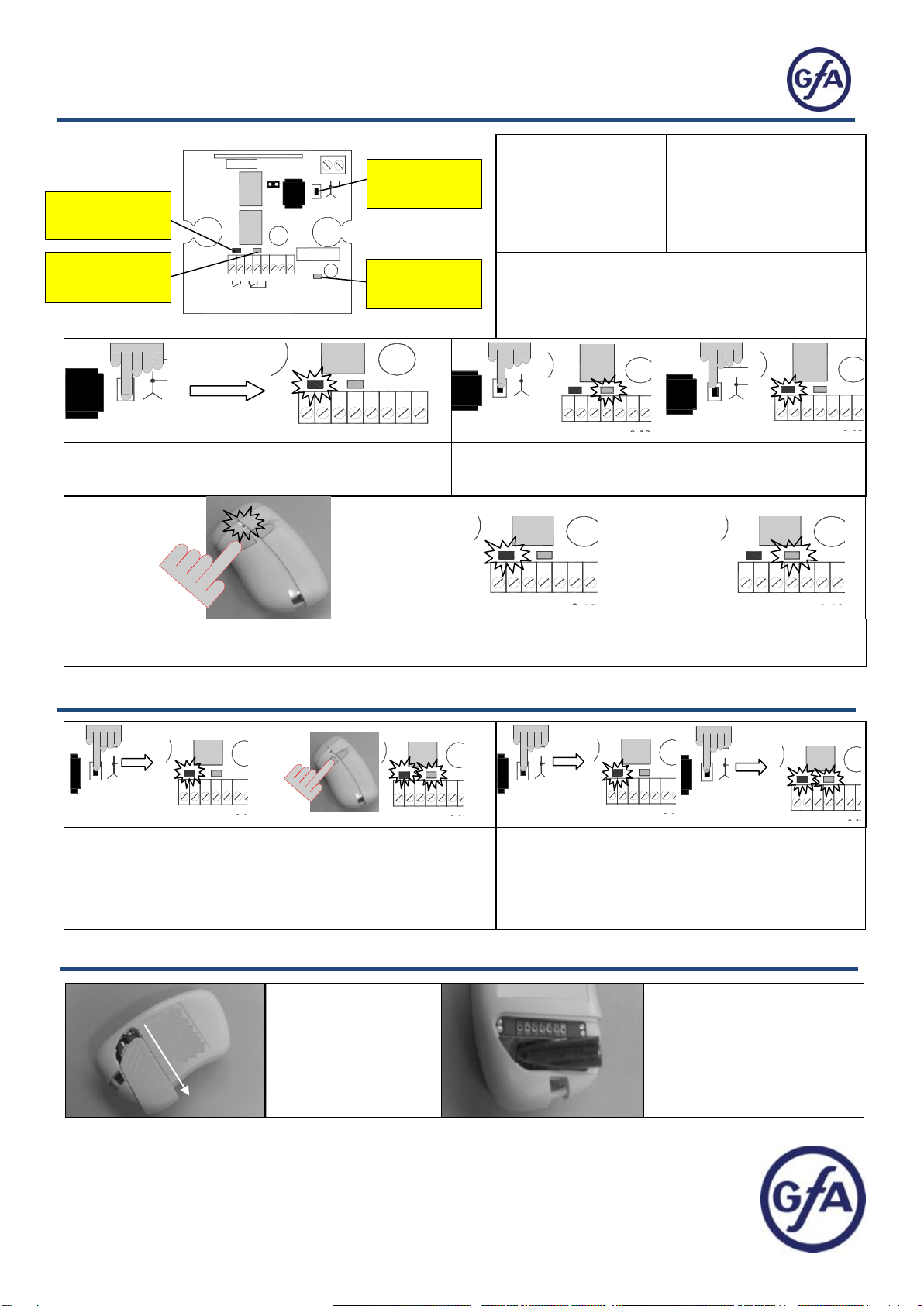
Storing the Transmitter Code in the 2-Channel Mini
Cancelling Transmitter Codes from the 2-Channel Mini
14 15
678 9 10111213
01224
- + +
ch4ch3
K3
K4
JP1
P1
DL3 DL4
14 15
678 9 10111213
01224
- + +
ch4ch3
K3
K4
JP1
P1
DL3 DL4
14 15
678 9 10111213
01224
- + +
ch4ch3
K3
K4
JP1
P1
DL3 DL4
14 15
678 9 10111213
01224
- + +
ch4ch3
K3
K4
JP1
P1
DL3 DL4
14 15
678 9 10111213
01224
- + +
ch4ch3
K3
K4
JP1
P1
DL3 DL4
Press and hold Radio Receiver button P1 for 3
seconds until red LED DL3 turns on.
14 15
678 9 10111213
01224
- + +
ch4ch3
K3
K4
JP1
P1
DL3 DL4
14 15
678 9 10111213
01224
- + +
ch4ch3
K3
K4
JP1
P1
DL3 DL4
Press button P1 again to select Relay K3 or K4 indicated
by LED DL3 or DL4
Control Relay K3 –Sequential operation when
used with TS 9xx
Control Relay K4 –Open command only when
used with TS 9xx
Decide which transmitter button will operate the Shutter and press it. The selected relay will energise and the
corresponding LED will flash. Another transmitter can be added while LED DL3 or DL4 is on.
Relay K3
Sequential operation
determined by the
setting of TS 9xx
parameter P2.6
Relay K4
Open command only.
Shutter closes by TS 9xx
time delay or close push
button.
14 15
678 9 10111213
01224
- + +
ch4ch3
K3
K4
JP1
P1
DL3 DL4
14 15
678 9 10111213
01224
- + +
ch4ch3
K3
K4
JP1
P1
DL3 DL4
Remove the old battery and
replace
Ensure that the new battery
is correctly oriented
( + / - )
Replace the battery
with type 23A –
L1028 only.
Remove the battery
cover.
14 15
678 9 10111213
01224
- + +
ch4ch3
K3
K4
JP1
P1
DL3 DL4
14 15
678 9 10111213
01224
- + +
ch4ch3
K3
K4
JP1
P1
DL3 DL4
14 15
678 9 10111213
01224
- + +
ch4ch3
K3
K4
JP1
P1
DL3 DL4
Cancelling a Single Transmitter Code.
Press and hold Radio Receiver button P1 for 3 seconds
until red LED DL3 turns on. Press the Transmitter button
that is to be cancelled. If it is a stored code it will be
cancelled and LED’s DL3 and DL4 will flash twice.
14 15
678 9 10111213
01224
- + +
ch4ch3
K3
K4
JP1
P1
DL3 DL4
14 15
678 9 10111213
01224
- + +
ch4ch3
K3
K4
JP1
P1
DL3 DL4
14 15
678 9 10111213
01224
- + +
ch4ch3
K3
K4
JP1
P1
DL3 DL4
14 15
678 9 10111213
01224
- + +
ch4ch3
K3
K4
JP1
P1
DL3 DL4
Cancelling all Transmitter Codes.
Press and hold Radio Receiver button P1 for 3
seconds until red LED DL3 turns on. Release and
Press P1 again, hold for 6 seconds until LED’s
DL3 and DL4 flash three times.
Supplied by:
GfA ELEKTROMATEN UK Ltd
Agincourt road, Warwick CV34 6XZ, England.
Telephone: 01926 452452 Fax: 01926 336417
E-mail: sales@ gfa-elektromaten.co.uk
Web Site: www.gfa-elektromaten.co.uk
Manufactured by:
CDVI Wireless Spa
Via Piave, 23 - 31020
San Pietro di Feletto (TV) - Italy