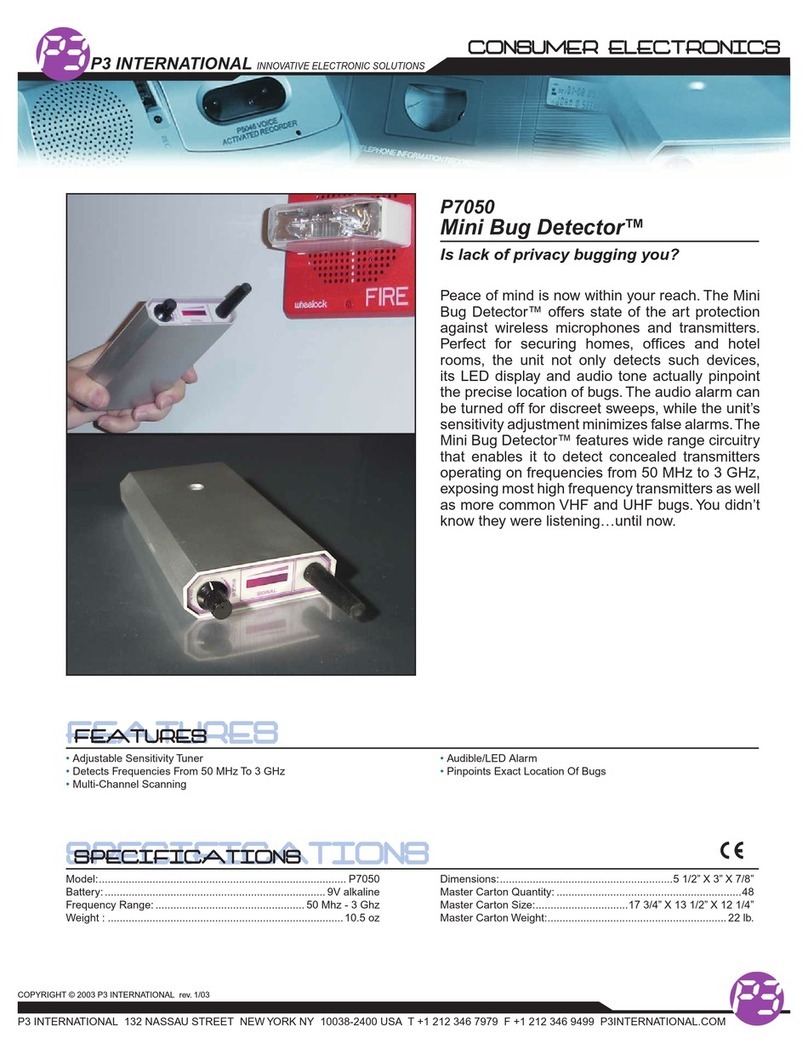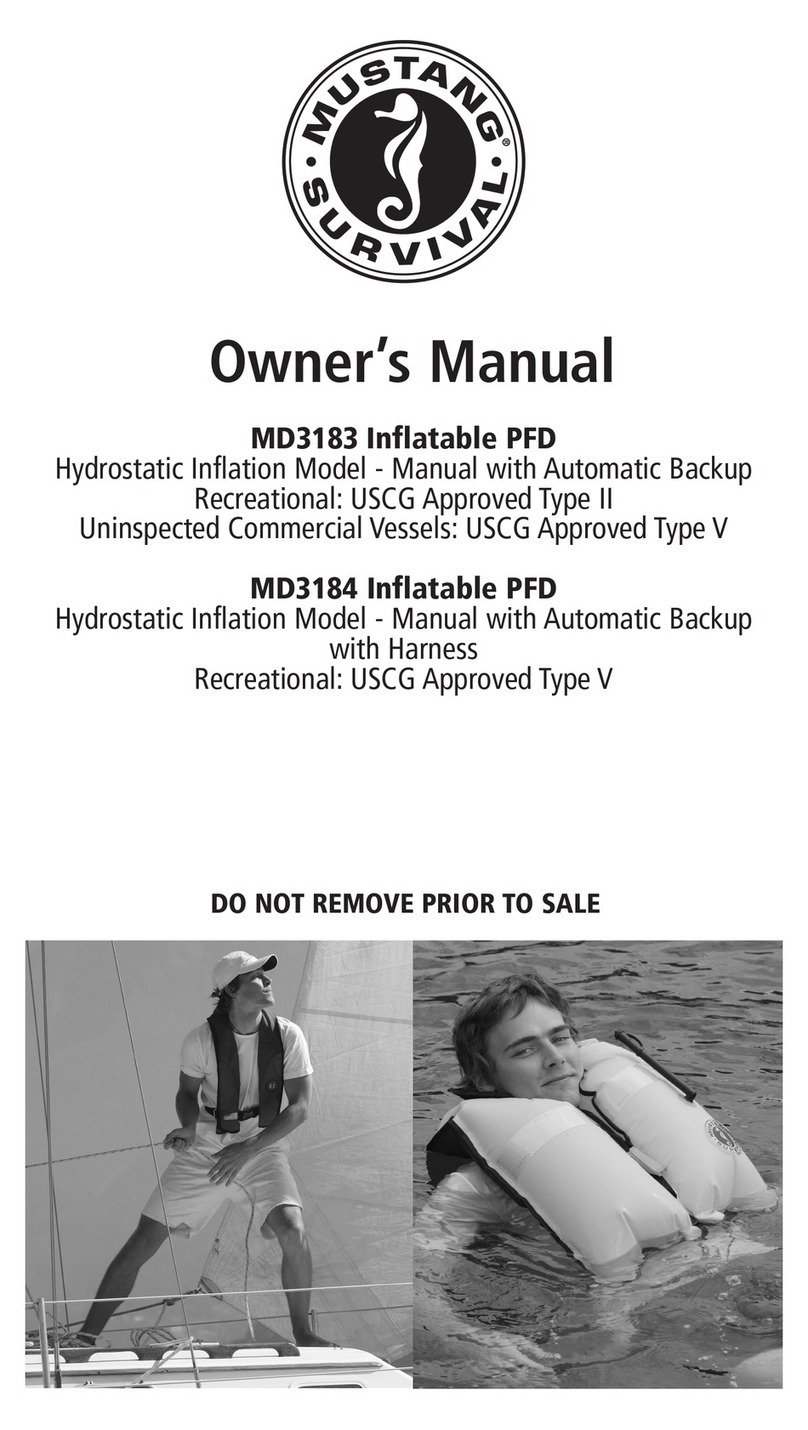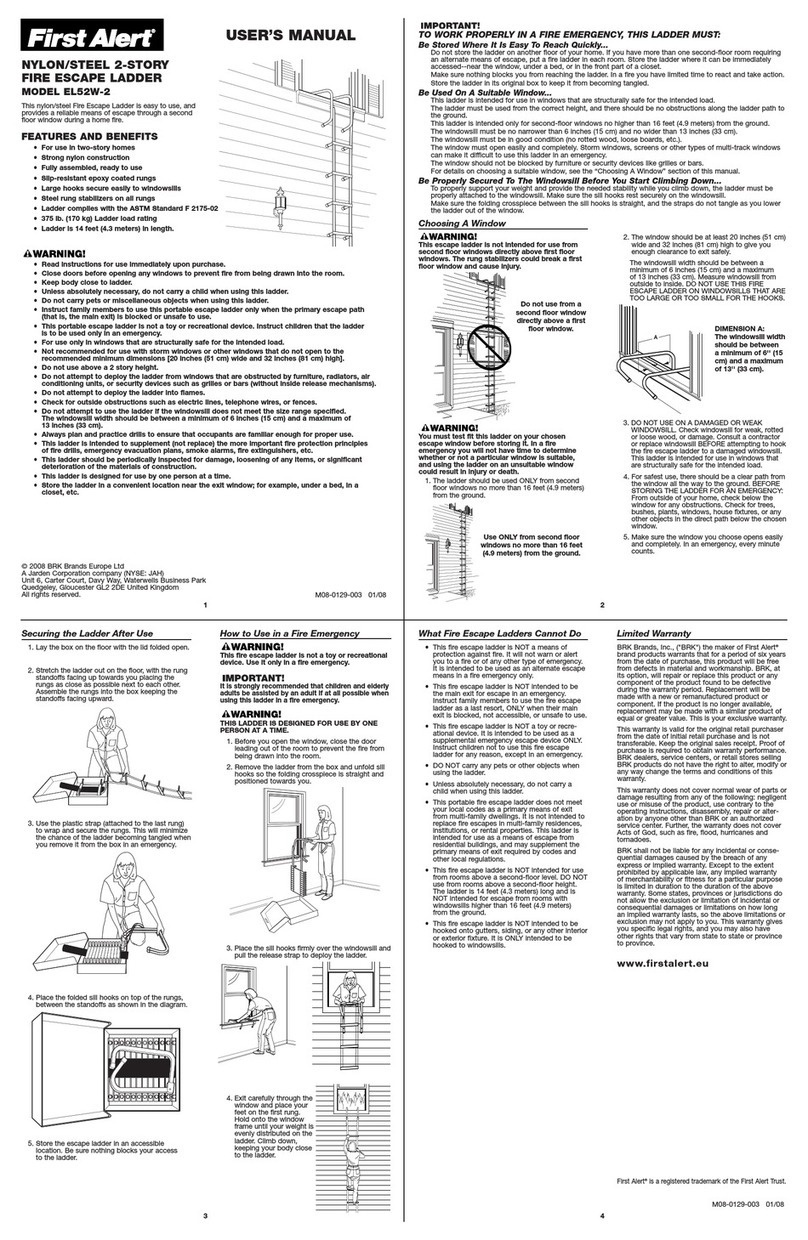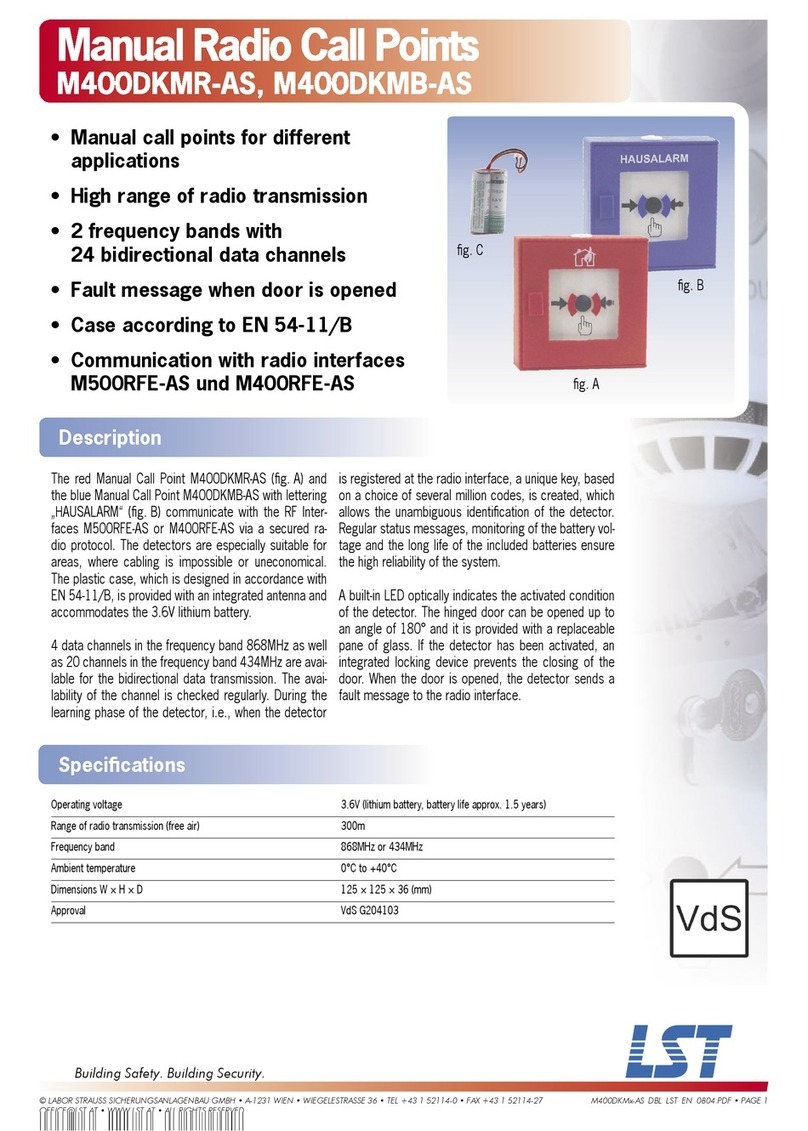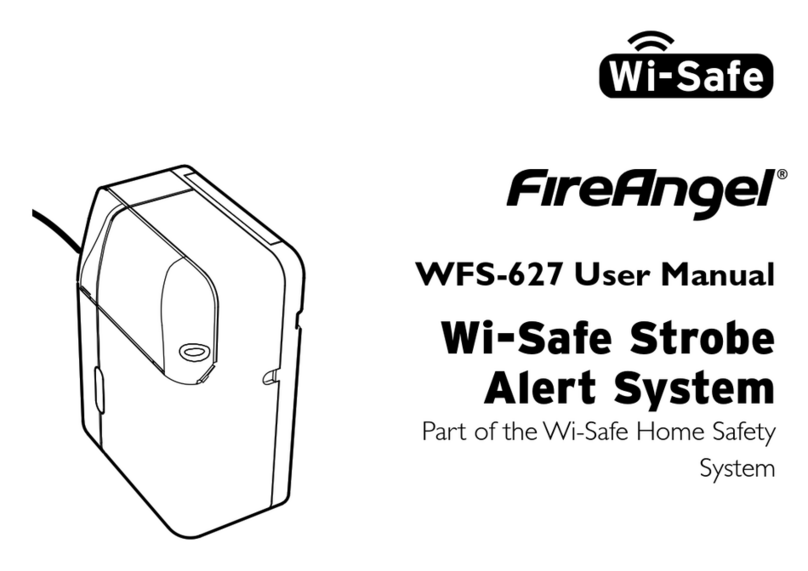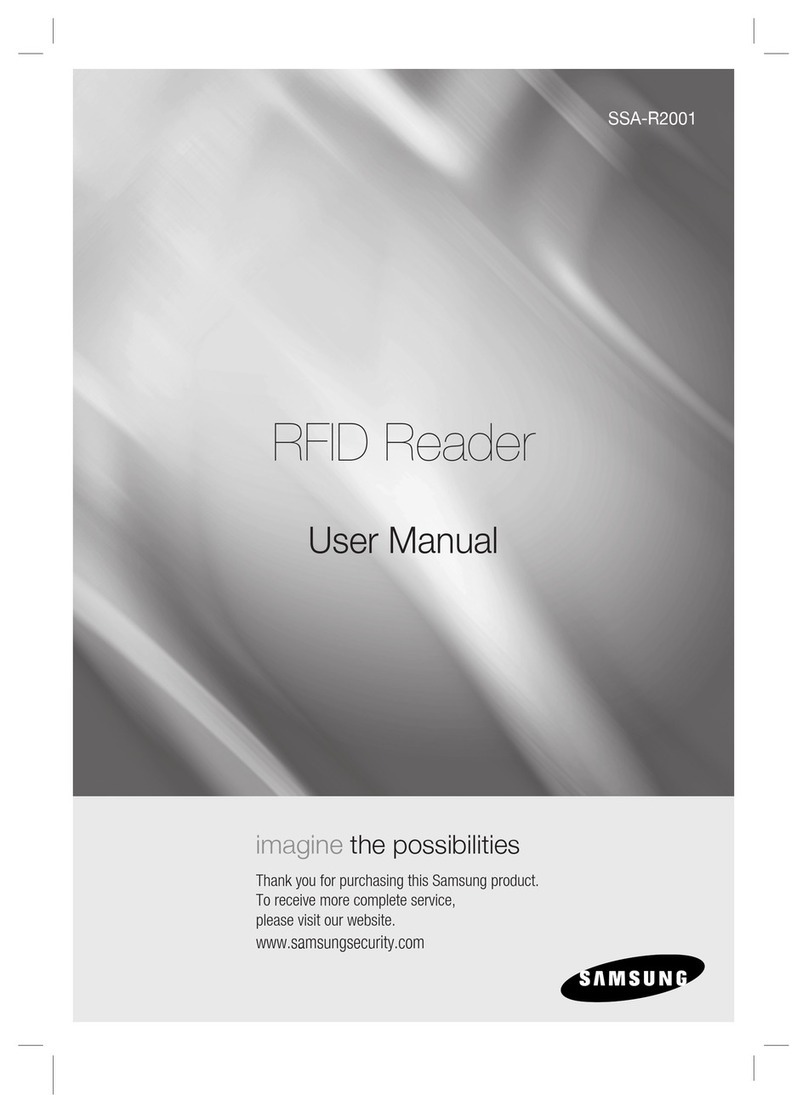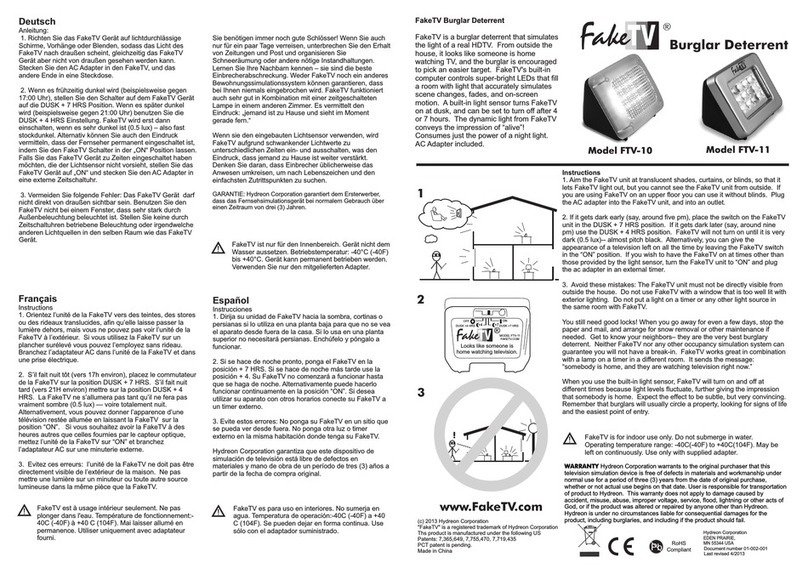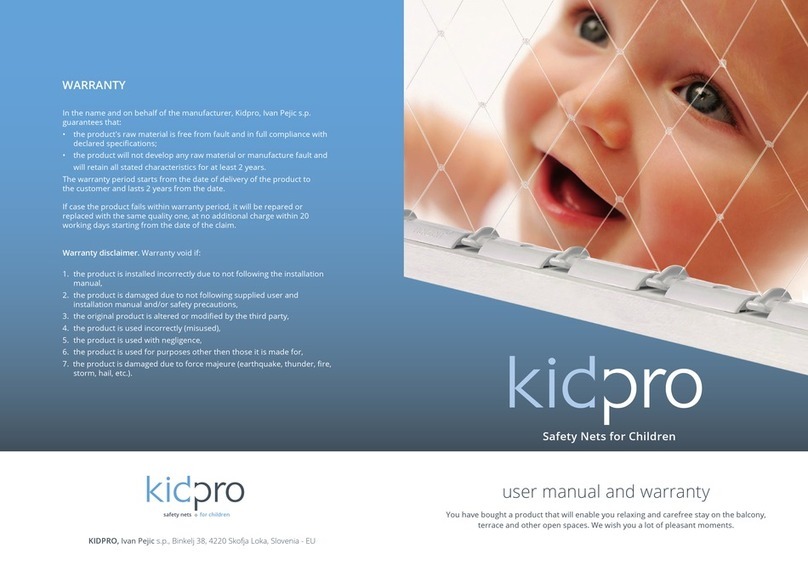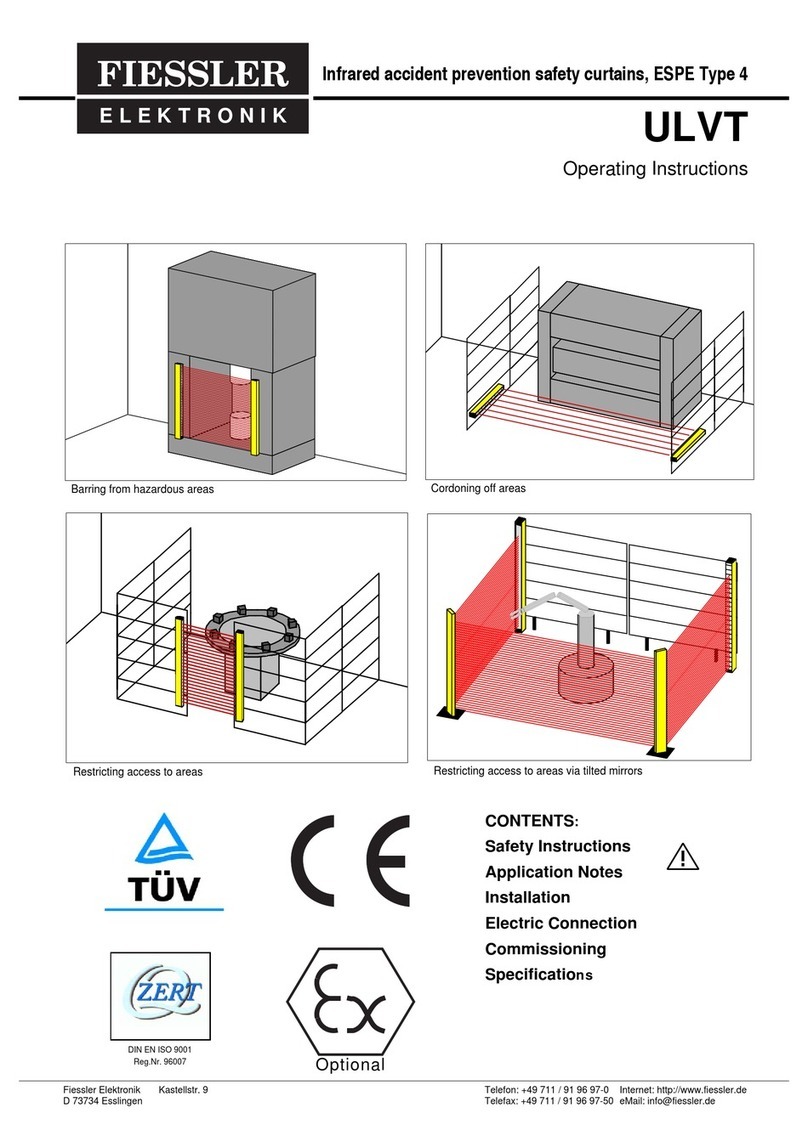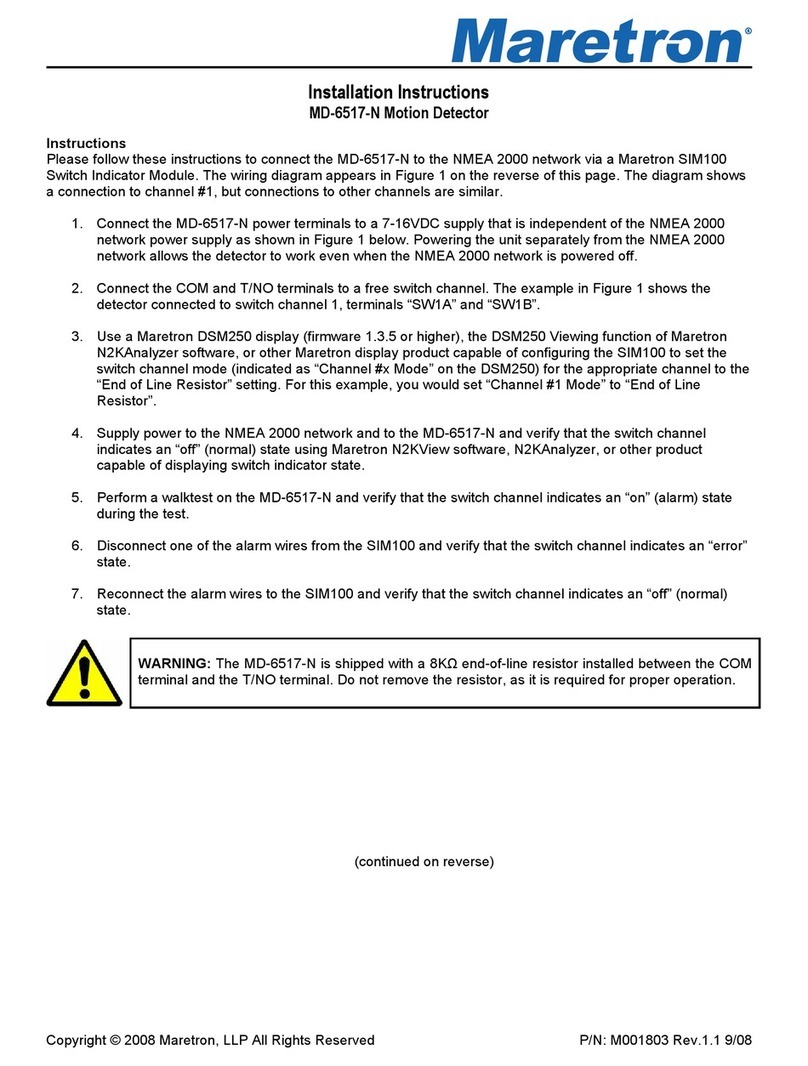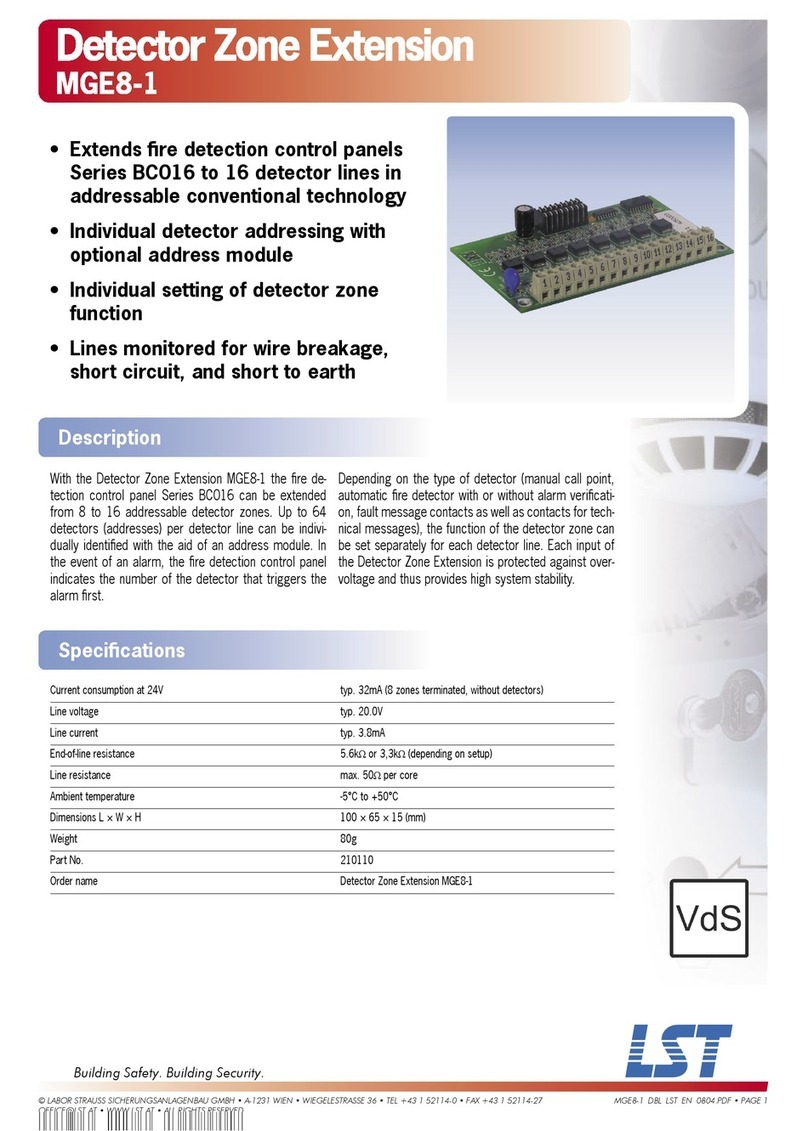2
PRODUCT DESCRIPTION
The GfS SMARTDisplay® is used to monitor escape route doors
and windows. On the touch-sensitive display panel, emergency
opening and sabotage of escape route security solutions such
as the GfS EH door monitor, day alarm devices and electric door
locks are displayed and documented. An input mask can be used
to precisely describe the location of the door and any interven-
tion that may be required. The code-protected GfS SMARTDis-
play® has an acoustic alarm which goes off after the alarm is
acknowledged on the screen.
For full functionality and to maintain all safety and quality fea-
tures of the GfS SMARTDisplay® , the specifications in this man-
ual must be observed:
Before connecting and operating the unit, please read the oper-
ating instructions carefully.
• Electrical installation may only be carried out by an approved
electrical contractor.
• Before opening the unit, the mains supply line must be dis-
connected from the power supply.
• Put non-functioning units safely out of operation (switch off
the mains) and have repairs carried out only by the manufac-
turer.
• Only use the unit for its intended purpose in accordance with
the following instructions.
After installation, pass these instructions on to the
operator.
CONNECTING BOARD
NC
NO
COM
DST
12 V
GND
12 V
GND
TECHNICAL DATA
Power supply unit
Power 12 W
Output 12 V/DC
Current 1 A
Overload protection yes
Cable identification
Pot. free
Feedback
Relais
max. 30 V/1 A
Connection
Power
supply
Disposal instructions
Dispose of the old appliance at a collection point for electronic waste or via
your specialist dealer. Dispose of the packaging material in the collection
containers for cardboard, paper and plastics. Old appliances must not be
disposed of with household waste.
Warranty
Within the statutory warranty period, we will remedy free of charge any de-
fects in the unit that are due to material or manufacturing faults by repairing
or exchanging the unit. The warranty becomes void if the unit is tampered
with by third parties.
Customer service
If faults occur despite proper handling or if the unit is damaged, please
contact your supplier.