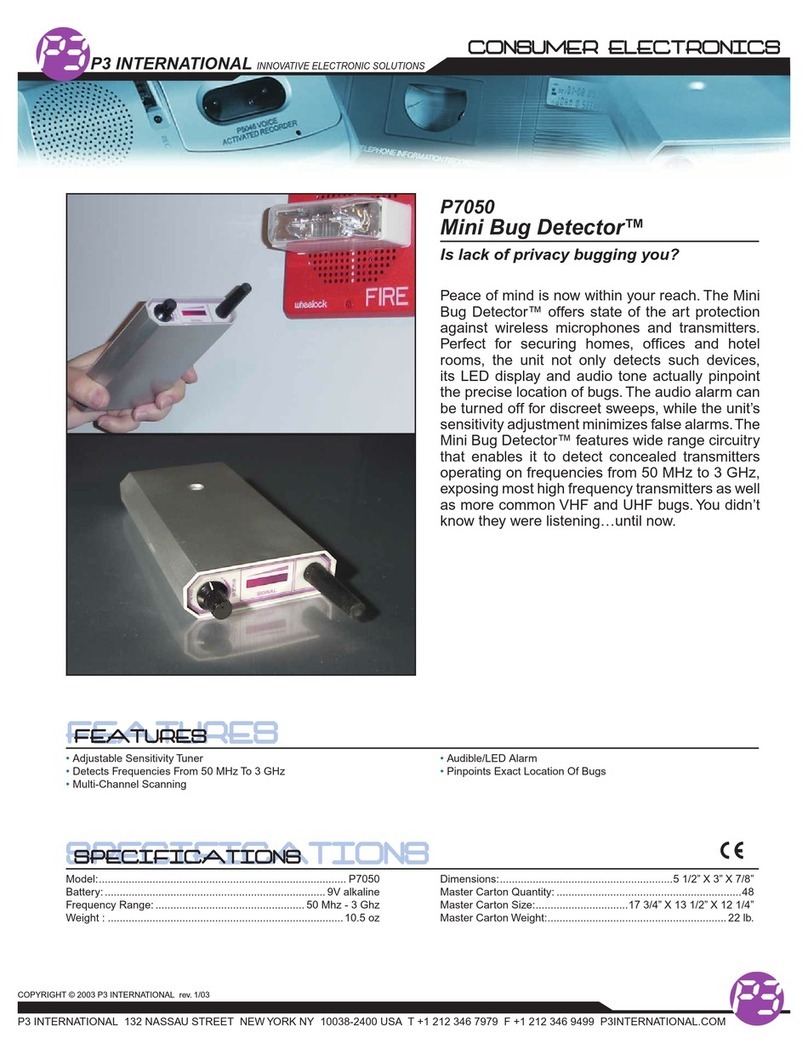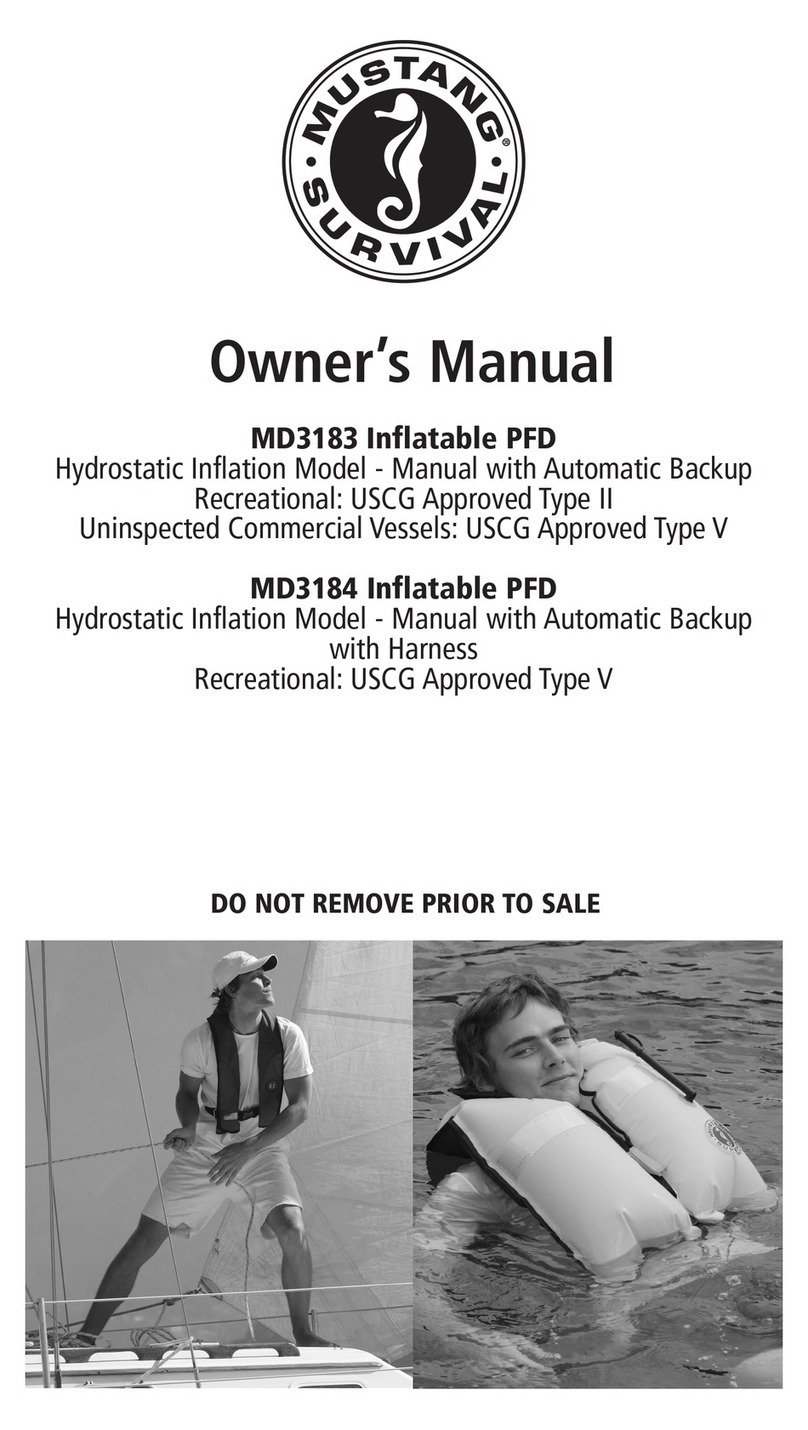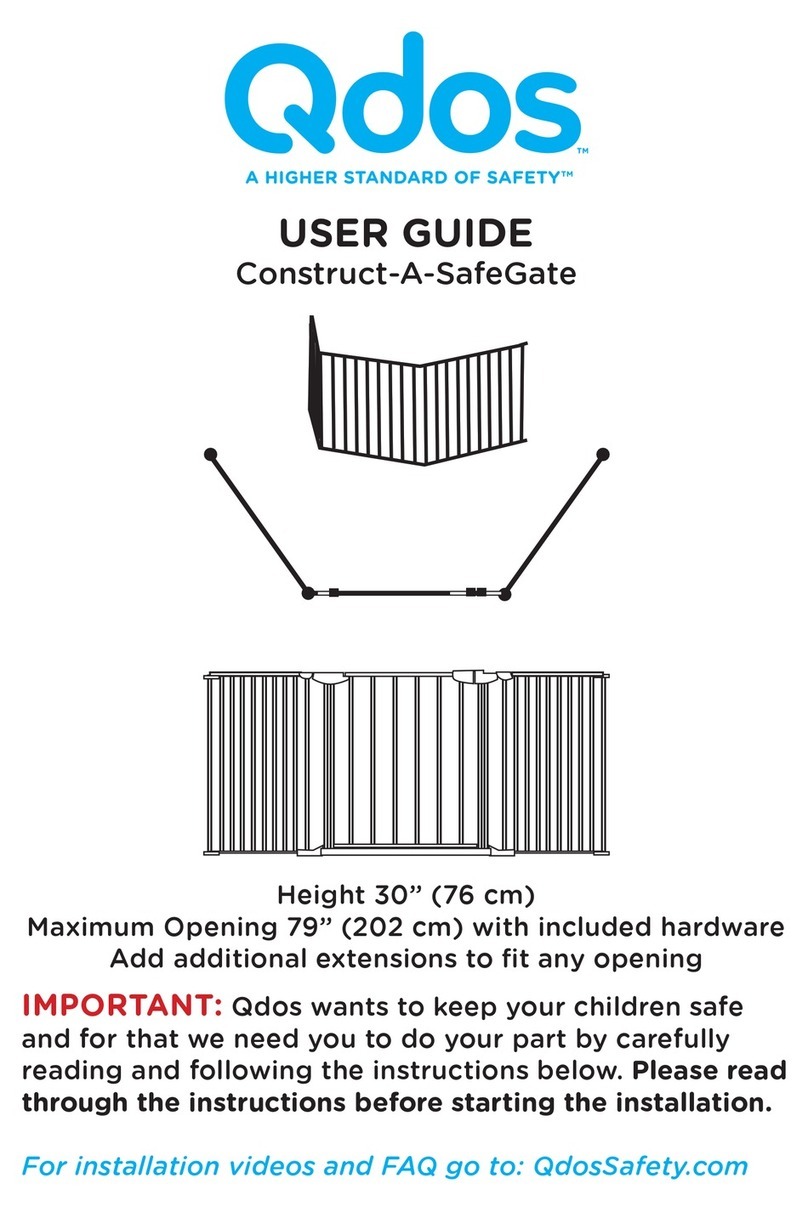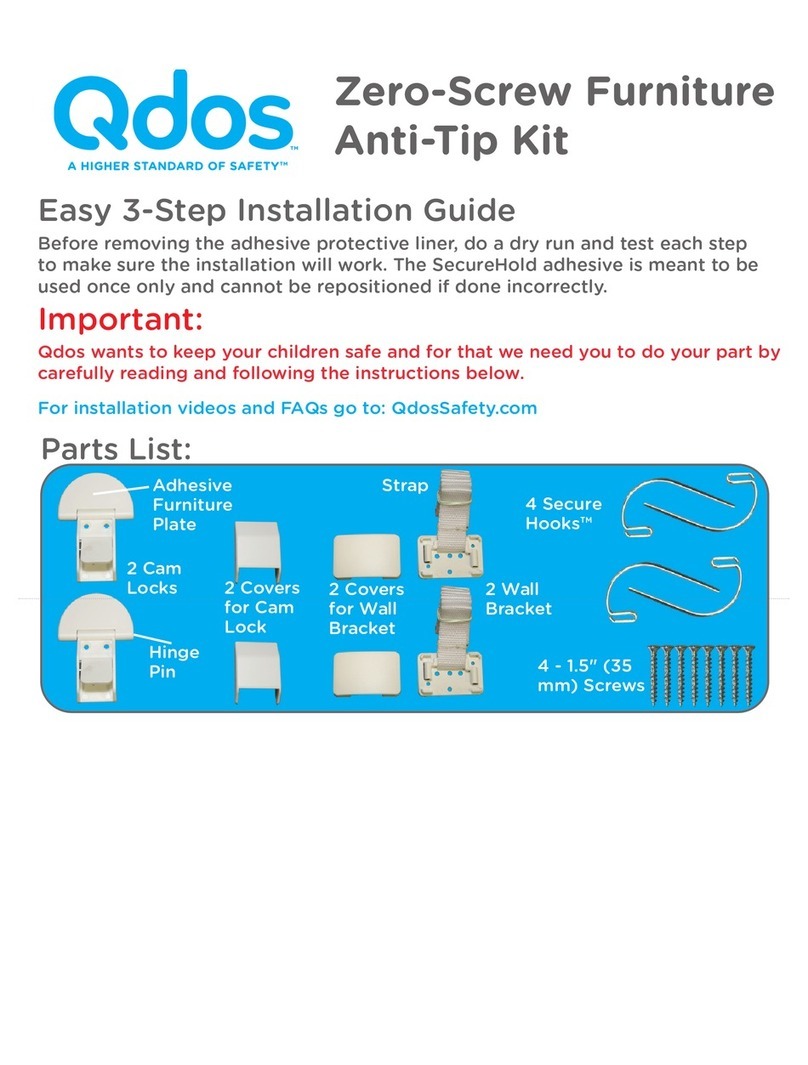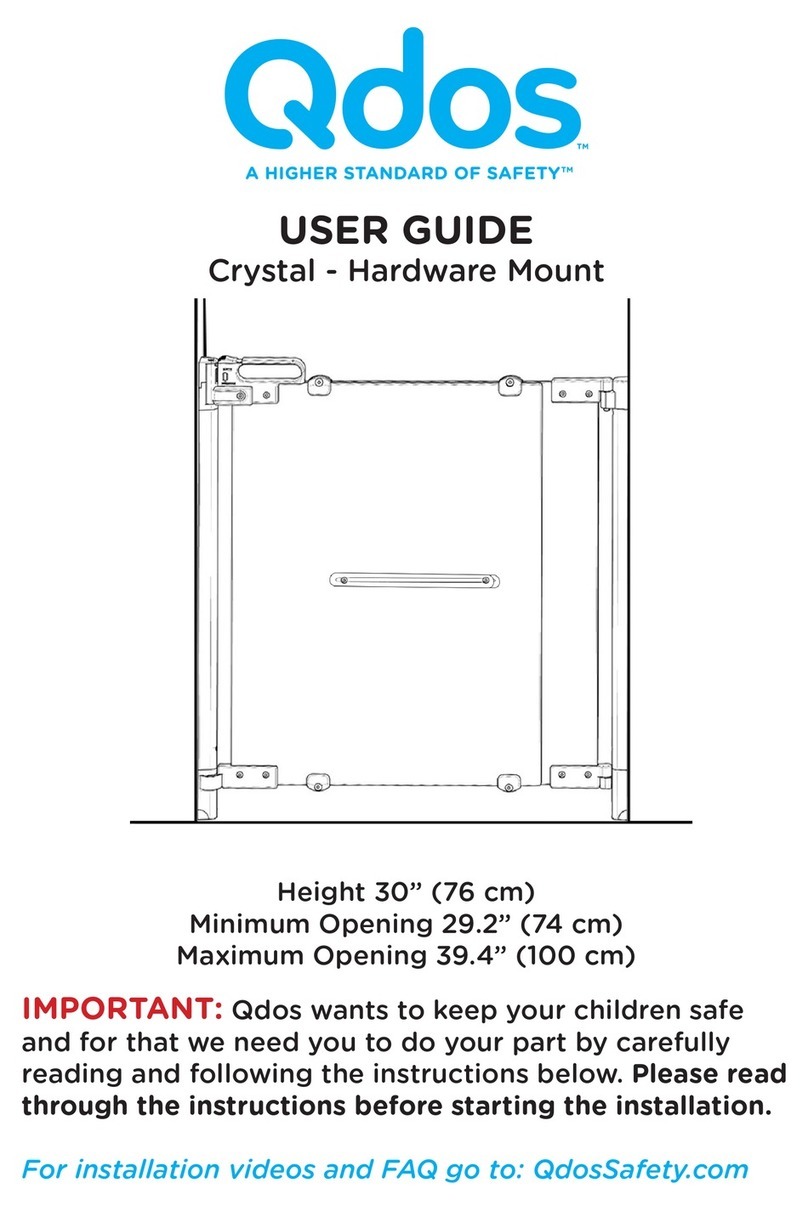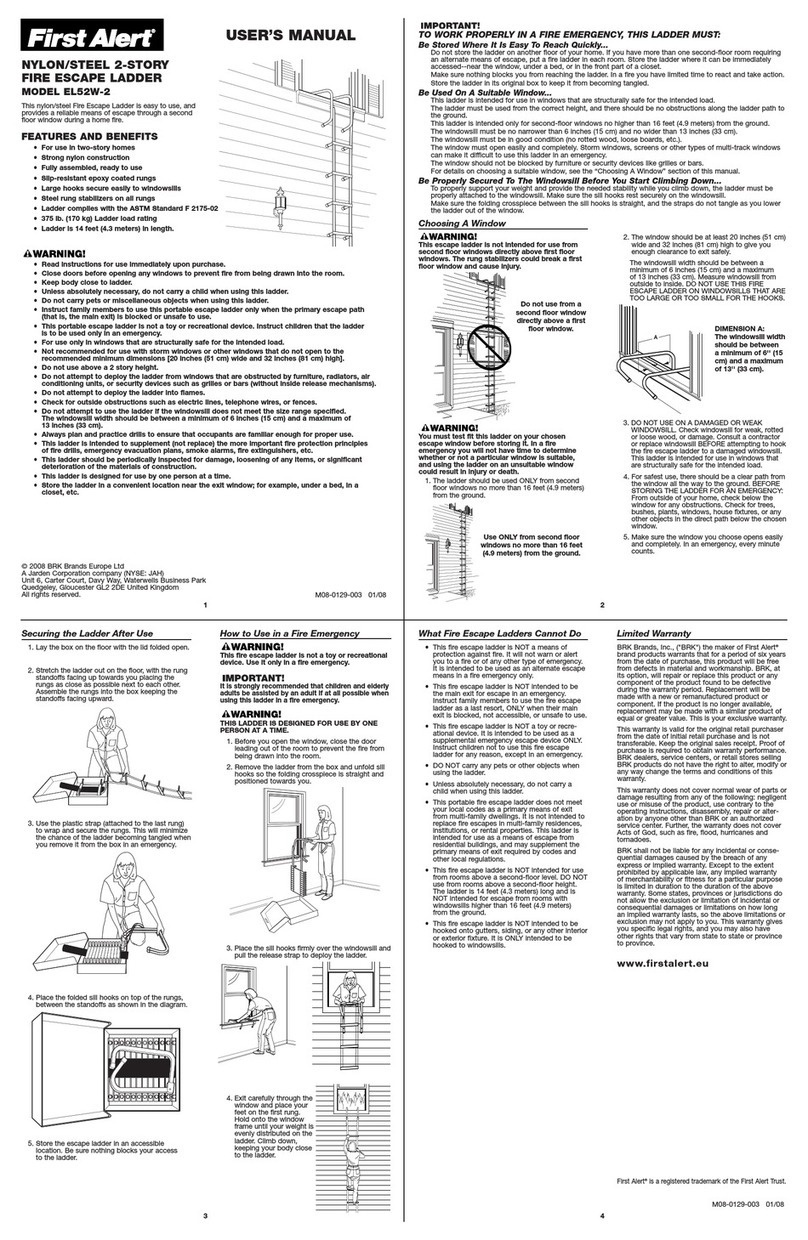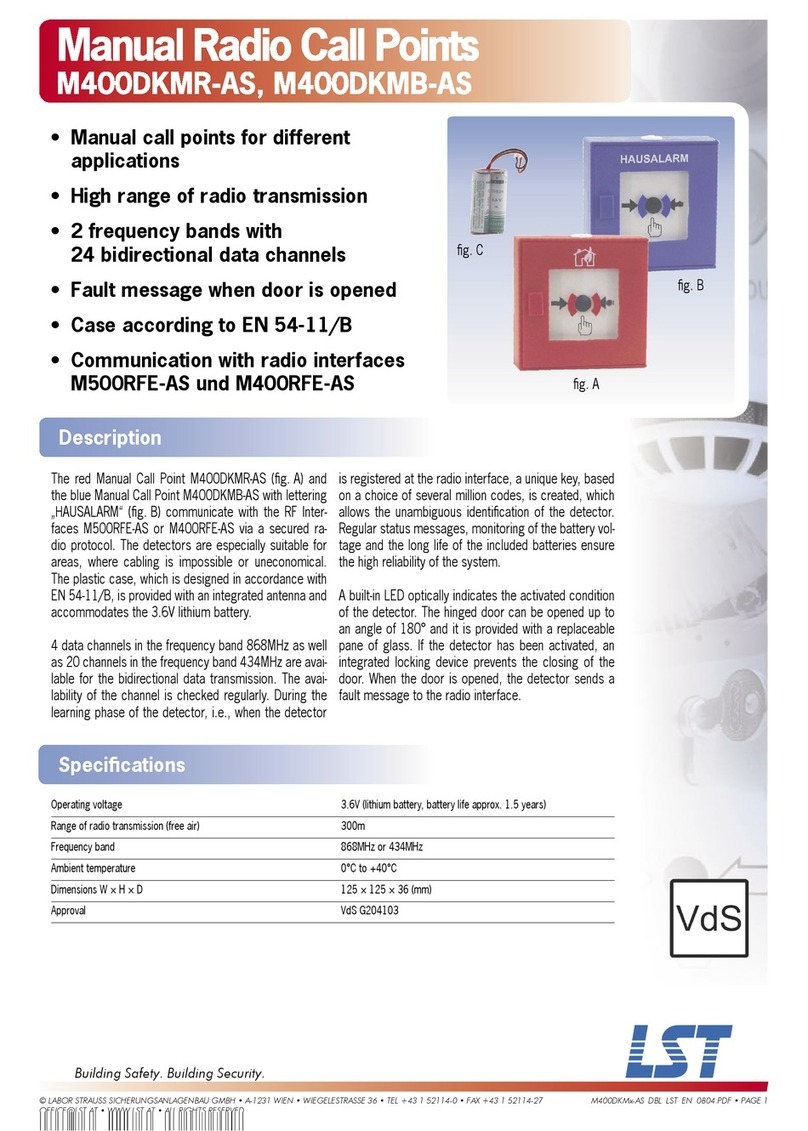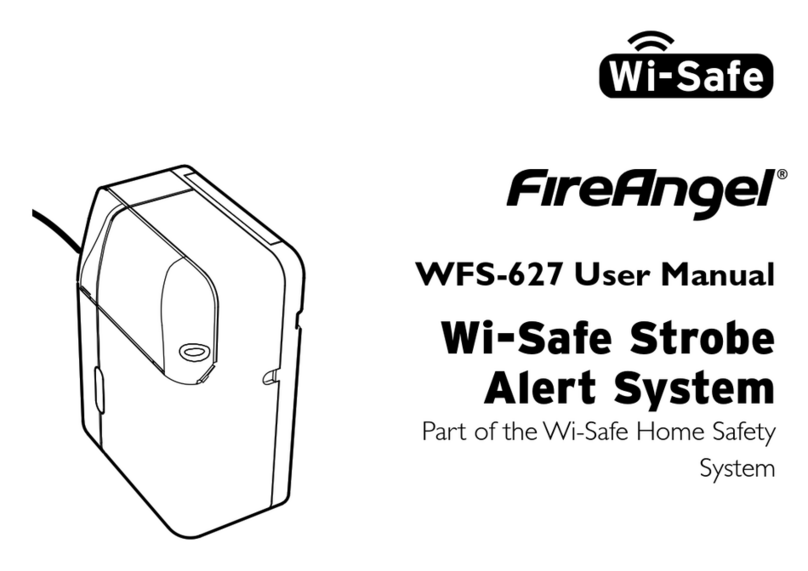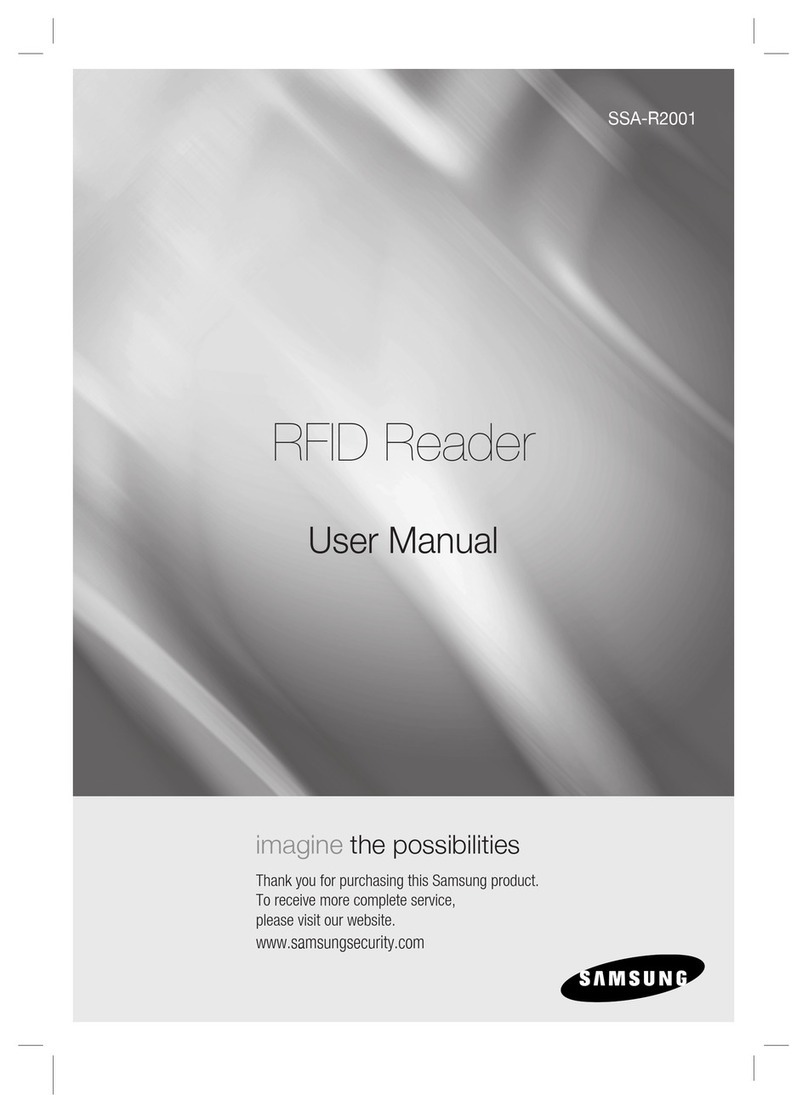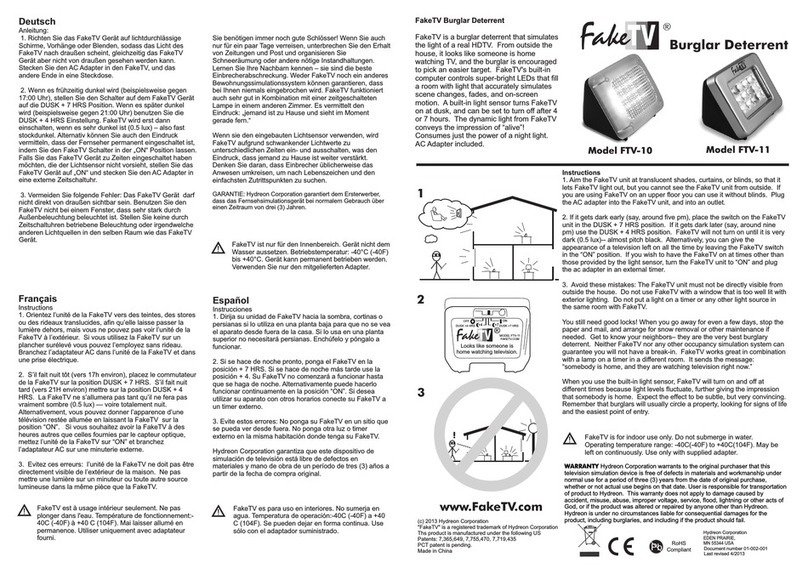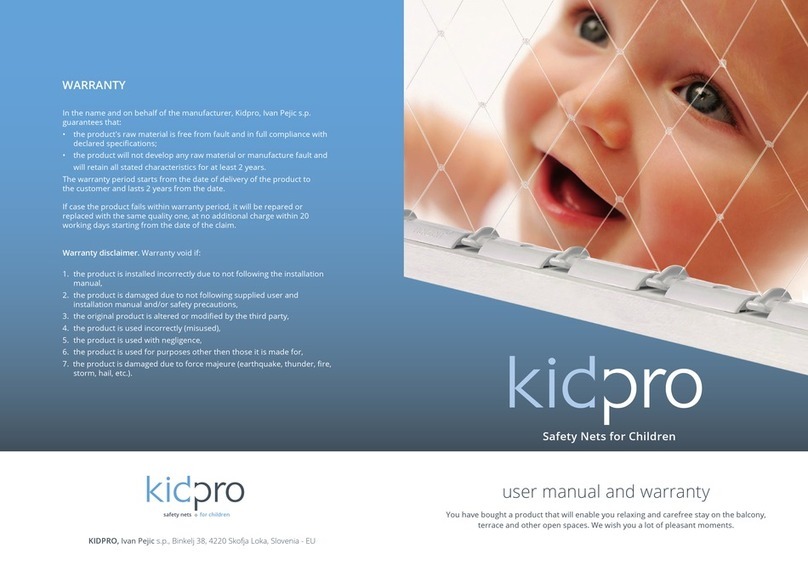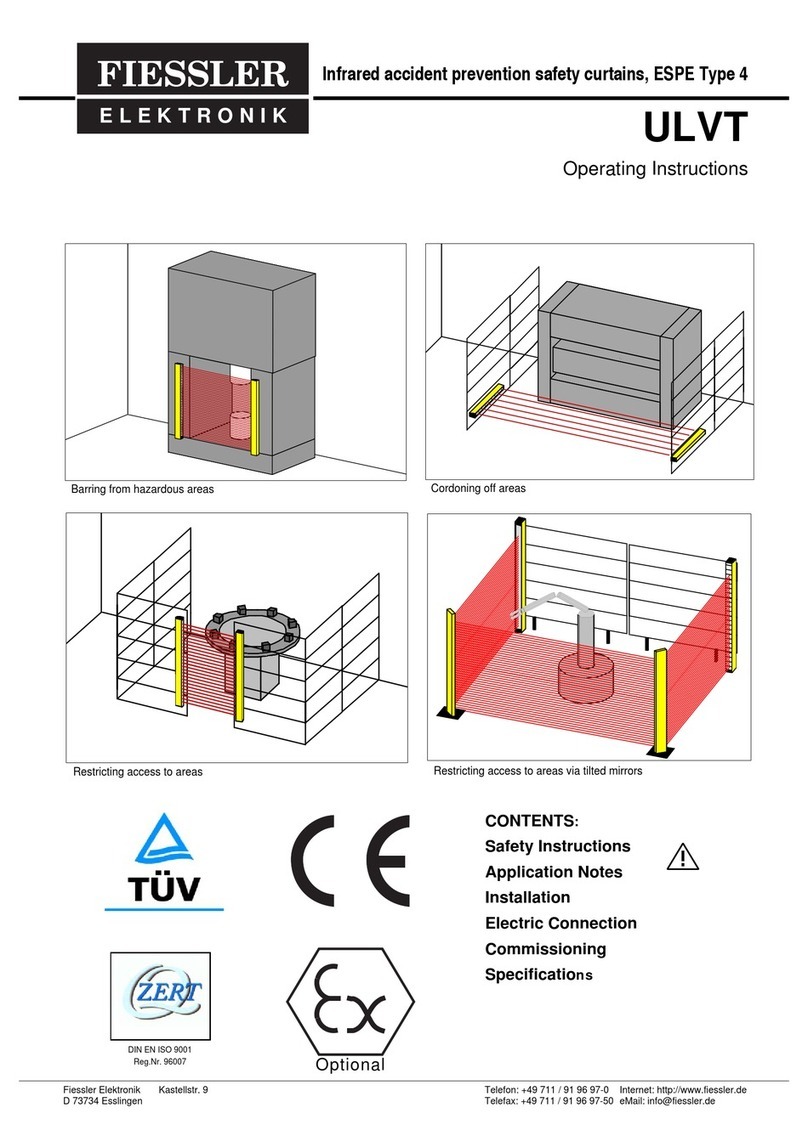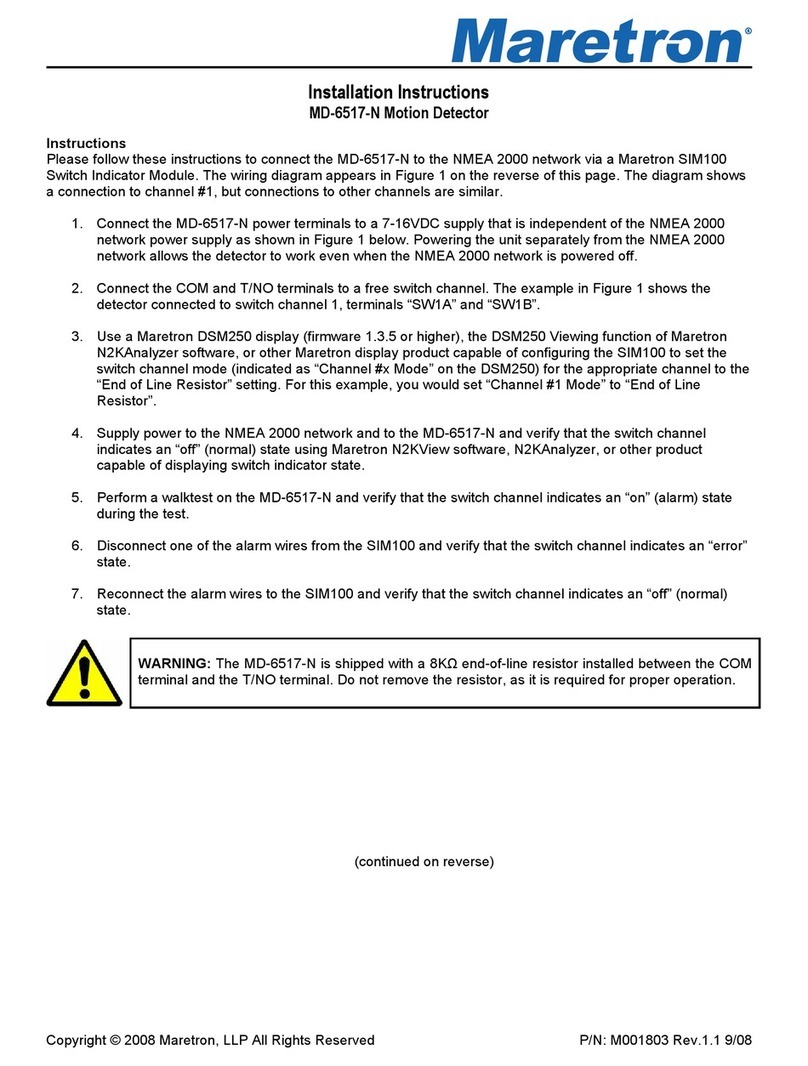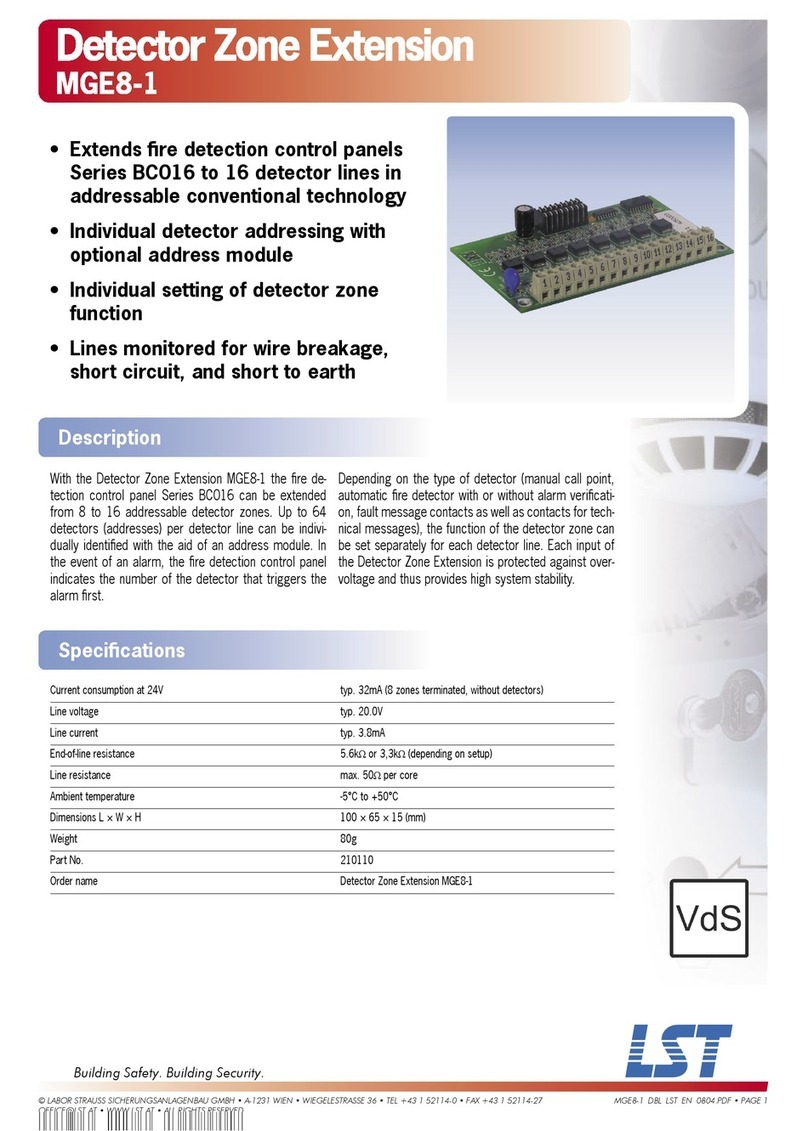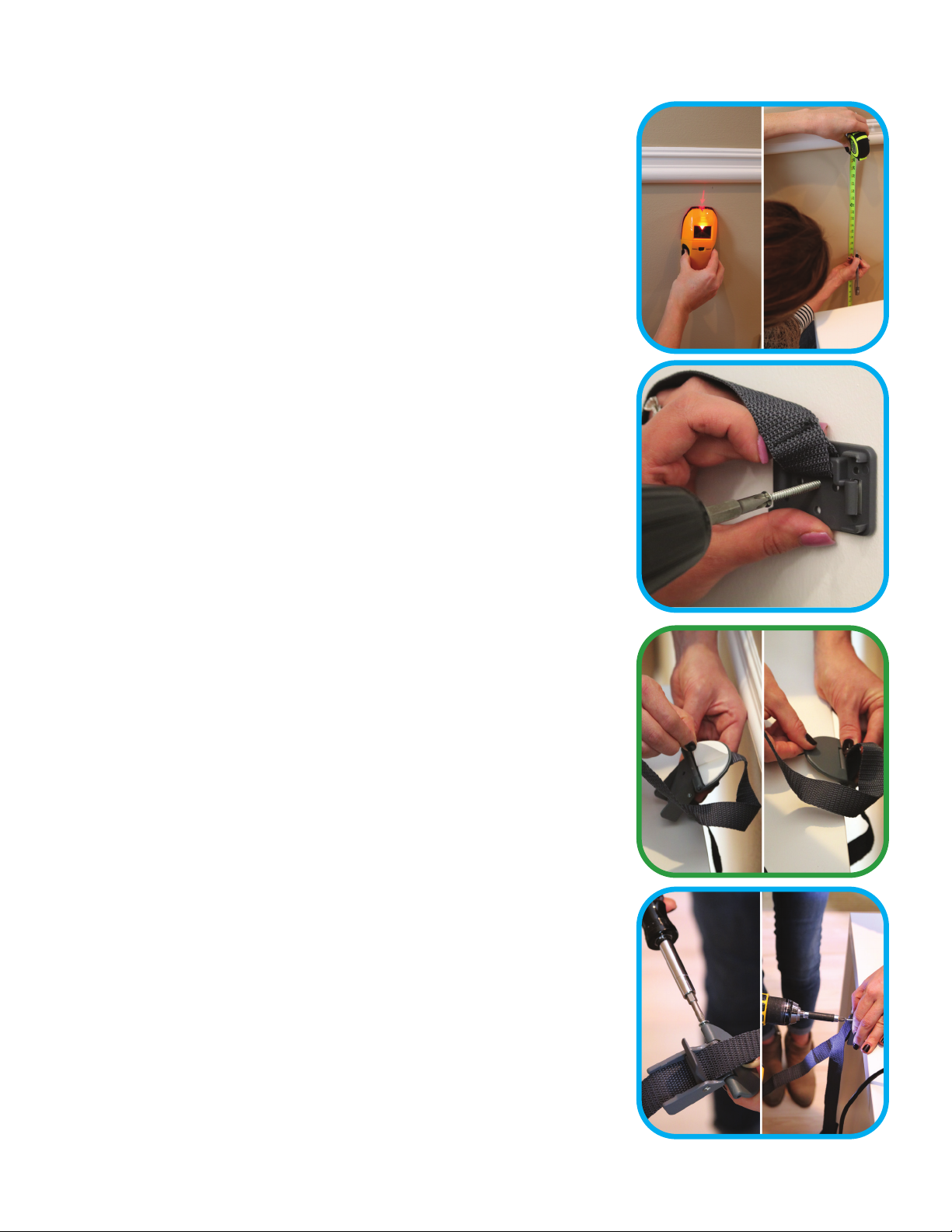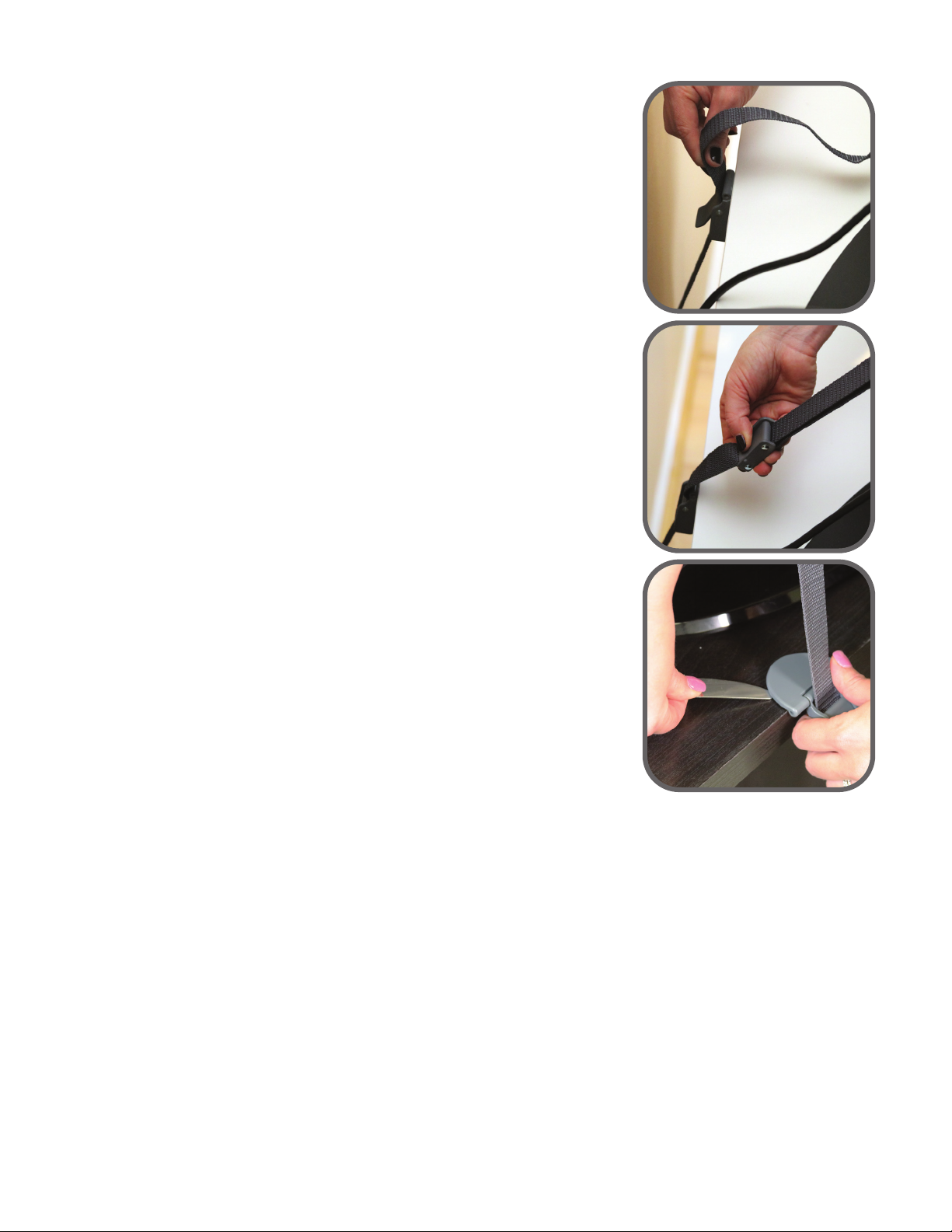2B - Screw into Stud Behind Drywall
Locate the studs by using a stud finder. Carefully mark the
center locations of each stud at the top of the furniture.
Line up the straps as straight as possible from the TV with
the closest stud. Now mark that location 12” down from
the top of the furniture. Double check one more time
with studfinder to insure correct location. Next peel the
protective liner from the adhesive* and position the Wall
Brackets in the marked locations with the straps pointing
upwards.
Using the included 1.5” screws, attach each Wall Bracket
using the two screw holes in the center. Once screwed in
attach the Covers over the Wall Brackets while holding
straps up.
*IMPORTANT: The adhesive only helps to hold the Wall
Bracket during installation. The Wall Bracket MUST be at-
tached with the SecureHooks™ or screws for safety!
Step 3 - Attaching to the Furniture
There are two options to attach the 2 in 1 Anti-Tip TV
Straps to the furniture. (3A) On top of the furniture with
the Zero-Screw Adhesive Furniture Plate or (3B) Screw
the Cam Lock into the back of your furniture.
3A - Adhesive Furniture Plate
Line up the first Furniture Plate so it’s positioned in line
between the TV mounting and the Wall Bracket. Remove
protective Liner and while holding the Cam Lock against
the back of the furniture, fold the Furniture Plate down un-
til it sticks. Press on it for 30 seconds for good adhesion.
Do the same for the second strap on the other side.
Note: The adhesive needs to set for 24 hours for maximum
adhesion.
3B - Screw into the back of the Furniture
When attaching with screws to the back of the furniture,
the Furniture Plate can be removed by unscrewing the
hinge pin and pulling it out. Line up the Cam Lock so it’s
positioned in line between the TV mounting and the Wall
Bracket. Mark the hole locations and drill pilot holes using
a 3/32” drill bit. Be careful not to damage the top of your
furniture. Attach the Cam Locks with included 1.5” screws.
3A
2B
3B