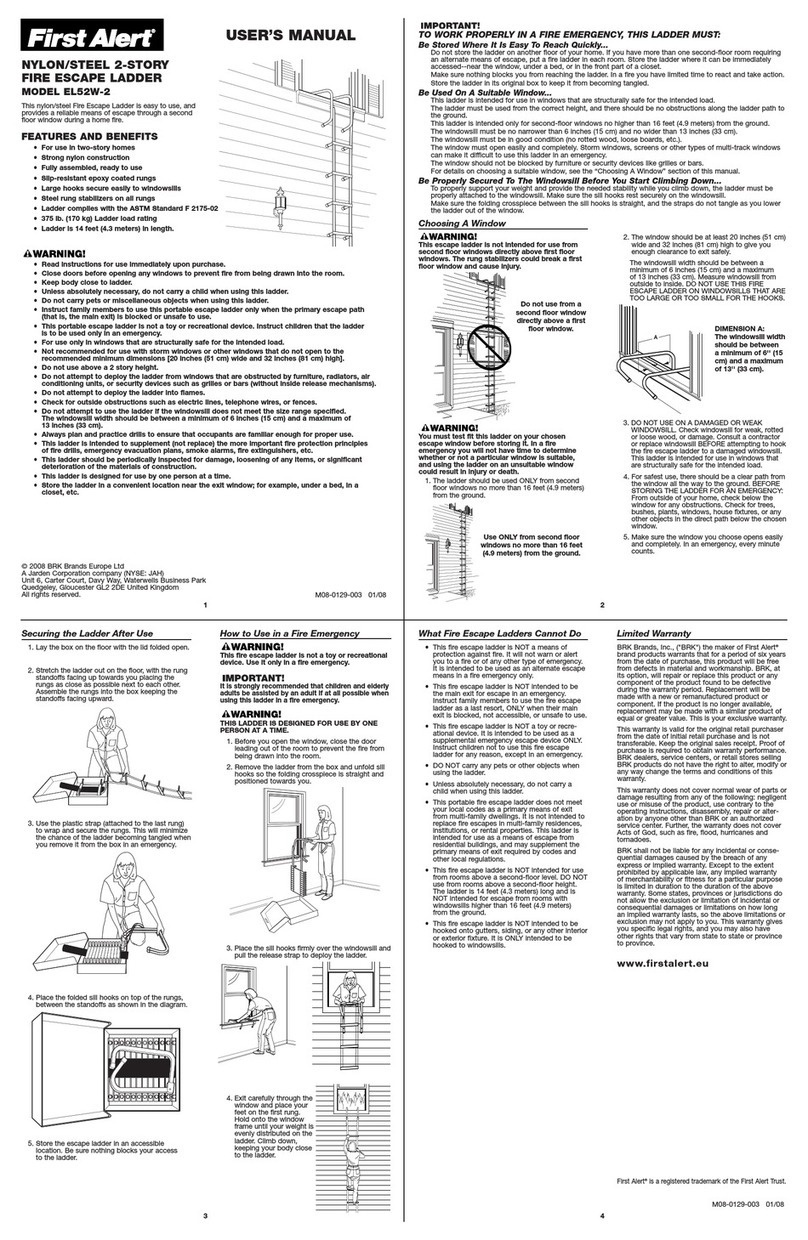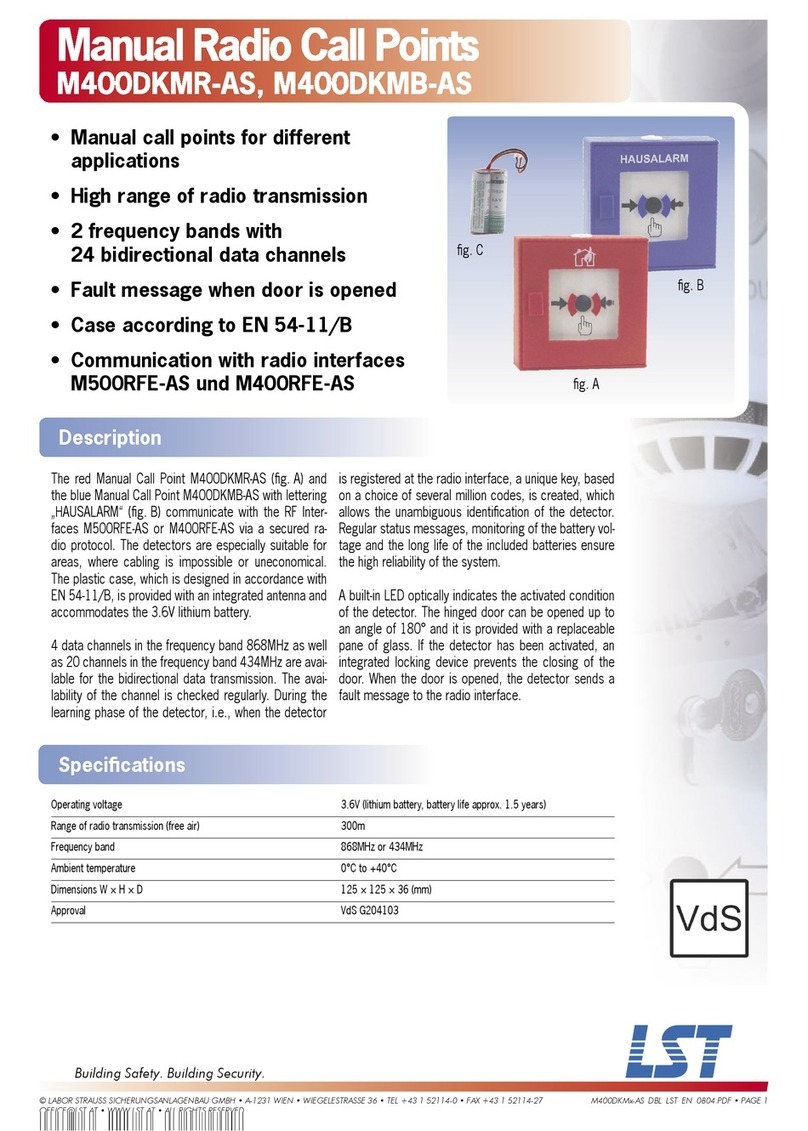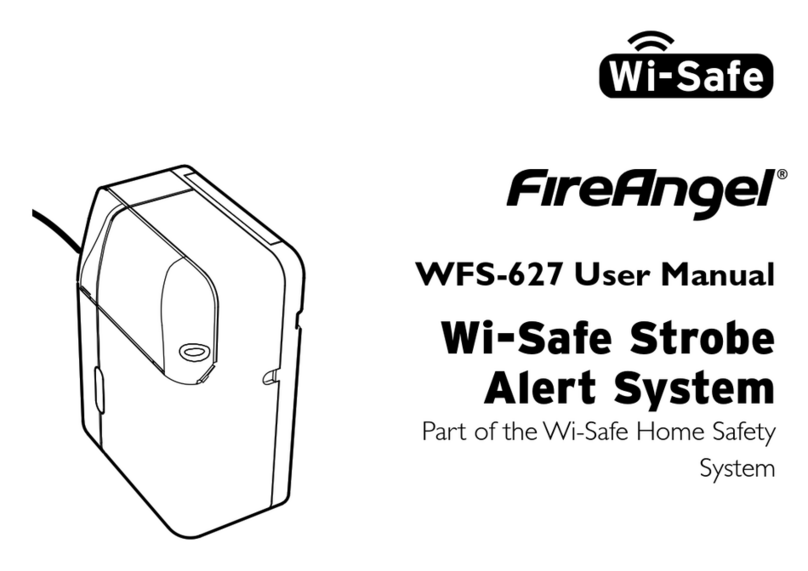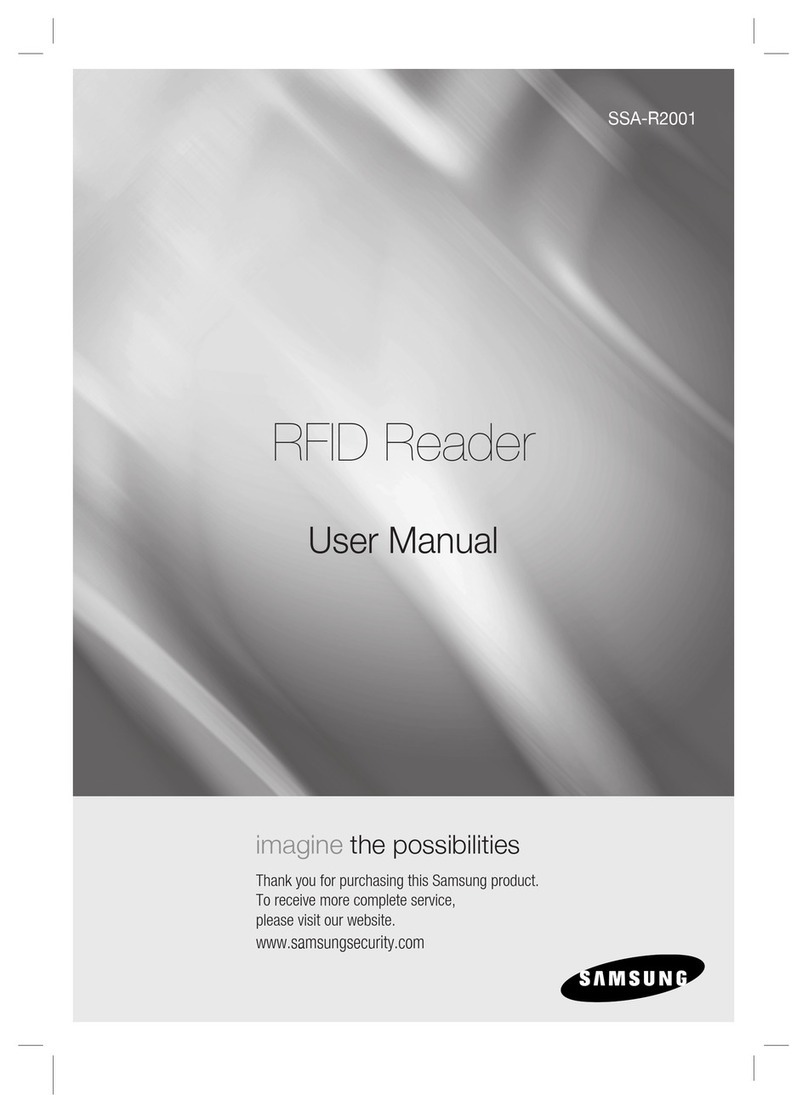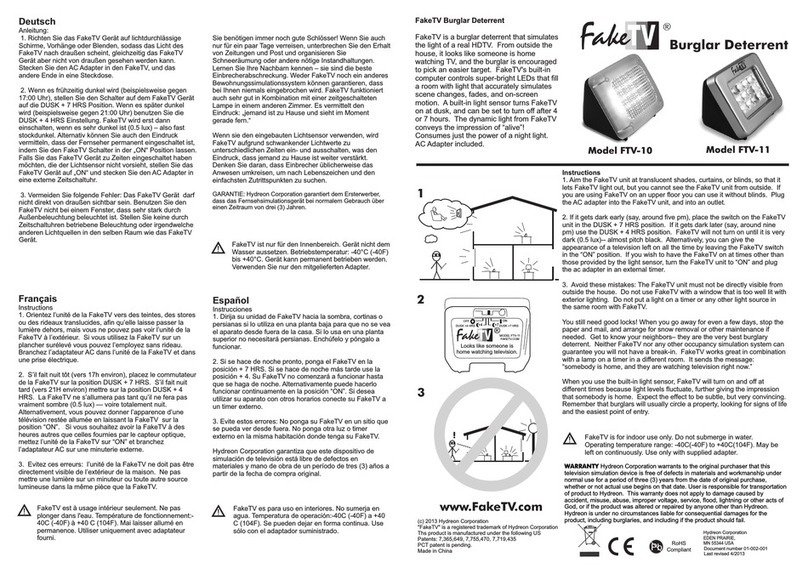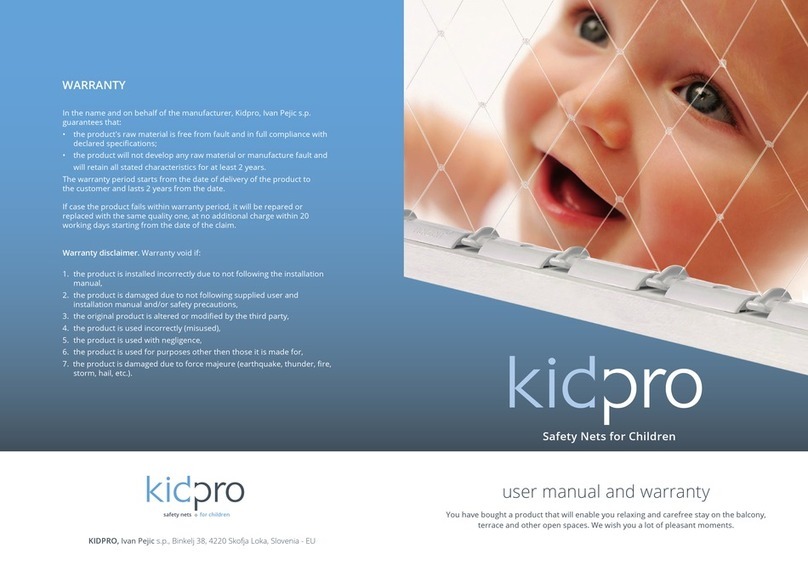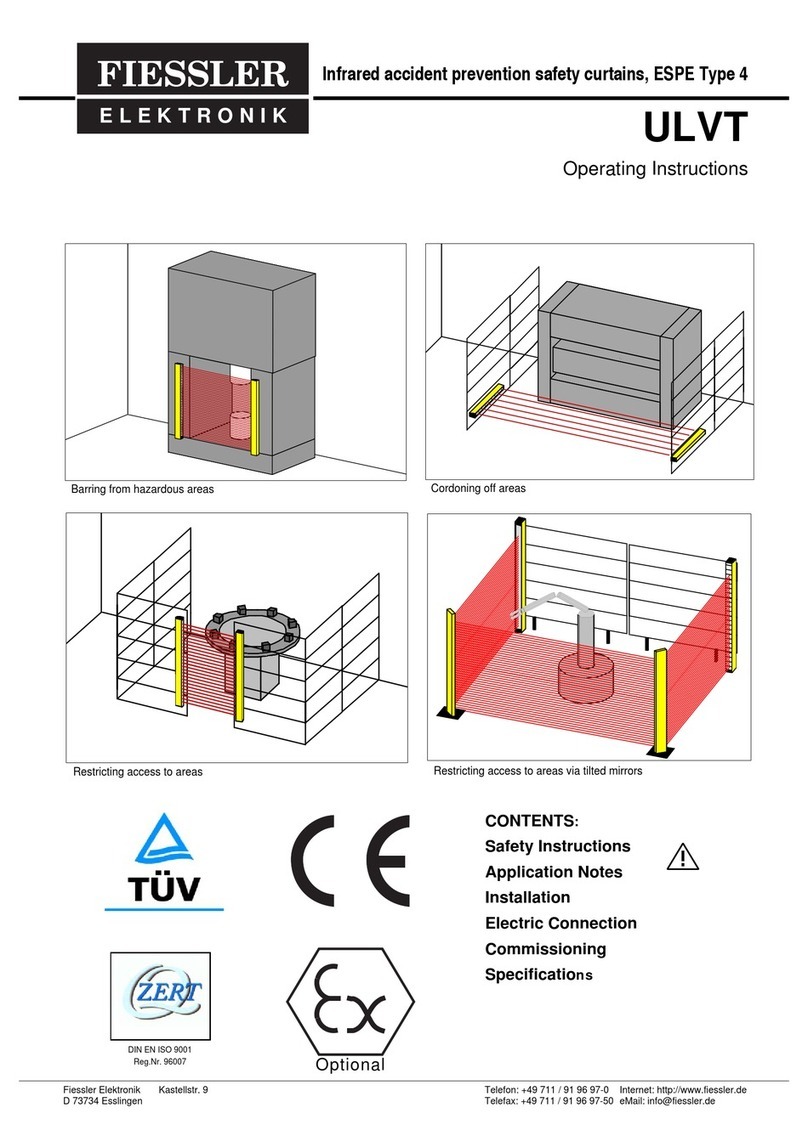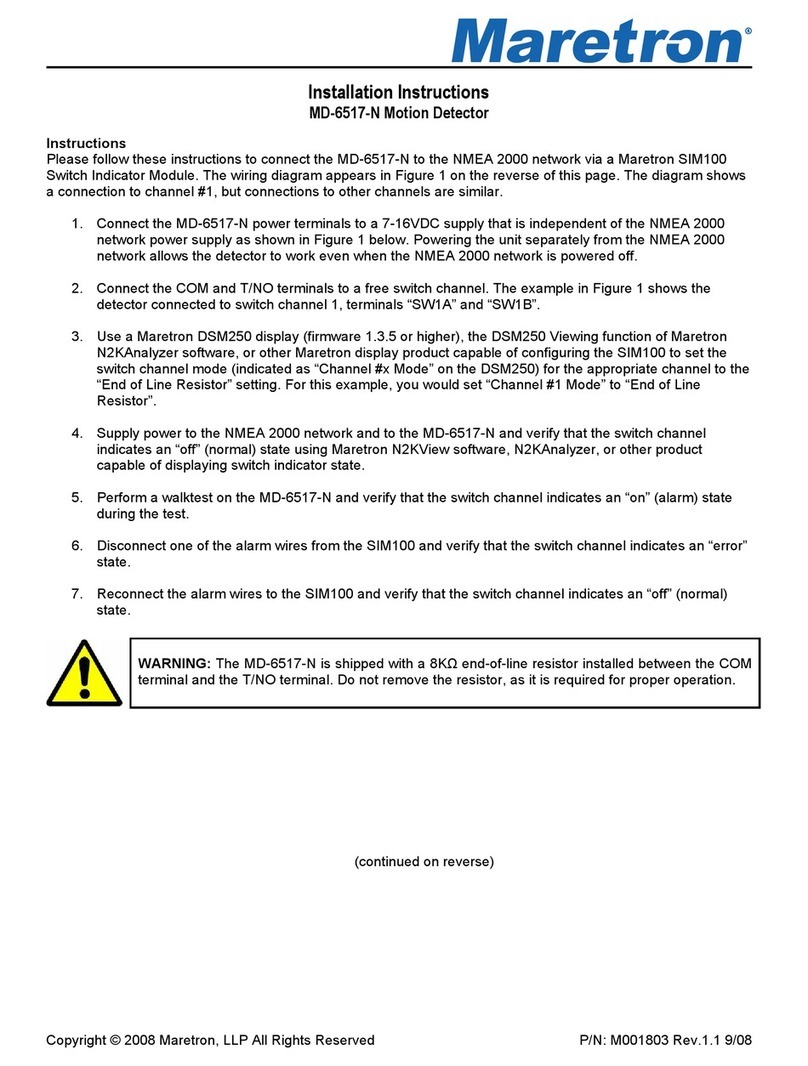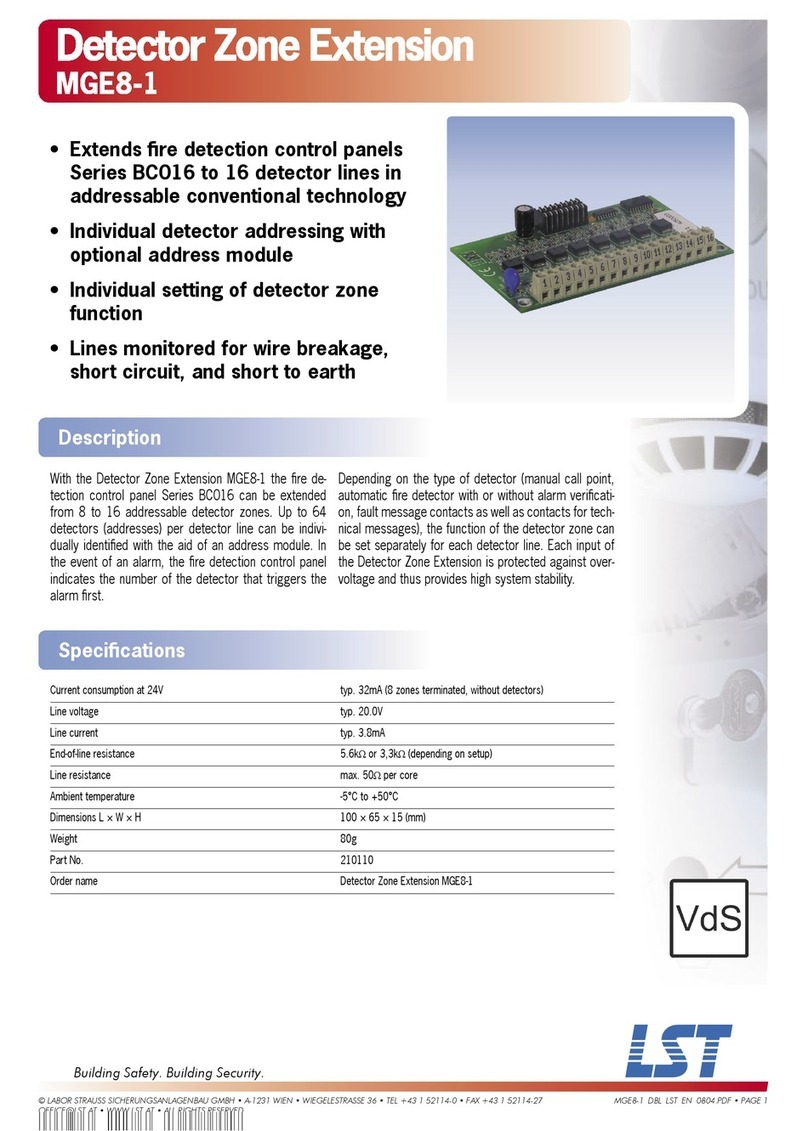HIK VISION AX PRO User manual
Popular Home Safety Product manuals by other brands
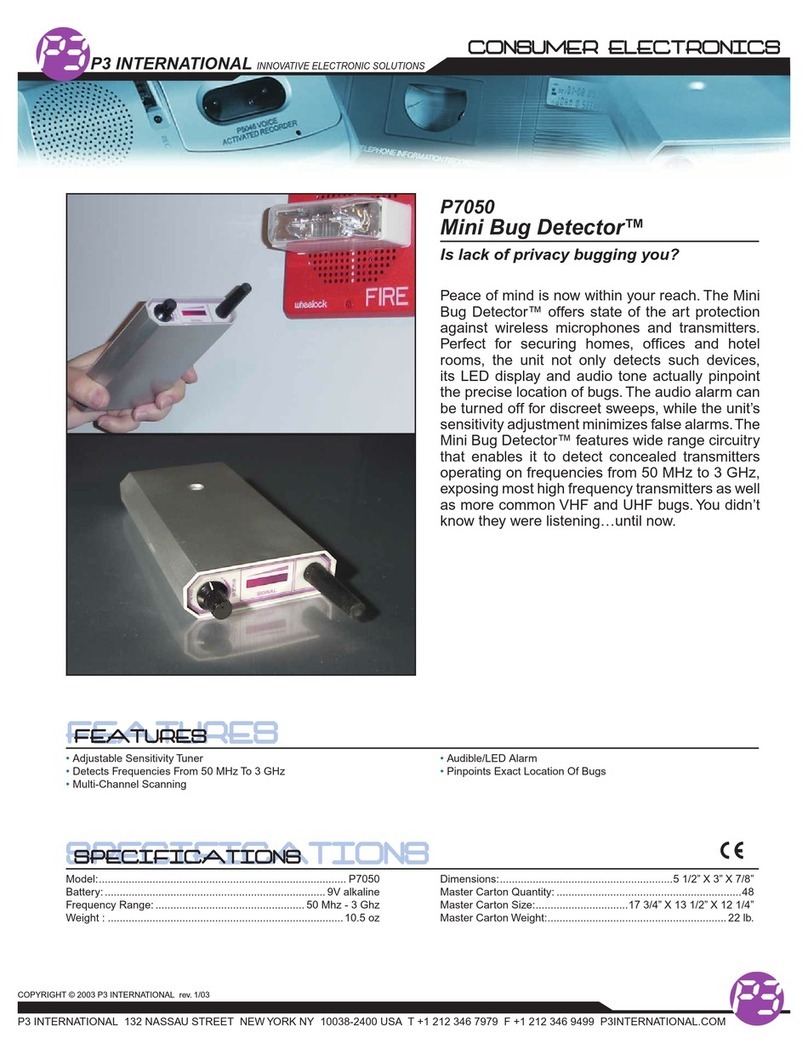
P3 International
P3 International Mini Bug Detector P7050 Specifications

FireAngel
FireAngel Stove Guard SGEL-SN-1 Installation and operating instructions

Smanos
Smanos PB1000 user manual

Innohome
Innohome SGK4010 manual

Pima
Pima RMC Series installation instructions
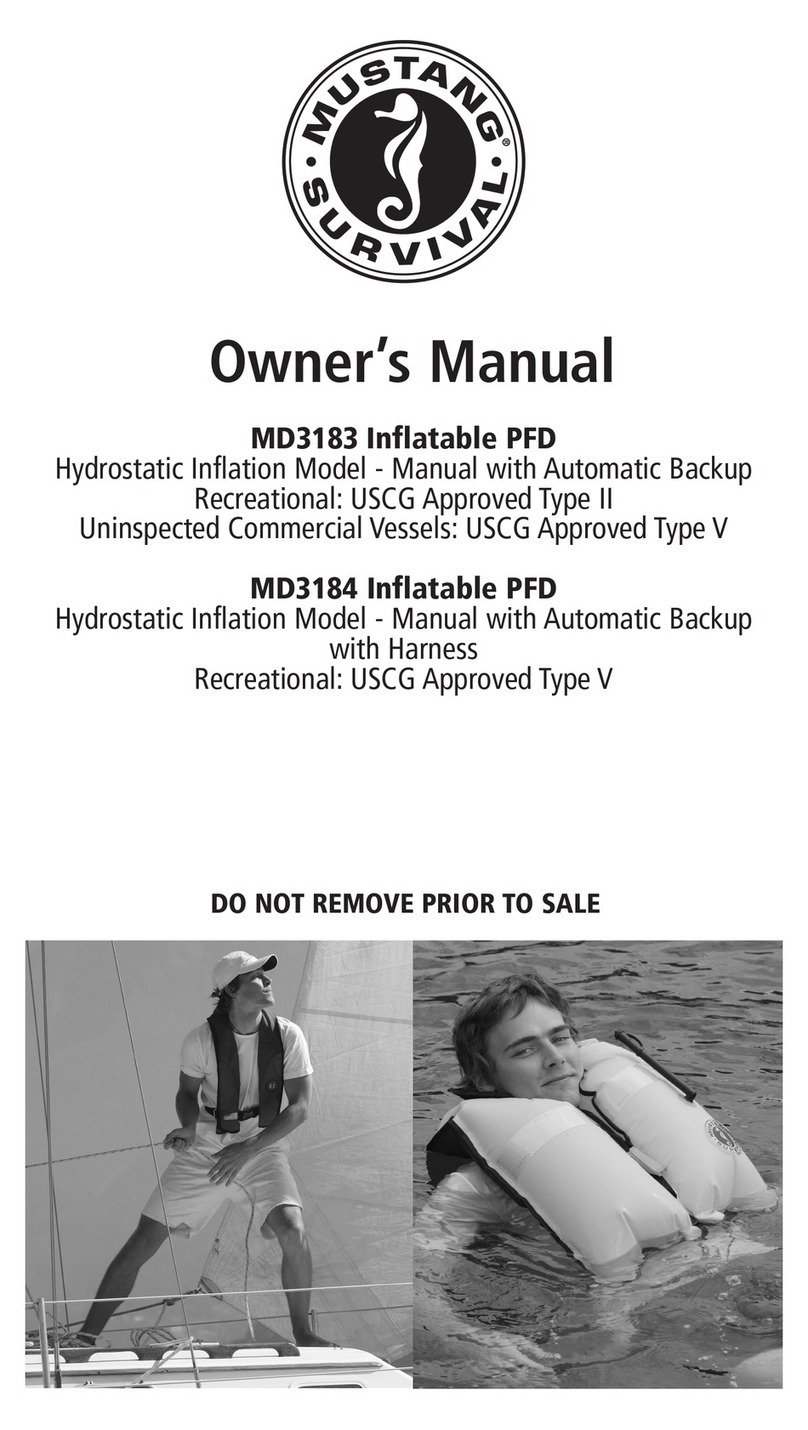
Mustang Survival
Mustang Survival MD3183 owner's manual