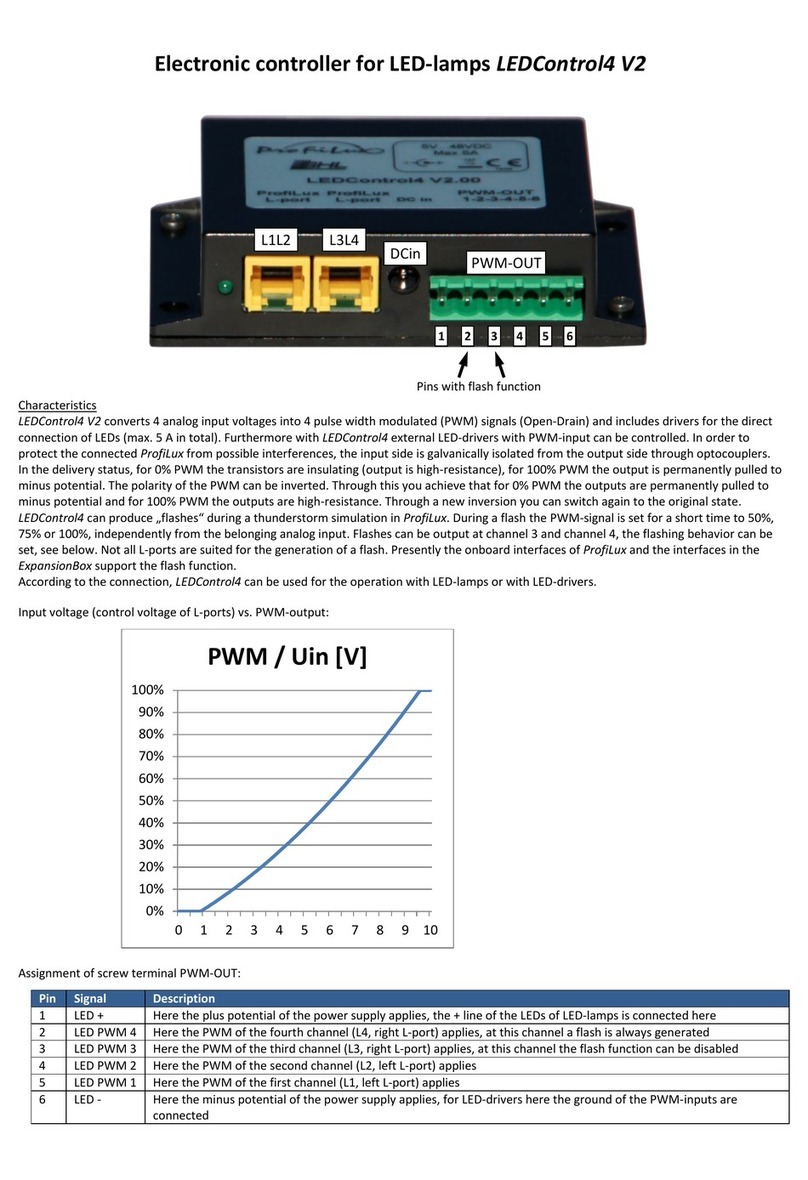Instruction Manual ProfiLux 4 / 4e
EN 2019-01-22 2
Table of Contents
GET THE MOST OUT OF YOUR GHL PRODUCT ..........................................................................................................................5
1SAFETY INSTRUCTIONS ...................................................................................................................................... 5
1.1 SAFETY OF CHILDREN AND VULNERABLE PERSONS.........................................................................................................6
1.2 INTENDED USE.......................................................................................................................................................6
2GENERAL ........................................................................................................................................................... 7
2.1 ABOUT THIS MANUAL .............................................................................................................................................7
2.2 FEATURES .............................................................................................................................................................7
2.3 SCOPE OF DELIVERY ................................................................................................................................................8
2.4 IMPORTANT OPERATING INSTRUCTIONS......................................................................................................................8
3CONNECTIONS OF THE PROFILUX 4 / 4E ............................................................................................................ 8
3.1 GENERAL ..............................................................................................................................................................8
3.2 3.2 CONNECTION OVERVIEW ...................................................................................................................................9
3.2.1 Sensor Inputs ...........................................................................................................................................10
3.2.2 Powerbar Connection (ProfiLux 4 only) ...................................................................................................11
3.2.3 Interface for Mitras Lightbar/Slimline or RS232......................................................................................11
3.2.4 Expansion Slots........................................................................................................................................11
3.2.5 PAB Ports .................................................................................................................................................11
3.2.6 Level Sensor Connections.........................................................................................................................12
3.2.7 1-10V Interfaces ......................................................................................................................................12
3.2.8 Power Failure Monitor/ Line Monitor Port ..............................................................................................12
3.2.9 USB Connection .......................................................................................................................................12
3.2.10 GHL Control Pad Connection ...................................................................................................................12
3.2.11 DCF Receiver Connection .........................................................................................................................12
3.2.12 AUX Connection.......................................................................................................................................13
3.2.13 Power Supply Input..................................................................................................................................13
4FUNCTIONS OF THE PROFILUX 4 / 4E ............................................................................................................... 13
4.1 FUNCTIONALITY OF THE PROFILUX 4/4E..................................................................................................................13
4.2 FUNCTIONS .........................................................................................................................................................14
5ACTIVATION .................................................................................................................................................... 16
5.1 INSTALLING THE PROFILUX 4/4E............................................................................................................................16
5.2 IMPORTANT OPERATING INSTRUCTIONS....................................................................................................................16
5.3 CONNECTING THE SENSORS ....................................................................................................................................18
5.4 CONNECTING POWERBARS TO PROFILUX 4/4E.........................................................................................................19
5.4.1 STDL4-4 (ProfiLux 4 only).........................................................................................................................19
5.4.2 Powerbar 6D............................................................................................................................................20
5.4.3 Powerbar5.1-PAB ....................................................................................................................................21
5.5 CONNECTION OF LUMINAIRES.................................................................................................................................21
5.5.1 Connection of Dimmable Luminaires or Lightbars ..................................................................................21
5.5.2 Connecting the Mitras Lightbar or the Mitras Slimline ...........................................................................22
5.6 CONNECTION OF STREAM PUMPS OR FANS ...............................................................................................................22
5.7 CONNECTION OF PAB-DEVICES...............................................................................................................................23
5.7.1 What is the PAB.......................................................................................................................................23
5.7.2 How does the ProfiLux Aquatic Bus work ................................................................................................23
5.7.3 Exemplary Connection of ProfiLux 4 / 4e with PAB Devices ....................................................................24
5.8 CONNECTION TO THE POWER SUPPLY.......................................................................................................................24
5.9 STATUS INDICATORS OF THE PROFILUX 4/4E............................................................................................................25
5.9.1 System-Status- LED on the housing cover ...............................................................................................25