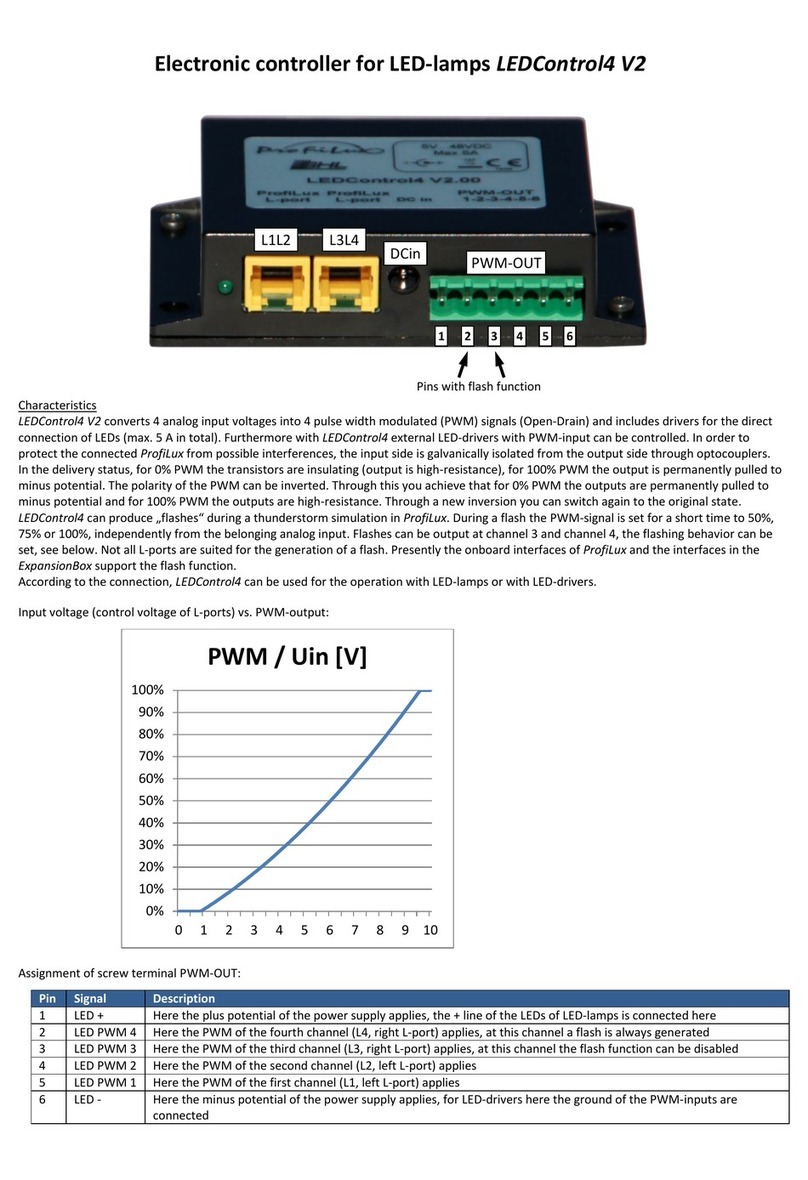ProfiLux 4 Programming Guide
EN 2017-02-06 3
4.5.1 Nocturnal Change....................................................................................................................................35
4.5.2 Group Settings .........................................................................................................................................35
4.5.3 Pump Settings..........................................................................................................................................39
4.6 EHEIM................................................................................................................................................................39
4.7 DISPLAY..............................................................................................................................................................40
4.8 MEASUREMENT DATA...........................................................................................................................................40
4.9 LANGUAGE..........................................................................................................................................................42
5SENSOR SETTINGS ........................................................................................................................................... 42
5.1 ACTIVITY.............................................................................................................................................................43
5.2 NOMINAL VALUE..................................................................................................................................................43
5.3 OPERATION HOURS ..............................................................................................................................................45
5.4 HYSTERESIS .........................................................................................................................................................45
5.5 ALARM...............................................................................................................................................................46
5.6 NOCTURNAL CHANGE............................................................................................................................................48
5.7 SUMMER SWITCHING............................................................................................................................................49
5.8 THERAPY ............................................................................................................................................................50
5.9 CALIBRATION.......................................................................................................................................................50
5.9.1 General ....................................................................................................................................................51
5.9.2 Calibration Tolerance ..............................................................................................................................51
5.9.3 Overview of the Calibration values..........................................................................................................52
5.9.4 Temperature Sensor (Analog)..................................................................................................................52
5.9.5 pH Sensor.................................................................................................................................................53
5.9.6 Redox-Sensor ...........................................................................................................................................53
5.9.7 Conductivity.............................................................................................................................................54
5.9.8 Oxygen Sensor .........................................................................................................................................55
5.9.9 Control of Sensor calibration ...................................................................................................................56
5.10 DISPLAY..............................................................................................................................................................57
5.11 COOLING DIFFERENCE ...........................................................................................................................................58
5.12 EXTENSION..........................................................................................................................................................58
5.13 MEASUREMENT RANGE .........................................................................................................................................59
5.14 DENSITY OFFSET ..................................................................................................................................................59
5.15 1-10 VMAX.AT…................................................................................................................................................59
5.16 CURRENT ACTUAL VALUE .......................................................................................................................................60
5.17 OPERATION MODE CONTROLLER .............................................................................................................................60
5.18 SIGNAL FILTER .....................................................................................................................................................61
6LEVEL ............................................................................................................................................................... 61
6.1 CONTROL............................................................................................................................................................63
6.1.1 Operation Mode ......................................................................................................................................63
6.1.2 Maximum on-time...................................................................................................................................64
6.1.3 Automatic Error reset ..............................................................................................................................65
6.1.4 Sensor select ............................................................................................................................................65
6.2 INPUT ................................................................................................................................................................65
6.2.1 Reaction Time ..........................................................................................................................................65
6.2.2 Input Inverse............................................................................................................................................65
6.3 ERROR RESET ......................................................................................................................................................66
6.4 DIAGNOSTIC ........................................................................................................................................................66
6.5 START WATER CHANGE .........................................................................................................................................66
7FLOW............................................................................................................................................................... 66
7.1 ALARM THRESHOLD ..............................................................................................................................................67
7.2 CALIBRATION.......................................................................................................................................................67
7.3 NOMINAL VALUE..................................................................................................................................................67
7.4 CONNECTED AT LEVEL-SENSOR................................................................................................................................67