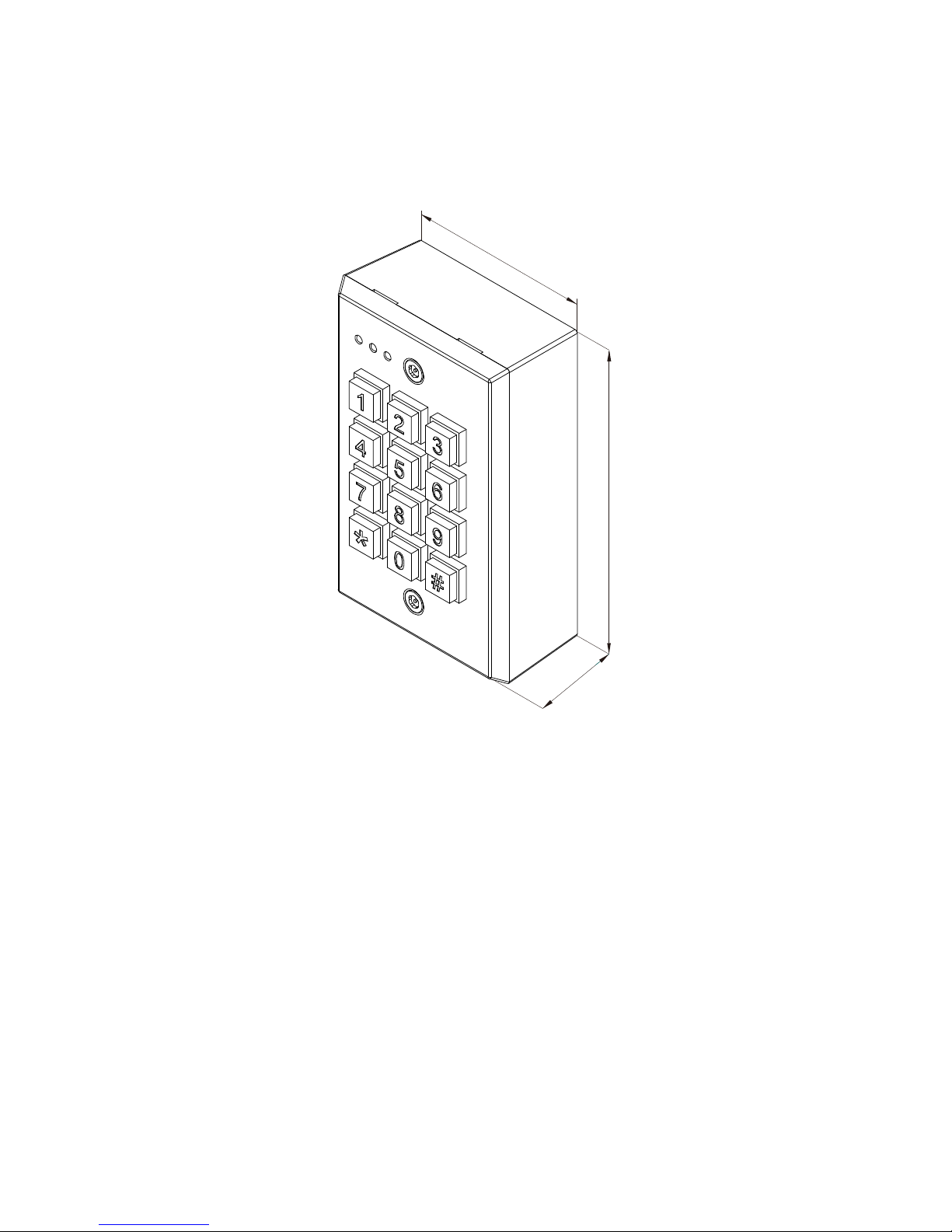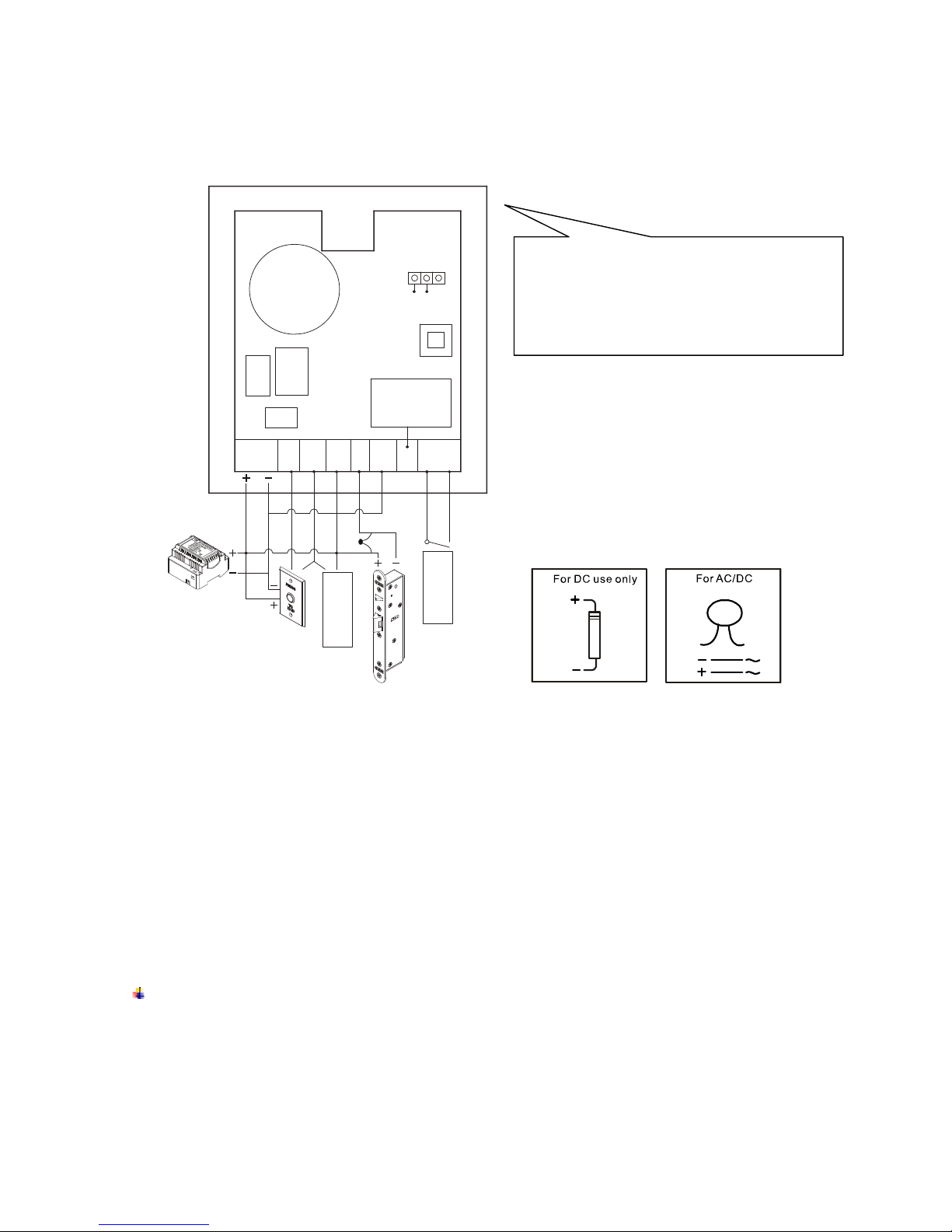2. Individual PINs set : Enter programming mode, press *53 - 0, exit programming mode.
(Alarm sound for any invalid PINs, or lockout 30 seconds in case of continue 5 sets of
invalid PINs).
9. Change operation mode (default : 0)
1. Ordinary mode : Enter programming mode, press *52 - 0, exit programming mode.
2. Bypass mode : Enter programming mode, press *52 - 1, exit programming mode.
(Bypass mode equal to Toggle mode)
10. Adding Bypass mode PINs
Enter programming mode, press *54 - (4 digit ~ 8 digit), exit programming mode.
11. AUX Output mode (default : 7)
1. Cancel AUX function : Enter programming mode, press *57 - 0, exit programming
mode.
2. Invalid PINs output signal : Enter programming mode, press *57 - 2, exit programming
mode
.
3.Bell sound for * key : Enter programming mode, press *57 - 3, exit programming mode.
4. Contact push-button output signal : Enter programming mode, press *57 - 6, exit
programming mode.
5.Set AUX PINs as output signal : Enter programming mode, press *57 - 7, exit
programming mode. (e.g. Be compelled or for emergency purpose)
12. AUX output time delay (default : 000)
ĞPress 000 = toggle mode, press 005 = 5 seconds, etc.ğ
Enter programming mode, press *58 - (000~999), exit programming mode.
(When apply 11-2 and 11-3 can not allow 000 for time delay setting).
13. Adding AUX output PINs
Enter programming mode, press *40 - (4 digit ~ 8 digit) - exit programming mode.
Copyright All Rights Reserved.
P-MU-DG-20 Ver. A Publish: 2010.06.28 Page: - 4 -/ 5