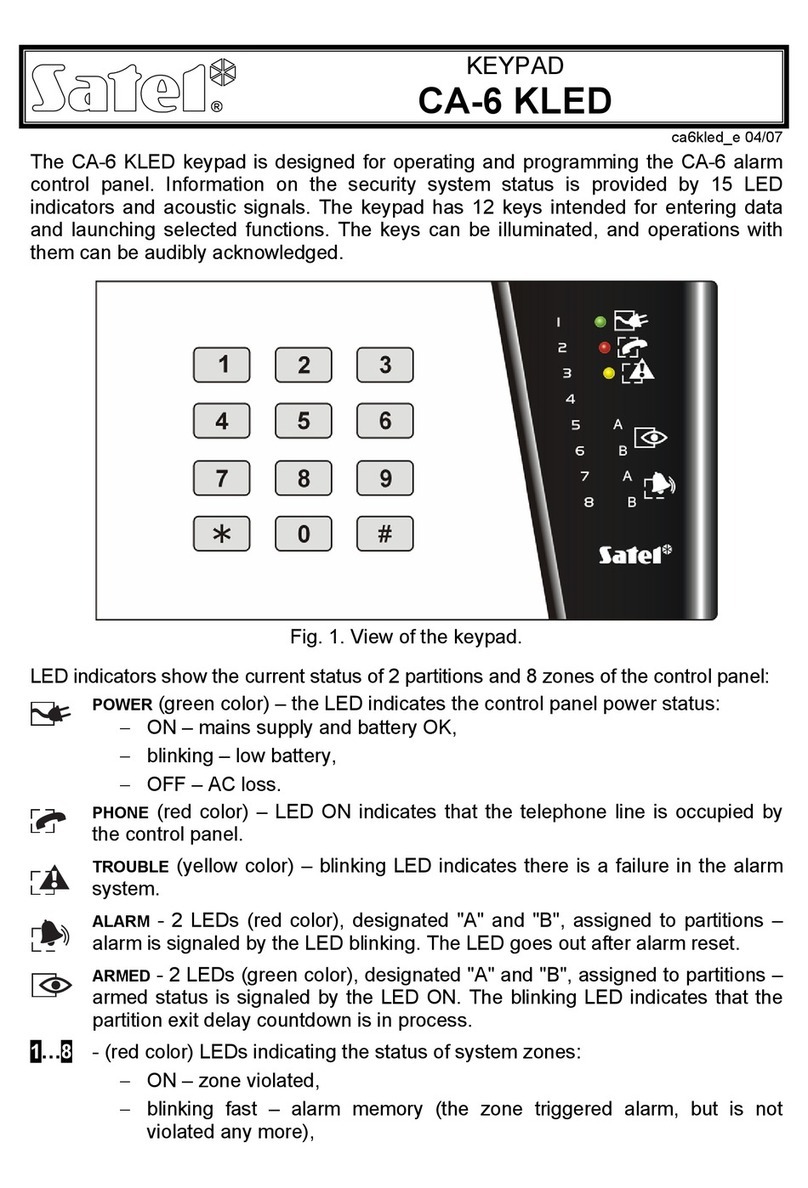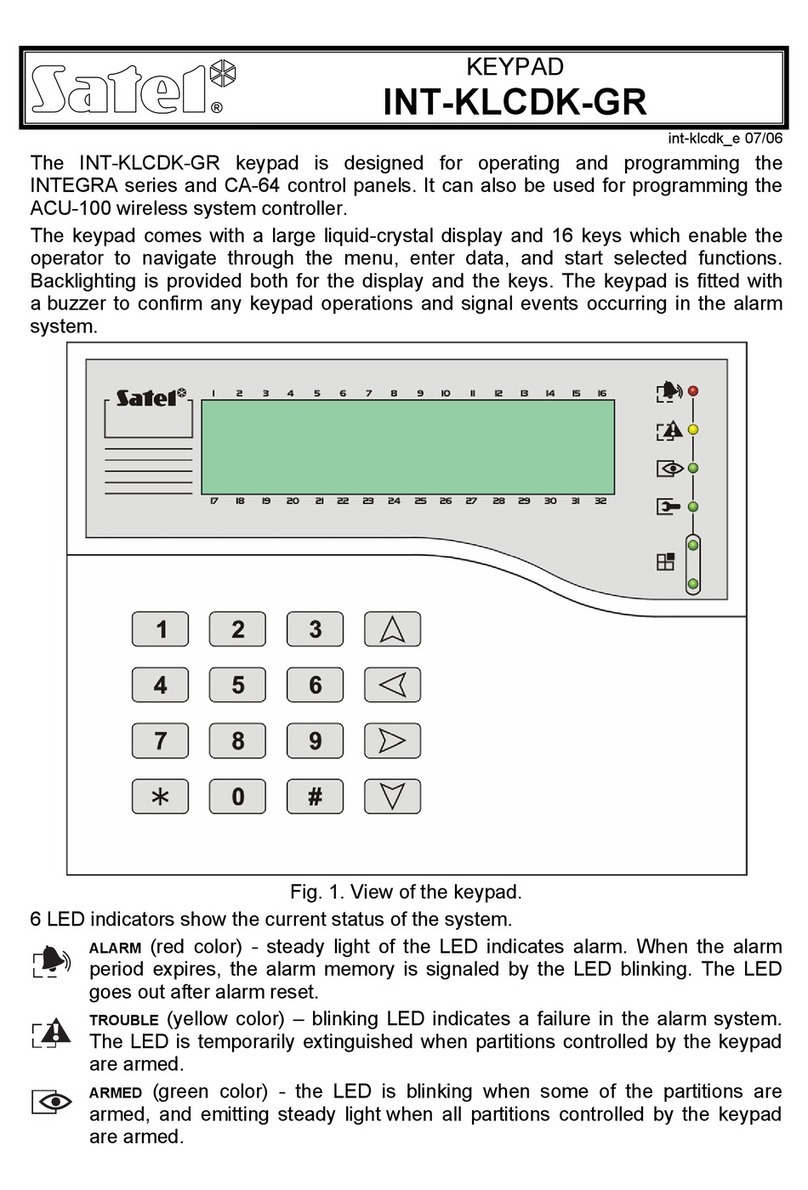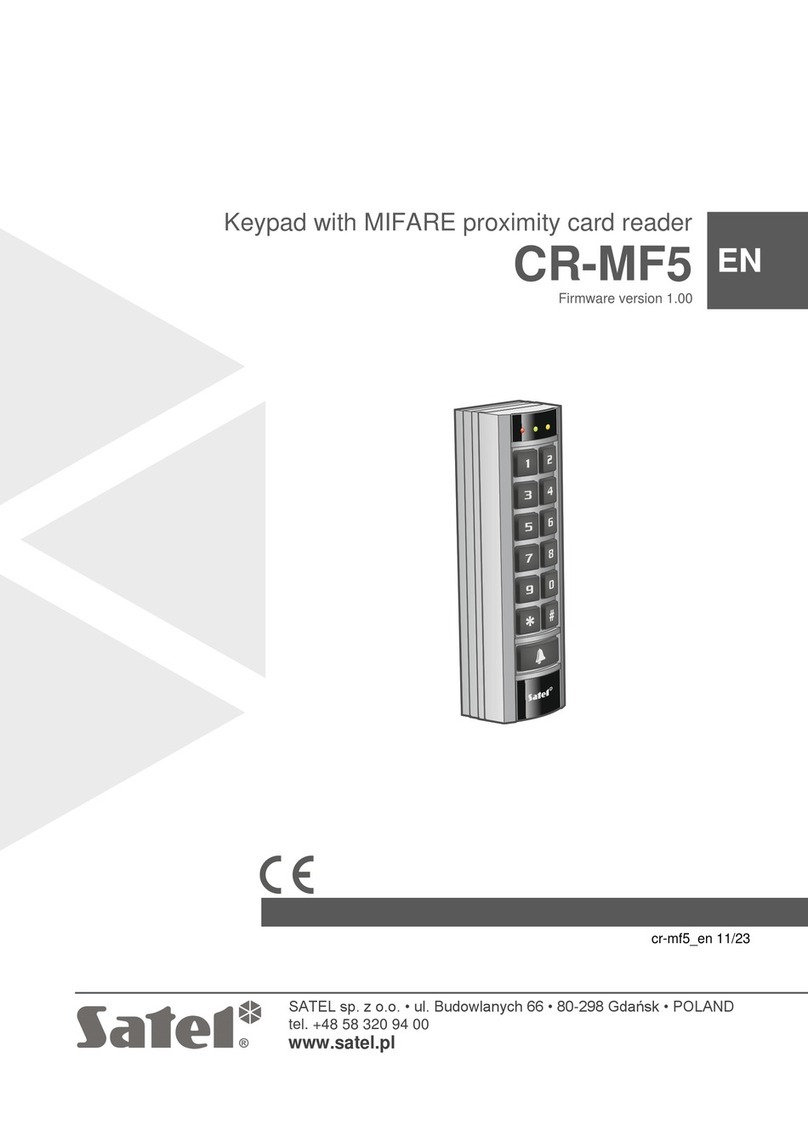CONTENTS
1. Introduction.......................................................................................................................3
2. LED indicators ..................................................................................................................3
3. Using the touch screen.....................................................................................................3
4. Screensaver .....................................................................................................................5
4.1 Slideshow ...................................................................................................................6
4.2 Trigger the panic alarm...............................................................................................6
5. User screens ....................................................................................................................6
6. Additional screens ............................................................................................................8
7. Status bar.........................................................................................................................8
8. Widgets.............................................................................................................................8
8.1 Text.............................................................................................................................8
8.2 Partition state..............................................................................................................9
8.3 Zone state...................................................................................................................9
8.4 Output state..............................................................................................................10
8.5 Temperature.............................................................................................................11
8.6 Date/time..................................................................................................................11
8.7 Switch.......................................................................................................................11
8.8 Rectangle .................................................................................................................11
8.9 Macro........................................................................................................................11
8.10 PANIC/FIRE/AUX.....................................................................................................11
8.11 Information................................................................................................................11
8.12 Link...........................................................................................................................11
9. On-screen keypad ..........................................................................................................11
10. User menu......................................................................................................................12
10.1 User menu home screen ..........................................................................................12
10.2 QWERTY keyboard..................................................................................................13
10.3 Terminal....................................................................................................................14
10.3.1 Data editing by using the terminal...................................................................15
10.4 “Partitions” screen.....................................................................................................15
10.4.1 Arming ............................................................................................................17
10.4.2 Two-code arming............................................................................................17
10.4.3 Disarming........................................................................................................17
10.4.4 Two-code disarming........................................................................................17
10.4.5Cancelling the first code..................................................................................18
10.4.6 Auto-arming deferment...................................................................................18
10.4.7 Filtering the partition list..................................................................................18
10.4.8 Searching for partitions...................................................................................19
10.5 “Zones” screen..........................................................................................................19
10.5.1 Zone inhibiting.................................................................................................20
10.5.2 Zone isolating .................................................................................................20
10.5.3 Zone unbypassing...........................................................................................20
10.5.4 Filtering the zone list.......................................................................................20
10.5.5 Searching for zones........................................................................................20
10.6 “Outputs” screen.......................................................................................................21
10.6.1 Output control .................................................................................................21
10.7 “Troubles” screen......................................................................................................22