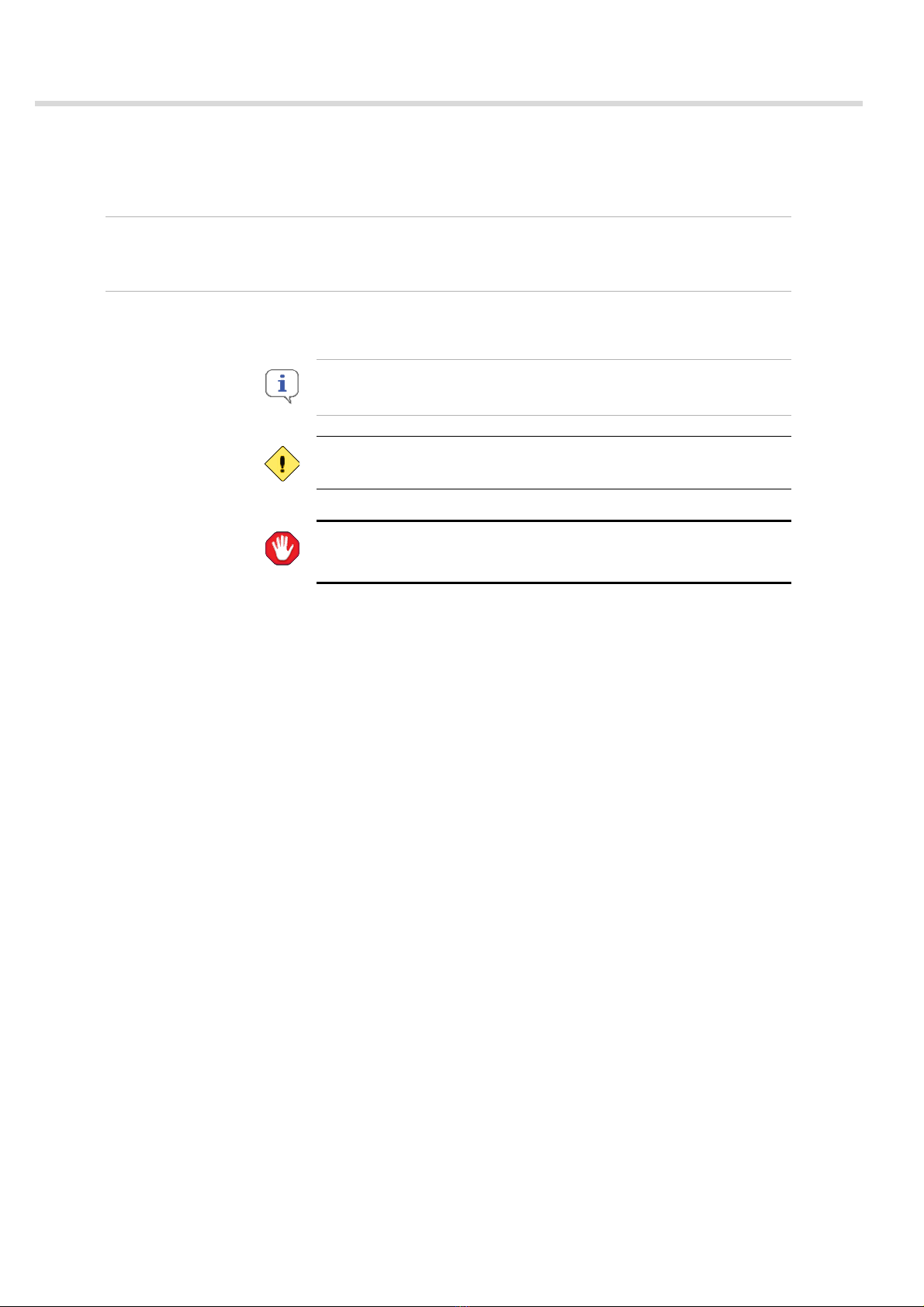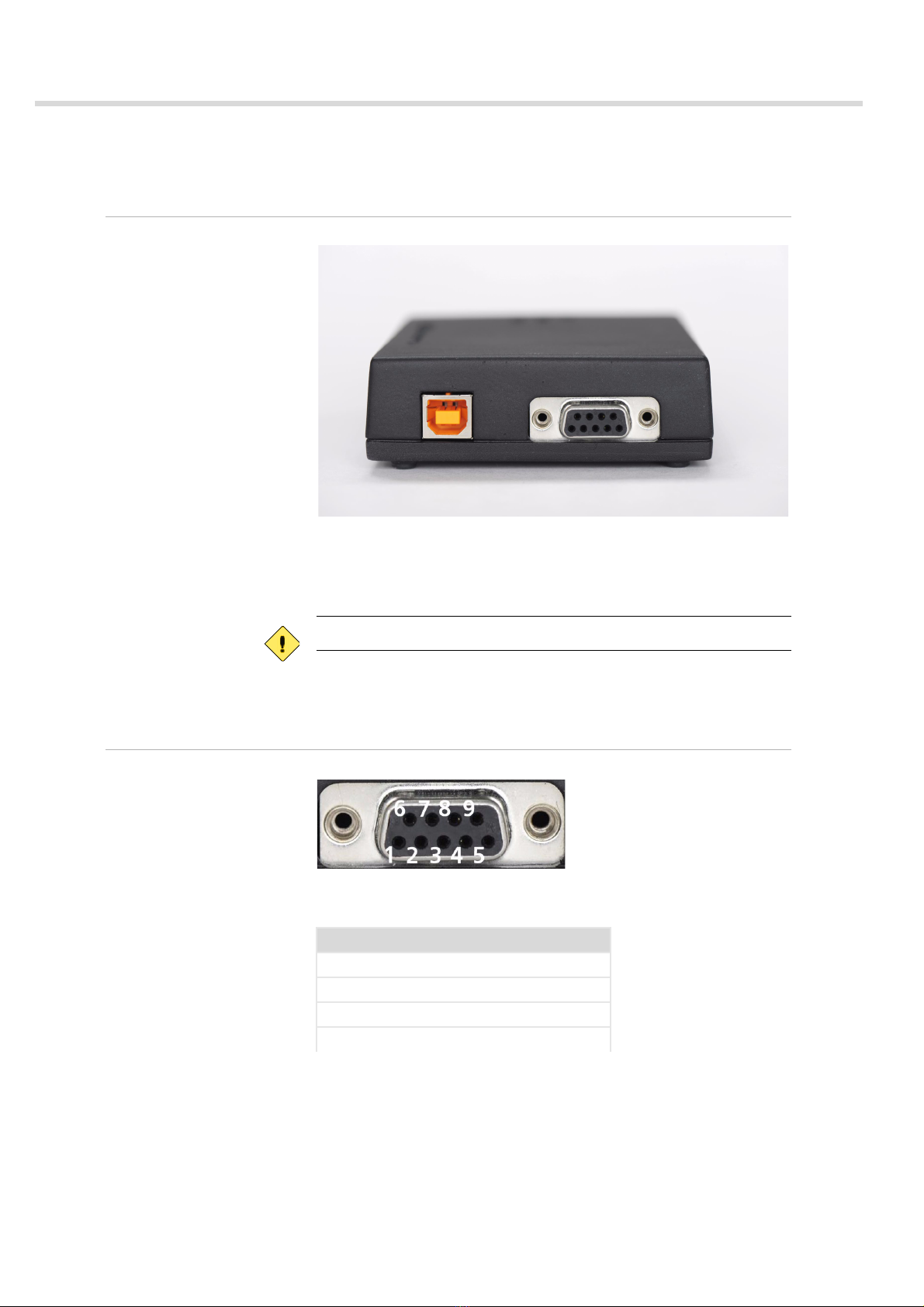ID No. 30033908
© Copyright 2009 by
Giesecke & Devrient GmbH
Prinzregentenstr. 159
Postfach 80 07 29
D-81607 München
This document as well as the information or material contained is copyrighted. Any use not explicitly per-
mitted by copyright law requires prior consent of Giesecke & Devrient GmbH. This applies to any repro-
duction, revision, translation, storage on microfilm as well as its import and processing in electronical
systems, in particular.
Subject to technical changes.
All brand names and trademarks are property of their respective owners.
FujiFilm is a trademark of Fuji Photo Film Co., Ltd.
Kingston Technology and the Kingston logo are either registered trademarks or trademarks of Kingston
Technology Company, Inc.
Lexar is a trademark of Lexar Media, Inc.
Panasonic is a registered trademark of Panasonic Corporation.
PNY is a registered trademark of PNY Technologies, Inc.
TOSHIBA is a trademark of Toshiba International Corporation.
SanDisk, the SanDisk logo and SanDisk Ultra are trademarks of SanDisk Corporation, registered in the
United States and other countries.
The Transcend logo and the Dot-commed by Transcend Web-link logo are trademarks or registered
trademarks of Transcend Information, Inc. in the Republic of China and other countries.
The SD, SDHC, microSD, microSDHC, mini SD, miniSDHC and smartSDHC marks and logos are trade-
marks of SD-3C, LLC.
Cash Control Unit meets the safety requirements of the relevant EC directives and complies with the EN
standards as listed in the CE declaration of conformity.