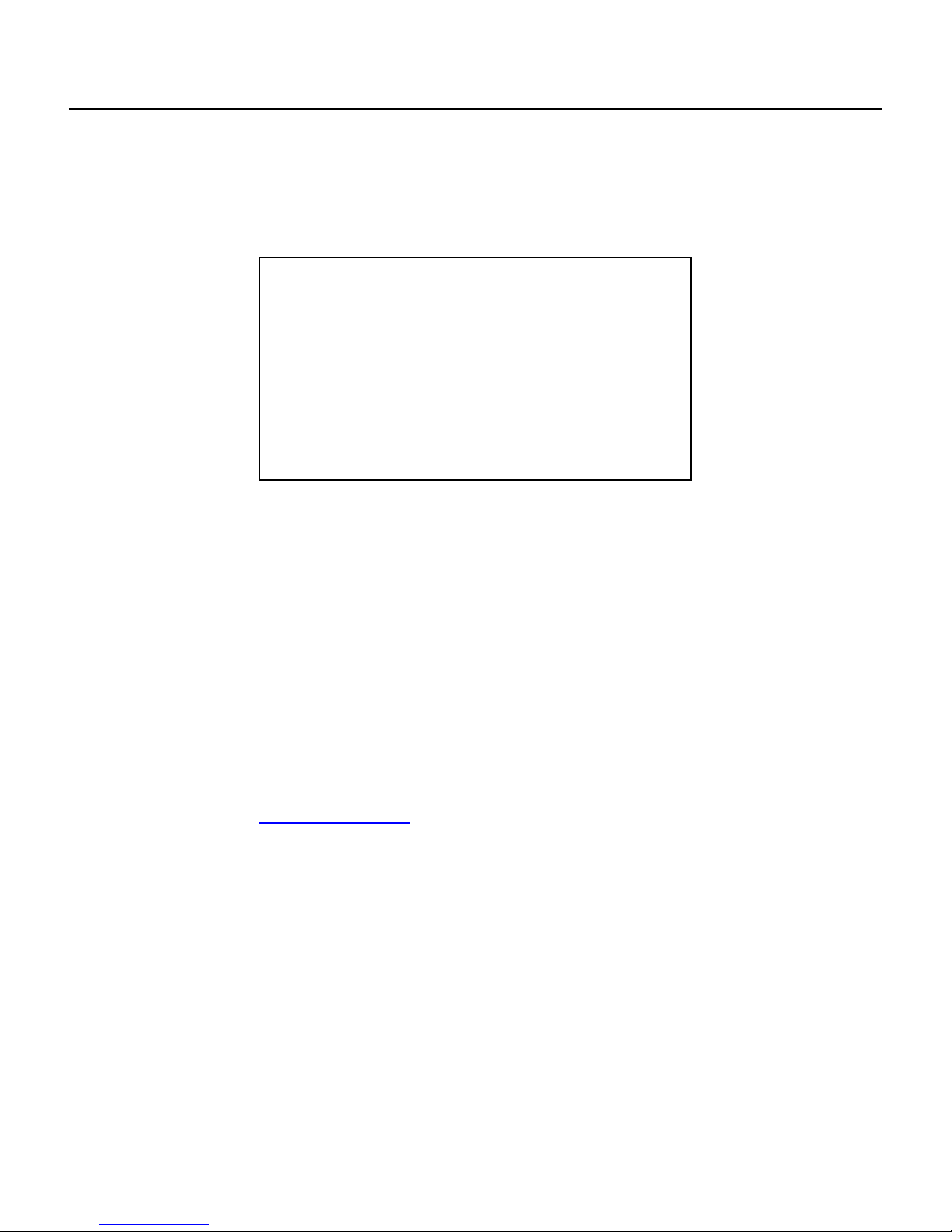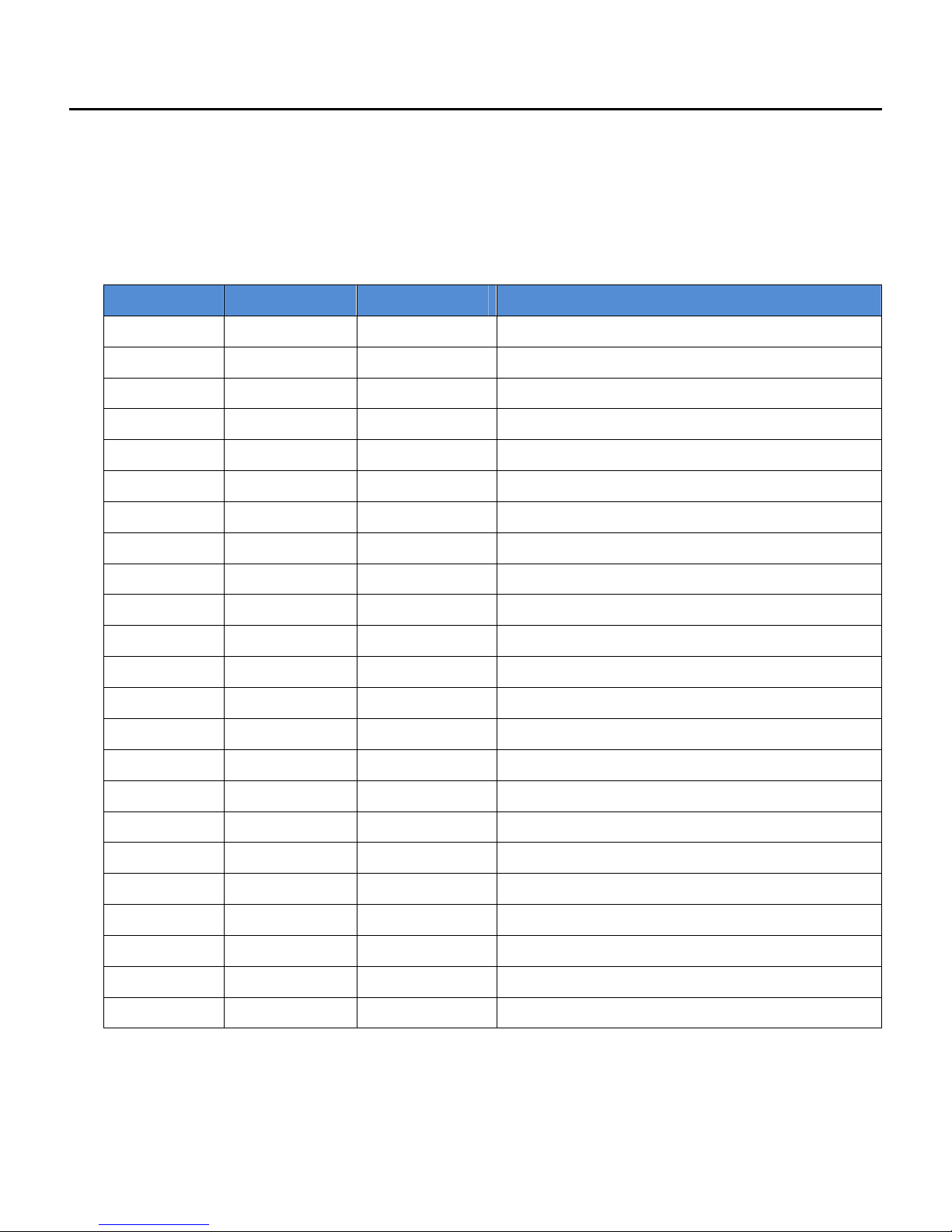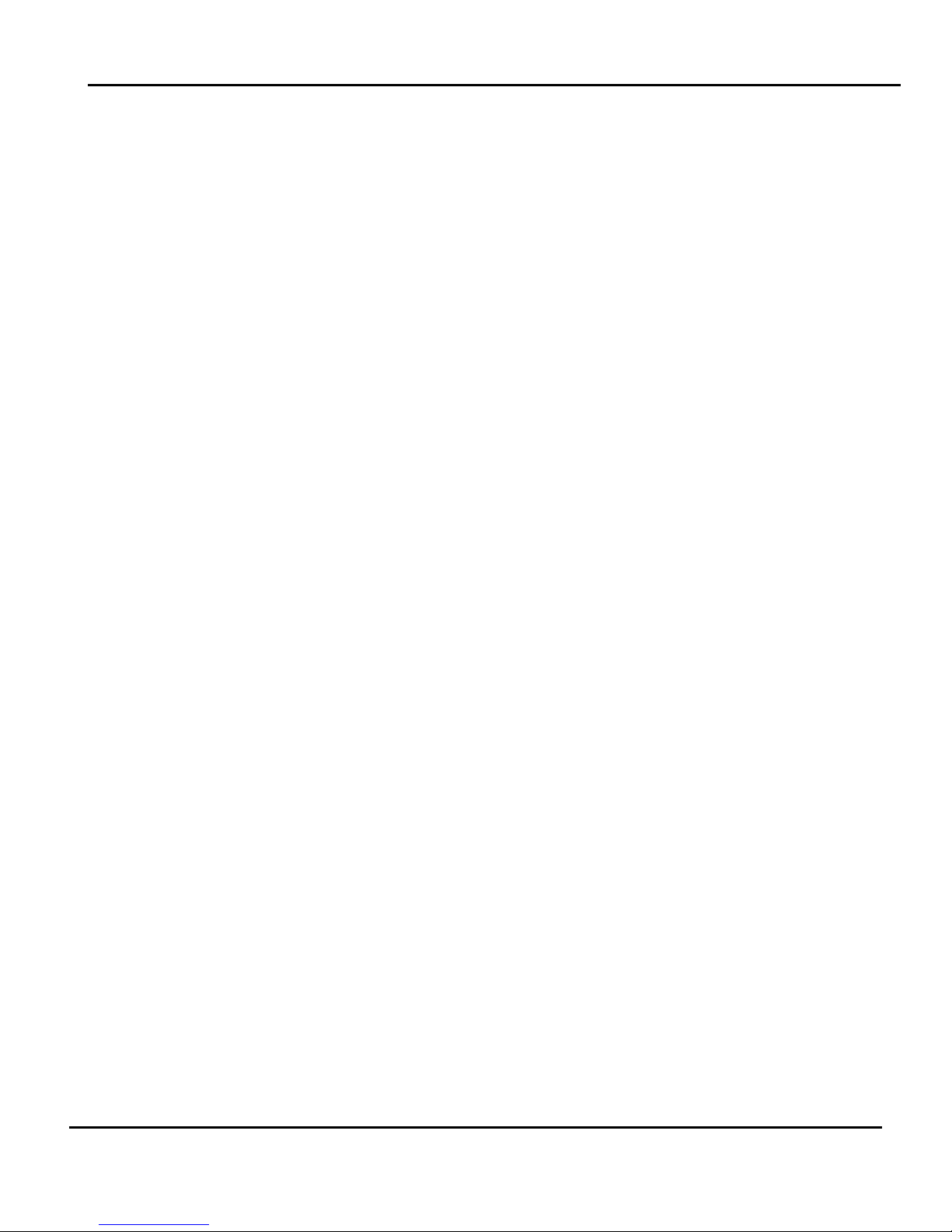Giga-tronics 2400 and 2500 Series Microwave Signal Generators
Programming Manual, Part Number 347 3, Rev A, July 2009 i
Table of Contents
Table of Contents........................................................................................................................................... i
Chapter 1. Safety ....................................................................................................................................1
1.1 Unsafe Operating Conditions........................................................................................................1
1.2 Safety Warnings Used in This Manual ..........................................................................................1
1.2.1 Personal Safety Alert.............................................................................................................1
1.2.2 Equipment Safety Alert.........................................................................................................1
1.2.3 Notes.....................................................................................................................................1
Chapter 2. Introduction ..........................................................................................................................3
2.1 Overview .......................................................................................................................................3
2.2 Physical Description of the 2400/2500.........................................................................................4
Chapter 3. Hardware Interfaces .............................................................................................................5
3.1 Introduction ..................................................................................................................................5
3.2 Configure the 2400/2500 Hardware Interface .............................................................................6
3.2.1 Using the Included USB Cable...............................................................................................6
3.2.2 Assign a GPIB Address to the 2400/2500..............................................................................6
3.2.3 Configure the Computer’s RS-232 for Remote Operation....................................................6
3.2.4 Configure the 2400/2500 Ethernet Connection ...................................................................7
Chapter 4. Programming Interfaces .......................................................................................................9
4.1 Introduction ..................................................................................................................................9
4.2 Select the Remote Programming Language..................................................................................9
4.3 Dynamic Link Library (DLL)..........................................................................................................10
4.3.1 Adding the DLL to Programming Projects...........................................................................10
4.3.2 Programming Examples Using the DLL ...............................................................................11
4.3.3 DLL Functions ......................................................................................................................17
4.4 SCPI Command Set......................................................................................................................96
4.4.1 SCPI Command Format .......................................................................................................96
4.4.2 SCPI Commands ..................................................................................................................97
4.5 IEEE 4 .2 Common Commands...............................................................................................120
4.6 GT-12000 Native Commands ....................................................................................................122
4.6.1 GT-12000 Native Commands: CW and System.................................................................122
4.6.2 GT-12000 Native Commands: List Mode ..........................................................................123
4.6.3 GT-12000 Native Commands: Amplitude Modulation .....................................................125
4.6.4 GT-12000 Native Commands: Frequency Modulation .....................................................126
4.6.5 GT-12000 Native Commands: Phase Modulation.............................................................127
4.6.6 GT-12000 Native Commands: Pulse Modulation..............................................................12
4.7 Emulation..................................................................................................................................129
4.7.1 HP 34X Emulation Commands ........................................................................................129