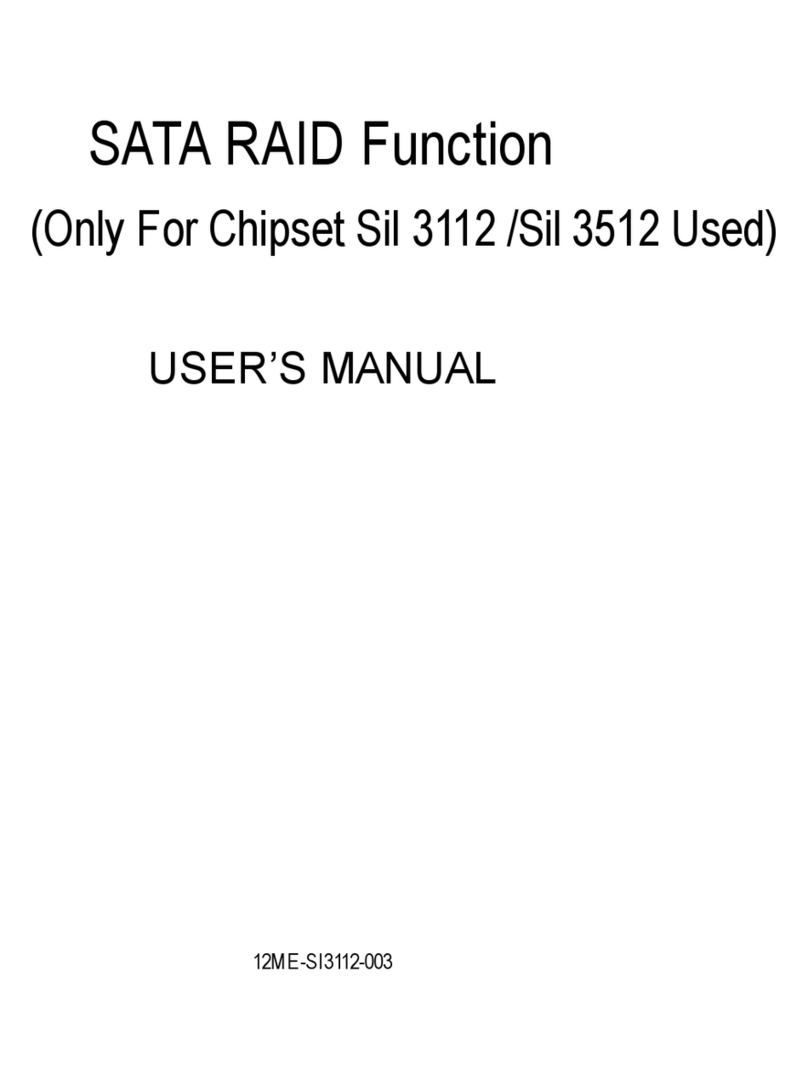SATAHardDriveConfigurations(VT8237(R))- 7-
Afterselecting aRAIDmode,you mustdecide whetheryou wantthe RAIDarraytobe configured
automaticallyormanually.
AutoSetup allowsBIOStoassign the harddrivesand createarrays automatically,butitdoesnotduplicate
the mirroring driveseven ifuserselectsCreateand duplicateforRAID1.It isrecommended all hard
drivesarenewoneswhen you wanttocreatean array.
SelectDisk Drives letsusersselectthe arraydrivesbytheirrequirements.Selectthe SelectDisk Drives
itemand press ENTER,usethe ARROWkeys toselectthe targetharddrive(s).The selected harddrives
will be marked withan asterisk (Figure8).
Next, usethe ARROWkeys toselectStartCreateProcess and press ENTER.The prompt"Thedata
on theselecteddisks will bedestroied.Continue?(Y/N)"will appear.Press YtoconfirmorNto
abort.
ImportantAll existing contentsinthe harddrivewill be destroyed afterthe arraycreation.
Figure8
VIA Tech. VT8237 SATA RAID BIOS Ver 2.31
Channel Drive Name Array Name Mode Size(GB) Status
[*]Serial_Ch0 Master ST3120026AS SATA 111.79 Stripe0
[*]Serial_Ch1 Master ST3120026AS SATA 111.79 Stripe1
Create a RAID array with
the hard disks attached to
VIA RAID controller
F1 :View Array/disk Status
h, i:Move to next item
Enter :Confirm the selection
ESC : Exit
uAuto Setup For Performance
uArray Mode RAID 0 (Striping)
uSelect Disk Drives
uBlock Size 64K
uStart Create Process
If you selecttocreateRAID0arraymanually,you can specifythe block size.Usethe UPorDOWN
ARROWkeys toselectBlock Sizeand press ENTER.Selectthe block sizefromthe popup menu.The
block sizecan be setbetween 4KB to64KB (Figure9).
Figure9
VIA Tech. VT8237 SATA RAID BIOS Ver 2.31
Channel Drive Name Array Name Mode Size(GB) Status
[*]Serial_Ch0 Master ST3120026AS SATA 111.79 Stripe0
[*]Serial_Ch1 Master ST3120026AS SATA 111.79 Stripe1
Create a RAID array with
the hard disks attached to
VIA RAID controller
F1 :View Array/disk Status
h, i:Move to next item
Enter :Confirm the selection
ESC : Exit
uAuto Setup For Performance
uArray Mode RAID 0 (Striping)
uSelect Disk Drives
uBlock Size 64K
uStart Create Process
4K
8K
16K
32K
64K