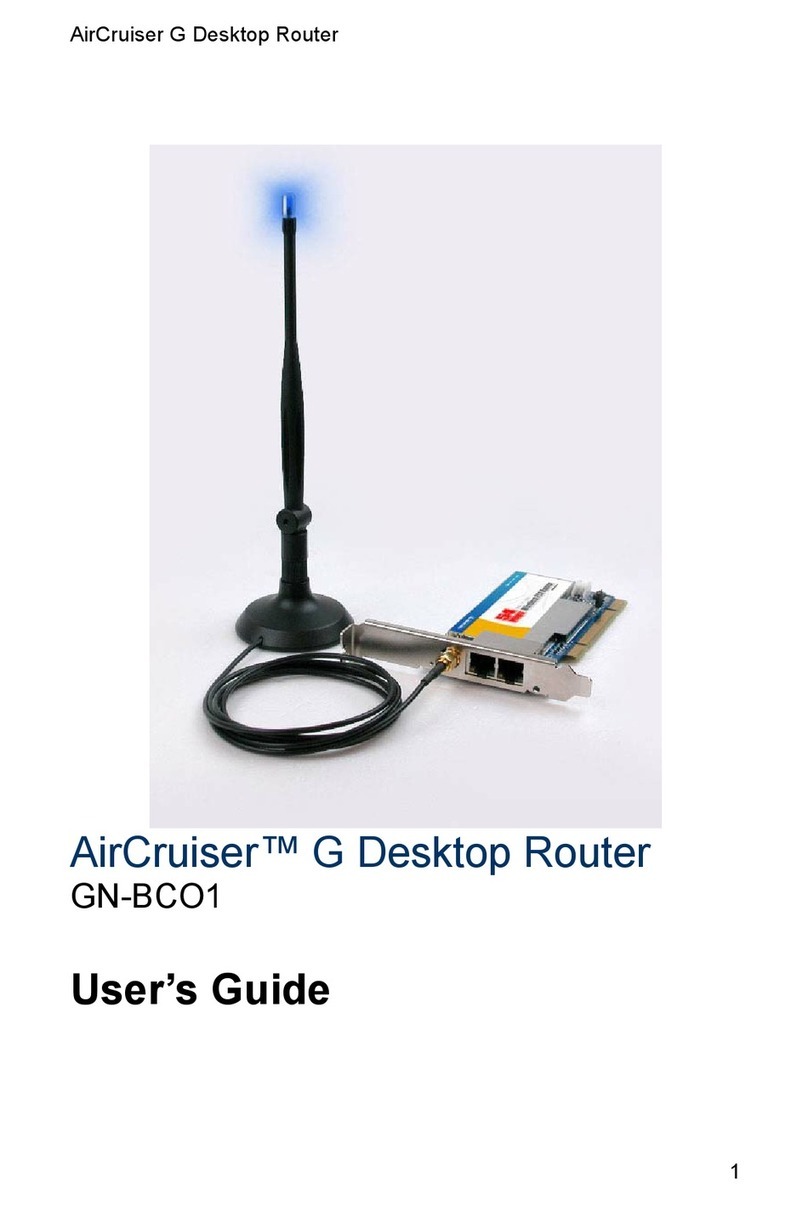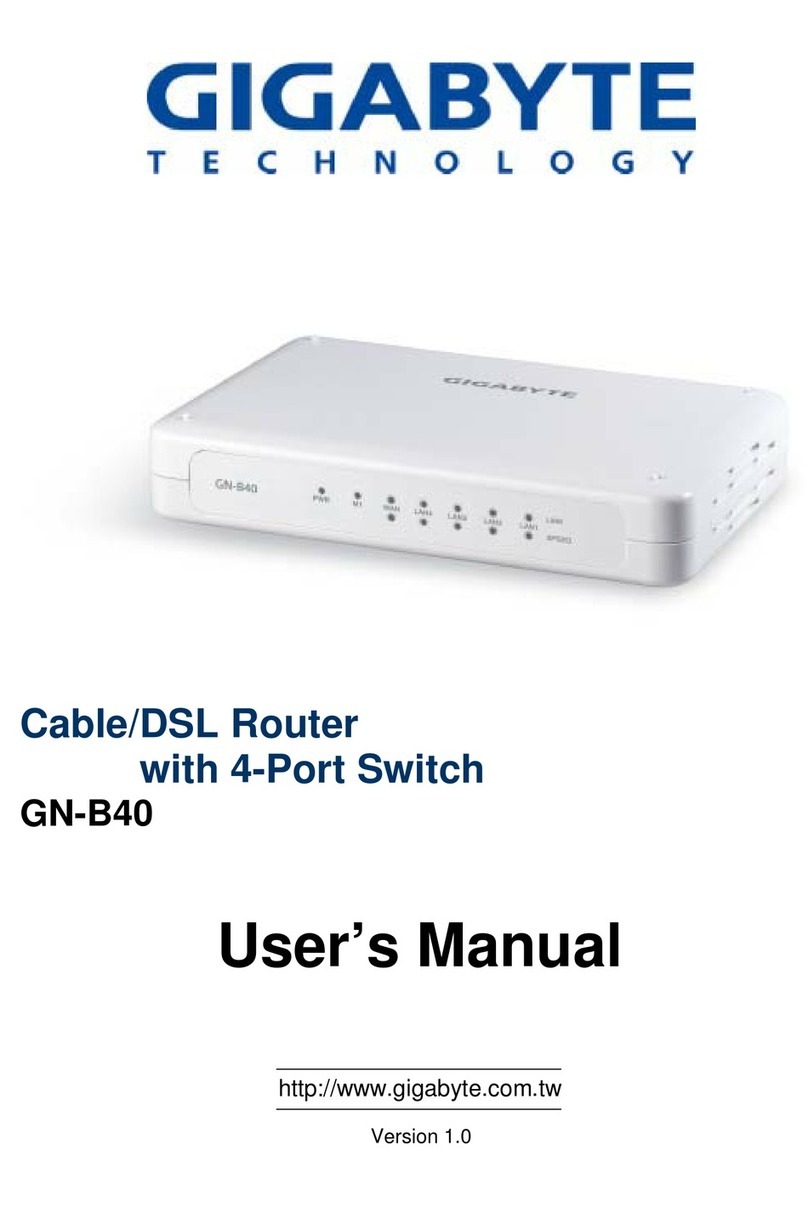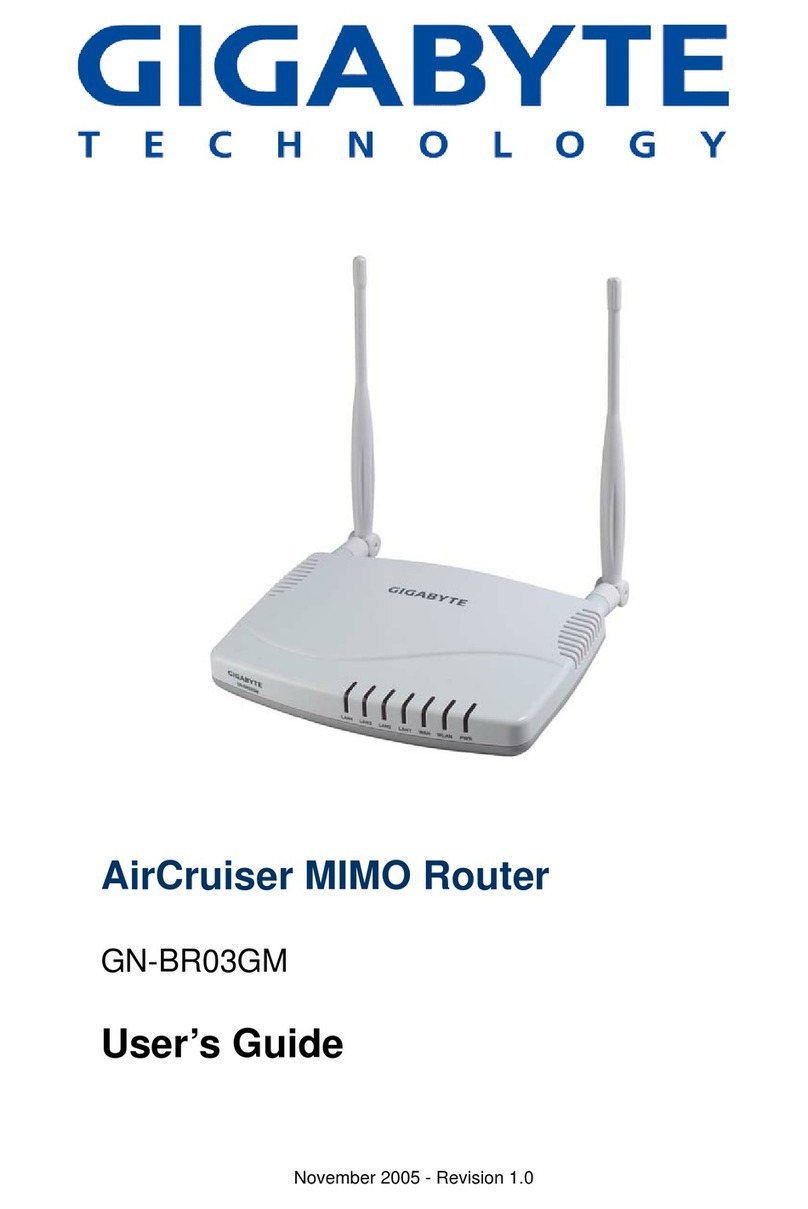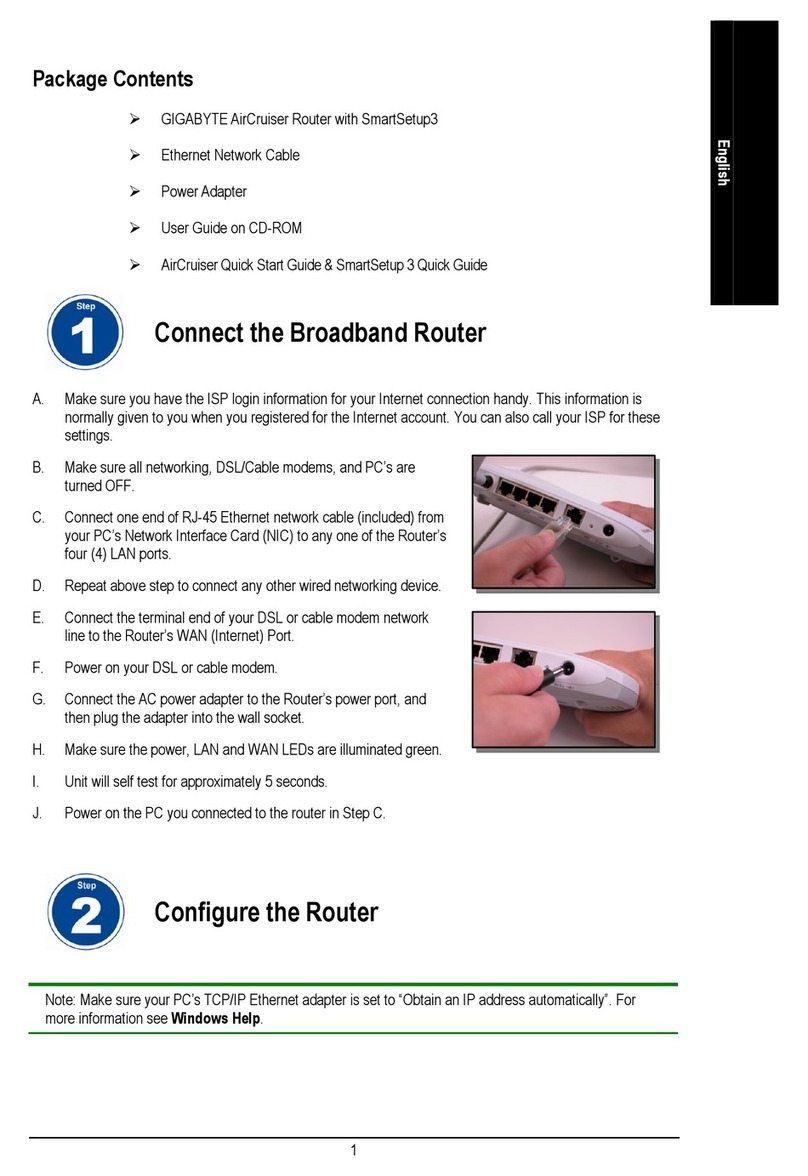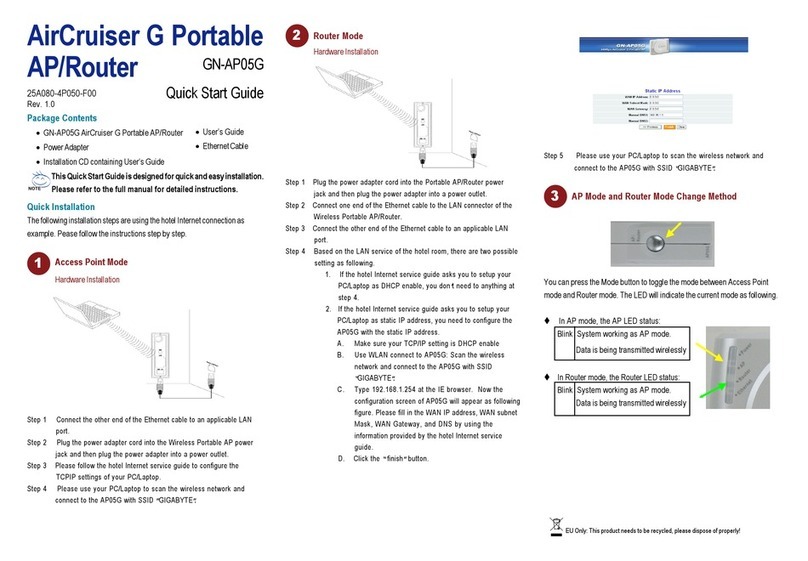GN-BR33V-RH 2.4GHz AirCruiser Extreme N Wireless Router
Logging into the GN-BR33V-RH ................................................................. 10
ii
CHAPTER 6 ADVANCED SETUP ................................... 13
Overview ........................................................................................................ 13
The Status Page ............................................................................................. 13
The Network Configuration Screen............................................................. 18
The LAN Configuration Tab ....................................................................... 18
The WAN Configuration Tab....................................................................... 19
The WAN Settings Tab - WAN Multi-Session Select.................................. 25
The VLAN Configuration Tap..................................................................... 26
The Traffic Control Tab ............................................................................... 27
The Wireless Configuration Screen ............................................................. 28
The 802.11ng Tab ........................................................................................ 28
The MAC Access Control Tab..................................................................... 30
The Radius Server Configuration Tab ......................................................... 31
The WDS Tab .............................................................................................. 32
The WPS Tab............................................................................................... 33
The Static Routing Table Screen.................................................................. 34
The Virtual Server Screen ............................................................................ 35
The DMZ Setting Tab.................................................................................. 35
The Virtual Server PPPoE / DHCP / Static Configuration Tab.................... 36
The PPPoE Unnumber Tab.......................................................................... 37
The Firewall Rule Screen ............................................................................. 38
The Security Configuration Tab .................................................................. 38
The VPN Pass Through Tab ........................................................................ 39
The Static Rule Tab ..................................................................................... 40
The DNS Configuration Screen ................................................................... 42
The URL Blocking Configuration Screen ................................................... 43
The USB Screen............................................................................................. 44
The USB Storage Tab .................................................................................. 44
The USB Webcam Tab ................................................................................ 45