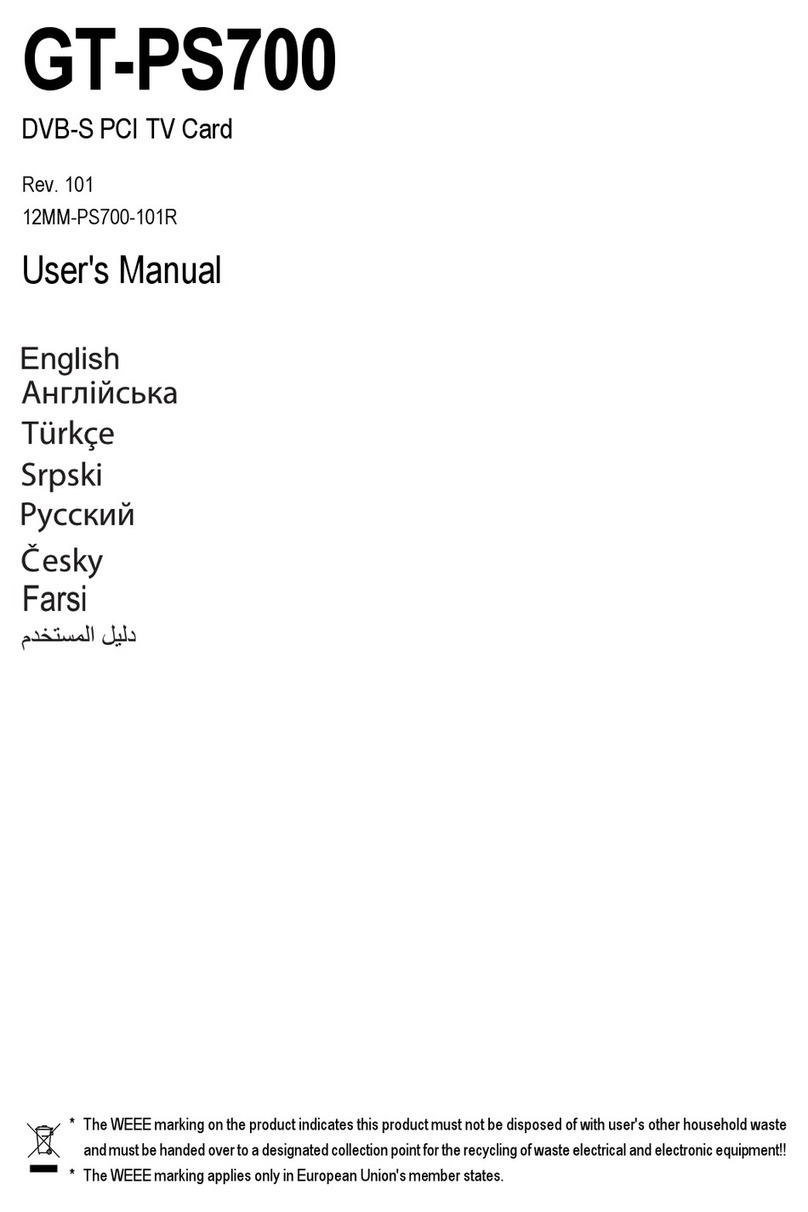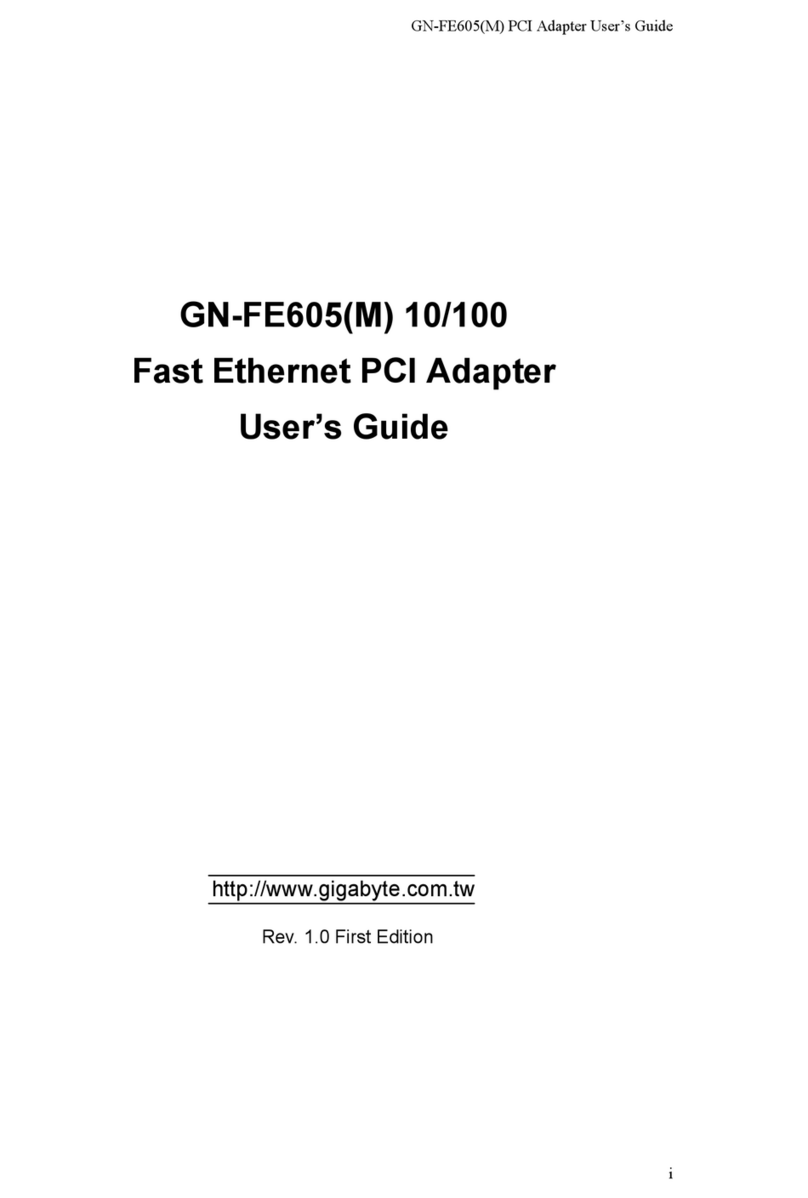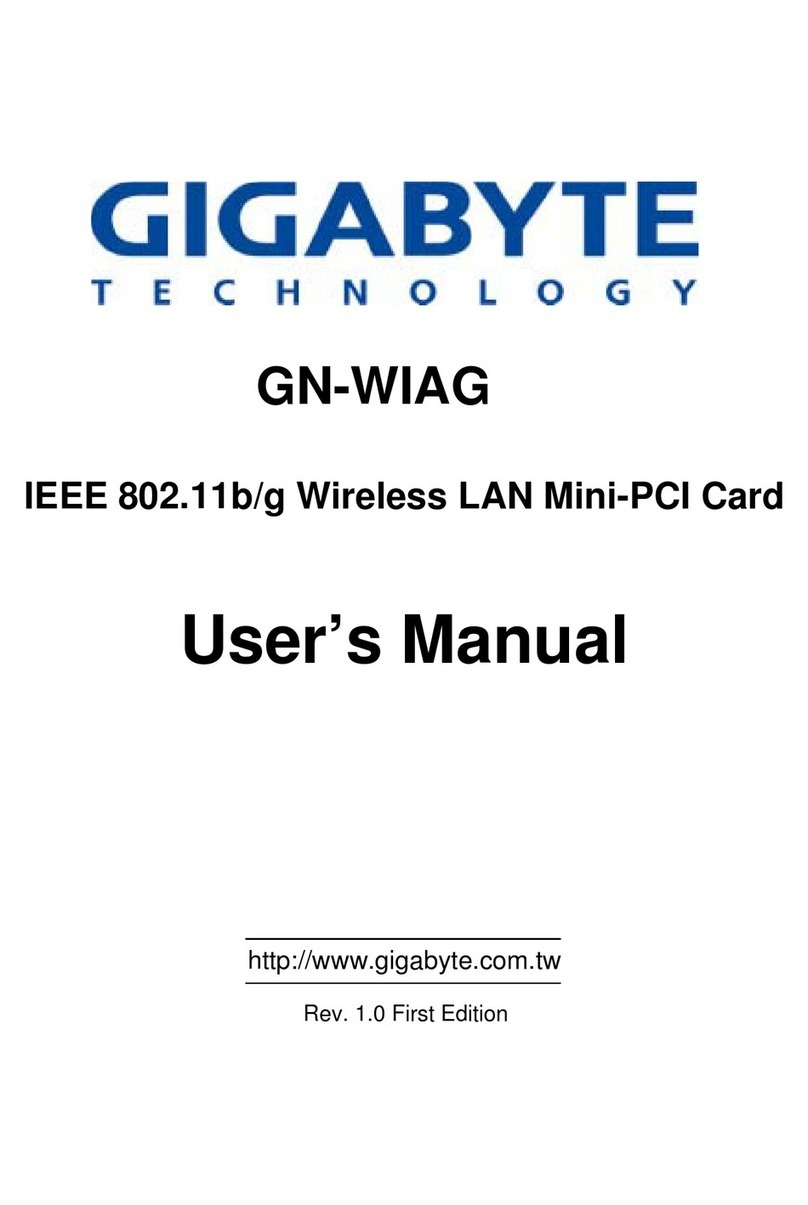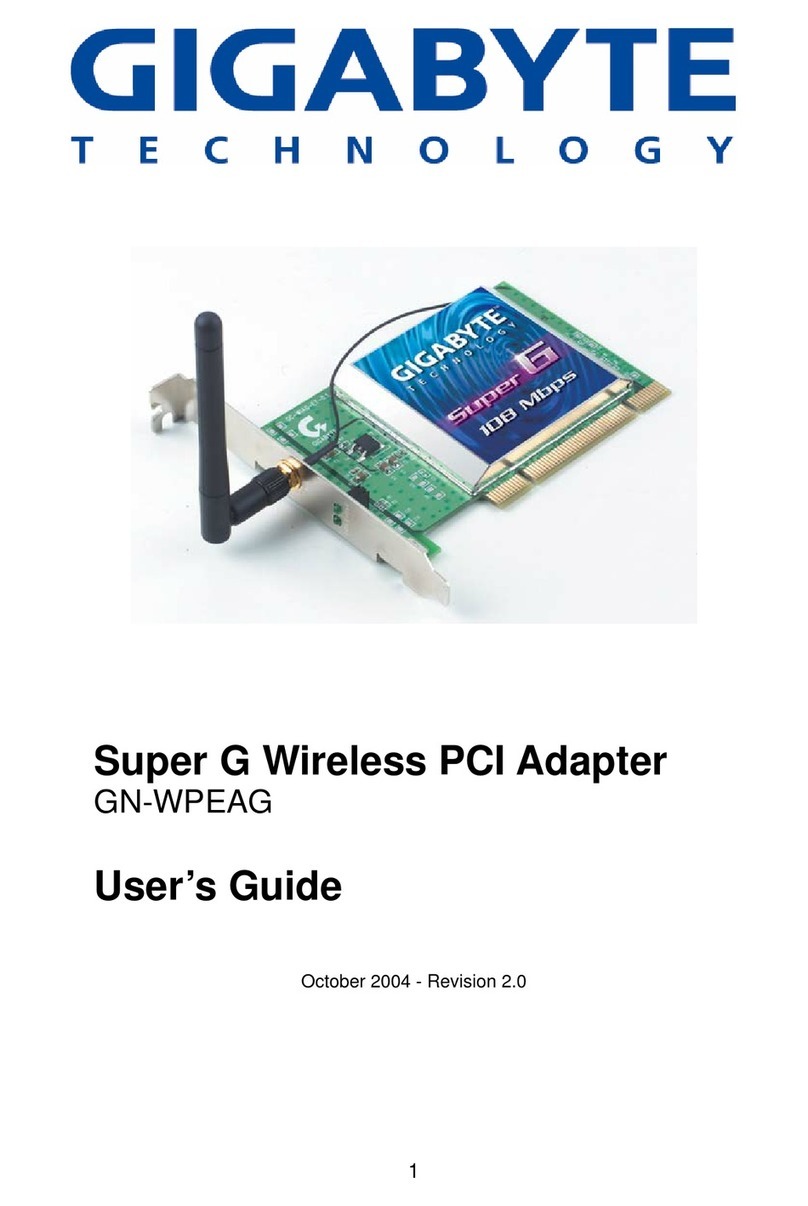Content
CHAPTER 1 PRODUCT OVERVIEW.............................. 1
1-1. INTRODUCTION.............................................................................................................1
1-2. FEATURES ...................................................................................................................1
1-3. PHYSICAL DIMENSIONS/PACKAGING...............................................................................1
1-4. LED INDICATOR ...........................................................................................................2
1-5. SYSTEM REQUIREMENTS ..............................................................................................2
CHAPTER 2 INSTALLING THE WLAN CARD............... 3
2-1. INSTALLING THE WLAN CARD (HARDWARE INSTALLATION)............................................3
2-2. INSTALLING THE DRIVER &UTILITY (WIN 98SE)...........................................................4
2-3. INSTALLING THE DRIVER &UTILITY (WIN ME)...............................................................8
2-4. INSTALLING THE DRIVER &UTILITY (WIN2000)...........................................................12
2-5. INSTALLING THE DRIVER &UTILITY (WIN XP).............................................................17
CHAPTER 3 USING THE UTILITY................................ 21
3-1.“PROFILE”SETTING.....................................................................................................21
3-2.“LINK STATUS”SETTING ..............................................................................................28
3-3.“SITE SURVEY” ...........................................................................................................29
3-4.“STATISTICS”SETTING.................................................................................................30
3-5.“ADVANCE”SETTING ...................................................................................................31
3-6.“ABOUT”SETTING .......................................................................................................32
CHAPTER 4 TROUBLESHOOTING.............................. 33
“802.1X”, “WPA” AND “WPA-PSK” CAN NOT WORK....................................................33
CANNOT CONNECT TO AN AP.....................................................................................33
CAN CONNECT TO AN AP BUT CANNOT CONNECT TO THE INTERNET ..............................33
POOR LINK QUALITY AND SIGNAL STRENGTH................................................................33
CHAPTER 5 SPECIFICATION....................................... 34