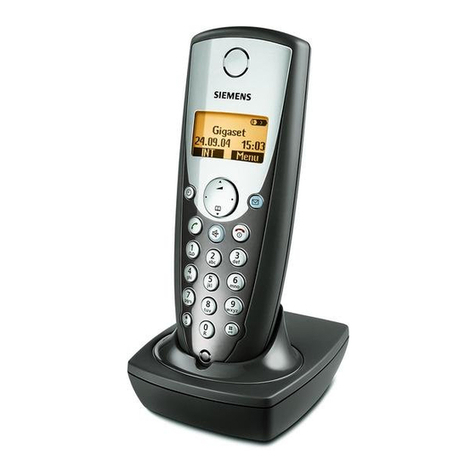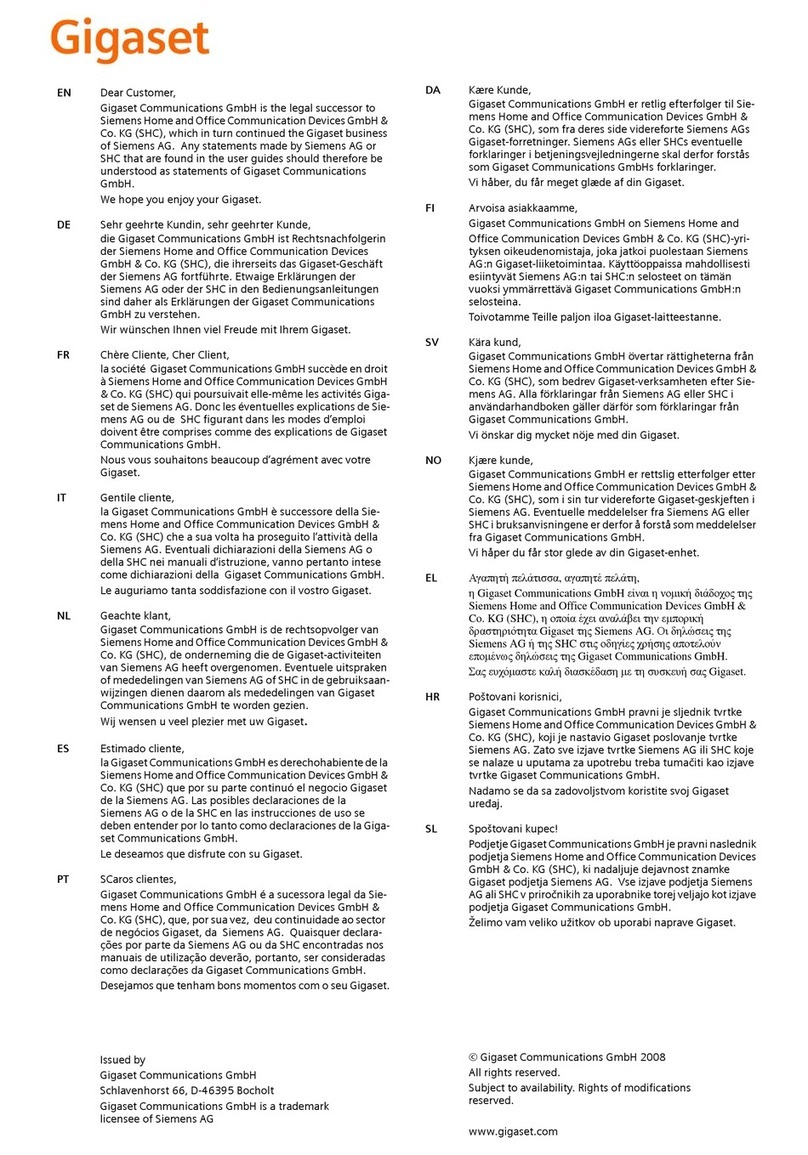4
Contents
Gigaset C670 (Paganini) / MEA eng / A31008-M1763-A601-6-3T19 / C670IVZ.fm / 22.2.11
Version 4, 16.09.2005
Contents
The handset at a glance . . . . . . . . . . 1
The base at a glance . . . . . . . . . . . . . 2
Safety precautions . . . . . . . . . . . . . . . 5
First steps . . . . . . . . . . . . . . . . . . . . . . . 7
Installing the base station . . . . . . . . . . . . . . . 7
Setting up the handset for use . . . . . . . . . . 7
Registering handsets . . . . . . . . . . . . . . . . . . . . 8
Deregistering handsets . . . . . . . . . . . . . . . . . 8
Locating a handset ("paging") . . . . . . . . . . . 9
Setting the date and time . . . . . . . . . . . . . . . 9
Operating the handset . . . . . . . . . . . 9
Activating/deactivating the keypad lock . 9
Ringer OFF/ON . . . . . . . . . . . . . . . . . . . . . . . . . 9
Reverting to idle status . . . . . . . . . . . . . . . . . . 9
Operating the menu . . . . . . . . . . . . . . . . . . . . 9
Correcting incorrect entries . . . . . . . . . . . . . 9
Scrolling to display long number . . . . . . . . 9
Making calls . . . . . . . . . . . . . . . . . . . . 10
Making an external call . . . . . . . . . . . . . . . . . 10
Accepting a call . . . . . . . . . . . . . . . . . . . . . . . . 10
Adjusting talking volume . . . . . . . . . . . . . . 10
Muting . . . . . . . . . . . . . . . . . . . . . . . . . . . . . . . . 10
Ending a call . . . . . . . . . . . . . . . . . . . . . . . . . . . 10
Activating/deactivating
auto answer . . . . . . . . . . . . . . . . . . . . . . . . . . . 10
Calling Line Identification . . . . . . . . . . . . . . 10
Menu trees . . . . . . . . . . . . . . . . . . . . . 11
Menu tree (Handset) . . . . . . . . . . . . . . . . . . . 11
Menu tree (Base) . . . . . . . . . . . . . . . . . . . . . . 12
Using the directory and lists . . . . . 13
Directory . . . . . . . . . . . . . . . . . . . . . . . . . . . . . . 13
Last number redial list . . . . . . . . . . . . . . . . . . 13
Call-by-call list . . . . . . . . . . . . . . . . . . . . . . . . . 14
Using several handsets . . . . . . . . . . 15
Making internal calls/Intercom . . . . . . . . . 15
Conference calls . . . . . . . . . . . . . . . . . . . . . . . 15
Setting the handset . . . . . . . . . . . . . 16
Changing audio settings . . . . . . . . . . . . . . . 16
Setting the contrast . . . . . . . . . . . . . . . . . . . . 16
Setting the key tone . . . . . . . . . . . . . . . . . . . . 16
Changing the display language . . . . . . . . . 16
Restoring the handset to the
factory settings . . . . . . . . . . . . . . . . . . . . . . . . 16
Setting the base . . . . . . . . . . . . . . . . 17
Setting the date and time . . . . . . . . . . . . . . 17
Changing audio settings . . . . . . . . . . . . . . . 17
Setting the key tone . . . . . . . . . . . . . . . . . . . . 17
Setting the contrast . . . . . . . . . . . . . . . . . . . . 17
Restoring the base to the
factory settings . . . . . . . . . . . . . . . . . . . . . . . . 17
Connecting the base
to PABX . . . . . . . . . . . . . . . . . . . . . . . . 18
Dialling modes and flash time . . . . . . . . . . 18
Saving an access code
(PABX prefix) . . . . . . . . . . . . . . . . . . . . . . . . . . . 18
Network Setting . . . . . . . . . . . . . . . . . . . . . . . . 18
Appendix . . . . . . . . . . . . . . . . . . . . . . . 19
Care . . . . . . . . . . . . . . . . . . . . . . . . . . . . . . . . . . . 19
Contact with liquid . . . . . . . . . . . . . . . . . . . . 19
General Specifications . . . . . . . . . . . . . . . . . . 19
Writing and editing text . . . . . . . . . . . . . . . . 20
Customer Service & Assistance . . . . . . . . . . 21
Manufacturer warranty
(Middle East) . . . . . . . . . . . . . . . . . . . 23
Service Centres (Midde East) . . . . . 25
Product warranty (India) . . . . . . . . . 27
Service Centres (India) . . . . . . . . . . . 29
Index . . . . . . . . . . . . . . . . . . . . . . . . . . . 31