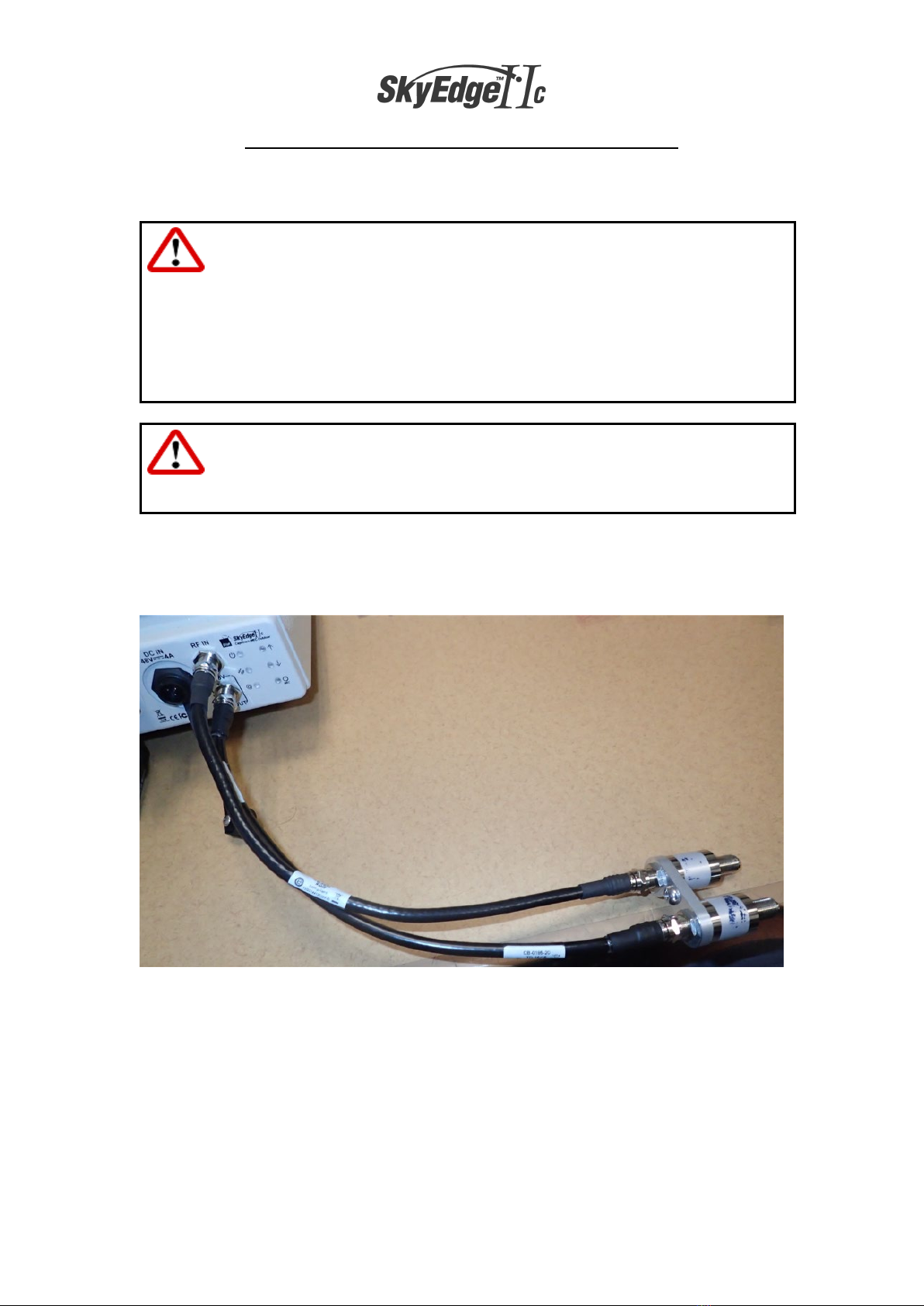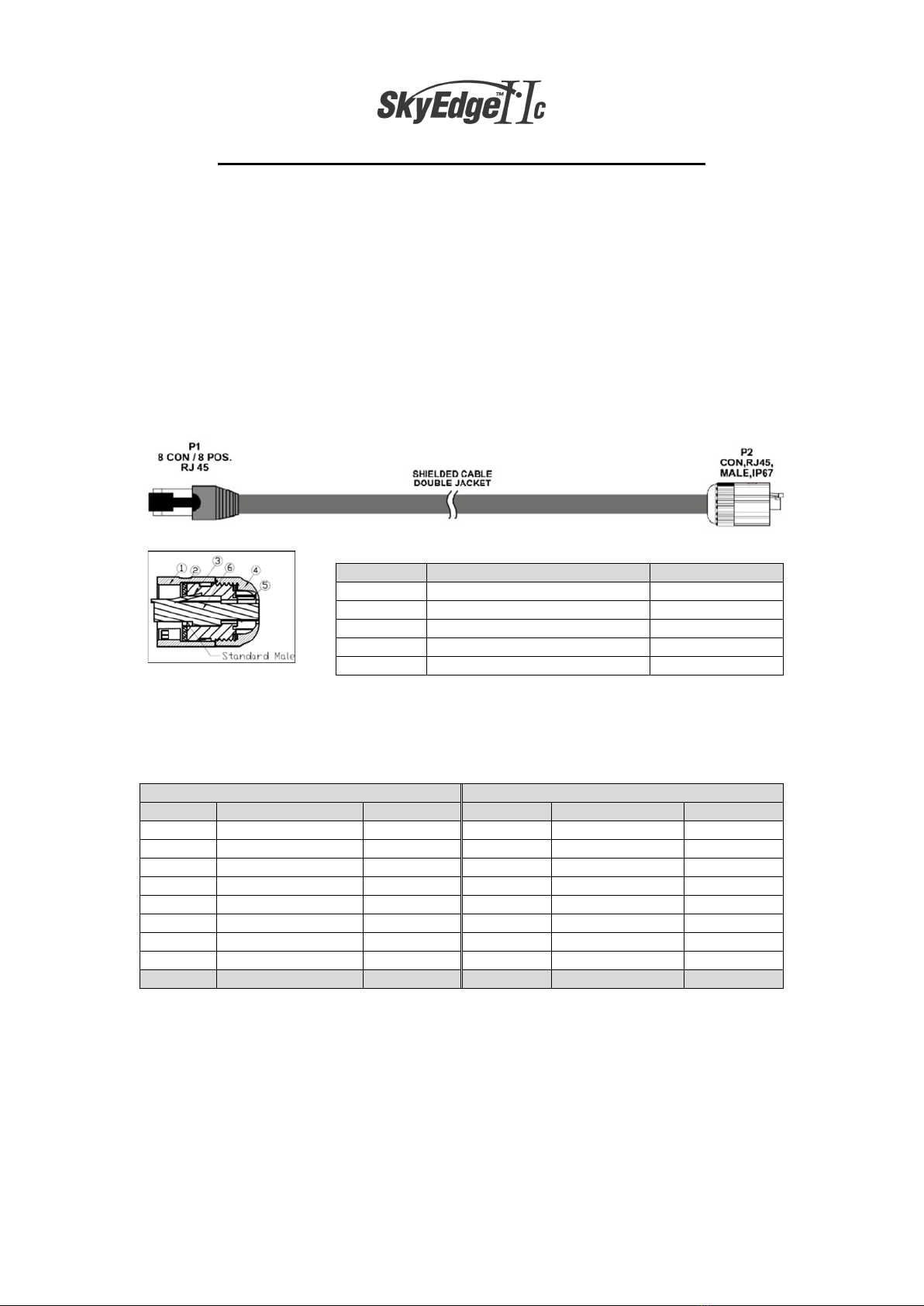Capricorn Outdoor CPE Installation Guide
DCP0000212(B) Proprietary to Gilat Satellites Networks Ltd. 1
Capricorn MEC Outdoor CPE General Information
This installation guide is applicable to SkyEdge II-c CAPRICORN OUTDOOR
DC/MEC/48vODU (P/N 596100).
The measurements of this SkyEdge II-c Capricorn Outdoor CPE model are
300x211x105 mm. Make sure to leave 30 cm for front panel connections.
To install the SkyEdge II-c Capricorn Outdoor CPE, the installer must:
•Be trained in the installation of the SkyEdge II-c Capricorn MEC Outdoor CPE.
•Have the CPE configuration parameters available.
VSAT AC and DC power supplies are provided by Gilat. If the power to the VSAT
is not through an AC or DC adaptor (e.g., batteries, solar panels, rectifier ETC), the
power solution must be approved by the Gilat Technical Support.
Unpacking Guidelines
1. Unpack the Capricorn MEC Outdoor CPE unit and its accessories:
•SE II-c Capricorn MEC Outdoor DC-48 to 48V ODU
•Two RF cables - CB018520
•Five cable glands - CN101943
•RF Lightning Protection - LNC00214
2. Compare the contents with the supplied BOM and verify that nothing is missing.
3. Verify that nothing is damaged.
The Capricorn MEC Outdoor CPE contains 5 LAN ports, a USB port and can use the DC
input 48V only {Pin 1+, Pin 2-(RTN), Pin 3} (Figure 1).
Figure 1: Capricorn MEC Outdoor – Front Panel
The Capricorn MEC Outdoor contains 6 LEDs:
•Power
•Satellite Network
•Link Status
•TX
•RX
•MEC power
BEFORE INSTALLING THE UNIT,VERIFY THAT THE ANTENNA AND DC POWER CORD
ARE GROUNDED SO AS TO PROVIDE PROTECTION AGAINST VOLTAGE SURGES AND
STATIC CHARGES.
SECTION 810 OF THE US NATIONAL ELECTRICAL CODE,ANSI/NFPA 70, AND
SECTION 54 OF THE CANADIAN ELECTRICAL CODE PROVIDE INFORMATION WITH
REGARD TO PROPER GROUNDING OF THE MAST AND SUPPORTING STRUCTURE,
GROUNDING OF THE LEAD-IN WIRE TO AN ANTENNA DISCHARGE UNIT,SIZE OF
GROUNDING CONDUCTORS,LOCATION OF ANTENNA DISCHARGE UNIT,CONNECTION
TO GROUNDING ELECTRODES AND REQUIREMENTS FOR THE GROUNDING