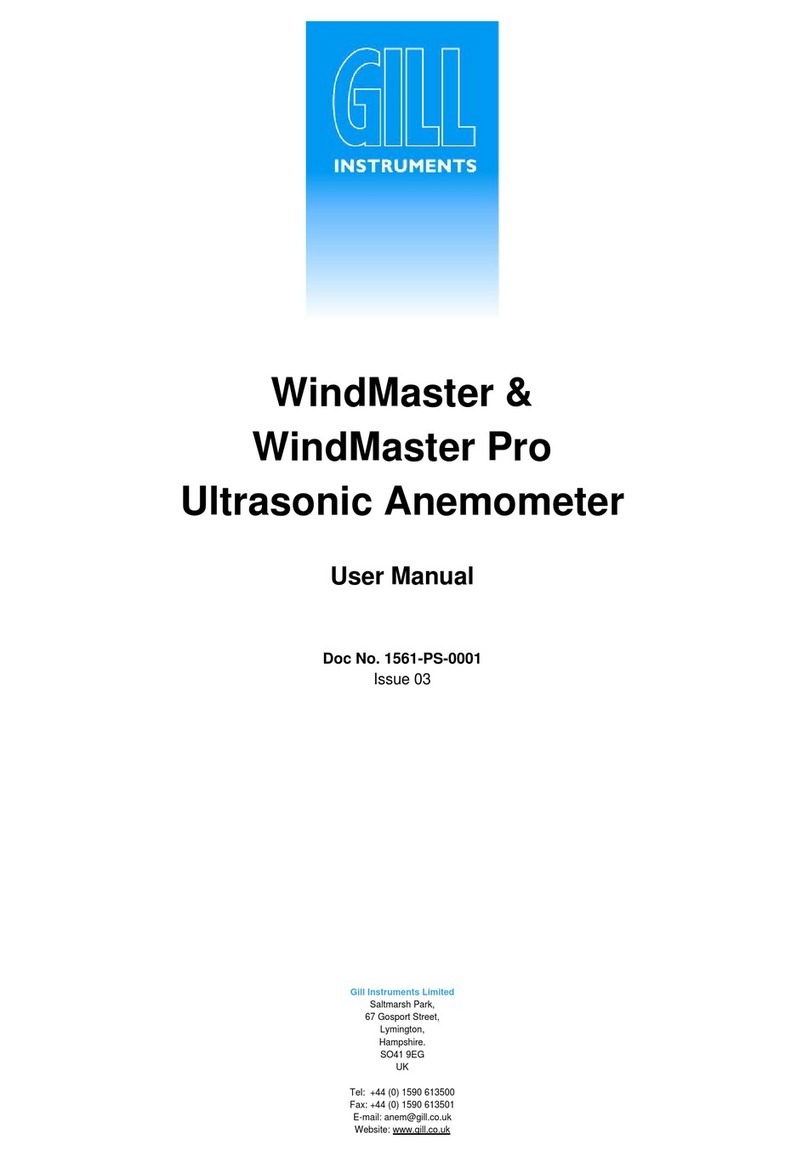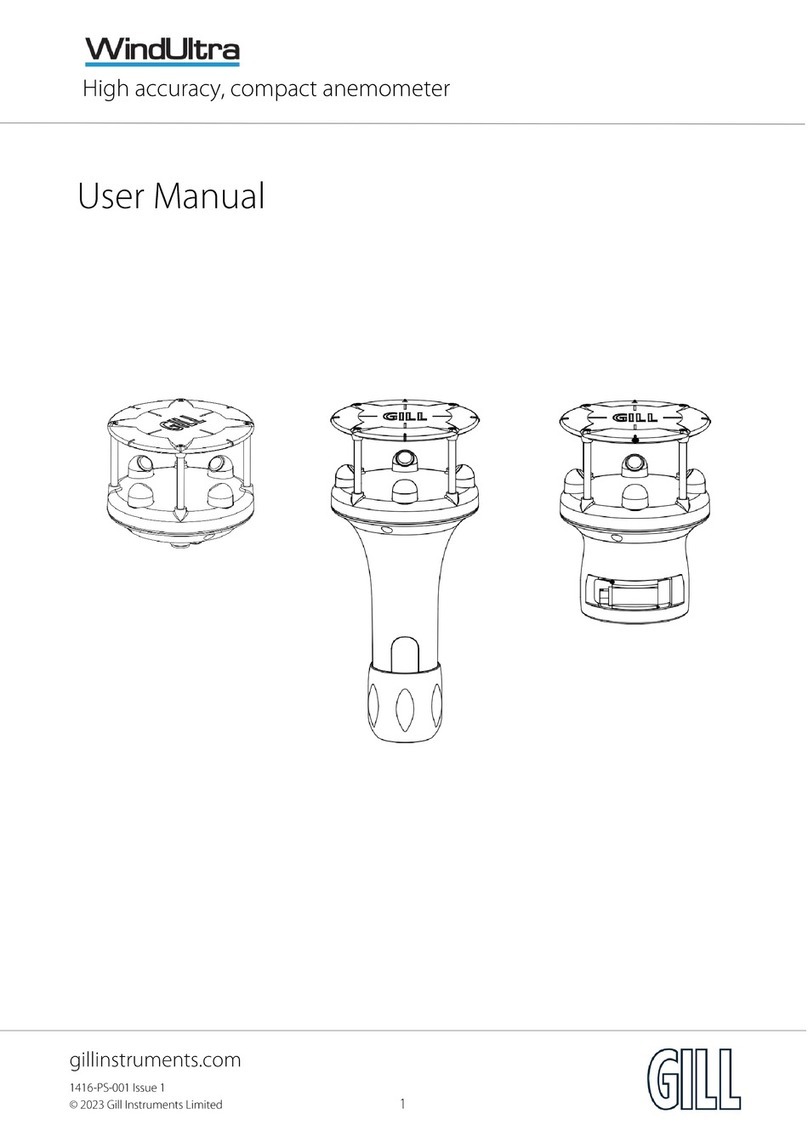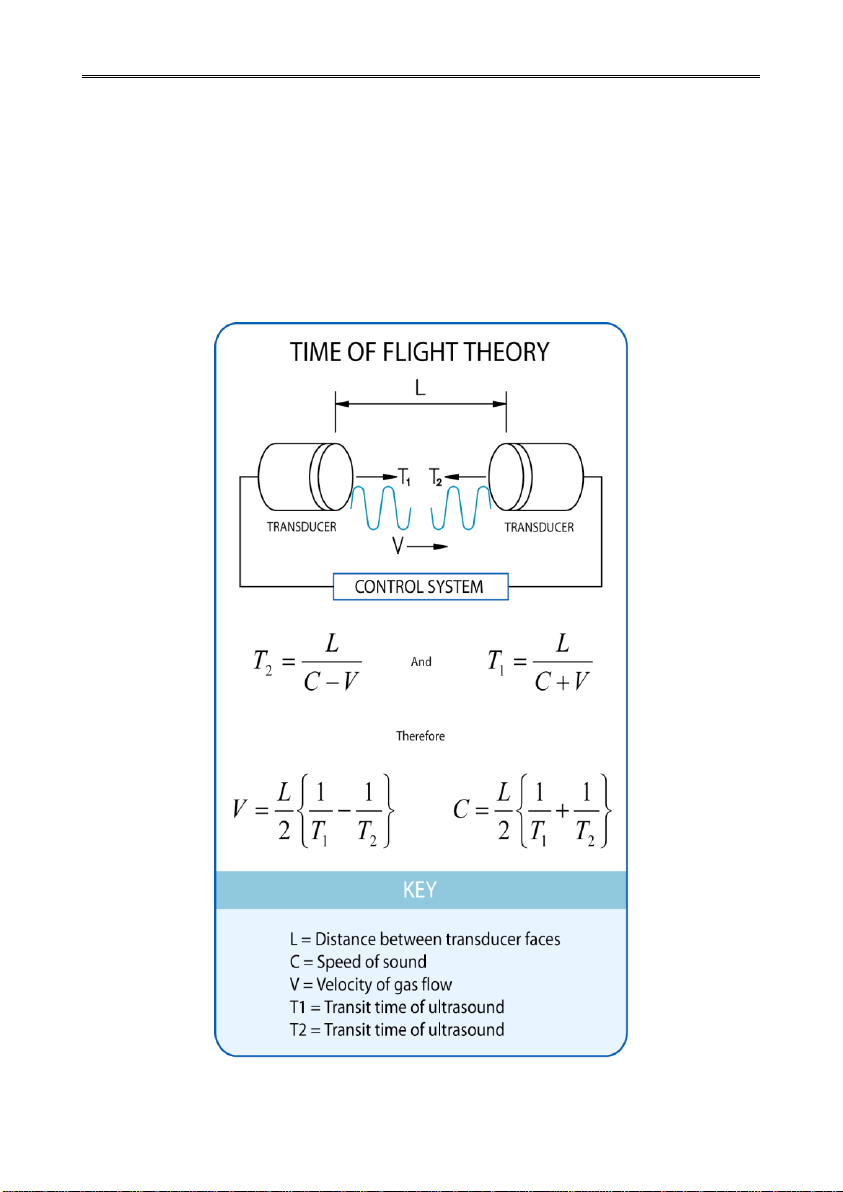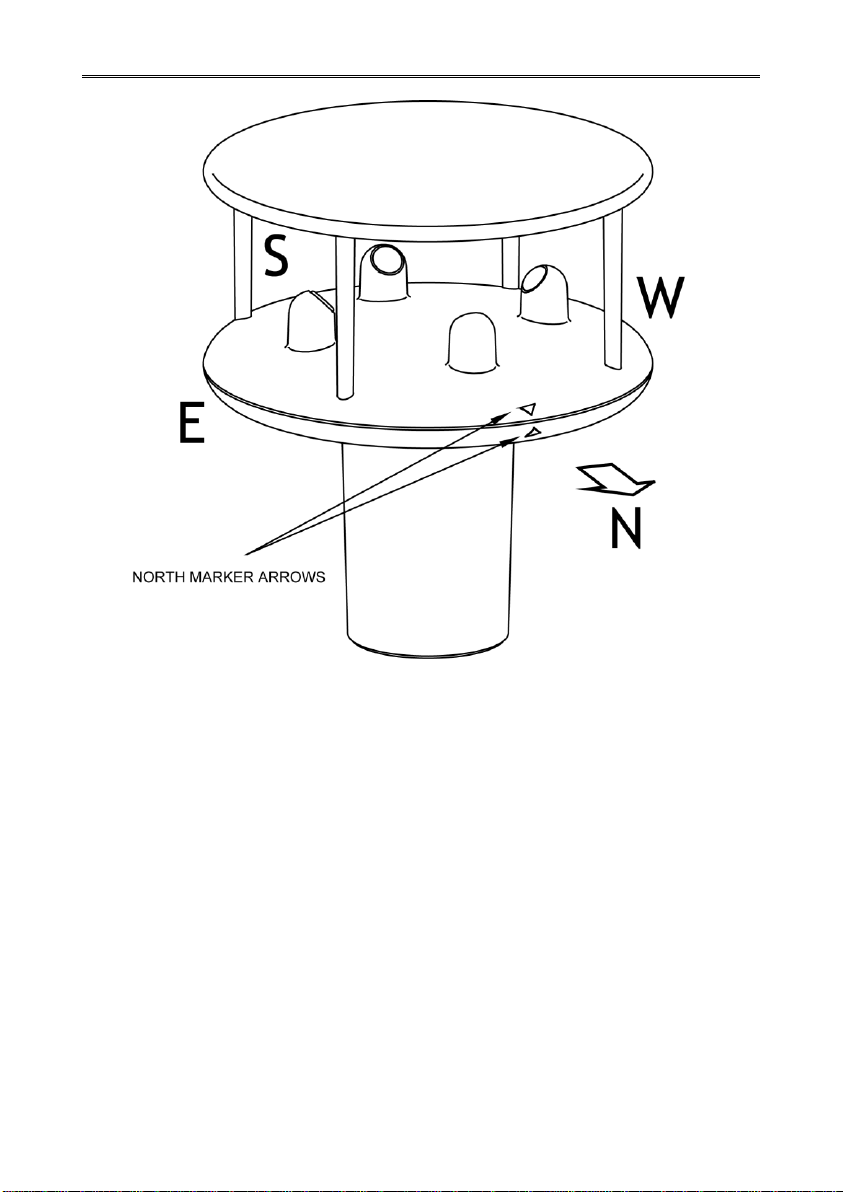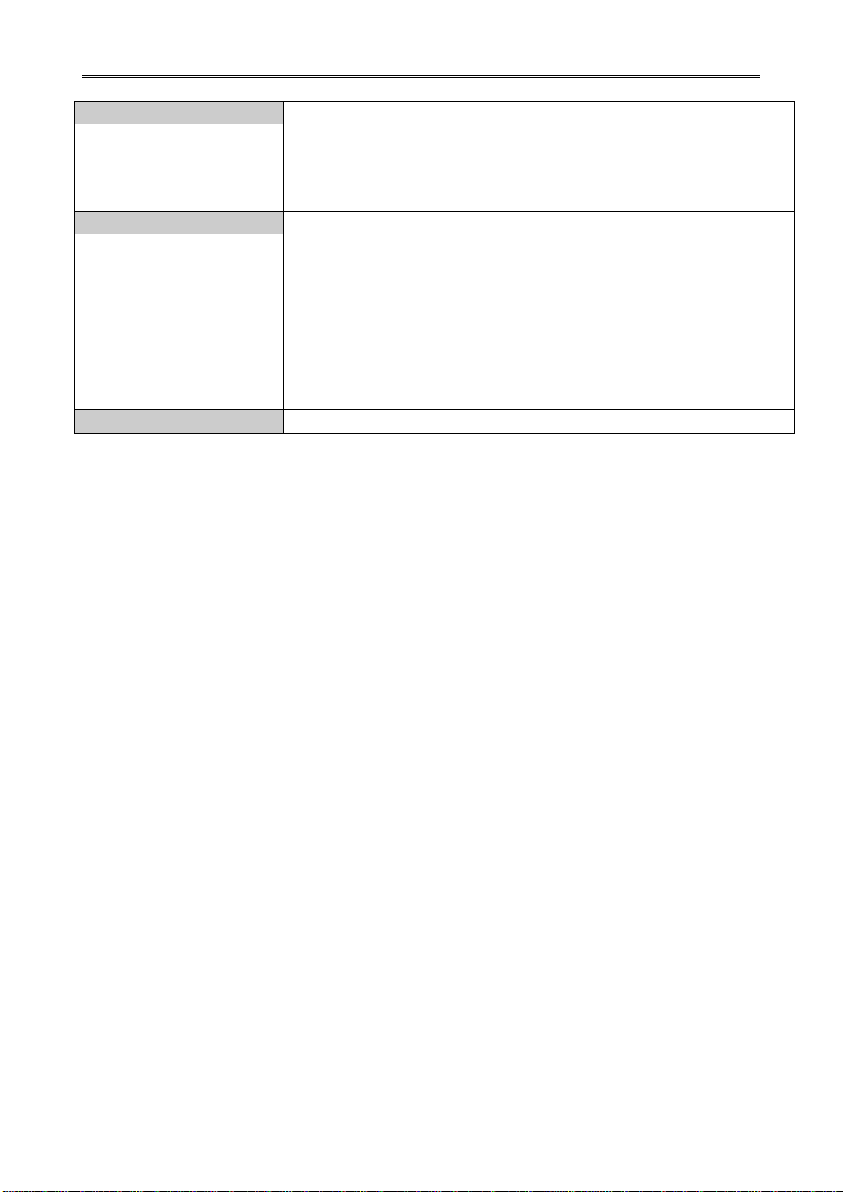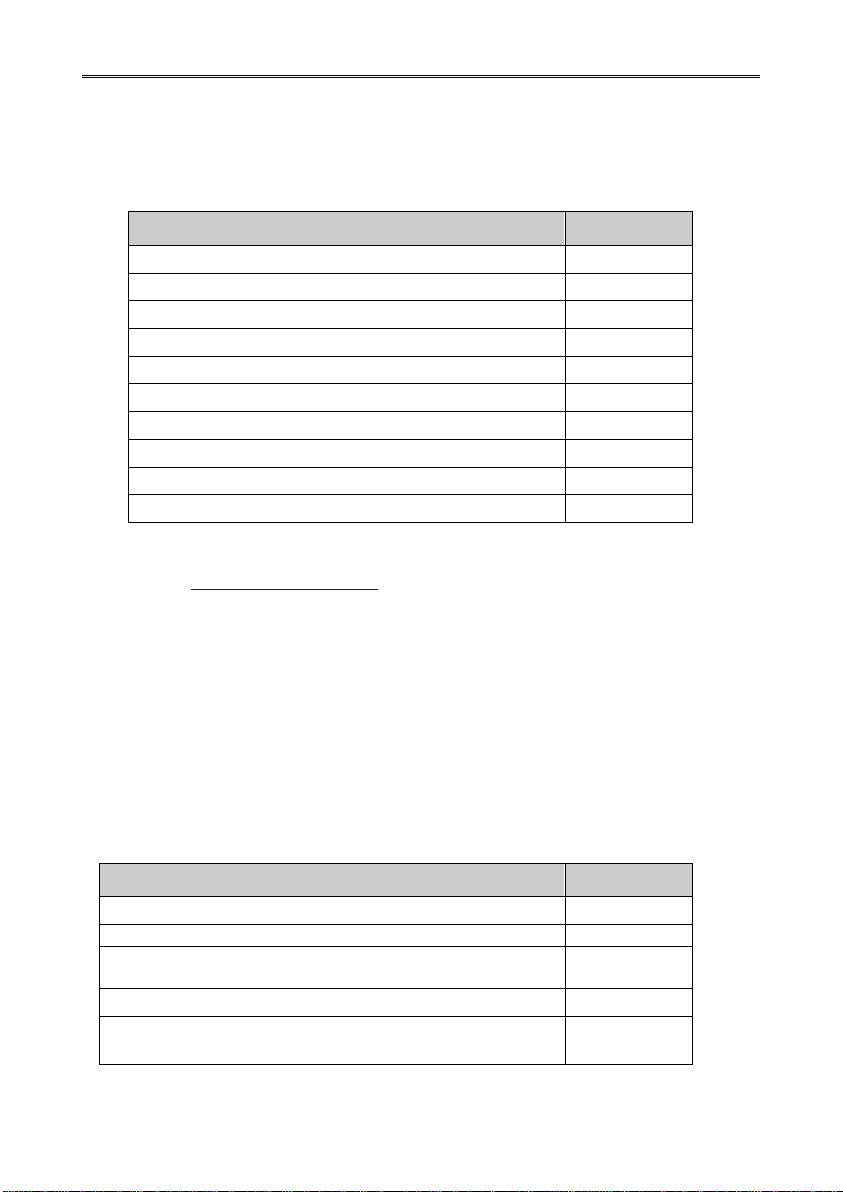WindSonic M Doc No 1405 PS 0032 Issue 6 August 2021
4
1 FOREWORD
Thank you for purchasing the WindSonic M with Analogue Outputs manufactured by Gill
Instruments Ltd. The unit has no customer serviceable parts and requires no calibration or
maintenance. To achieve optimum performance we recommend that you read the whole of
this manual before proceeding with use. Do NOT remove black “rubber” transducer caps.
Gill products are in continuous development and therefore specifications may be subject to
change and design improvements without prior notice.
The information contained in this manual remains the property of Gill Instruments and
should not be copied or reproduced for commercial gain.
2 INTRODUCTION
With an impressive robust, corrosion-free, aluminium alloy housing and optional anti-icing
heating system the WindSonic M wind sensor is recommended for use in harsh
environmental industrial conditions and is particularly suited to marine, offshore (ships, data
buoys) and land based installations.
The Gill WindSonic M wind sensor has no moving parts, outputting wind speed and
direction. The units of wind speed, output rate and formats are all user selectable.
The WindSonic M can be used in conjunction with a PC, data logger or other device,
provided it is compatible with one of the standard communication formats provided by the
WindSonic M.
WindSonic M set for RS422 output is designed to connect directly to the Gill WindDisplay
unit to provide a complete wind speed direction system.
The WindSonic M part 1405-PK-201(heated) and Part 1405-PK-301 (non-heated) has
analogue outputs to interface to a logger or PLC.
WindSonic M may be configured using Wind software which is available, free of charge,
from the Gill website www.gillinstruments.com. The output message format can be
configured in Gill format, in Polar or UV (2-axis) format, and to either Polled (requested by
host system) or Continuous output. Alternatively, it can be configured in NMEA (0183
Version 3). These are described in Section 9 MESSAGE FORMATS.
3 FAST TRACK SET-UP
If you are in a hurry to try out the WindSonic M and are familiar with Gill equipment and
coupling to a PC using RS232, go to the following sections:
Section 7 INSTALLATION
Section 9 MESSAGE FORMATS
Section 10 CONFIGURING
After you have successfully set up the WindSonic M, we strongly advise that you then go
back and read the rest of the manual to ensure that you get the best results from the
WindSonic M.