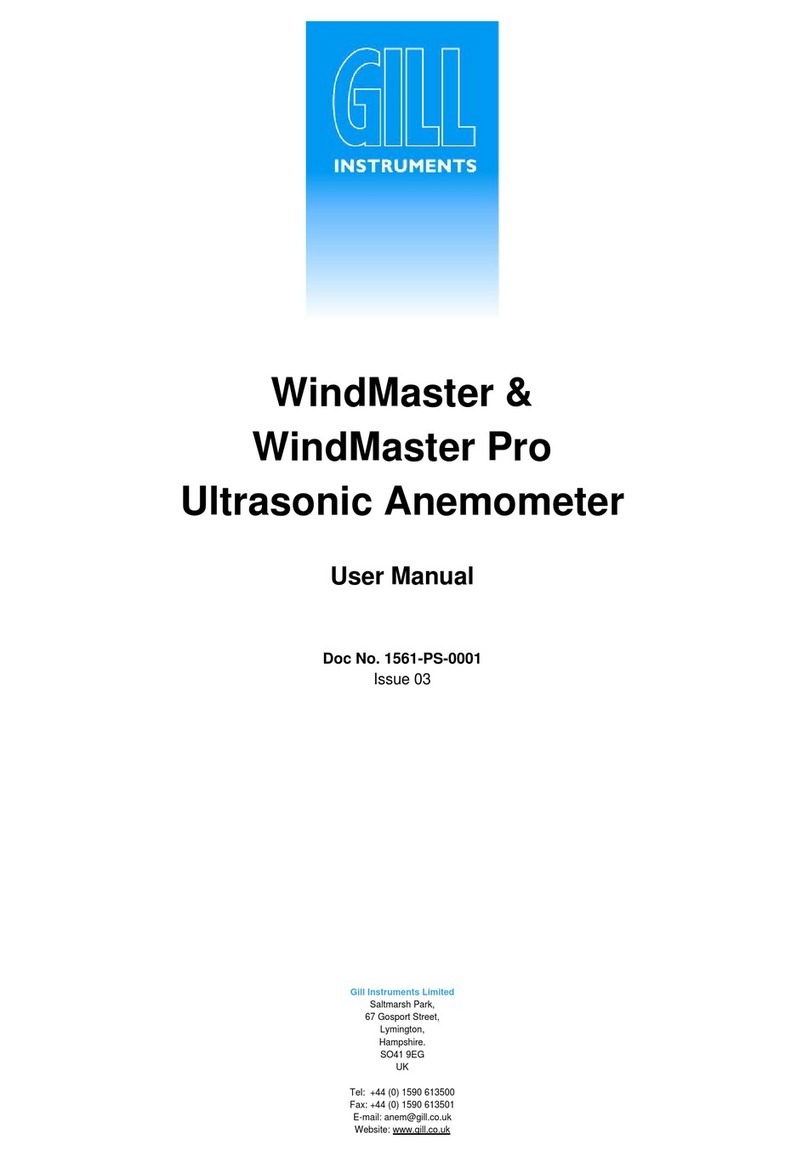............................................................................................................................4
1.1. Overview of Content ......................................................................................................................... 4
1.2. Description of Icons........................................................................................................................... 4
1.3. Description of WindUltra Component Parts ..................................................................................... 4
1.4. General Notes.................................................................................................................................... 5
1.5. Software Licences.............................................................................................................................. 5
1.6. User Manual Revision History ........................................................................................................... 5
...............................................................................................................6
2.1. WindUltra Product Range.................................................................................................................. 6
2.2. WindUltra Component Parts ............................................................................................................. 7
2.3. Downloadable Software.................................................................................................................... 8
2.4. WindUltra Accessories....................................................................................................................... 8
2.5. CE, UKCA, FCC conformity ................................................................................................................. 8
2.6. Right to change and revise ................................................................................................................ 8
................................................................................................................9
3.1. Introduction....................................................................................................................................... 9
3.2. Configurable features........................................................................................................................ 9
3.3. Connecting WindUltra to WindSet.................................................................................................. 10
3.4. WindSet Set-Up Software................................................................................................................ 11
..............................................................................................................12
4.1. Introduction..................................................................................................................................... 12
4.2. Select an appropriate site................................................................................................................ 12
4.3. Prepare the equipment ................................................................................................................... 13
4.4. Install the WindUltra ....................................................................................................................... 15
..................................................................................................................19
5.1. Introduction..................................................................................................................................... 19
5.2. WindUltra data................................................................................................................................ 19
5.3. Status Codes .................................................................................................................................... 19
5.4. WindView software......................................................................................................................... 19