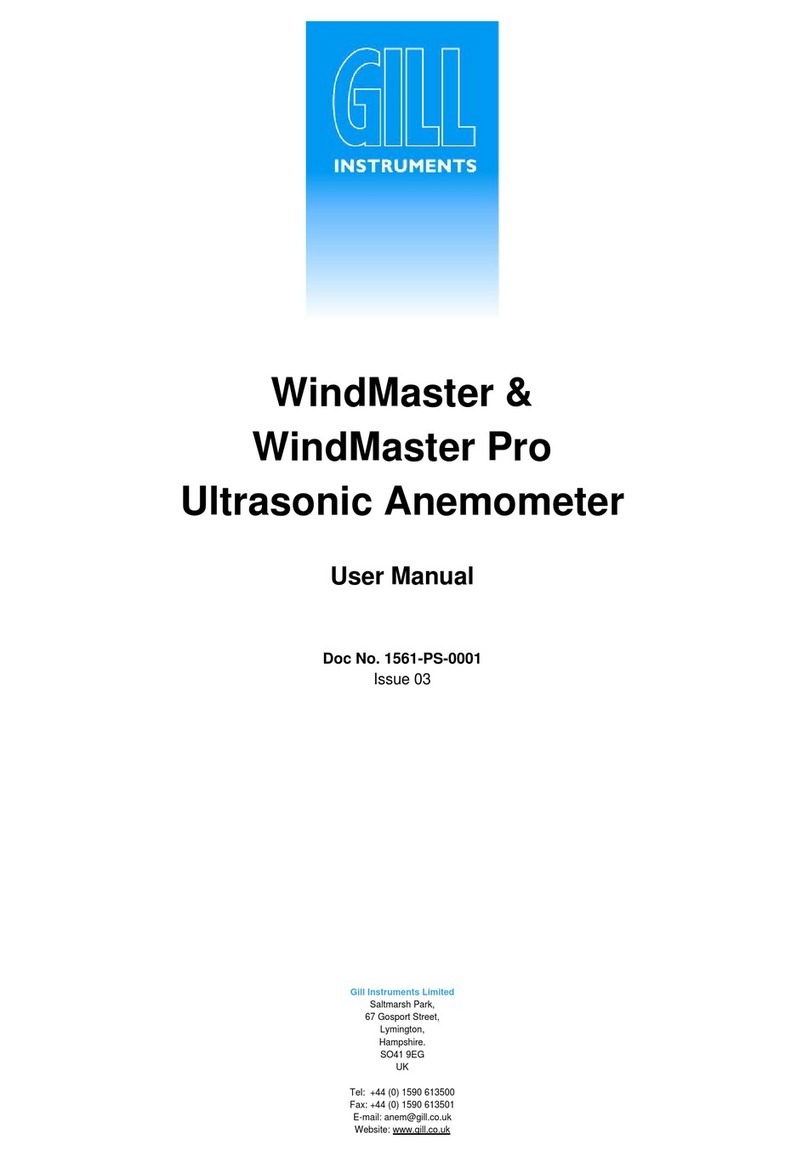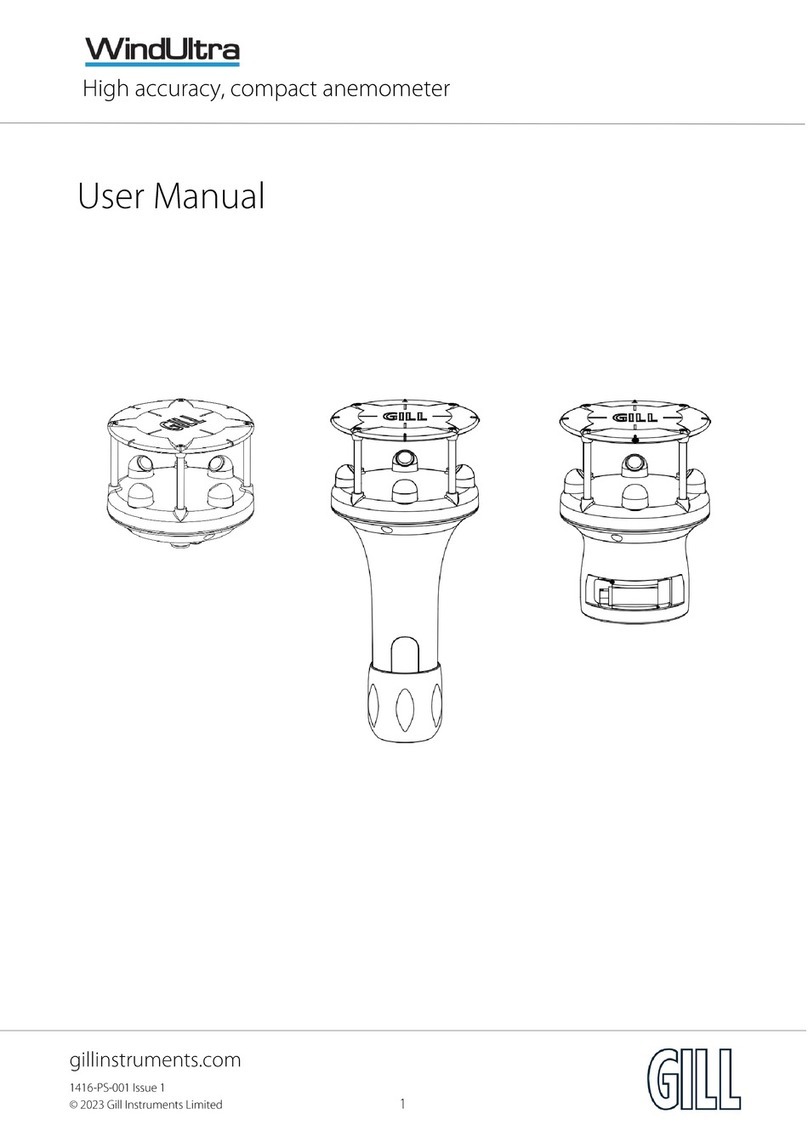NUMBER O01-1000 REVISION
D 7-8-16 Page 8of 10
TITLE TCT-1000 OPERATING INSTRUCTIONS
Teledyne Battery Products
e. 24 VOLT LED illuminates.
f. READY LED illuminates.
g. RATING display should be flashing at 10.
h. Press START button (hold briefly for test to start, then release START button).
i. READY LED extinguishes.
j. TESTING LED illuminates.
k. RATING LED should stop flashing and continue to read 10.
l. DVM should read 9.8 mV – 10.2 mV.
m. If it reads within range, record the final value read in the “Measured Value”
column in the “24 Volt 10 Amp Setting” row in the Records table.
n. If the reading is below 9.8 mV turn P3 CW until it reads 10.0 mV, if that voltage is
above 10.2 mV turn P3 CCW until it reads 10.0 mV.
o. Turn Power Switch off.
5.7 24 Volt 50 Amp Setting
a. Set the DVM to DC-Volts and a range capable of measuring up to 100 mV.
b. Turn Power Switch on.
c. 24 VOLT LED illuminates.
d. READY LED illuminates.
e. RATING display should be flashing at 10.
f. Using left ▲ to set 10’s digit, set RATING display to 50.
g. Press START button (hold briefly for test to start, then release START button).
h. READY LED extinguishes.
i. TESTING LED illuminates.
j. RATING LED should stop flashing and continue to read 50.
k. DVM should read 49.6 mV – 50.4 mV.
l. If it reads within range, record final value read in the “Measured Value” column in
the “24 Volt 150 Amp Setting” row in the Records table.
m. If the reading is below 9.8 mV turn P2 CW until it is within range, if that voltage is
above 50.4 mV turn P2 CCW until it is within range.
n. Turn Power Switch off.
o. If P2 has been adjusted go back and repeat procedures 5.6 & 5.7 until no
adjustment is required.
5.8 12 Volt 10 Amp Setting
a. Connect 20758 test fixture to a fully charged 12 volt battery by connecting the red
lead to the positive terminal and the black lead to the negative terminal.
b. Set the DVM to DC-Volts and a range capable of measuring up to 20 mV.
c. Turn Power Switch on.
d. 12 VOLT LED illuminates.
e. READY LED illuminates.
f. RATING display should be flashing at 10.
g. Press START button (hold briefly for test to start, then release START button).