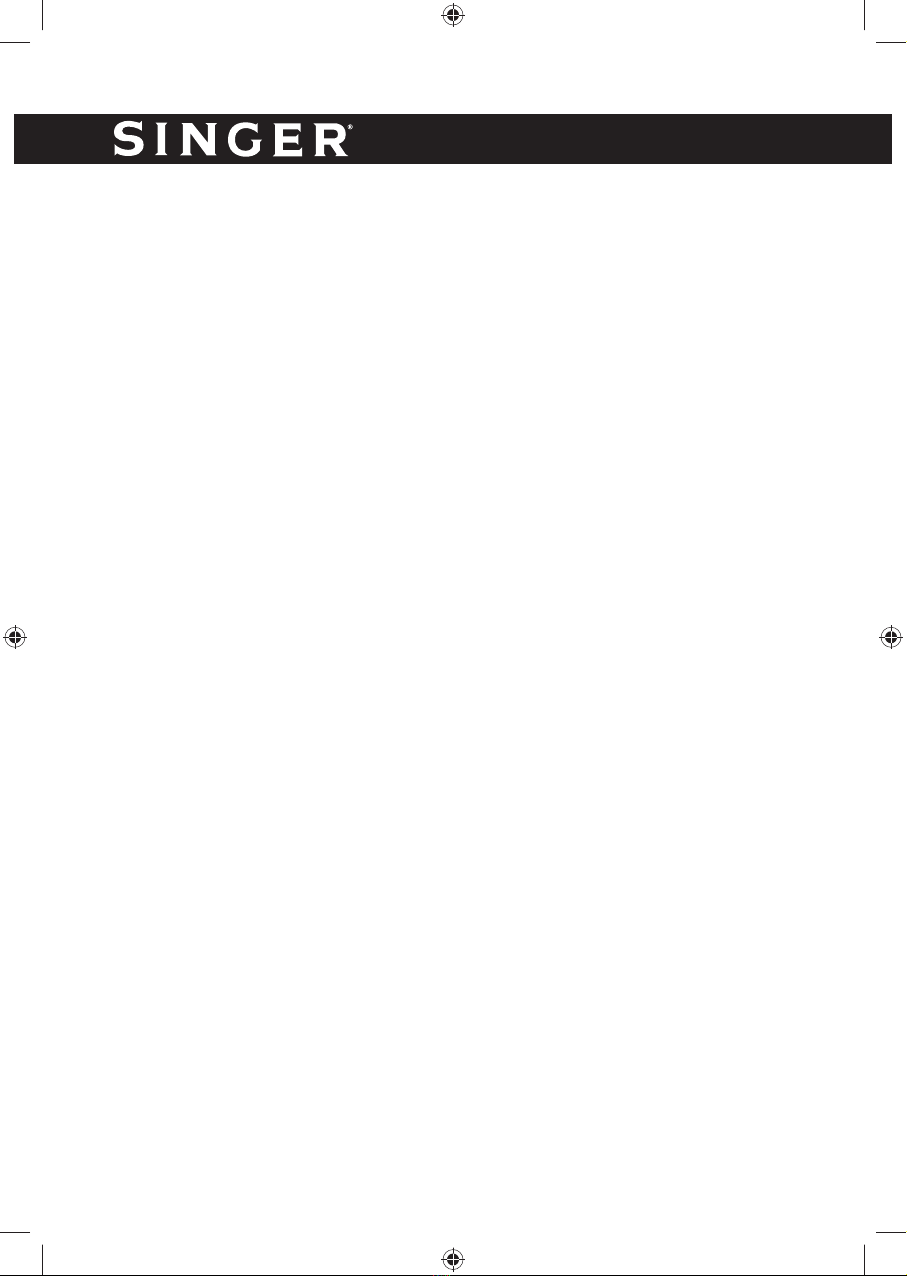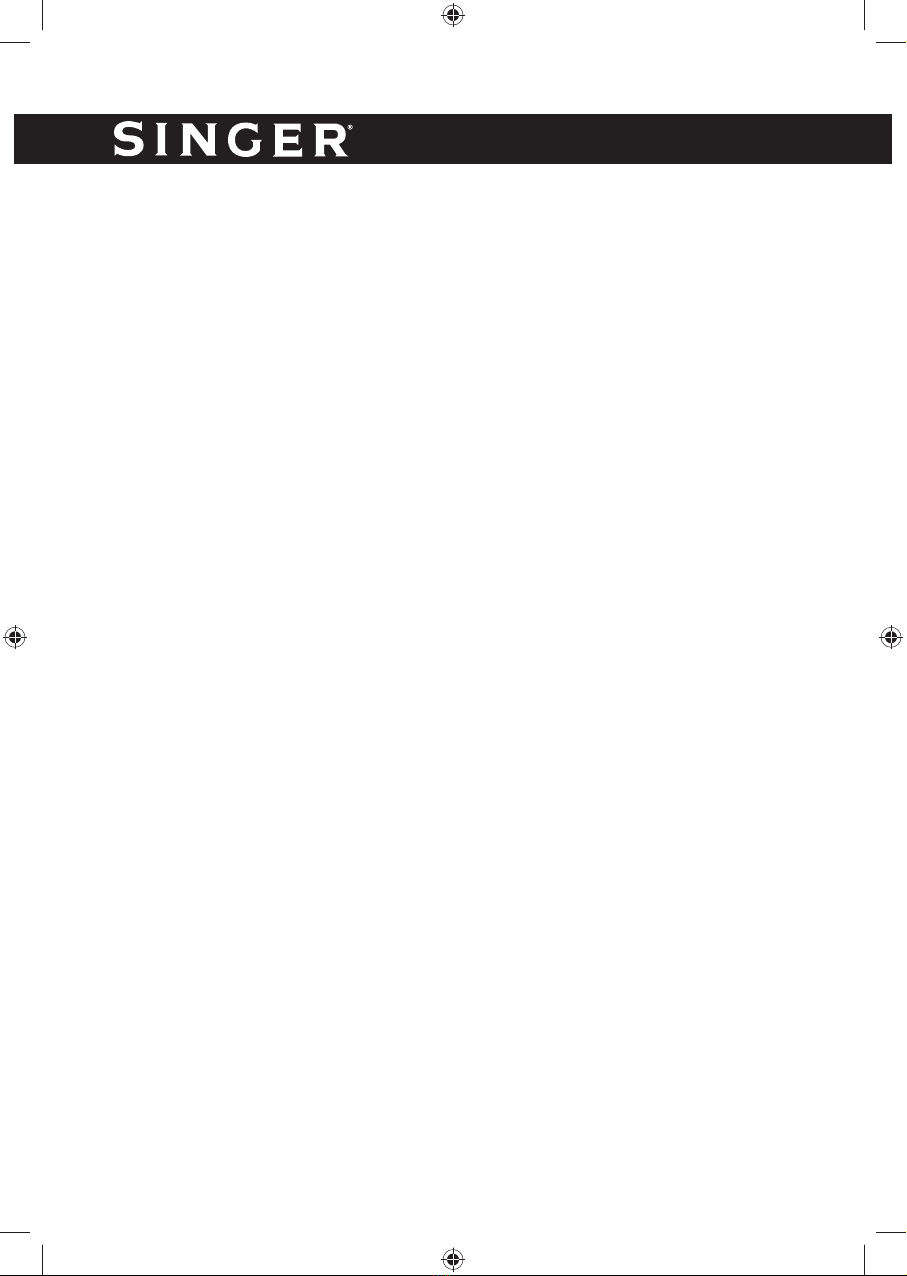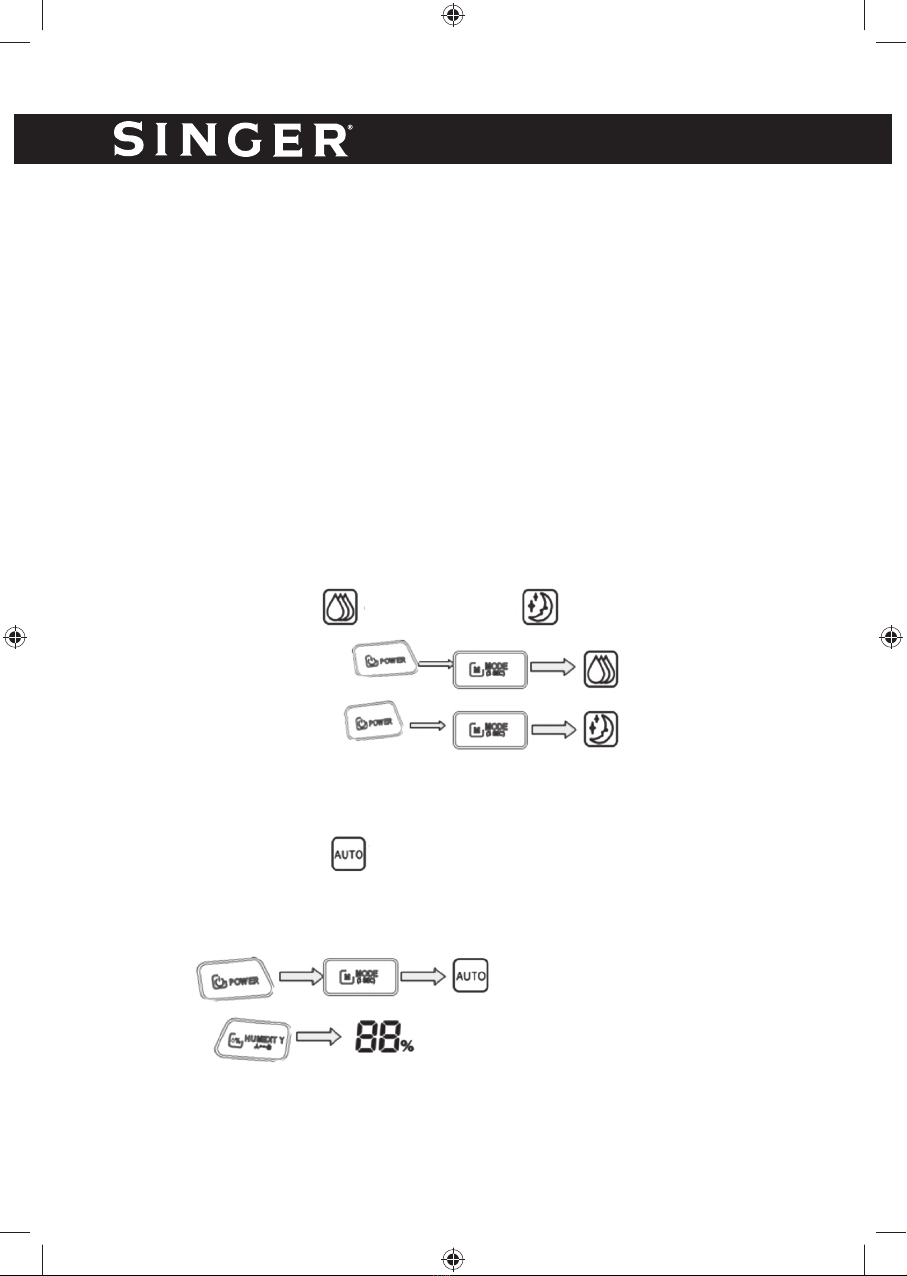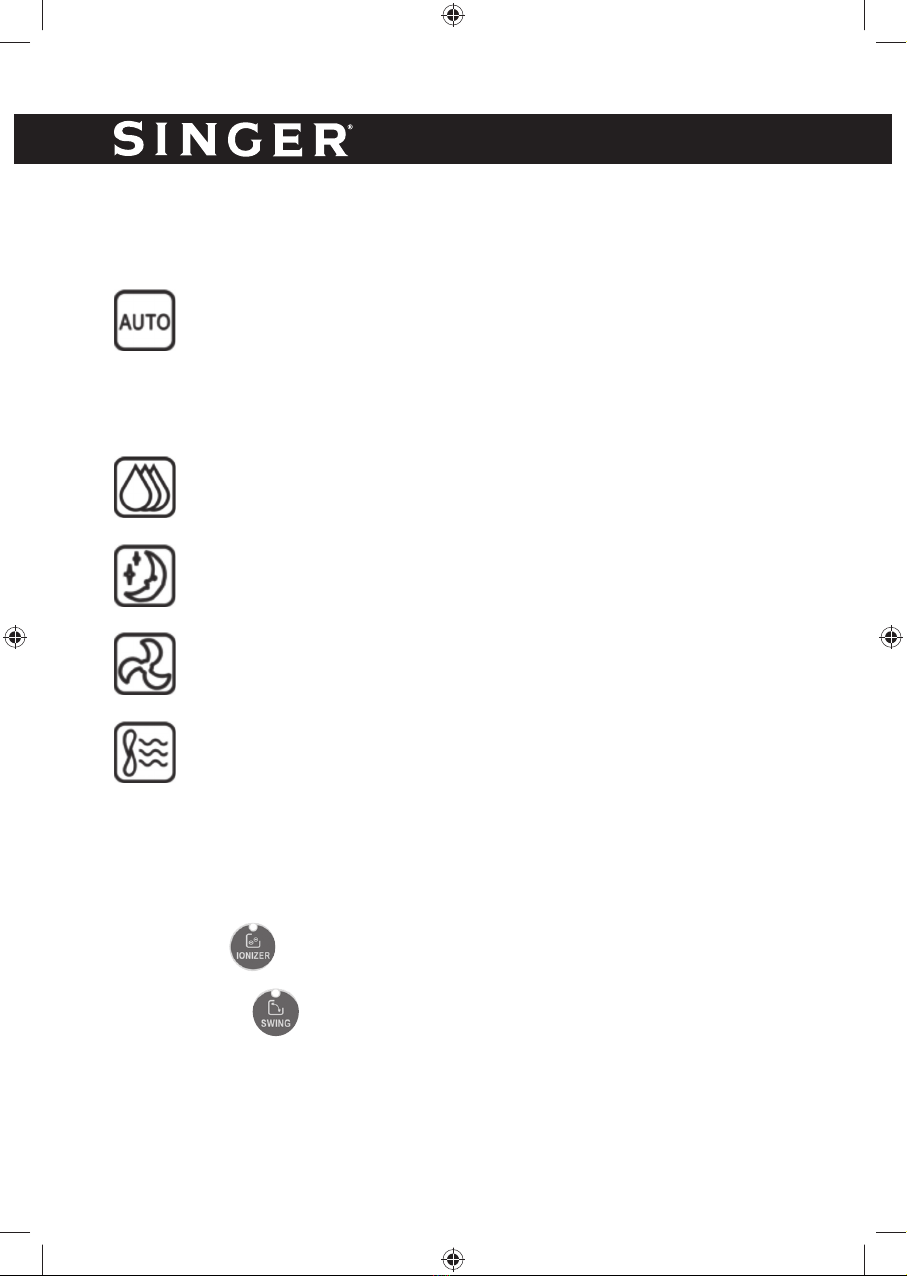9
ENGLISH
MODE button:
Press the MODE button to select the mode of operation. Five different modes are possible:
AUTO mode: This is the default mode selected when the Power Button is turned
on. In this mode, the default humidity is set to 50%. This can be changed using the
Humidity button.
When the room humidity > set humidity + 5%, the unit works with HIGH SPEED fan.
When the room humidity = set humidity +/- 5%, the unit works with LOW SPEED fan.
When the room humidity < set humidity – 5%, the dehumidifying function is OFF and
the fan is also OFF.
HIGH DEHUMIDIFYING mode: Press the MODE button once to select this mode.
Here, the unit always works with high fan speed for any room humidity.
LOW DEHUMIDIFYING mode (ECONOMY mode): Press the MODE button twice
to select this mode. Here, the unit always works with low fan speed for any room
humidity.
FAN ONLY mode: Press the MODE button three times to select this mode. Here, only
the fan operates. The default fan speed is high. You can switch to low fan speed using
the Humidity button.
DRYING mode: Press and hold the MODE button for more than 2sec to select this
mode. Use this mode to dry the unit when it will not be used again for a long period.
This dries the inner body of the unit and prevents mildew. For effective drying, run the
unit in this mode for an hour.
Note: To cancel Drying mode, press and hold the Mode button for 2sec. The unit
returns to the previous mode. To stop Drying mode, press the Power button.
Need to use ionizer function (optional) to make the fresh air?
First step press key to turn on the ionizer function, the green indicator lamp will light.
Second step press key to adjust the position of air outlet grill as you want.
Note: Ionizer has many functions to the good for human. It generates negative ions that disinfect
and sterilize the air while creating a healthy environment. The ionizer gathers dust, pollen and
other small particles that are responsible for allergies. It can make the air fresher and clear up
the dust in your environment.