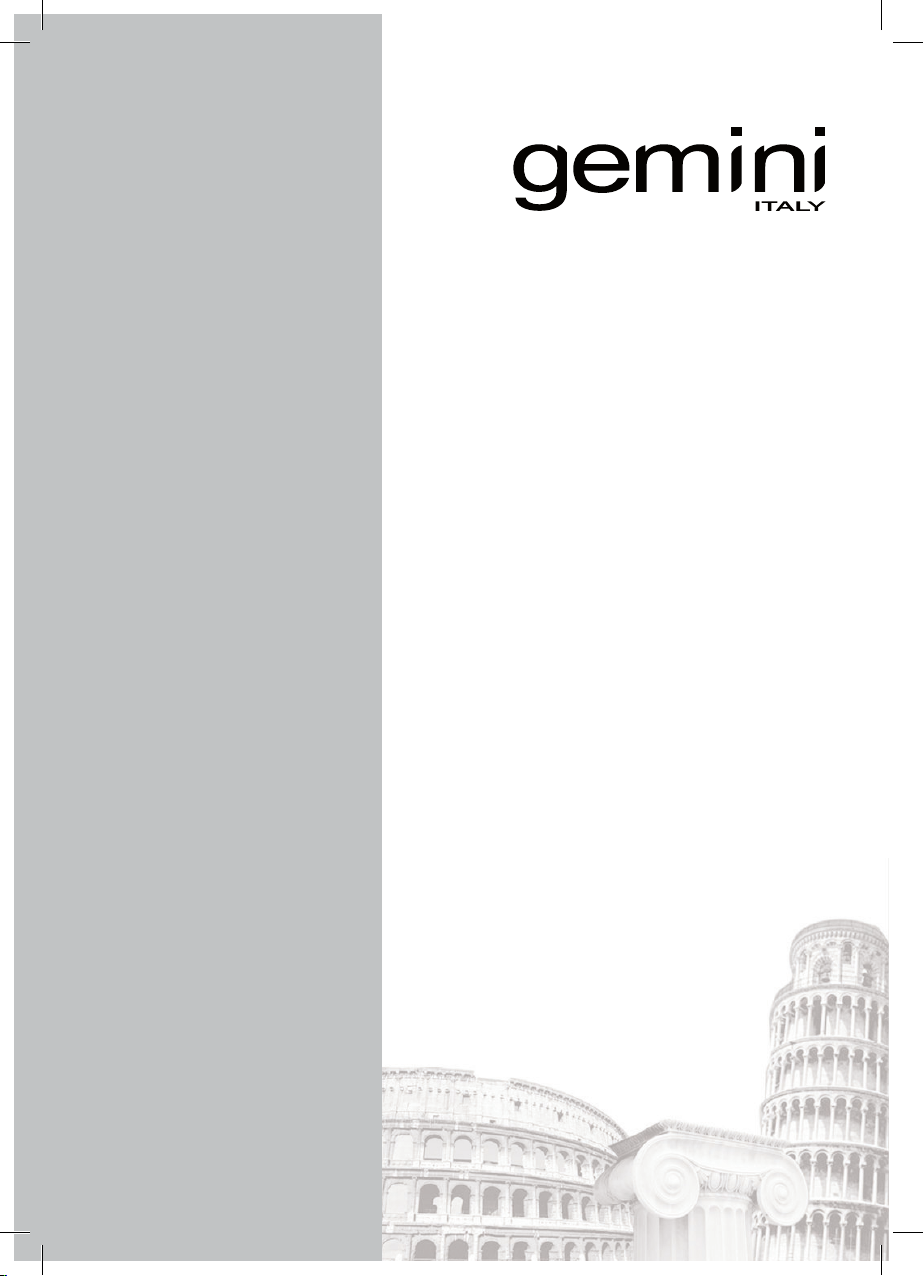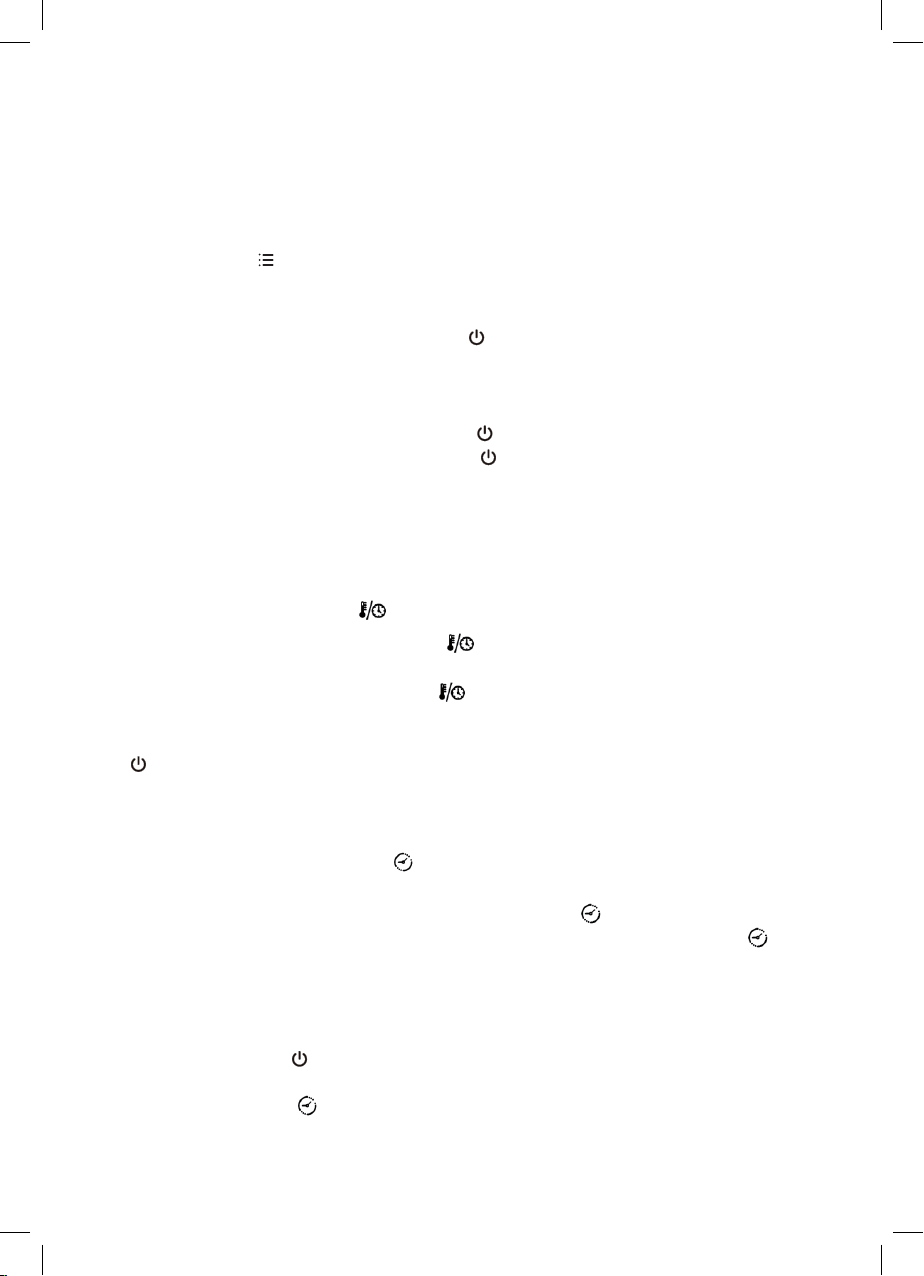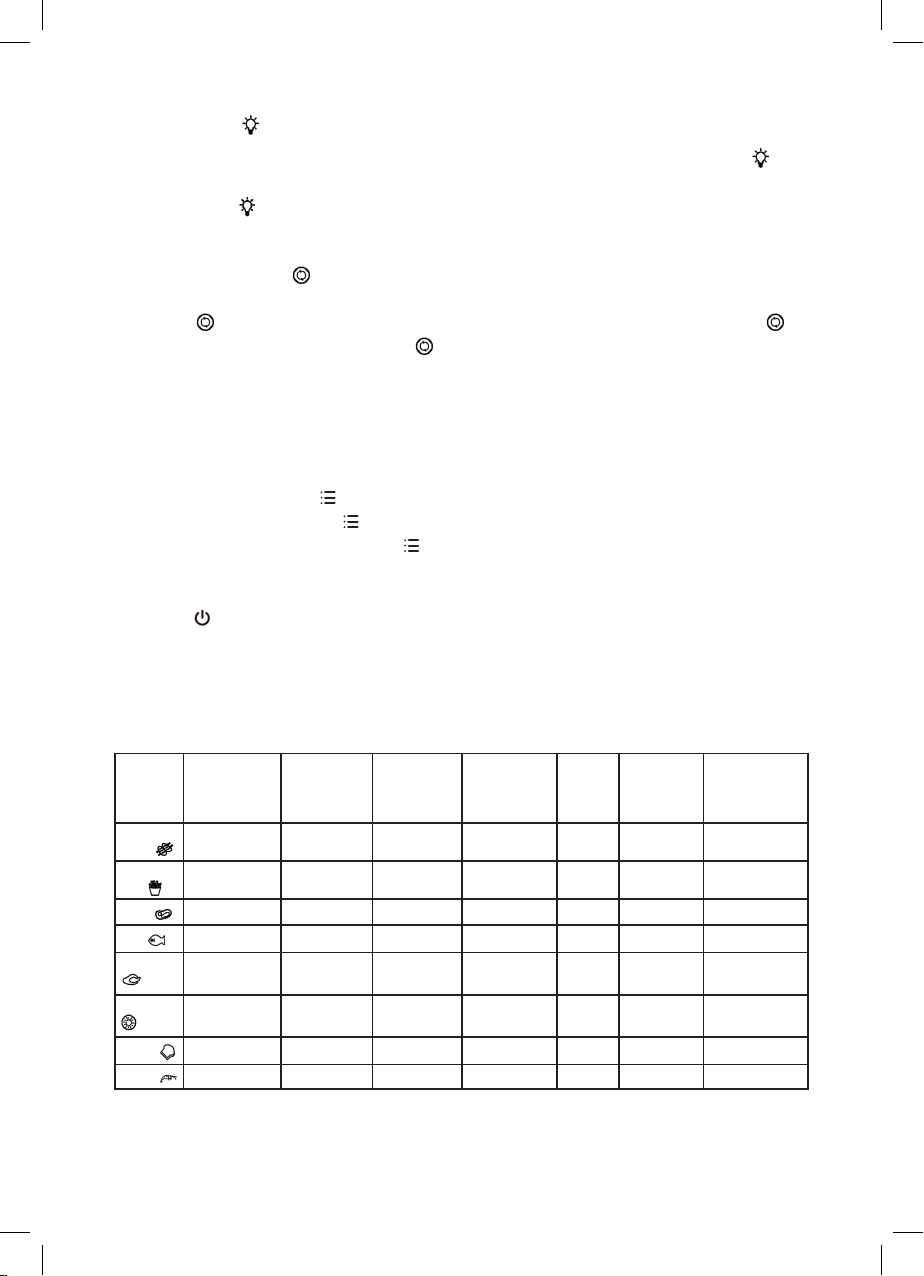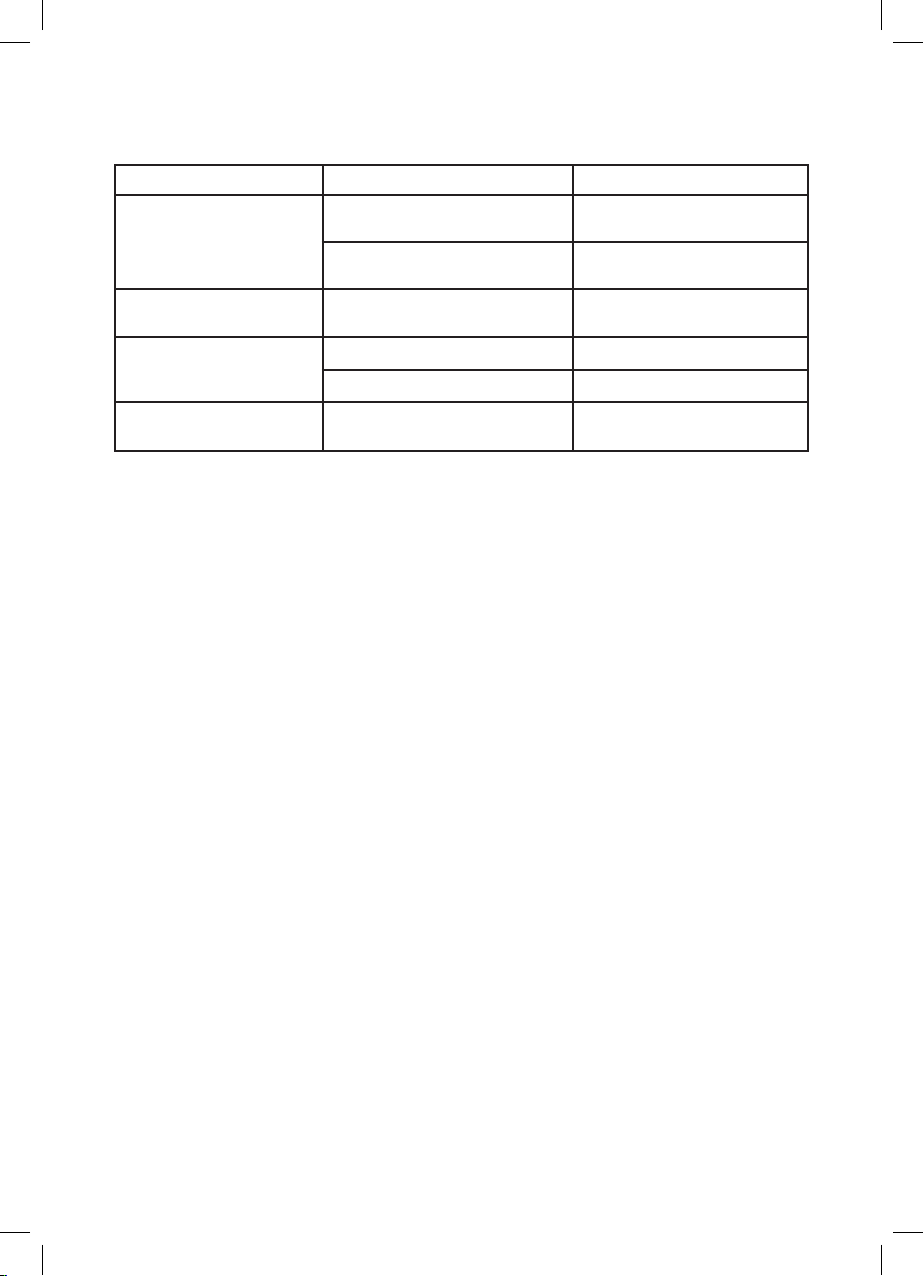8
Cooking nish
• When the appliance is nished cooking, it will be heard 3 “BEEP” sounds, its heater
has stopped heats up, but the fan will continue to work for 30 seconds after the heater
stops.
• Open the front door, then assemble and lock the handle on the basket, and make sure
the handle and basket are fastened tightly together with the metal hook. Hold the
handle, take out the basket. (Refer to step on page 5)
• It is recommended to preheat for 5-10 minutes before selecting the desired cooking
program.
• For the frozen food, please defrost completely before cooking.
• To achieve a better cooking result, strongly recommended to use a bake rack to cook
meats. The bottom of the bake tray is airtight, which may hinder the hot air convection
and affect the cooking result.
• For a crispy result on the surface of chicken, you can take out the roast chicken during
cooking and add some honey / vegetable oil on it, then put back into the appliance to
continue the rest of the cooking process.
• In the process of cooking, please ip food regularly, to help to cooking more evenly.
• As ingredients differ in origin, size, shape and brand, please adjust the best cooking
time and temperature accordingly for your ingredients.
• During cooking, the air-frying basket, bake tray, bake rack, rotisserie set’s temperatures
are very high. Pay attention to the hot surface and do not touch them with bare hands.
• Every time when you pull out the basket to ip the foods need to use handle, then push
the Basket into the air fryer again, and press “Power on/off/Pause” button to continue
working.
• When taking out the basket from the appliances, never try to unlock the Handle and
the Basket. It’s dangerous.
• If the ingredients are not well cooked yet after program is nished, simply put the food
back into the appliance and select same program to set few more minutes of extra
cooking time again. Certain part of the appliance may get hot, such as air outlets. Do
not touch these part to prevent scalding yourself.
CAUTION:
DANGER:
TIP
• Clean the appliance after every use
• Remove the plug from the wall socket and let the appliance cool down completely.
• Wipe the exterior, inside and heating parts of the appliance with a moist cloth.
• Clean the accessories with hot water and some detergent.
NOTE
• All accessories are dishwasher-proof.
• Unplug the appliance and let it cool down completely before storage
• Make sure all parts are cleaned and dry before storage.
CLEANING AND STORAGE