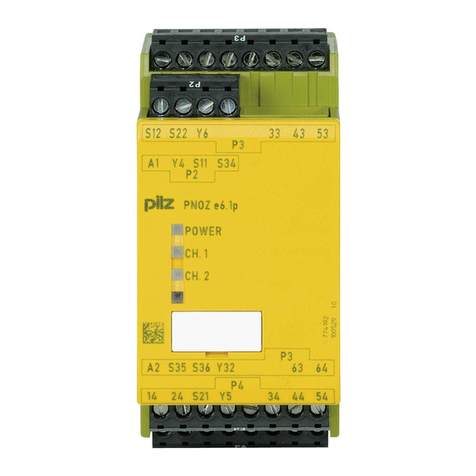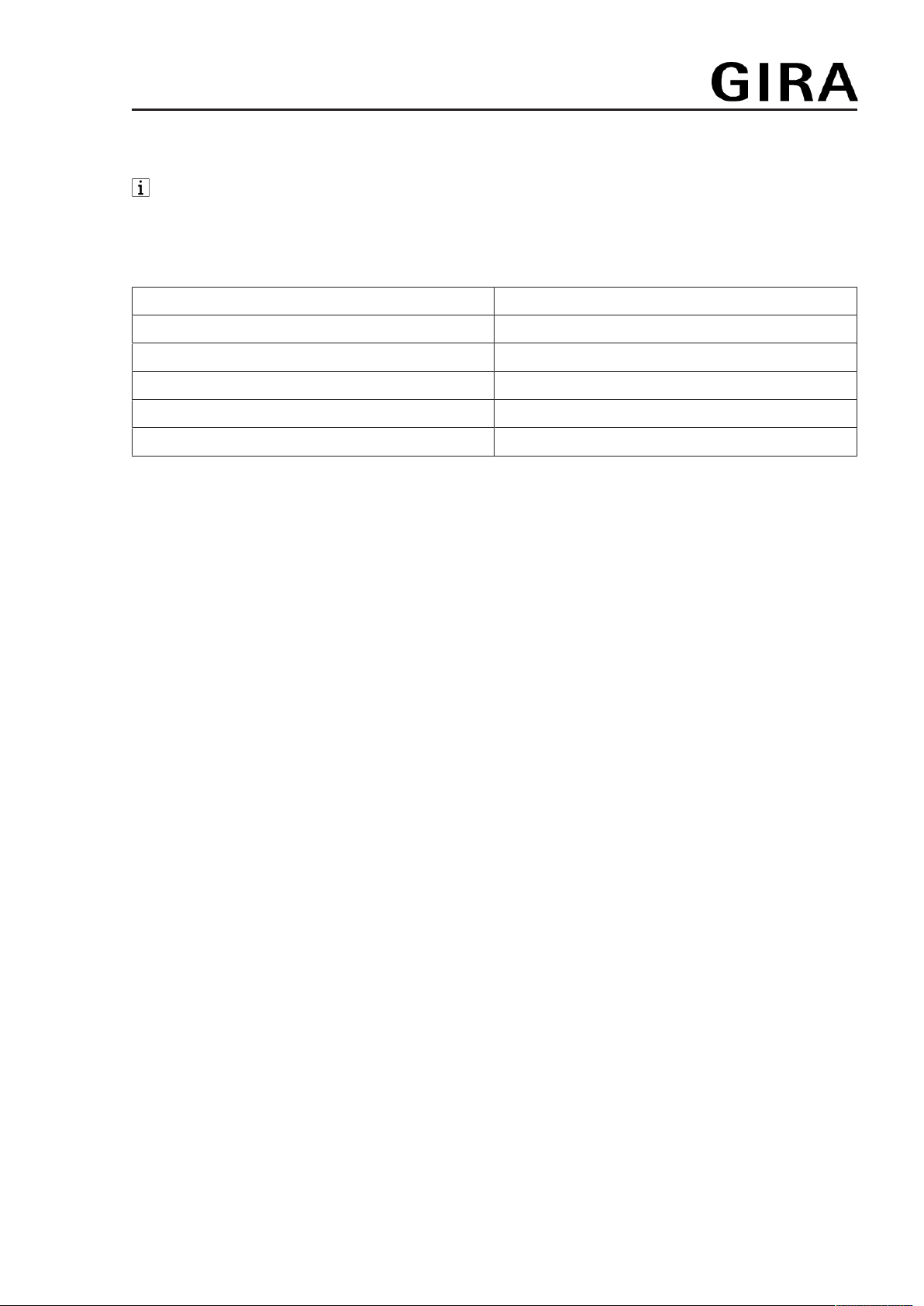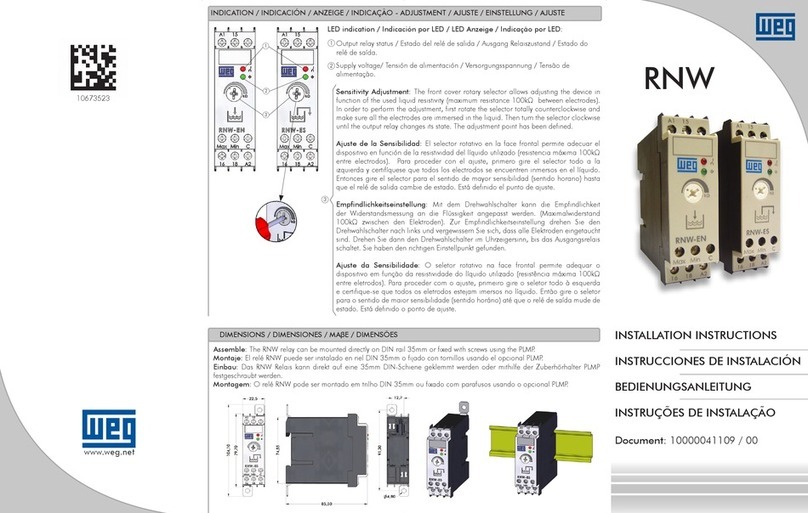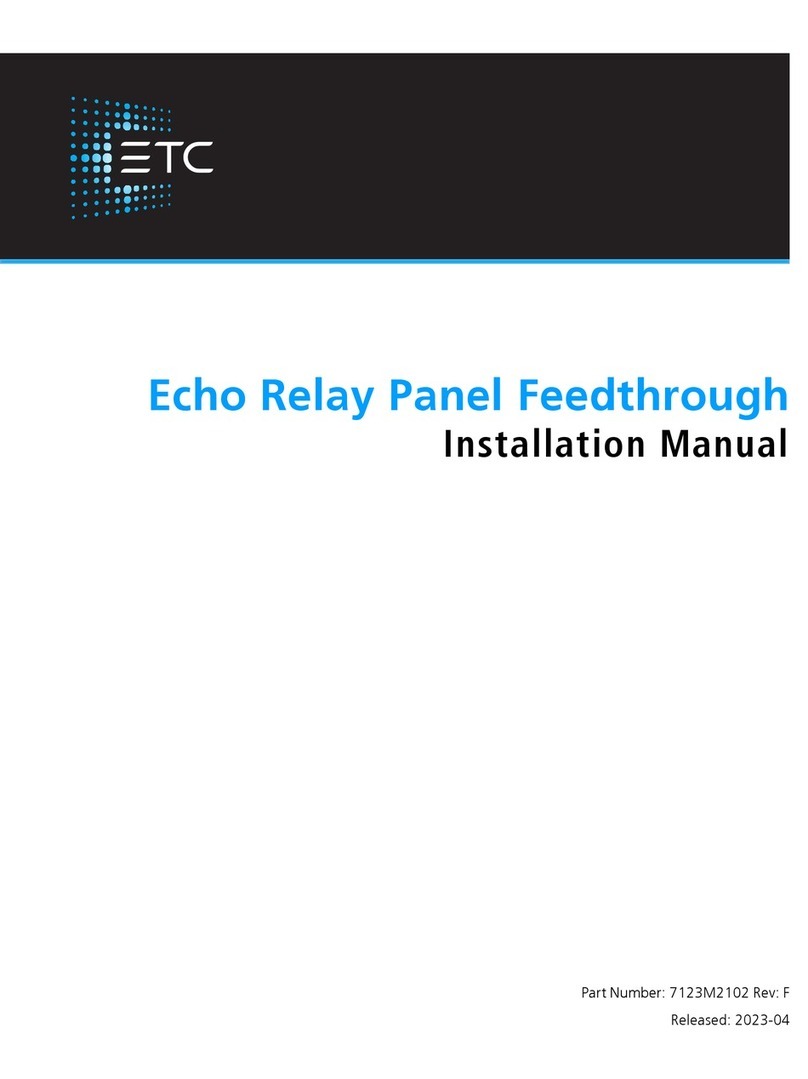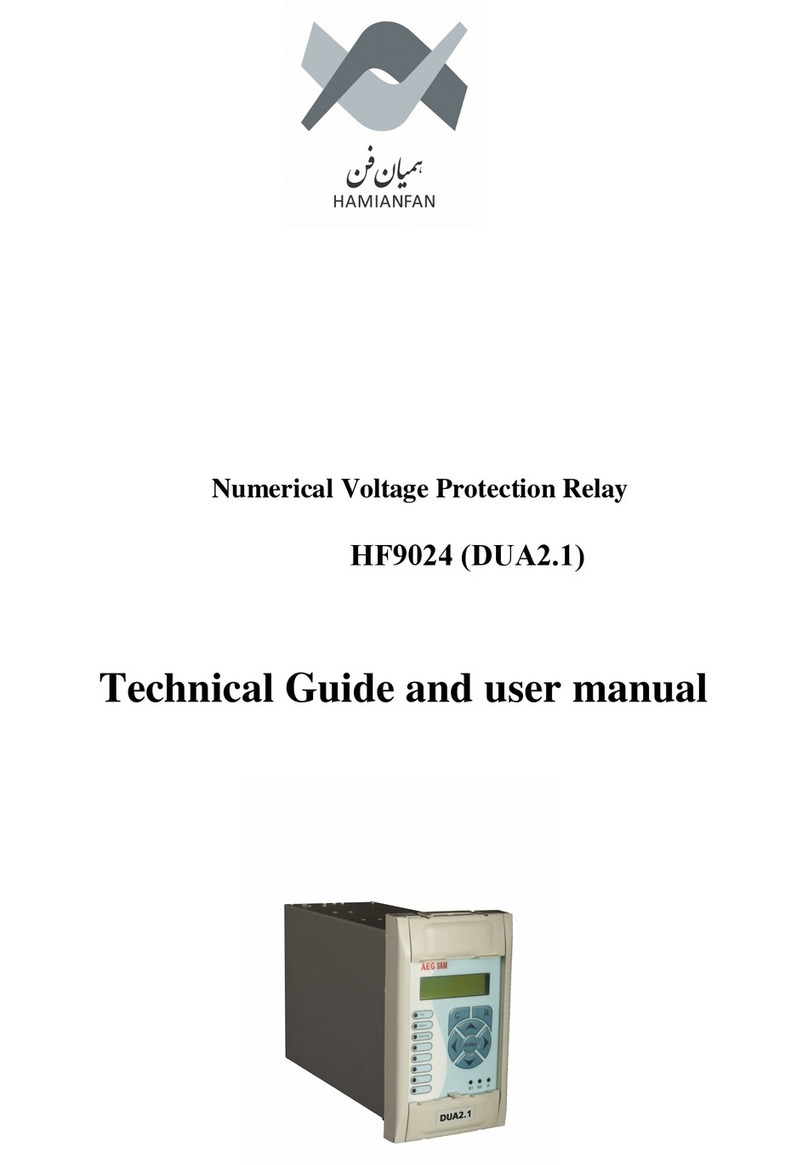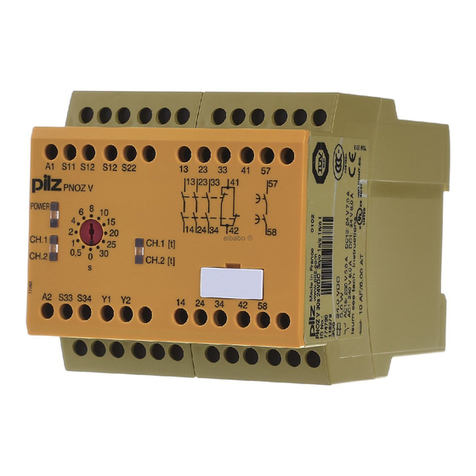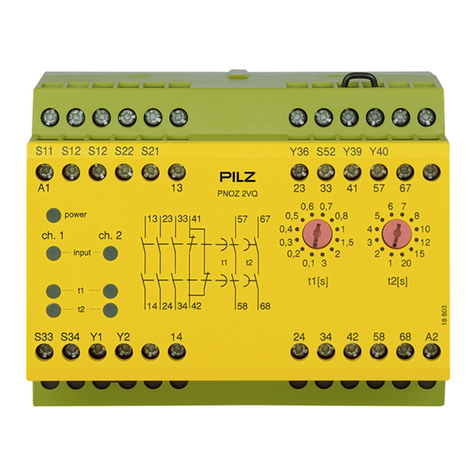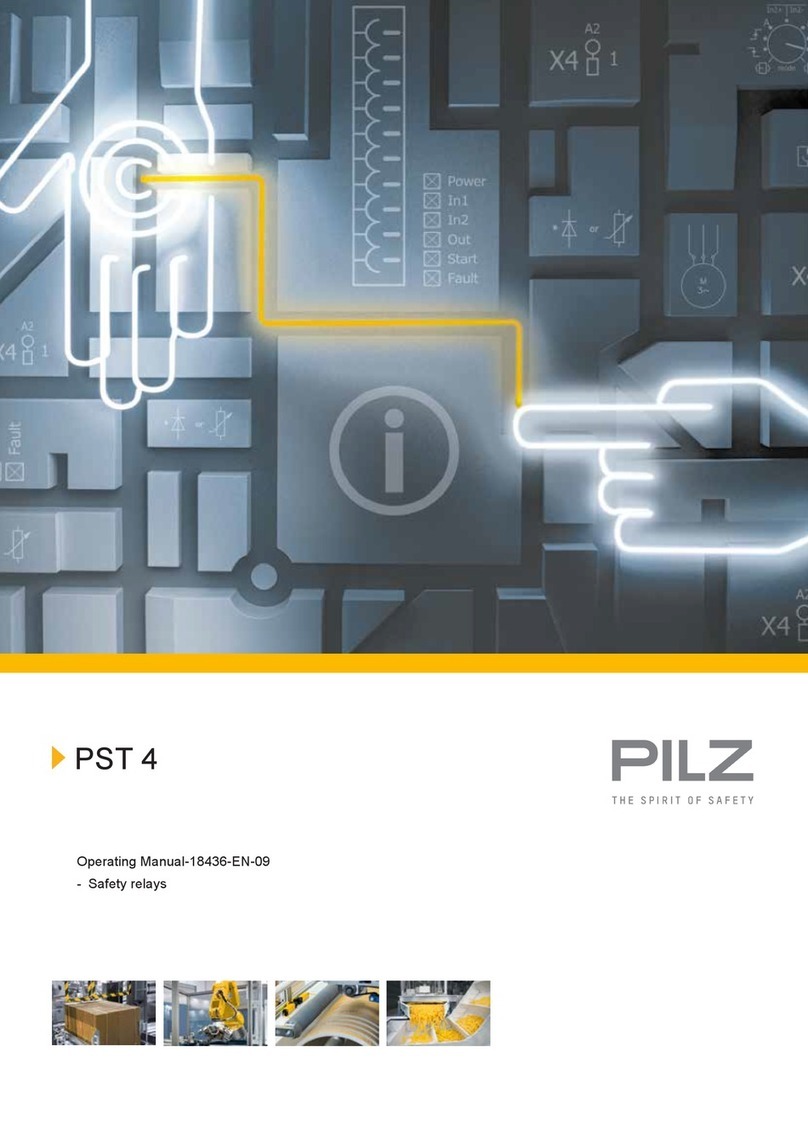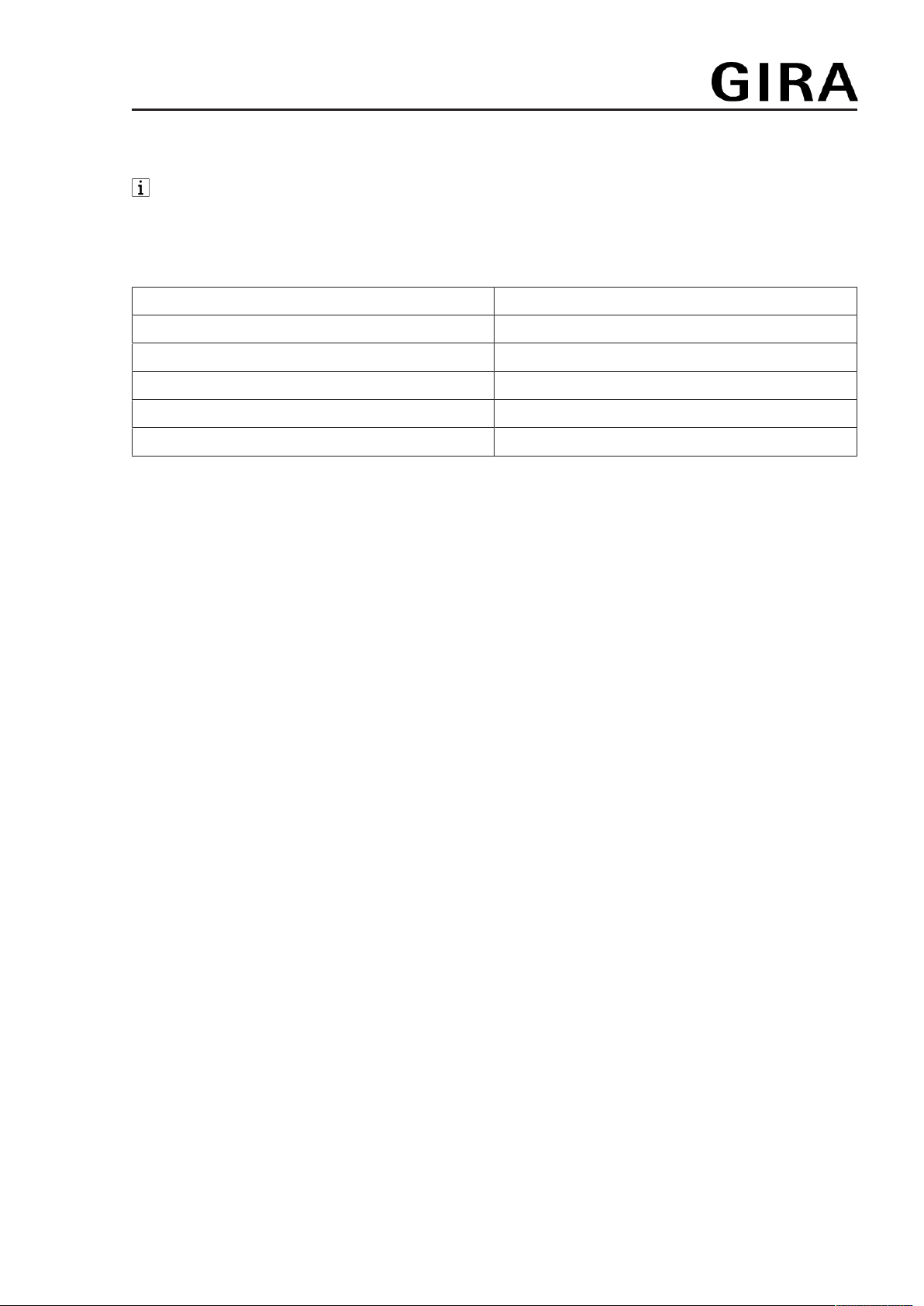
System 3000
Relay switching insert
Set run-on time
For the automatic switching-off of the load, run-on times can be set, see table.
During the run-on time it cannot be restarted by pressing again.
■ Press the TEST button (1) for more than 4 seconds.
LED lights up in the colour of the set run-on time, see table.
LED signalling
LED colour Set run-on time
green Switching without run-on time
white Run-on time: 1 minute
blue Run-on time: 5 minutes
yellow Run-on time: 30 minutes
red Run-on time: 60 minutes
■ Release the TEST button (1) briefly and press it repeatedly until the LED lights up in the
colour of the desired run-on time.
The set run-on time is automatically saved after 30 seconds or after pressing the TEST
button (1) for approx. 4 seconds. When the LED goes out, the saving process was suc-
cessful.
5 Technical data
Rated voltage AC 230 V~
Mains frequency 50 / 60 Hz
Standby load depending on the cover approx. 0.1 ... 0.5W
Switching current at 35 °C
Ohmic 16 A (AC1)
Minimum switching current AC 100 mA
Connected load
Incandescent lamps 2300 W
HV halogen lamps 2300 W
Electronic transformers 1500 W
Inductive transformers 1000 VA
HV-LED lamps typ. 500 W
Compact fl lamp. typ. 500 W
Fluorescent lamps, uncompensated 1200 VA
Switching current motors 6 A
Capacitive load 920 VA (115 μF)
Power reduction
per 5°C in excess of 35°C -5 %
when installed in wooden or dry construction
walls
-15%
when installed in multiple combinations -20%
Ambient temperature -25 ... +45 °C
Storage/transport temperature -20 ... +70 °C
Number of extension units
3 / 4
82597422 06.05.2019